vscode with Gnu Global
-
vscode install gnu global extensions
![]()
-
gnu global install
download the latest source code archive https://ftp.gnu.org/pub/gnu/global/
decompress./configure
make -j12
sudo makeinstall -
File -> Preferences -> Settings → edit json for gnu global
![]()
{ "gnuGlobal.globalExecutable": "/usr/local/bin/global", "gnuGlobal.gtagsExecutable": "/usr/local/bin/gtags" } -
check gnu global whether install successfully
![]()
-
usage
專案 其中一部分檔案結構
project
project/source_code_directorycd project/
find source_code_path_1_you_want_to_tag_in/ -type f -print >> gtags.files
find source_code_path_2_you_want_to_tag_in/ -type f -print >> gtags.files
find kernel/drivers/ -type f -print >> gtags.files -
vscode
Press F1 => Rebuild Gtags Database
可以開始使用 -
Extensions
gnu global extensions
vim emulation for visual studio code -
hot key
Ctrl + p
Ctrl + o
global -vu 更新 gtags file,如果有修改檔案的話


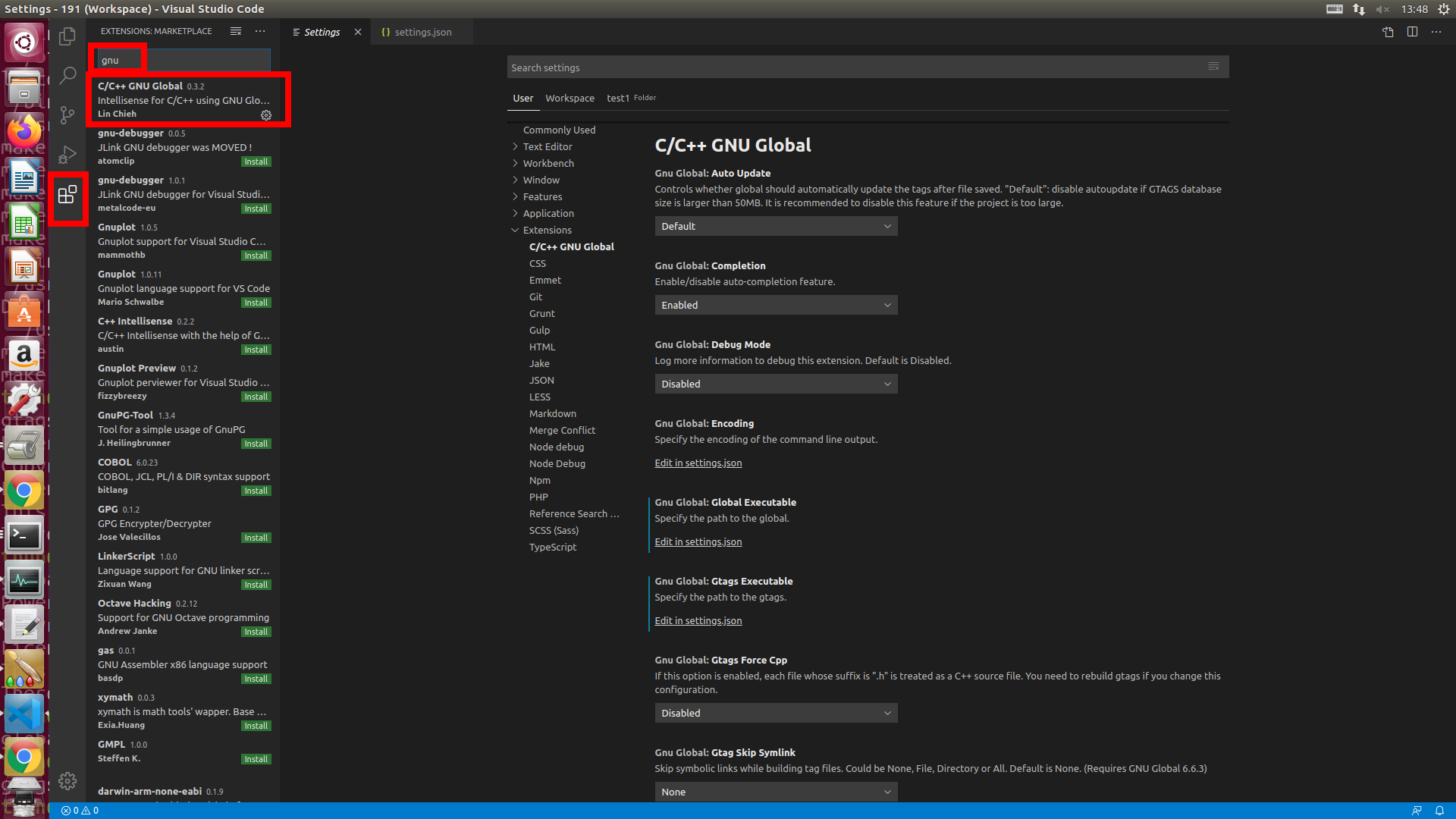



 浙公网安备 33010602011771号
浙公网安备 33010602011771号