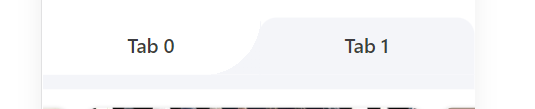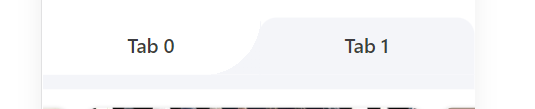
<View class="tabs" style="display: flex; justify-content: space-between">
<View class="tabs-item" style="width: 50%">
<Button class="tabs-btn" :class="0 ? 'active-left' : ''" style="">Tab 0</Button>
<View class="tabs-content"></View>
</View>
<View class="tabs-item" style="width: 50%">
<Button class="tabs-btn" :class="1 ? 'active-right' : ''">Tab 1</Button>
<View class="tabs-content"></View>
</View>
</View>
.tabs {
margin-top: 10px;
background: #ffffff;
.tabs-item {
.tabs-btn {
cursor: pointer;
width: 100%;
display: inline-block;
background-color: #ffffff;
color: white;
text-align: center;
transition: 0.25s ease;
border: none;
height: 100px;
// padding: 20px 0;
font-size: 34px;
font-weight: 500;
color: #3d3d40;
line-height: 44px;
border-radius: 0;
}
.active-left {
background-color: #f4f5f9;
outline: none;
border-radius: 30px 30px 0 0;
}
.active-left::after {
content: '';
position: absolute;
top: 0;
right: -96px;
height: 100px;
width: 100px;
background: radial-gradient(circle at 0 0, transparent 100px, #f4f5f9 100px);
z-index: 10;
border-radius: 0 60px 0 0;
transform-origin: center;
transform: rotateY(180deg);
}
.active-right {
border-radius: 30px 30px 0 0;
background-color: #f4f5f9;
outline: none;
}
.active-right::after {
content: '';
position: absolute;
top: 0;
left: -96px;
height: 100px;
width: 100px;
background: radial-gradient(circle at 0 0, transparent 100px, #f4f5f9 100px);
border-radius: 0 10px 0 0;
}
}
}