Python bitstring模块介绍
一、bitstring简介
A Python module to help you manage your bits。
这是一个便于管理bit的Python模块,其方便性在于借鉴Python中字符串和列表的特性来管理bit。
二、安装方法
直接 pip install bitstring。
三、常用类
bitstring模块有四个类,Bits、ConstBitStream、BitArray、BitStream,其中BitArray继承自Bits,而BitStream继承自ConstBitStream和BitArray,而ConstBitStream也是继承自Bits。
四、使用方法
|
1
2
3
4
|
from bitstring import BitArray, BitStreama = BitArray('0xff01')b = BitArray('0b110') |
注意此处应传入字符串,若直接传入整型参数,则表示创建一个bit位数为该整型参数值的对象。
|
1
2
3
|
>>> s=BitArray(3)>>> sBitArray('0b000') |
|
1
2
3
4
|
>>> type(a)<class 'bitstring.BitArray'>>>> type(b)<class 'bitstring.BitArray'> |
上述代码实例化了两个对象,a和b便可以调用BitArray的方法。
其他构造方法
|
1
2
3
4
5
6
7
8
9
10
|
# from a binary stringa = BitArray('0b001')# from a hexadecimal stringb = BitArray('0xff470001')# straight from a filec = BitArray(filename='somefile.ext')# from an integerd = BitArray(int=540, length=11)# using a format stringd = BitArray('int:11=540') |
进制转换
|
1
2
3
4
5
6
7
8
|
>>> a.bin'1111111100000001'>>> b.oct'6'>>> b.int-2>>> a.bytesb'\xff\x01' |
注意,转换后的进制类型为字符串。
bit位增加与减少
此处的操作类似于字符串的叠加,注意+前后的变量顺序会影响结果。
|
1
2
3
4
|
>>> (b + [0]).hex'c'>>> ([0] + b).hex'6' |
|
1
2
3
4
5
6
|
>>> b+[0]*3BitArray('0b110000')>>> b+[1]*2BitArray('0b11011')>>> b+5BitArray('0xc0') |
此处可用BitArray([0])、BitArray('0b0')、BitArray(bin='0')、'0b0'等方式代替[0],或者直接用整型,比如5,此时代表操作5个bit为0的字符串进行叠加。
以列表/字符串的方法按字符串进行操作
|
1
2
3
4
5
|
>>> print(a[3:9])0b111110>>> del a[-6:]>>> print(a)0b1111111100 |
|
1
2
3
|
>>> a.prepend('0b01')>>> a.append('0o7')>>> a += '0x06' |
以字符串的方式进行查找和替换
|
1
2
3
|
>>> a = BitArray('0xa9f')>>> a.find('0x4f')(3,) |
find方法返回所有符合条件的起始下标,此处的下标指的是bit的下标。
a按字符串进行拆分可以分成三个字符串的叠加。
|
1
2
|
>>> a == '0b101, 0x4f, 0b1'True |
|
1
2
3
4
5
|
>>> a=BitArray('0b110111100000110')>>> a.replace('0b110','0b1')3>>> a.bin'111100001' |
replace方法则是将符合条件的进行替换。
构造bitstring
使用pack方法进行构建,传入格式和变量值,则会一一对应进行构造,注意此方法返回的是bitstream类型。
|
1
2
|
width, height = 352, 288s = bitstring.pack('0x000001b3, 2*uint:12', width, height) |
其中‘2*uint:12’表示构造两个bit位为12的变量,对应的是width和height变量,‘0x000001b3’本身就是格式化后的变量值,因此不需要再传入变量。
除了上述方法,还可以将格式和变量值作为变量传入。
|
1
2
3
4
5
6
7
8
9
10
11
12
|
fmt = 'sequence_header_code,uint:12=horizontal_size_value,uint:12=vertical_size_value,uint:4=aspect_ratio_information'd = {'sequence_header_code': '0x000001b3','horizontal_size_value': 352,'vertical_size_value': 288,'aspect_ratio_information': 1}s = bitstring.pack(fmt, **d) |
以上代码s的结果为BitStream('0x000001b31601201'),若构造的参数无法转换成十六进制,则会返回两个字符串。
|
1
2
3
4
5
6
7
8
9
10
11
12
|
fmt = 'sequence_header_code,uint:11=horizontal_size_value,uint:12=vertical_size_value,uint:4=aspect_ratio_information'd = {'sequence_header_code': '0x000001b3','horizontal_size_value': 352,'vertical_size_value': 288,'aspect_ratio_information': 1}s = bitstring.pack(fmt, **d) |
以上代码s的结果为BitStream('0x000001b32c0240, 0b001')
除此之外还有另外一种构造方法。
|
1
2
3
4
5
6
7
8
|
format = 'hex:32=start_code, uint:12=width, uint:12=height'# 方法一d = {'start_code': '0x000001b3', 'width': 352, 'height': 288}s = bitstring.pack(format, **d)# 方法二s = bitstring.pack(format, width=352, height=288, start_code='0x000001b3') |
解析BitStream
BitStream继承自BitArray,拥有BitArray的所有方法,同时又继承自ConstBitStream,因此多了解析方法。
BitStream可根据下标pos来进行索引和读取,默认从0开始。
|
1
2
3
4
5
6
7
8
9
10
11
12
13
|
>>> sBitStream('0x000001b31601201')>>> s.pos0>>> s.read(24)BitStream('0x000001')>>> s.pos24>>> s.read('hex:8')'b3'>>> s.pos32 |
read函数中直接填整型数字,则表示从pos位置开始切换该整型值,返回一个新的BitStream。
read函数还可以指定返回的类型,如s.read("hex:8"),表示从pos位置开始读取8个bit,并以十六进制的方式进行返回,返回的是字符串。
s.read("int:8"),表示从pos位置开始读取8个bit,并以十进制的方式进行返回,返回的是整型。
BitStream还能以列表的方式一次性返回多个解析值。
|
1
2
|
>>> s.readlist('2*uint:12')[352, 288] |
通过格式化的形式解析。
|
1
2
3
4
5
6
7
8
9
10
11
12
13
14
15
16
17
18
19
20
21
|
# 十六进制数据消息recv_data = "0200000002040000000C00000013093132372E302E302E31"# 解析消息bs = bitstring.BitStream(hex=recv_data)fmt_head2 = """ hex:32=id_hex, hex:8=valueLen_hex, """res_list = bs.readlist(fmt_head2)id_hex = res_list[0]valueLen_hex = res_list[1]valueLen = int(valueLen_hex, base=16)fmt_head3 = """ hex:valueLen_hex=value_hex, """res_list = bs.readlist(fmt_head3, valueLen_hex=valueLen * 8)value_hex = res_list[0] |
另外,BitStream提供了一种和readlist类似的方法unpack,可以按照一定的格式从头开始解析。
|
1
2
|
>>> s.unpack('bytes:4, 2*uint:12, uint:4')['\x00\x00\x01\xb3', 352, 288, 1] |
若中间有x个bit位不需要解析时,可在fmt中使用pad:x来占位,则返回的解析列表不会包含pad占位的内容。
readlist和unpack的区别在于readlist是根据s.pos值来确定解析的起始位置,而unpack则是每次都是从头开始解析。
大端模式与小端模式
|
1
2
3
4
5
6
7
|
>>> big_endian = BitArray(uintbe=1, length=16)>>> big_endianBitArray('0x0001')>>> little_endian = BitArray(uintle=1, length=16)>>> little_endianBitArray('0x0100') |
利用bitstring模块解析JT808报文
JT808消息结构
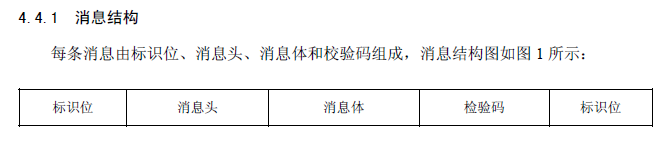
JT808消息头结构
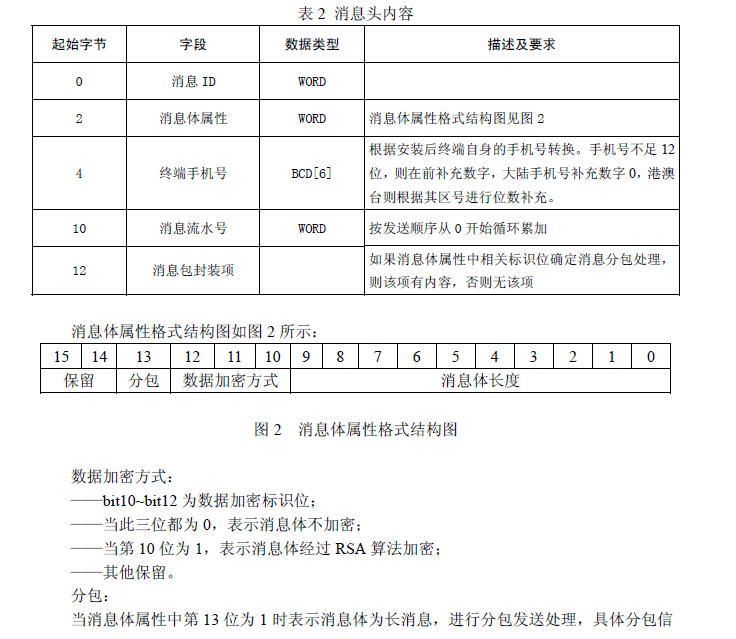
JT808消息体结构
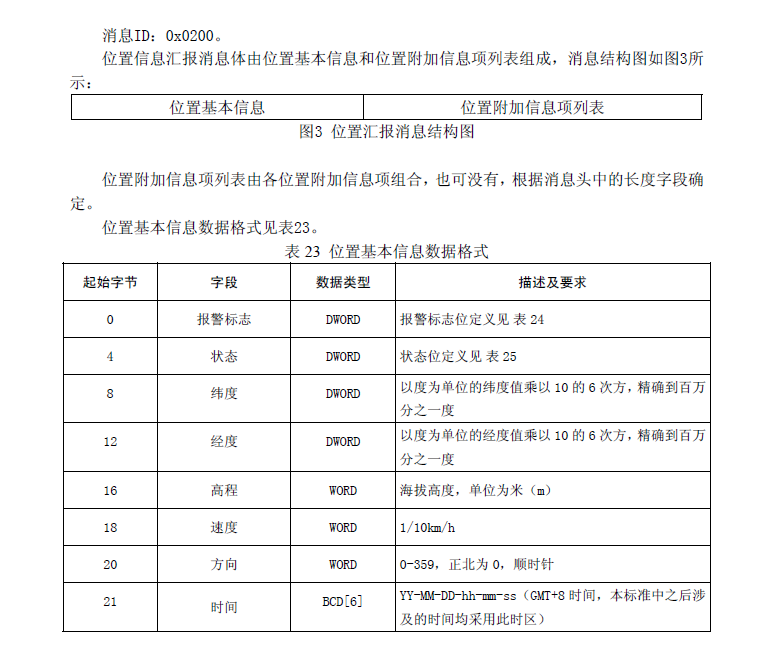



 浙公网安备 33010602011771号
浙公网安备 33010602011771号