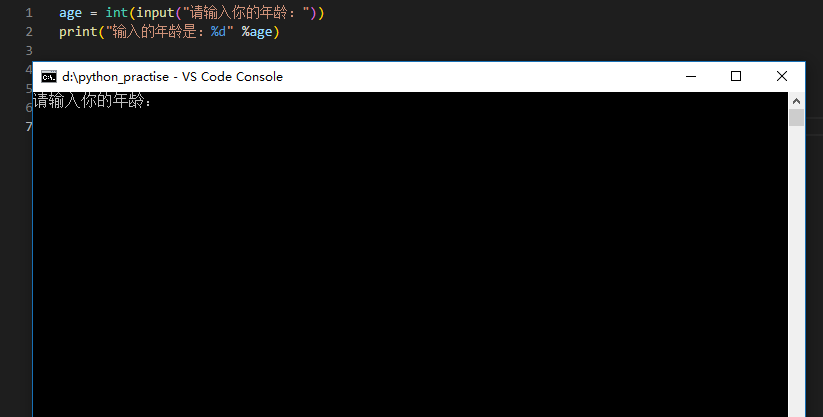VSCode-配置python程序在独立窗口运行
配置python程序在独立窗口运行
- 点击VSCode 菜单栏的
Run-Add Configuration
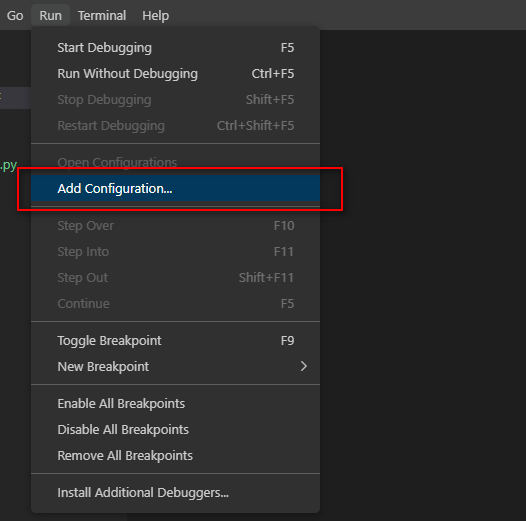
选择 python - python file
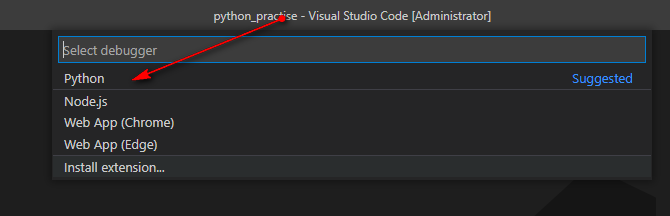
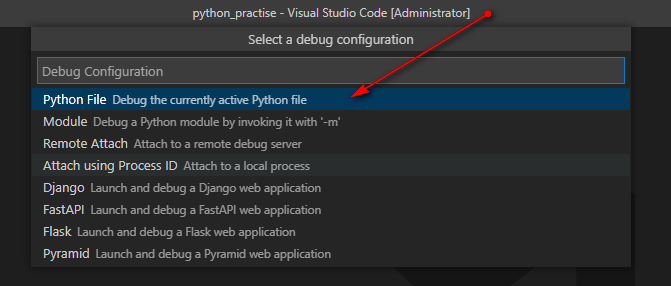
这样会在当前工作目录下生成一个.vscode的文件夹,文件夹里面会包含一个 .launch.json文件:
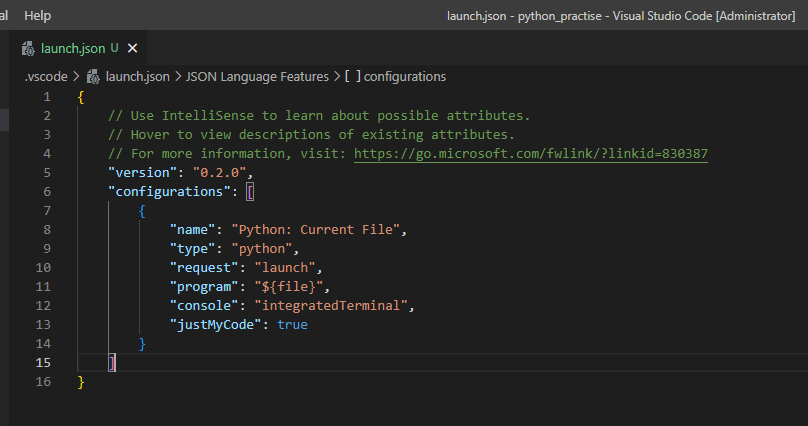
-
修改
"console": "integratedTerminal"为"console": "externalTerminal"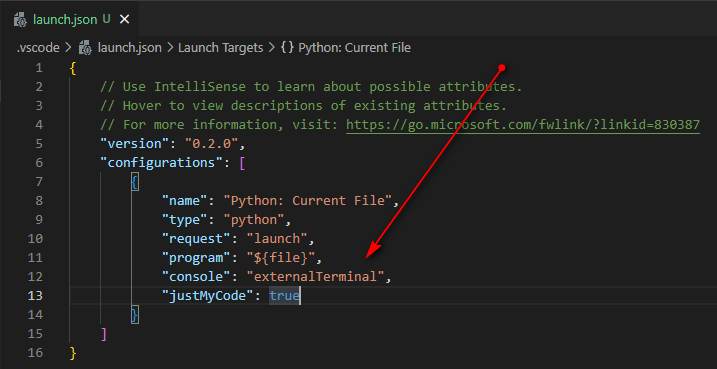
-
回到python文件,按 F5 运行: