怎么安装JProfiler和集成到eclipse The connection to the profiled JVM was lostd 解决方法
JProfiler下载教程
JProfiler集成到eclipse
The connection to the profiled JVM was lostd 解决方法
注意:要下载的是10版本的JProfiler,因为11版本的JProfiler可能会注册码失效。
第一个: JProfiler下载教程
1.首先点击下载地址,点击 本地普通下载:
https://www.newasp.net/soft/436839.html
2.打开压缩包后步骤:
1 选择 jprofiler_windows-x64_10_1_2.exe安装包。
2 选择路径,第一个默认c盘,第二个自己选则路径。
3 选择我同意 i accppt 。
4 等待安装。
5 选择我要 yes,i would,,,然后注册。
6 打开安装包内 serial.txt 文件里的注册码(Name和Company选项任意填写即可,注册码选择一个填写)。
7 将Jprofiler与eclipse集成,选择 eclipse版本 并单击 Integrate ,之后点击“Next”进行下一步
出现以下问题
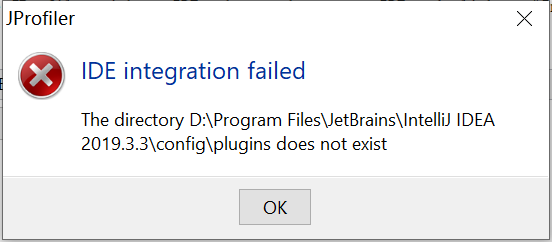
解决办法:https://www.cnblogs.com/jinjunweina/p/9442102.html
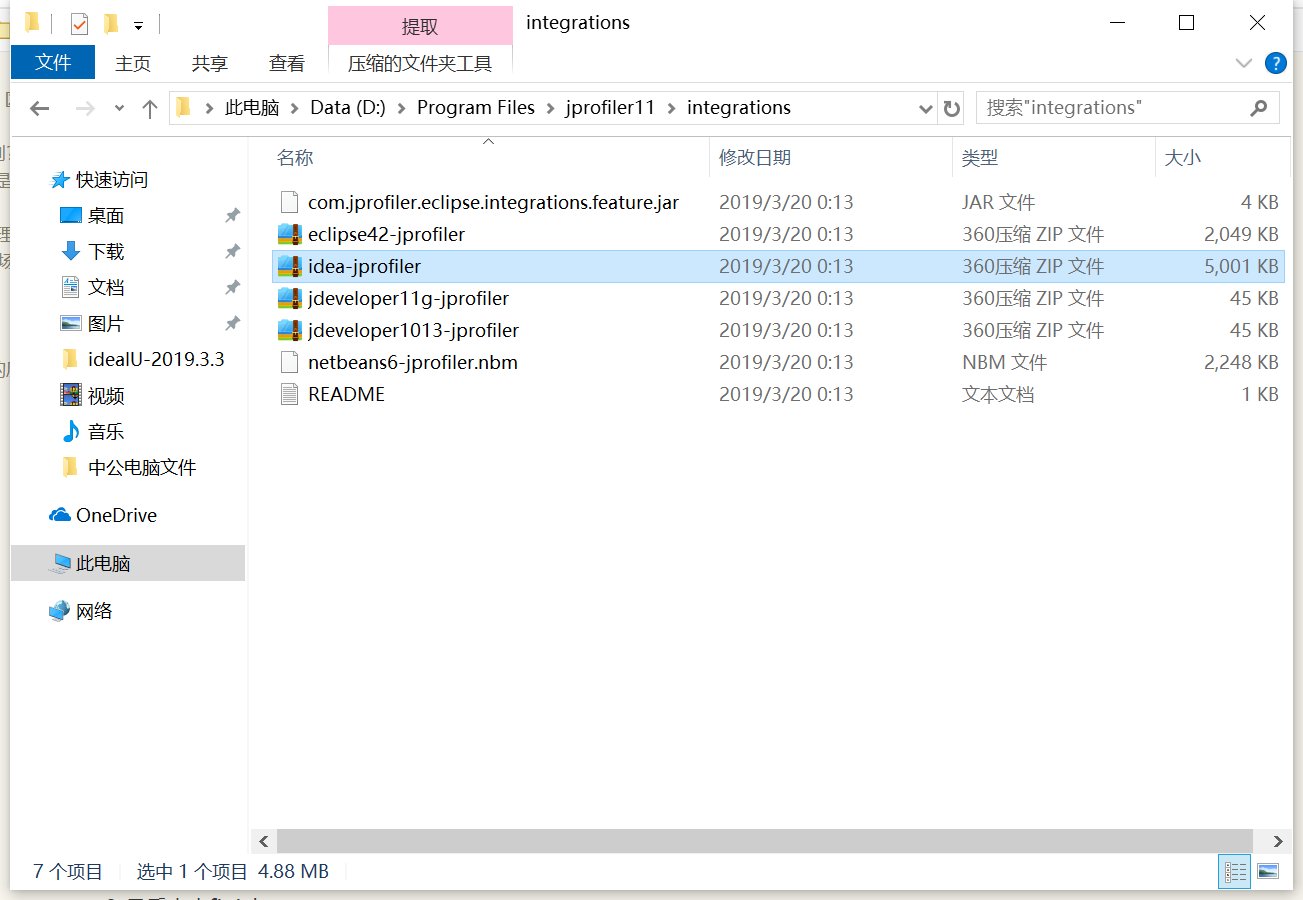
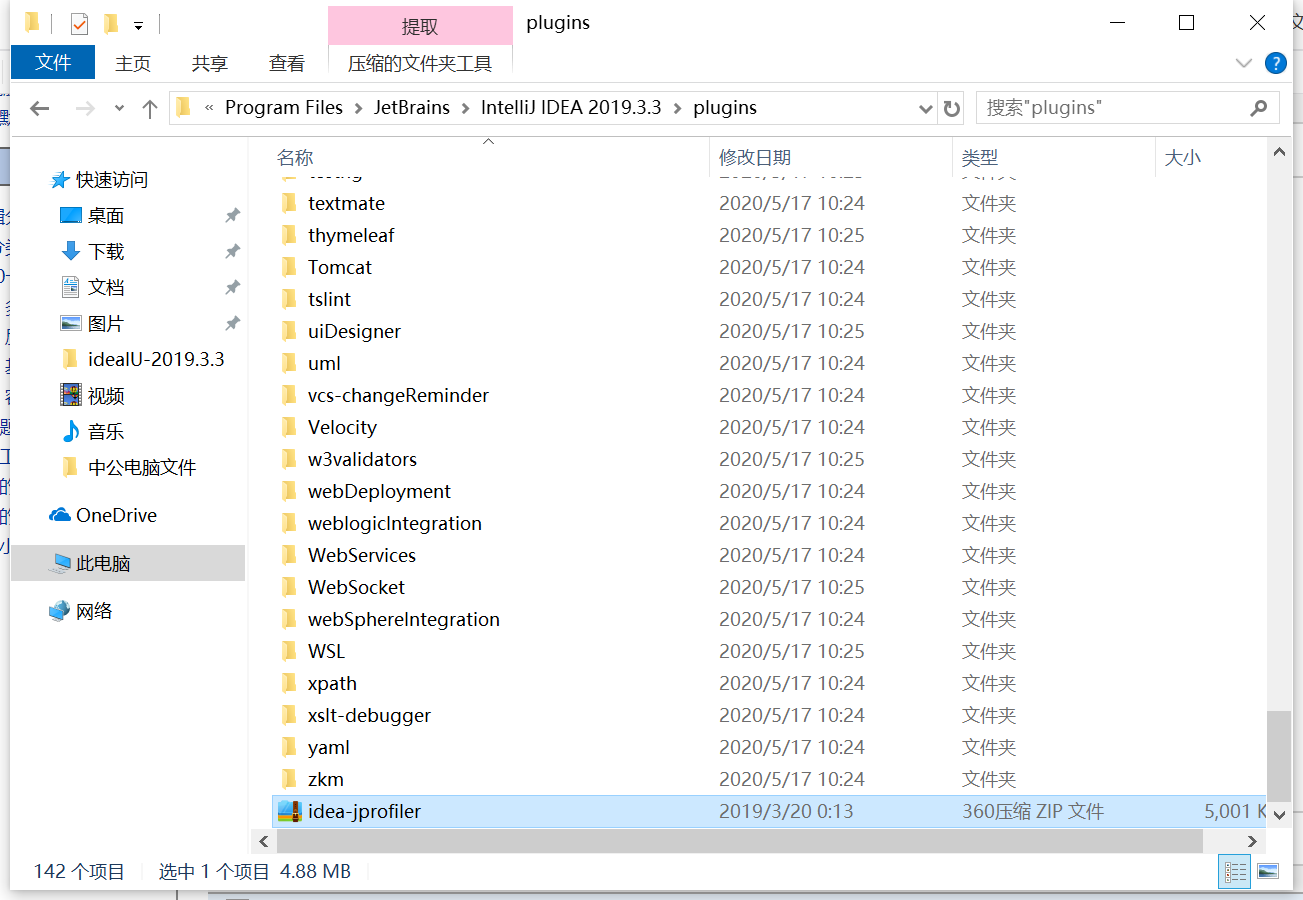
8 检查更新时间,选择next。
9 最后点击finish。
注释:
如何查看eclipse版本: https://jingyan.baidu.com/article/5553fa8292579665a23934b3.html
如何查看eclipse的根目录:点击桌面eclipse图标,然后右键点击 打开文件位置
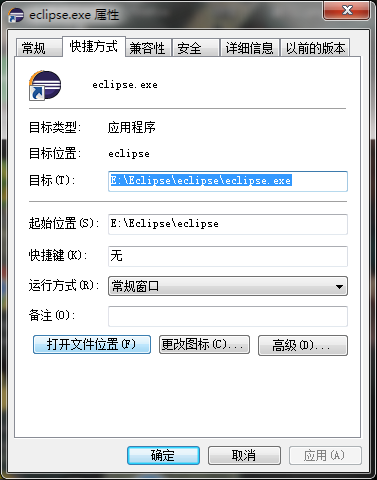
第二个: JProfiler集成到eclipse教程:
https://blog.csdn.net/sinat_38259539/article/details/71036111
第三个: The connection to the profiled JVM was lostd 解决方法:
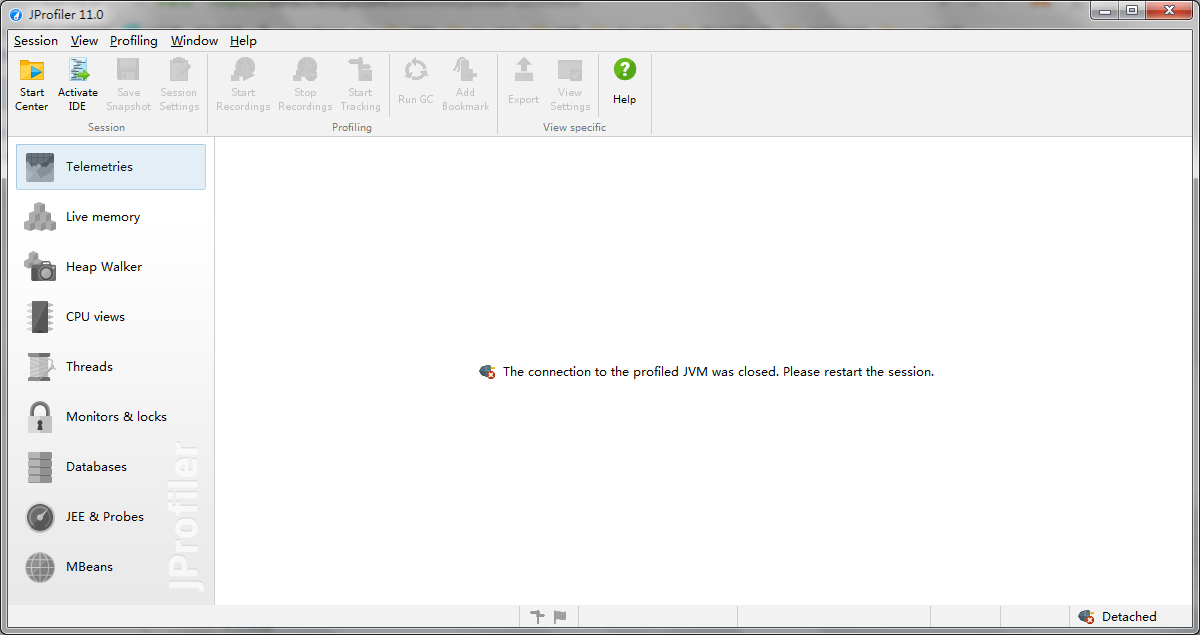
选择第二个 Keep the VM。
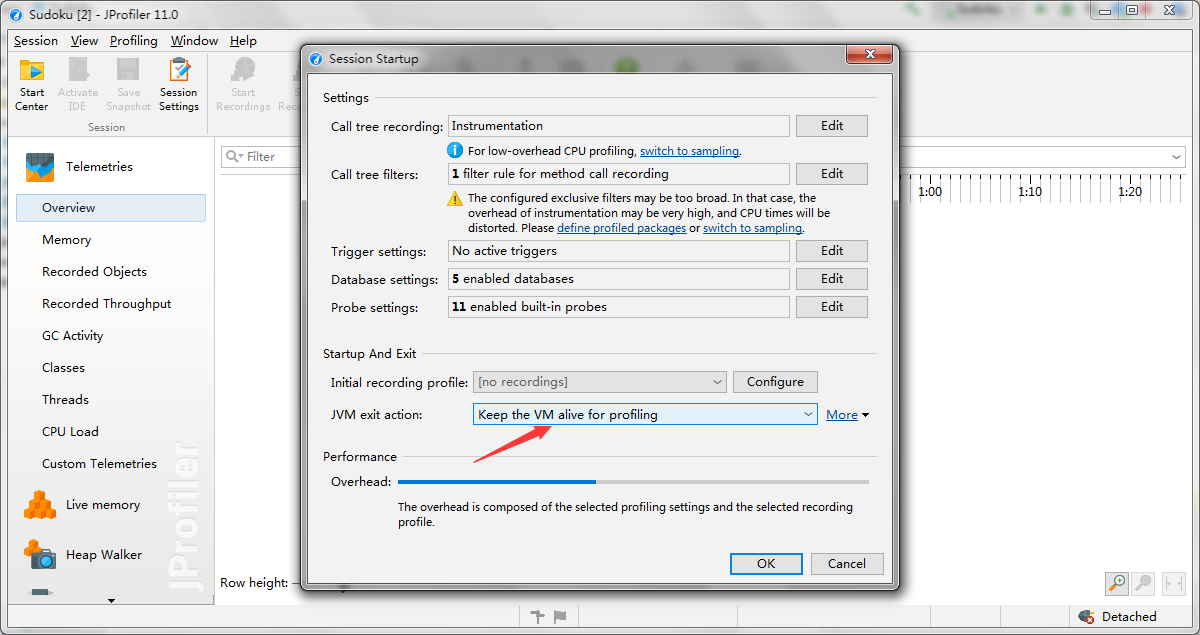
则可以查看数据。
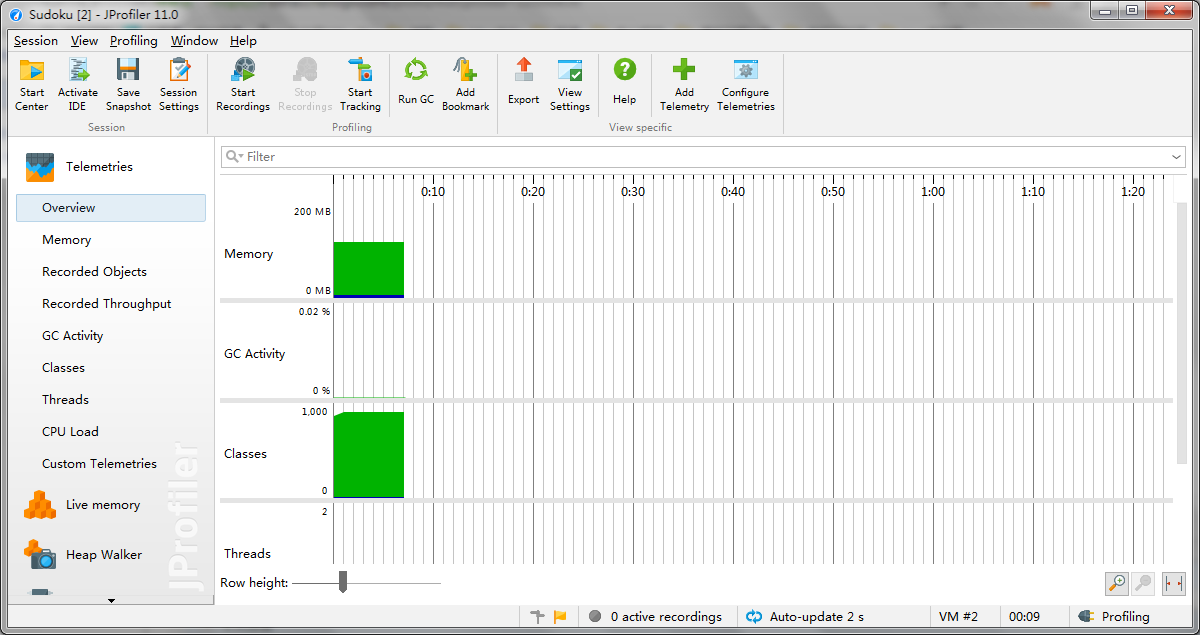
数据的含义这位大佬有写: https://www.cnblogs.com/xiaoyu1994/p/11395948.html


