springboot+mybatis+freemark+oauth开发环境搭建
一、创建springboot工程
1.环境介绍:
a:jdk版本:1.7
b:Springboot版本:1.5.6(使用1.5.9的版本整合mybatis会报错:java.lang.NoClassDefFoundError: org/springframework/dao/support/DaoSupport)
c:工程类型:maven工程
2.创建maven工程:
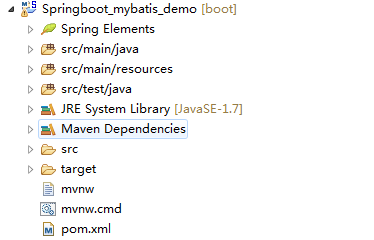
二、springboot整合mybatis:
1.添加依赖:
<dependency> <groupId>org.springframework.boot</groupId> <artifactId>spring-boot-starter-web</artifactId> </dependency> <!--添加Mybatis依赖 --> <dependency> <groupId>org.mybatis.spring.boot</groupId> <artifactId>mybatis-spring-boot-starter</artifactId> <version>1.3.1</version> </dependency> <!--添加MySQL驱动依赖 --> <dependency> <groupId>mysql</groupId> <artifactId>mysql-connector-java</artifactId> </dependency>
2.配置application.properties:
#端口设置(默认8080)
server.port=9090
#数据库相关配置
spring.datasource.url=jdbc:mysql://localhost:3306/test
spring.datasource.username=root
spring.datasource.password=
spring.datasource.driver-class-name=com.mysql.jdbc.Driver
#mybatis相关配置
mybatis.type-aliases-package=com.example.bean
mybatis.mapper-locations=classpath:mapper/*.xml
3.编写控制层、业务层代码:
a:UserController.java
package com.example.controller; import org.springframework.beans.factory.annotation.Autowired; import org.springframework.stereotype.Controller; import org.springframework.web.bind.annotation.RequestMapping; import org.springframework.web.bind.annotation.RequestMethod; import org.springframework.web.servlet.ModelAndView; import com.example.service.UserService; @Controller @RequestMapping(value = "/user") public class UserController { @Autowired private UserService userService; @RequestMapping(value = "/selectAll",method=RequestMethod.GET) public ModelAndView selectAll(){ ModelAndView mv = new ModelAndView(); mv = userService.selectAll(); return mv; } }
b:UserService.java(service接口)
package com.example.service; import org.springframework.web.servlet.ModelAndView; public interface UserService { public ModelAndView selectAll(); }
c:UserServiceImpl.java(service实现)
package com.example.service.impl; import java.util.List; import org.springframework.beans.factory.annotation.Autowired; import org.springframework.stereotype.Service; import org.springframework.web.servlet.ModelAndView; import com.example.bean.User; import com.example.dao.UserDao; import com.example.service.UserService; @Service(value = "userService") public class UserServiceImpl implements UserService{ @Autowired private UserDao userDao; @Override public ModelAndView selectAll() { ModelAndView mv = new ModelAndView(); List<User> list = userDao.selectAll(); for (User user : list) { System.out.println(user); } mv.addObject("userList", list); mv.setViewName("demo"); return mv; } }
d:UserDao.java(dao层接口)
package com.example.dao; import java.util.List; import com.example.bean.User; public interface UserDao { public List<User> selectAll(); }
e:UserMapper.xml(mybatis的mapper.xml文件)
<?xml version="1.0" encoding="UTF-8" ?> <!DOCTYPE mapper PUBLIC "-//mybatis.org//DTD Mapper 3.0//EN" "http://mybatis.org/dtd/mybatis-3-mapper.dtd" > <mapper namespace="com.example.dao.UserDao"> <resultMap id="BaseResultMap" type="com.example.bean.User" > <id column="pkid" property="pkid" jdbcType="INTEGER" /> <result column="userName" property="userName" jdbcType="VARCHAR" /> <result column="passWord" property="passWord" jdbcType="VARCHAR" /> <result column="userInfo" property="userInfo" jdbcType="VARCHAR" /> </resultMap> <select id="selectAll" resultMap="BaseResultMap"> select * from user where 1=1 </select> </mapper>
f:数据库表及数据:
CREATE TABLE `user` ( `pkid` int(10) NOT NULL DEFAULT '0', `userName` varchar(20) DEFAULT NULL, `passWord` varchar(20) DEFAULT NULL, `userInfo` varchar(100) DEFAULT NULL, PRIMARY KEY (`pkid`) ) ENGINE=InnoDB DEFAULT CHARSET=utf8;

g:SpringbootApplication.java(springboot启动类配置)
package com.example; import org.mybatis.spring.annotation.MapperScan; import org.springframework.boot.SpringApplication; import org.springframework.boot.autoconfigure.SpringBootApplication; @SpringBootApplication @MapperScan("com.example.dao") public class SpringbootMybatisDemoApplication { public static void main(String[] args) { SpringApplication.run(SpringbootMybatisDemoApplication.class, args); } }
三、springboot整合freemark:
1.添加依赖:
<!-- 添加freemark依赖 --> <dependency> <groupId>org.springframework.boot</groupId> <artifactId>spring-boot-starter-freemarker</artifactId> </dependency>
2.添加application.propertis配置:
#freemark配置
spring.freemarker.template-loader-path=classpath:/templates/
spring.freemarker.suffix=.ftl
注:springboot整合freemark后,默认模板的后缀就是.ftl,因此,上面配置文件中的spring.freemarker.suffix=.ftl可以省略。
3.创建freemark模板文件:
在resources文件夹下创建templates文件夹用于存放.ftl模板文件
demo.ftl文件内容如下:
<!DOCTYPE html> <html> <head> <meta charset="UTF-8"> <title>Insert title here</title> </head> <body> <h1>用户信息表:</h1><hr/> <table> <tr> <td>用户ID</td> <td>用户名</td> <td>密码</td> <td>用户信息</td> </tr> <#list userList as item> <tr> <td>${item.pkid}</td> <td>${item.userName}</td> <td>${item.passWord}</td> <td>${item.userInfo}</td> </tr> </#list> </table> </body> </html>
4.工程结构图:
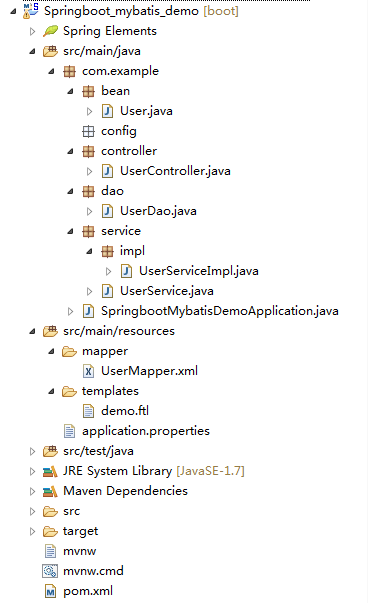
这里再贴一个完整的pom.xml文件吧:
<?xml version="1.0" encoding="UTF-8"?> <project xmlns="http://maven.apache.org/POM/4.0.0" xmlns:xsi="http://www.w3.org/2001/XMLSchema-instance" xsi:schemaLocation="http://maven.apache.org/POM/4.0.0 http://maven.apache.org/xsd/maven-4.0.0.xsd"> <modelVersion>4.0.0</modelVersion> <groupId>com.example</groupId> <artifactId>Springboot_mybatis_demo</artifactId> <version>0.0.1-SNAPSHOT</version> <packaging>jar</packaging> <name>Springboot_mybatis_demo</name> <description>Demo project for Spring Boot</description> <parent> <groupId>org.springframework.boot</groupId> <artifactId>spring-boot-starter-parent</artifactId> <version>1.5.6.RELEASE</version> <relativePath/> <!-- lookup parent from repository --> </parent> <properties> <project.build.sourceEncoding>UTF-8</project.build.sourceEncoding> <project.reporting.outputEncoding>UTF-8</project.reporting.outputEncoding> <java.version>1.7</java.version> </properties> <dependencies> <dependency> <groupId>org.springframework.boot</groupId> <artifactId>spring-boot-starter</artifactId> </dependency> <dependency> <groupId>org.springframework.boot</groupId> <artifactId>spring-boot-starter-test</artifactId> <scope>test</scope> </dependency> <!--添加Web依赖 --> <dependency> <groupId>org.springframework.boot</groupId> <artifactId>spring-boot-starter-web</artifactId> </dependency> <!--添加Mybatis依赖 --> <dependency> <groupId>org.mybatis.spring.boot</groupId> <artifactId>mybatis-spring-boot-starter</artifactId> <version>1.3.0</version> </dependency> <!--添加MySQL驱动依赖 --> <dependency> <groupId>mysql</groupId> <artifactId>mysql-connector-java</artifactId> </dependency> <!-- 添加freemark依赖 --> <dependency> <groupId>org.springframework.boot</groupId> <artifactId>spring-boot-starter-freemarker</artifactId> </dependency> </dependencies> <build> <plugins> <plugin> <groupId>org.springframework.boot</groupId> <artifactId>spring-boot-maven-plugin</artifactId> </plugin> </plugins> </build> </project>
至此,Springboot整合mybatis,Springboot整合freemark的所有配置就完成了,启动springboot项目,浏览器输入127.0.0.1:9090/user/selectAll测试效果如下:
5.效果图:
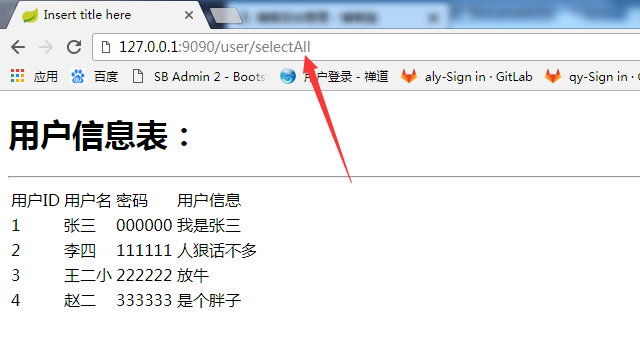
四、springboot整合oauth:
还在整合,待续。。。


