词云图 Python利用jieba库做词频统计
一.环境以及注意事项
1.windows10家庭版 python 3.7.1
2.需要使用到的库 wordcloud(词云),jieba(中文分词库),安装过程不展示
3.注意事项:由于wordcloud默认是英文不支持中文,所以需要一个特殊字体 simsum.tff.下载地址: https://s3-us-west-2.amazonaws.com/notion-static/b869cb0c7f4e4c909a069eaebbd2b7ad/simsun.ttf
请安装到C:\Windows\Fonts 里面
4.测试所用的三国演义txt文本下载地址(不保证永久有效):https://www.ixdzs.com/d/1/1241/
5.调试过程可能会出现许多小问题,请检查单词是否拼写正确,如words->word等等
6.特别提醒:背景图片和文本需 放在和py文件同一个地方
二.词频统计以及输出
(1) 代码如下(封装为txt函数)
函数作用:jieba库三种模式中的精确模式(输出的分词完整且不多余) jieba.lcut(str): 返回列表类型
def txt(): #输出词频前N的词语
txt = open("三国演义.txt","r").read() #打开txt文件,要和python在同一文件夹
words = jieba.lcut(txt) #精确模式,返回一个列表
counts = {} #创建字典
excludes = ("将军","二人","却说","荆州","不可","不能","如此","如何",\
"军士","左右","军马","商议","大喜") #规定要去除的没意义的词语
for word in words:
if len(word) == 1: #把意义相同的词语归一
continue
elif word == "诸葛亮" or word == "孔明曰":
rword = "孔明"
elif word == '关公' or word == '云长':
rword = '关羽'
elif word == '玄德' or word == '玄德曰':
rword = '刘备'
elif word == '孟德' or word == "丞相" or word == '曹躁':
rword = '曹操'
else:
rword = word
counts[rword] = counts.get(rword,0) + 1 #字典的运用,统计词频P167
for word in excludes: #删除之前所规定的词语
del(counts[word])
items = list(counts.items()) #返回所有键值对P168
items.sort(key=lambda x:x[1], reverse =True) #降序排序
N =eval(input("请输入N:代表输出的数字个数"))
wordlist=list()
for i in range(N):
word,count = items[i]
print("{0:<10}{1:<5}".format(word,count)) #输出前N个词频的词语
(2)效果图

三.词频+词云
(1) 词云代码如下 (由于是词频与词云结合,此函数不能直接当普通词云函数使用,自行做恰当修改即可)
def create_word_cloud(filename):
wl = txt() #调用函数获取str
cloud_mask = np.array(Image.open("love.jpg"))#词云的背景图,需要颜色区分度高 需要把背景图片名字改成love.jpg
wc = WordCloud(
background_color = "black", #背景颜色
mask = cloud_mask, #背景图cloud_mask
max_words=100, #最大词语数目
font_path = 'simsun.ttf', #调用font里的simsun.tff字体,需要提前安装
height=1200, #设置高度
width=1600, #设置宽度
max_font_size=1000, #最大字体号
random_state=1000, #设置随机生成状态,即有多少种配色方案
)
myword = wc.generate(wl) # 用 wl的词语 生成词云
# 展示词云图
plt.imshow(myword)
plt.axis("off")
plt.show()
wc.to_file('1.jpg') # 把词云保存下当前目录(与此py文件目录相同)
(2) 词频加词云结合的 完整 代码如下
from wordcloud import WordCloud
import matplotlib.pyplot as plt
import jieba
import numpy as np
from PIL import Image
def txt(): #输出词频前N的词语并且以str的形式返回
txt = open("三国演义.txt","r").read() #打开txt文件,要和python在同一文件夹
words = jieba.lcut(txt) #精确模式,返回一个列表
counts = {} #创建字典
excludes = ("将军","二人","却说","荆州","不可","不能","如此","如何",\
"军士","左右","军马","商议","大喜") #规定要去除的没意义的词语
for word in words:
if len(word) == 1: #把意义相同的词语归一
continue
elif word == "诸葛亮" or word == "孔明曰":
rword = "孔明"
elif word == '关公' or word == '云长':
rword = '关羽'
elif word == '玄德' or word == '玄德曰':
rword = '刘备'
elif word == '孟德' or word == "丞相" or word == '曹躁':
rword = '曹操'
else:
rword = word
counts[rword] = counts.get(rword,0) + 1 #字典的运用,统计词频P167
for word in excludes: #删除之前所规定的词语
del(counts[word])
items = list(counts.items()) #返回所有键值对P168
items.sort(key=lambda x:x[1], reverse =True) #降序排序
N =eval(input("请输入N:代表输出的数字个数"))
wordlist=list()
for i in range(N):
word,count = items[i]
print("{0:<10}{1:<5}".format(word,count)) #输出前N个词频的词语
wordlist.append(word) #把词语word放进一个列表
a=' '.join(wordlist) #把列表转换成str wl为str类型,所以需要转换
return a
def create_word_cloud(filename):
wl = txt() #调用函数获取str!!
#图片名字 需一致
cloud_mask = np.array(Image.open("love.jpg"))#词云的背景图,需要颜色区分度高
wc = WordCloud(
background_color = "black", #背景颜色
mask = cloud_mask, #背景图cloud_mask
max_words=100, #最大词语数目
font_path = 'simsun.ttf', #调用font里的simsun.tff字体,需要提前安装
height=1200, #设置高度
width=1600, #设置宽度
max_font_size=1000, #最大字体号
random_state=1000, #设置随机生成状态,即有多少种配色方案
)
myword = wc.generate(wl) # 用 wl的词语 生成词云
# 展示词云图
plt.imshow(myword)
plt.axis("off")
plt.show()
wc.to_file('1.jpg') # 把词云保存下当前目录(与此py文件目录相同)
if __name__ == '__main__':
create_word_cloud('三国演义')
(3) 效果图如下(输出词频以及词云)
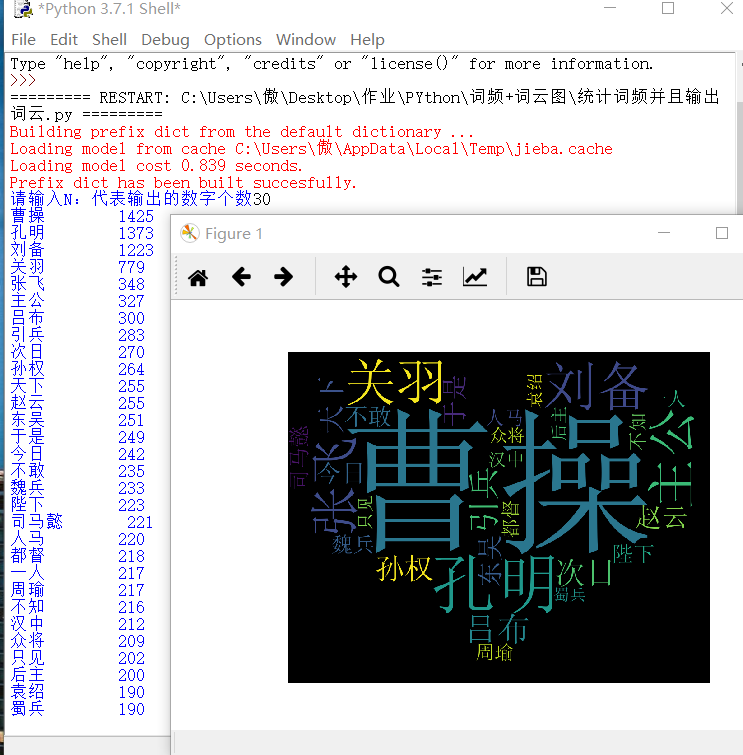
(4) 改进代码——自定义类,可自定义排除词语和同义词
注意:如果有OS报错,则尝试把字体文件放到.py当前目录的other目录下
# 自定义类版
class MyWordCloud:
filePath = ""
number = 1
counts = {}
excludes = [] # 需要排除的词语,例如不是,天气等常见词
synonym = () # 同义词,元组,以该元组最后一个词语作为前面词语的意思
def __init__(self, path, number, counts={}, excludes=[], synonym=()):
self.filePath = path
self.number = number
self.counts = counts
self.excludes = excludes
self.synonym = synonym
# 使用jieba库进行词频统计
def count(self):
txtFile = open(self.filePath, "r").read()
words = jieba.lcut(txtFile)
for word in words:
if len(word) == 1 or len(word) > 4: # 去除长度为1和大于4的字符
continue
for i in range(len(self.synonym)):
for j in range(len(synonym[i])):
if word == synonym[i][j]:
word = synonym[i][len(synonym[i]) - 1]
rword = word
self.counts[rword] = self.counts.get(rword, 0) + 1 # <class 'int'> 统计词频,0为初值
# 删除排除词语
for x in self.excludes:
del (self.counts[x])
return self.counts
# 输出前number词频最高的词语
def printPreNumberWord(self):
self.counts = self.count()
for i in range(15):
items = list(self.counts.items())
items.sort(key=lambda x: x[1], reverse=True) # 降序排序
word, count = items[i]
print("{0:<10}{1:<5}".format(word, count))
# 获取词频最高的前number个词语
def getPreNumberWord(self, counts=None):
if (self.counts == None and counts == None):
counts = self.count()
else:
counts = self.counts
items = list(counts.items())
items.sort(key=lambda x: x[1], reverse=True) # 降序排序
wordlist = []
for i in range(self.number):
word, count = items[i]
# print("{0:<10}{1:<5}".format(word, count)) # 输出前N个词频的词语
wordlist.append(word) # 把词语word放进一个列表
return wordlist
# 生成词云图
def create_word_cloud(self):
cloud_mask = np.array(Image.open("./picture/worlCloud.jpg"))
wc = WordCloud(
background_color="black", # 背景颜色
mask=cloud_mask, # 背景图cloud_mask
max_words=100, # 最大词语数目
font_path='./other/simsun.ttf', # 调用font里的simsun.tff字体,需要提前安装/下载
height=1200, # 设置高度
width=1600, # 设置宽度
max_font_size=1000, # 最大字体号
random_state=1000, # 设置随机生成状态,即有多少种配色方案
)
wl = ' '.join(self.getPreNumberWord()) # 把列表转换成str wl为str类型,所以需要转换
img = wc.generate(wl) # 用 wl的词语 生成词云
# 展示词云图
plt.imshow(img)
plt.axis("off")
plt.show()
wc.to_file('./picture/1.jpg') # 把词云保存
if __name__ == '__main__':
filePath = "./txt/三国演义.txt"
number = 20
excludes = ["将军", "二人", "却说", "荆州", "不可", "不能", "引兵",
"次日", "如此", "如何", "军士", "左右", "军马", "商议", "大喜"]
synonym = (("诸葛亮", "孔明曰", "孔明"), ("关公", "云长", "关羽"), ("玄德", "玄德曰", "刘备"),
("孟德", "丞相", "曹躁", "曹操"))
wl = MyWordCloud(filePath, number=number, excludes=excludes, synonym=synonym)
wl.printPreNumberWord()
wl.create_word_cloud()

