【idea&spring boot】搭建简易的spring boot项目(基于maven)!
一、创建项目
1、打开idea,file--new--project
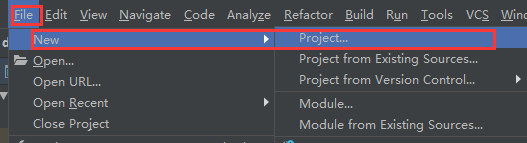
2、选择spring initializr,并点击next
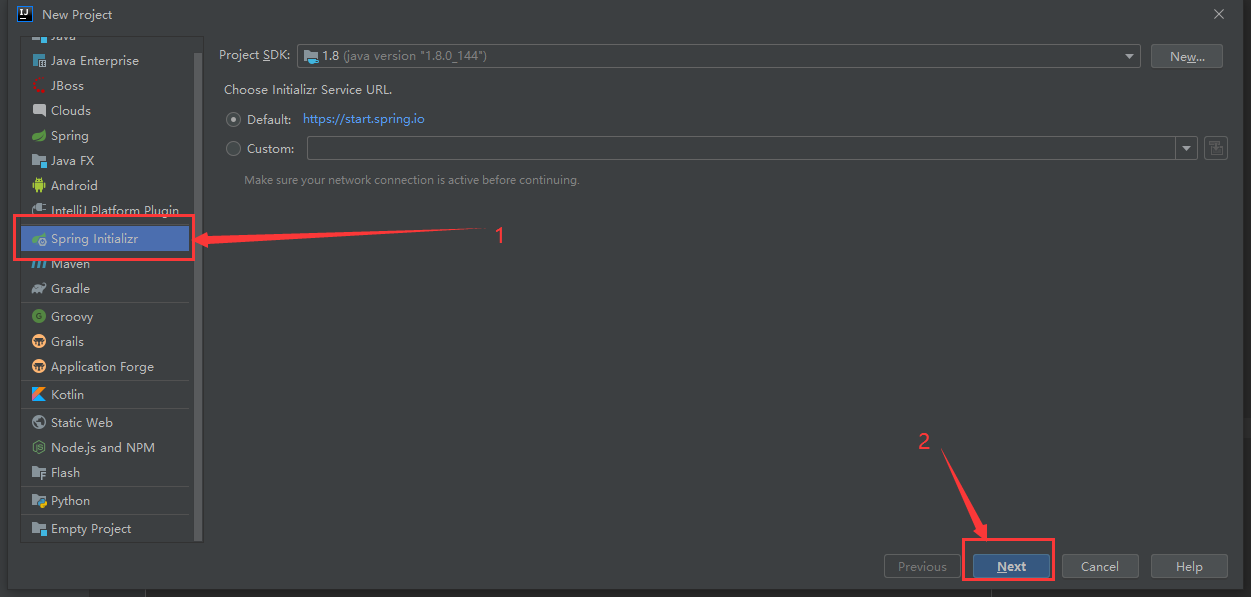
3、填写一些基本的信息
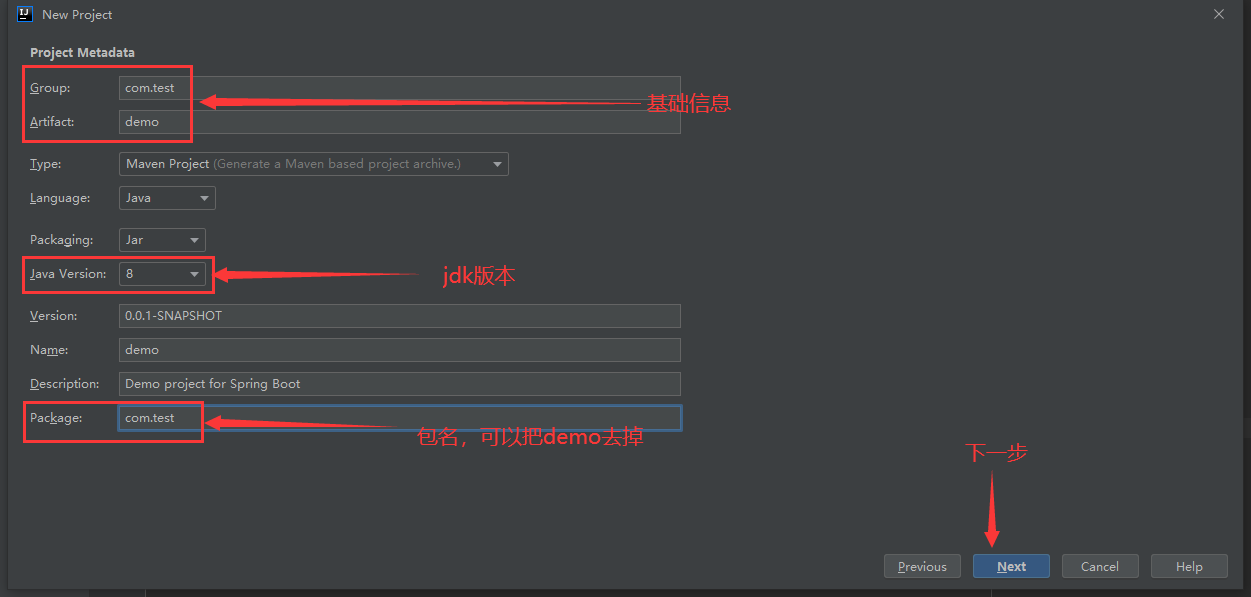
4、选择spring web项目,然后点击下一步
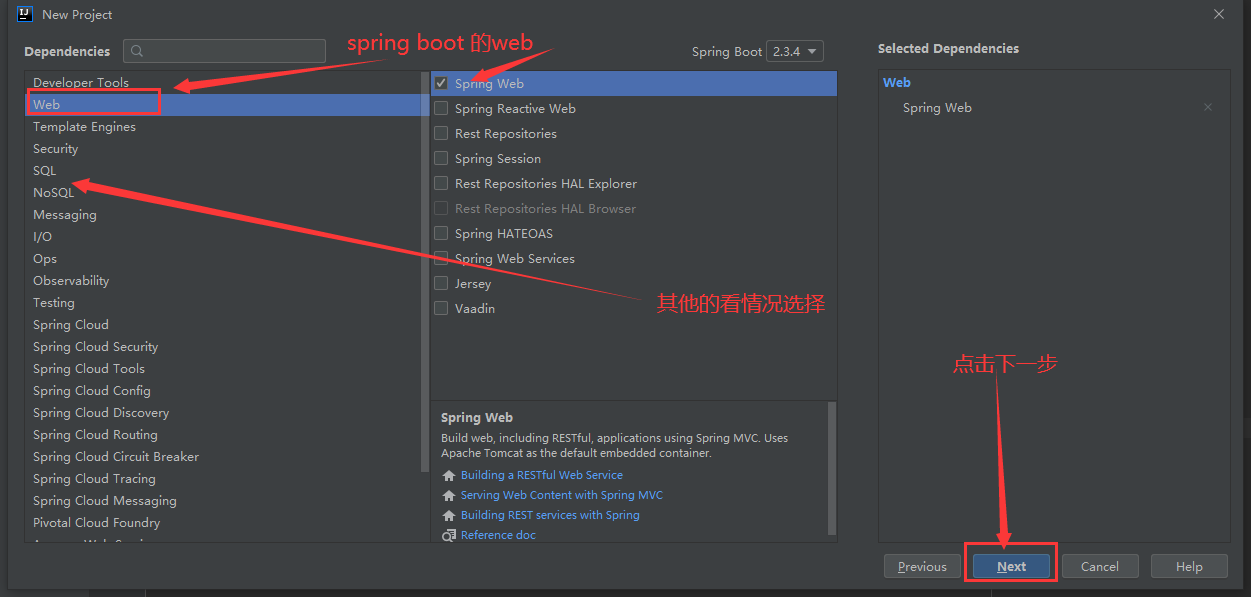
5、项目存放的路径,确认后点击finish
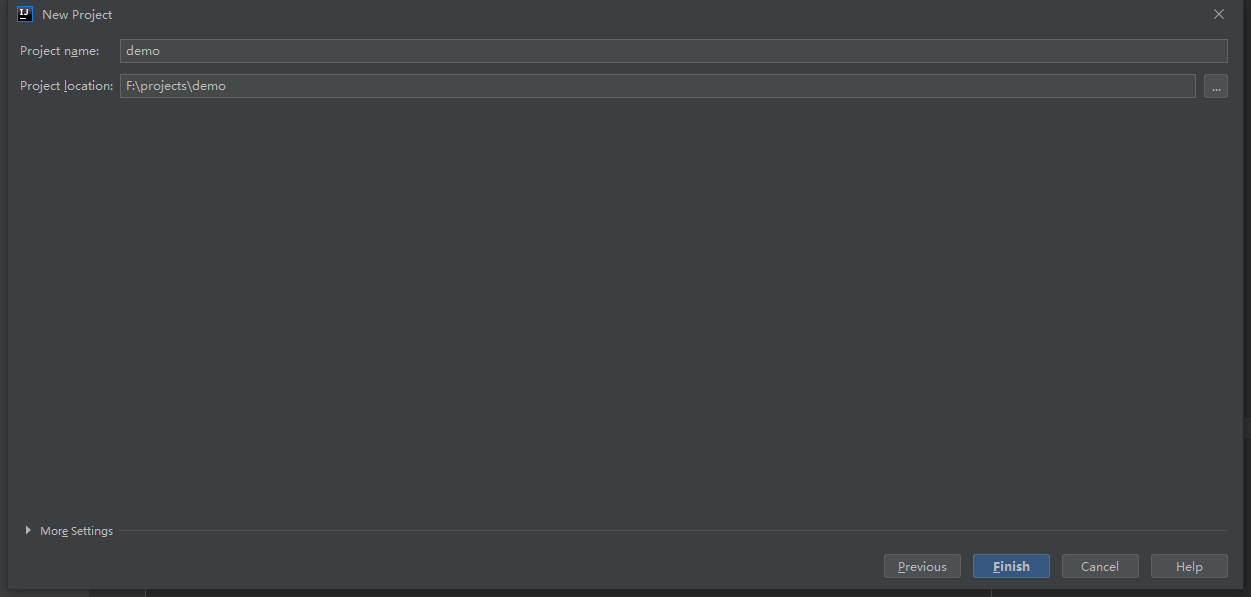
二、项目配置
1、在src/main/java/com/test/DemoApplication.java下面的代码配置如下(如有不同请修改)
package com.test; import org.springframework.boot.SpringApplication; import org.springframework.boot.autoconfigure.SpringBootApplication; @SpringBootApplication(scanBasePackages = {"com.test"}) public class DemoApplication { public static void main(String[] args) { SpringApplication.run(DemoApplication.class, args); } }
这是项目启动的入口,启动后会扫描com.test下的所有注解并加载
2、在resources/application.properties下面需要配置项目的启动参数等其他参数(有的文件是以yml结尾,但如果只有一个服务可默认不配置,默认启动tomcat为中间件,端口号为8080)
server.port=8082 spring.application.name=demo spring.mvc.static-path-pattern=/**
3、代码分层就不需要说了,上一节已经讲过,代码分层不区分spring boot还是spring mvc,把各自的代码放到对应的位置
package com.test.controller; import com.test.services.impl.CommonServiceImpl; import org.springframework.web.bind.annotation.*; import javax.annotation.Resource; import javax.servlet.http.HttpServletRequest; import javax.servlet.http.HttpServletResponse; @RestController @RequestMapping("/common") public class TestController { @CrossOrigin @RequestMapping(value ="/getSMSRecord",method = RequestMethod.GET,produces = "text/html;charset=utf8") public String test(HttpServletRequest req, HttpServletResponse res){ String mobile = req.getParameter("mobile"); String env = req.getParameter("env"); return "fail"; } }
注意:这是controller层的代码,与spring mvc一致,注解大家都可以用,不做过多说明
至此可进入到DemoApplication.java代码中启动服务了,然后进行web访问。若想再src/test/java本地运行代码,则需要导入junit
3、附录的pom.xml的配置
<?xml version="1.0" encoding="UTF-8"?> <project xmlns="http://maven.apache.org/POM/4.0.0" xmlns:xsi="http://www.w3.org/2001/XMLSchema-instance" xsi:schemaLocation="http://maven.apache.org/POM/4.0.0 https://maven.apache.org/xsd/maven-4.0.0.xsd"> <modelVersion>4.0.0</modelVersion> <parent> <groupId>org.springframework.boot</groupId> <artifactId>spring-boot-starter-parent</artifactId> <version>2.0.4.RELEASE</version> <relativePath/> <!-- lookup parent from repository --> </parent> <groupId>com.test</groupId> <artifactId>demo</artifactId> <version>0.0.1-SNAPSHOT</version> <name>demo</name> <description>Demo project for Spring Boot</description> <properties> <maven.compiler.source>1.8</maven.compiler.source> <maven.compiler.target>1.8</maven.compiler.target> <java.version>1.8</java.version> <mybatis-spring-boot-starter.version>2.0.0</mybatis-spring-boot-starter.version> <mybatis-generator-core.version>1.3.7</mybatis-generator-core.version> <druid-spring-boot-starter.version>1.1.17</druid-spring-boot-starter.version> <log4j.version>1.2.17</log4j.version> <slf4j-api.version>1.7.26</slf4j-api.version> <poi-ooxml.version>4.0.1</poi-ooxml.version> <kaptcha.version>0.0.9</kaptcha.version> <spring-boot-admin-starter-client.version>2.0.4</spring-boot-admin-starter-client.version> <metadata-extractor.version>2.9.1</metadata-extractor.version> <json-path.version>2.4.0</json-path.version> </properties> <dependencies> <!-- 打war包时加入此项, 告诉spring-boot tomcat相关jar包用外部的,不要打进去 --> <dependency> <groupId>org.springframework.boot</groupId> <artifactId>spring-boot-starter-tomcat</artifactId> <scope>provided</scope> </dependency> <!-- web --> <dependency> <groupId>org.springframework.boot</groupId> <artifactId>spring-boot-starter-web</artifactId> </dependency> <dependency> <groupId>org.springframework.boot</groupId> <artifactId>spring-boot-starter-test</artifactId> <!-- <scope>test</scope>--> <exclusions> <exclusion> <groupId>org.junit.vintage</groupId> <artifactId>junit-vintage-engine</artifactId> </exclusion> </exclusions> </dependency> <!-- spring aop --> <dependency> <groupId>org.springframework.boot</groupId> <artifactId>spring-boot-starter-aop</artifactId> </dependency> <!--热部署依赖--> <dependency> <groupId>org.springframework.boot</groupId> <artifactId>spring-boot-devtools</artifactId> <scope>runtime</scope> </dependency> <dependency> <groupId>org.springframework.boot</groupId> <artifactId>spring-boot-configuration-processor</artifactId> <optional>true</optional> </dependency> <!-- log4j --> <dependency> <groupId>log4j</groupId> <artifactId>log4j</artifactId> <version>${log4j.version}</version> </dependency> <!-- slf4j --> <dependency> <groupId>org.slf4j</groupId> <artifactId>slf4j-api</artifactId> <version>${slf4j-api.version}</version> </dependency> <!-- poi --> <dependency> <groupId>org.apache.poi</groupId> <artifactId>poi-ooxml</artifactId> <version>${poi-ooxml.version}</version> </dependency> <!-- kaptcha --> <dependency> <groupId>com.github.axet</groupId> <artifactId>kaptcha</artifactId> <version>${kaptcha.version}</version> </dependency> <!--spring-boot-admin-client--> <dependency> <groupId>de.codecentric</groupId> <artifactId>spring-boot-admin-starter-client</artifactId> <version>${spring-boot-admin-starter-client.version}</version> </dependency> <!-- https://mvnrepository.com/artifact/com.drewnoakes/metadata-extractor --> <dependency> <groupId>com.drewnoakes</groupId> <artifactId>metadata-extractor</artifactId> <version>${metadata-extractor.version}</version> </dependency> <!-- https://mvnrepository.com/artifact/com.jayway.jsonpath/json-path --> <dependency> <groupId>com.jayway.jsonpath</groupId> <artifactId>json-path</artifactId> <version>${json-path.version}</version> </dependency> <dependency> <groupId>org.projectlombok</groupId> <artifactId>lombok</artifactId> <version>1.18.0</version> </dependency> <dependency> <groupId>com.alibaba</groupId> <artifactId>fastjson</artifactId> <version>1.2.72</version> </dependency> <!-- https://mvnrepository.com/artifact/junit/junit --> <dependency> <groupId>junit</groupId> <artifactId>junit</artifactId> <version>4.13</version> <!-- <scope>test</scope>--> </dependency> <!-- https://mvnrepository.com/artifact/org.apache.httpcomponents/httpclient --> <dependency> <groupId>org.apache.httpcomponents</groupId> <artifactId>httpclient</artifactId> <version>4.5.12</version> </dependency> </dependencies> <!--spring cloud--> <dependencyManagement> <dependencies> <dependency> <groupId>org.springframework.cloud</groupId> <artifactId>spring-cloud-dependencies</artifactId> <version>Finchley.RELEASE</version> <type>pom</type> <scope>import</scope> </dependency> </dependencies> </dependencyManagement> <build> <finalName>demo</finalName> <pluginManagement><!-- lock down plugins versions to avoid using Maven defaults (may be moved to parent pom) --> <plugins> <plugin> <artifactId>maven-clean-plugin</artifactId> <version>3.1.0</version> </plugin> <!-- see http://maven.apache.org/ref/current/maven-core/default-bindings.html#Plugin_bindings_for_war_packaging --> <plugin> <artifactId>maven-resources-plugin</artifactId> <version>3.0.2</version> </plugin> <plugin> <artifactId>maven-compiler-plugin</artifactId> <version>3.8.0</version> </plugin> <plugin> <artifactId>maven-surefire-plugin</artifactId> <version>2.22.1</version> </plugin> <plugin> <artifactId>maven-war-plugin</artifactId> <version>3.2.2</version> </plugin> <plugin> <artifactId>maven-install-plugin</artifactId> <version>2.5.2</version> </plugin> <plugin> <artifactId>maven-deploy-plugin</artifactId> <version>2.8.2</version> </plugin> </plugins> </pluginManagement> <plugins> <plugin> <groupId>org.apache.maven.plugins</groupId> <artifactId>maven-assembly-plugin</artifactId> <version>2.2-beta-5</version> <configuration> <archive> <manifest> <mainClass>com.test.services.*</mainClass> </manifest> </archive> </configuration> <executions> <execution> <id>make-assembly</id> <phase>package</phase> <goals> <goal>single</goal> </goals> </execution> </executions> </plugin> <plugin> <groupId>org.apache.maven.plugins</groupId> <artifactId>maven-compiler-plugin</artifactId> <version>3.1</version> <configuration> <source>1.8</source> <target>1.8</target> </configuration> </plugin> <!-- 下面是打jar包相关插件 --> <plugin> <groupId>org.apache.maven.plugins</groupId> <artifactId>maven-jar-plugin</artifactId> <version>2.4</version> </plugin> </plugins> <resources> <!-- 下面的resource是自己工程中所需要的配置文件 --> <resource> <directory>src/main/resources</directory> <includes> <include>**/*.xml</include> <include>**/*.properties</include> </includes> <filtering>false</filtering> </resource> </resources> </build> </project>
注意:用不到的时候不要配置有关数据库的jar包依赖,否则spring boot启动时会检测pom的配置与application文件的配置是否一致,若application没配置数据库相关连接,则启动报错。



