【idea&spring mvc】搭建简易的spring mvc项目(基于maven)!
一、创建项目
1、打开idea,file--new--project
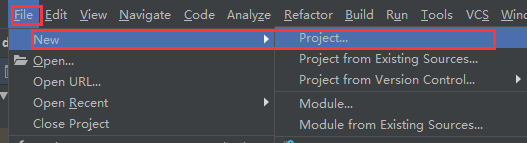
2、按照步骤①②③④操作
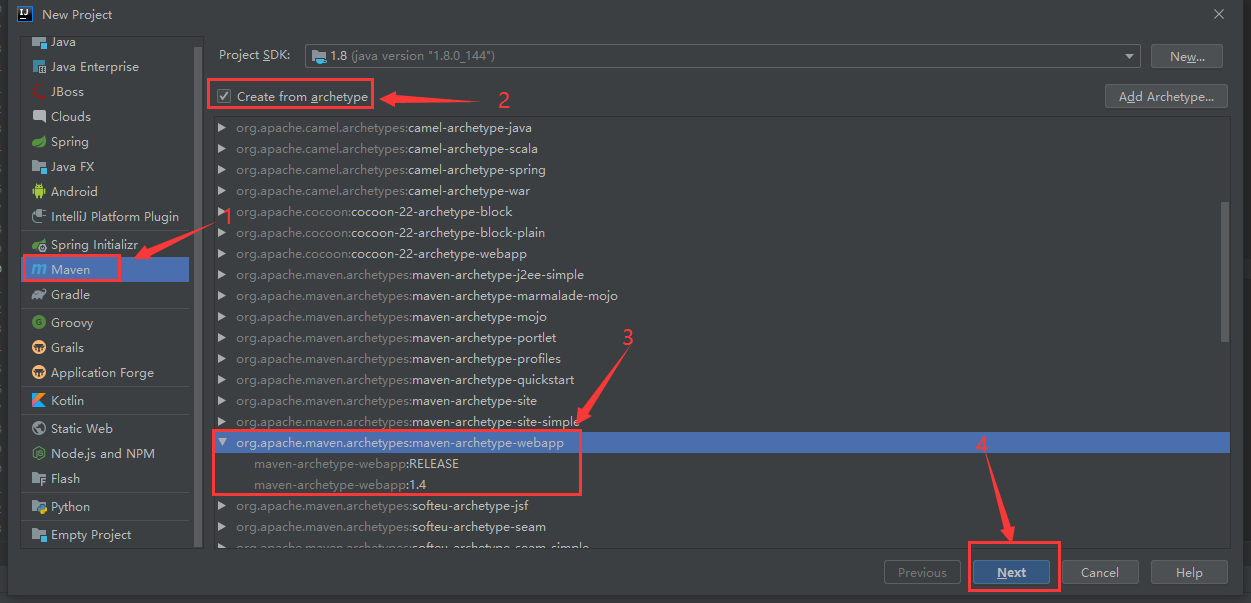
3、输入包名,并点击下一步
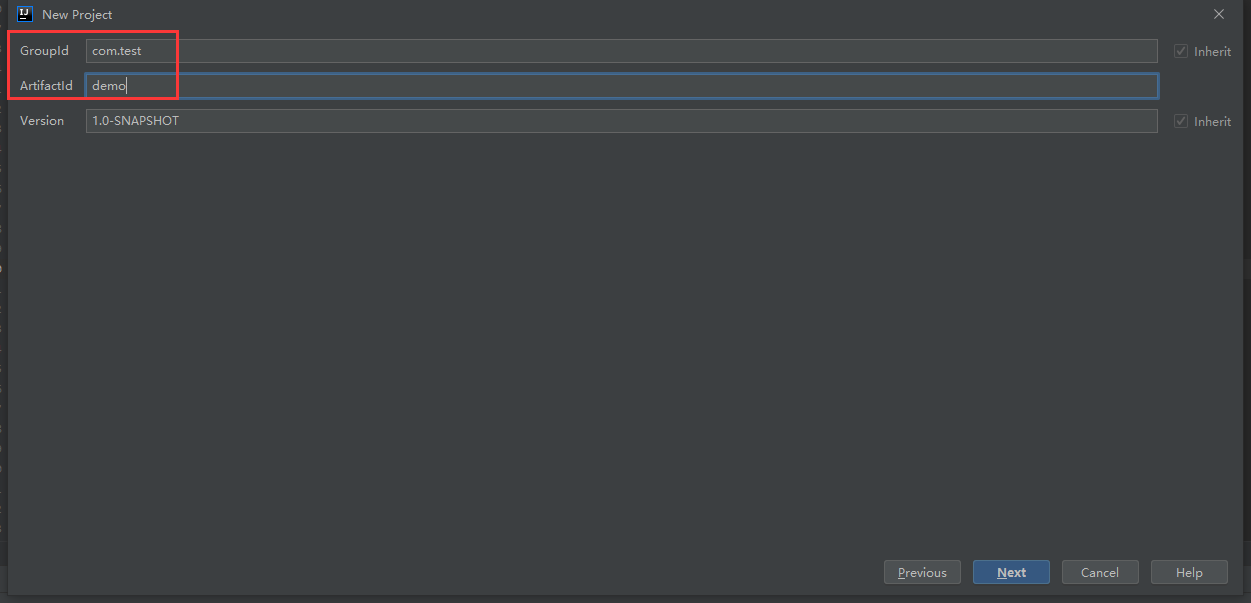
4、选择下载包的maven的setting.xml配置路径和包的存放地,然后点击next
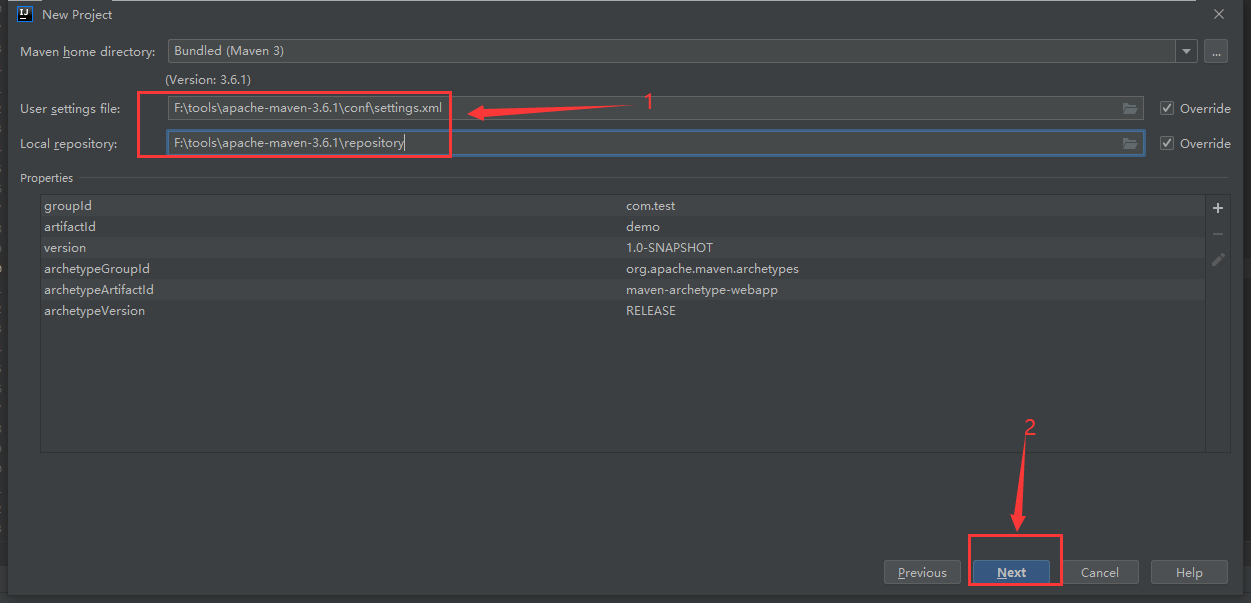
5、确认最终的项目存放目录和项目名,点击finish
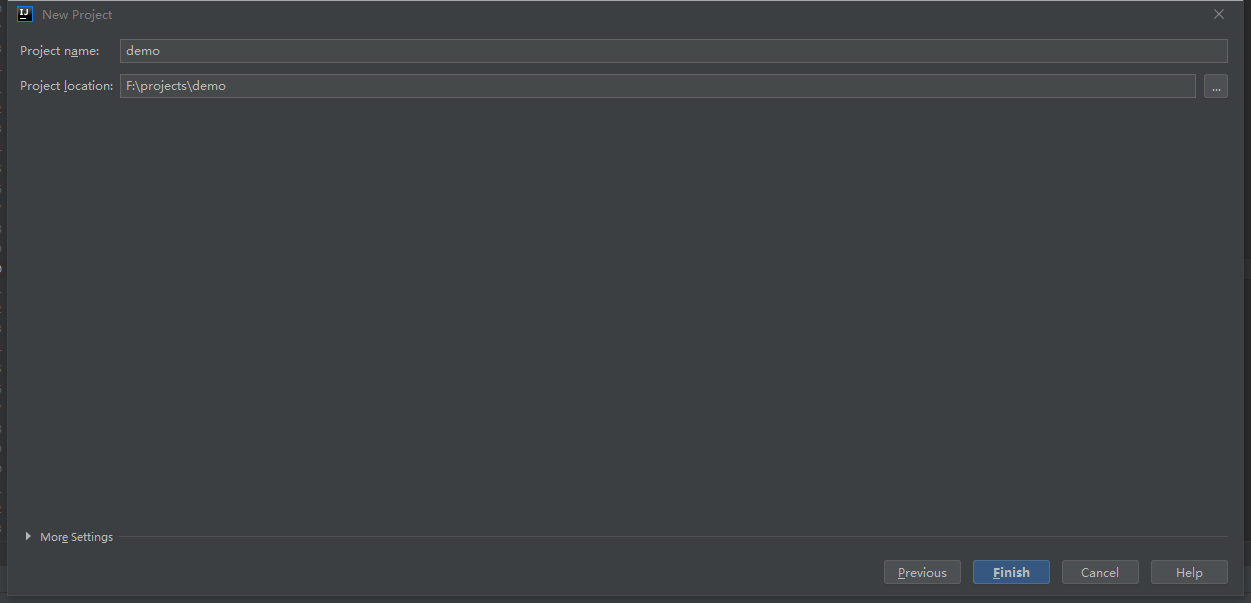
二、项目配置
1、在webapp/WEB-INF/web.xml里面配置web服务调度器和启动的一些xml配置参数等
<?xml version="1.0" encoding="UTF-8"?> <web-app xmlns:xsi="http://www.w3.org/2001/XMLSchema-instance" xmlns="http://java.sun.com/xml/ns/javaee" xmlns:web="http://java.sun.com/xml/ns/javaee/web-app_2_5.xsd" xsi:schemaLocation="http://java.sun.com/xml/ns/javaee http://java.sun.com/xml/ns/javaee/web-app_2_5.xsd" id="WebApp_ID" version="2.5"> <display-name>demo</display-name> <welcome-file-list> <welcome-file>index.html</welcome-file> <welcome-file>index.htm</welcome-file> <welcome-file>index.jsp</welcome-file> </welcome-file-list> <listener> <listener-class>org.springframework.web.servlet.DispatcherServlet</listener-class> </listener> <servlet> <servlet-name>springmvc</servlet-name> <servlet-class>org.springframework.web.servlet.DispatcherServlet</servlet-class> <init-param> <param-name>contextConfigLocation</param-name> <param-value>classpath:root.xml</param-value> </init-param> <load-on-startup>1</load-on-startup> </servlet> <servlet-mapping> <servlet-name>springmvc</servlet-name> <url-pattern>/*</url-pattern> </servlet-mapping> </web-app>
注意:classpath加载的东西是随着项目启动而加载的,无需加载的则不需要配置
3、resources/root.xml文件配置
<?xml version="1.0" encoding="UTF-8"?> <beans xmlns="http://www.springframework.org/schema/beans" xmlns:xsi="http://www.w3.org/2001/XMLSchema-instance" xsi:schemaLocation="http://www.springframework.org/schema/beans http://www.springframework.org/schema/beans/spring-beans-4.0.xsd"> <!-- 注解、扫包、读取配置文件内容 --> <import resource="spring-mvc.xml" /> <import resource="classpath:/spring/base-context.xml"/> </beans>
注意:import是要导入的一些xml文件,此处导入了sprin-mvc.xml(mvc的web文件)文件和base-context.xml文件(基础的配置文件)
4、resources/spring-mvc.xml文件配置
<?xml version="1.0" encoding="UTF-8"?> <beans xmlns="http://www.springframework.org/schema/beans" xmlns:context="http://www.springframework.org/schema/context" xmlns:xsi="http://www.w3.org/2001/XMLSchema-instance" xmlns:mvc="http://www.springframework.org/schema/mvc" xsi:schemaLocation="http://www.springframework.org/schema/beans http://www.springframework.org/schema/beans/spring-beans-3.1.xsd http://www.springframework.org/schema/context http://www.springframework.org/schema/context/spring-context-3.0.xsd http://www.springframework.org/schema/mvc http://www.springframework.org/schema/mvc/spring-mvc.xsd"> <!-- 这里是扫描controller--> <context:component-scan base-package="com.test.controller"/> <mvc:default-servlet-handler/> <mvc:annotation-driven /> </beans>
这里是扫描controller层的代码目录,在base-package下,其他的配置一般不动
5、resources/spring/base-context.xml文件配置
<?xml version="1.0" encoding="UTF-8"?> <beans xmlns="http://www.springframework.org/schema/beans" xmlns:xsi="http://www.w3.org/2001/XMLSchema-instance" xmlns:context="http://www.springframework.org/schema/context" xsi:schemaLocation="http://www.springframework.org/schema/beans http://www.springframework.org/schema/beans/spring-beans-4.0.xsd http://www.springframework.org/schema/context http://www.springframework.org/schema/context/spring-context.xsd"> <!-- 引入定义/props/*.properties配置文件 --> <context:property-placeholder location="classpath:/props/*.properties" ignore-unresolvable="true"/> <!--<context:property-placeholder location="classpath:/data/*" ignore-unresolvable="true"/>--> <!-- spring 扫描所有注解--> <context:component-scan base-package="com.test"> <!-- spring 排除@Controller --> <context:exclude-filter type="annotation" expression="org.springframework.stereotype.Controller"/> </context:component-scan> </beans>
注意:这里是扫描除controller外的其他代码随着服务启动而初始化的配置项。如service和resources下的一些静态文件等
6、代码分层中的controller添加对外的访问路径、service层实现具体的业务逻辑、dao层是对于数据库操作的接口层(对应还有service下的mapper映射以及xml映射,若没有数据库操作则无需这些)、model层对应数据库的实体类层(也可使用bean)、util层对应的一些工具类层、enums层对应的是一些枚举映射(以上是基本的分层设计)
包路径
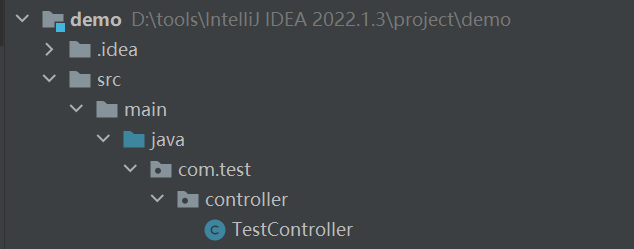
package com.test.controller; import org.springframework.stereotype.Controller; import org.springframework.web.bind.annotation.CrossOrigin; import org.springframework.web.bind.annotation.RequestMapping; import org.springframework.web.bind.annotation.RequestMethod; import org.springframework.web.bind.annotation.ResponseBody; import javax.annotation.Resource; import javax.servlet.http.HttpServletRequest; import javax.servlet.http.HttpServletResponse; @Controller @RequestMapping(value = "/common") public class TestController { @ResponseBody @CrossOrigin @RequestMapping(value ="/getSMSRecord.html",method = RequestMethod.GET,produces = "text/html;charset=utf8") public String test(HttpServletRequest req, HttpServletResponse res){ String mobile = req.getParameter("mobile"); String env = req.getParameter("env"); return "success"; } }
注意:以上是controller层的代码示例;@Controller标识这个类是对外的服务的(必加);@RequestMapping标识对外映射的路径(必加,值自定义);@ResponseBody表示这个方法是对外的方法(关于spring的一些注解可百度自行搜索)
以上就是spring-mvc的简单项目配置(连接数据库除外//todo),若还想要本地调试,则还需要配置本地tomcat启动
三、配置tomcat启动本地服务
1、首先下载tomcat服务器,至少是8.0以上,并解压
2、从以下入口编辑启动配置
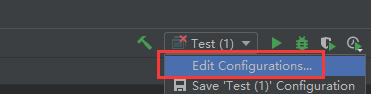
3、按照以下顺序添加tomcat本地服务器
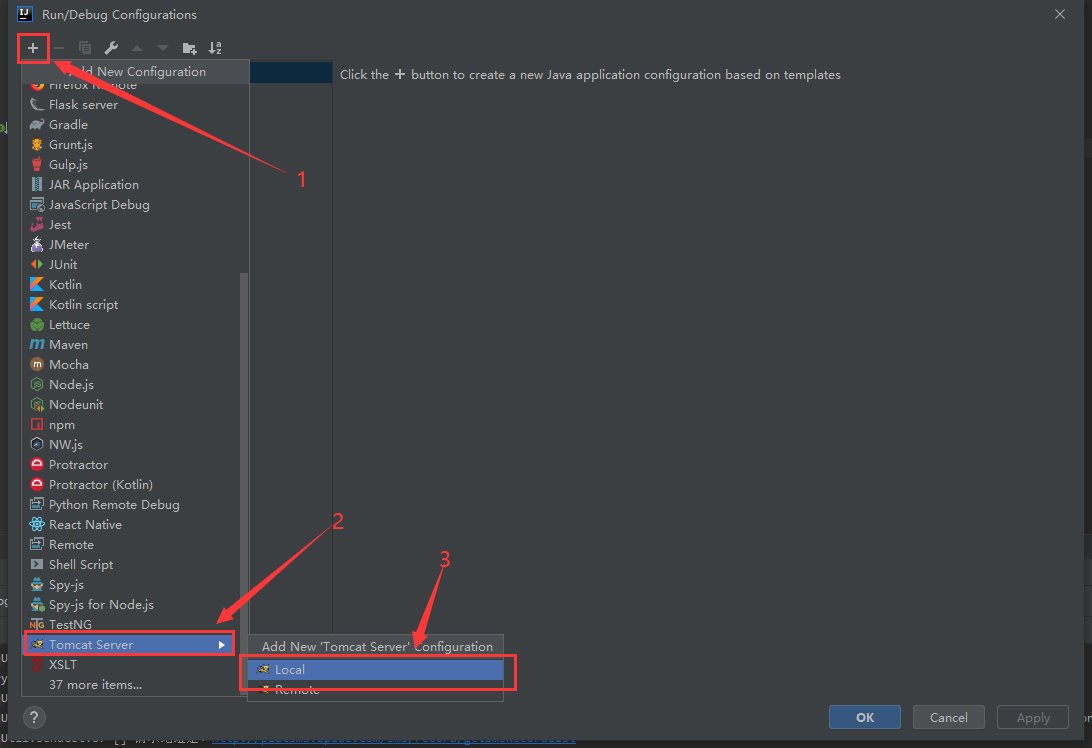
4、再次点击第三步的编辑配置,然后选中刚才的tomcat,会出现下面的页面,并配置相关的参数
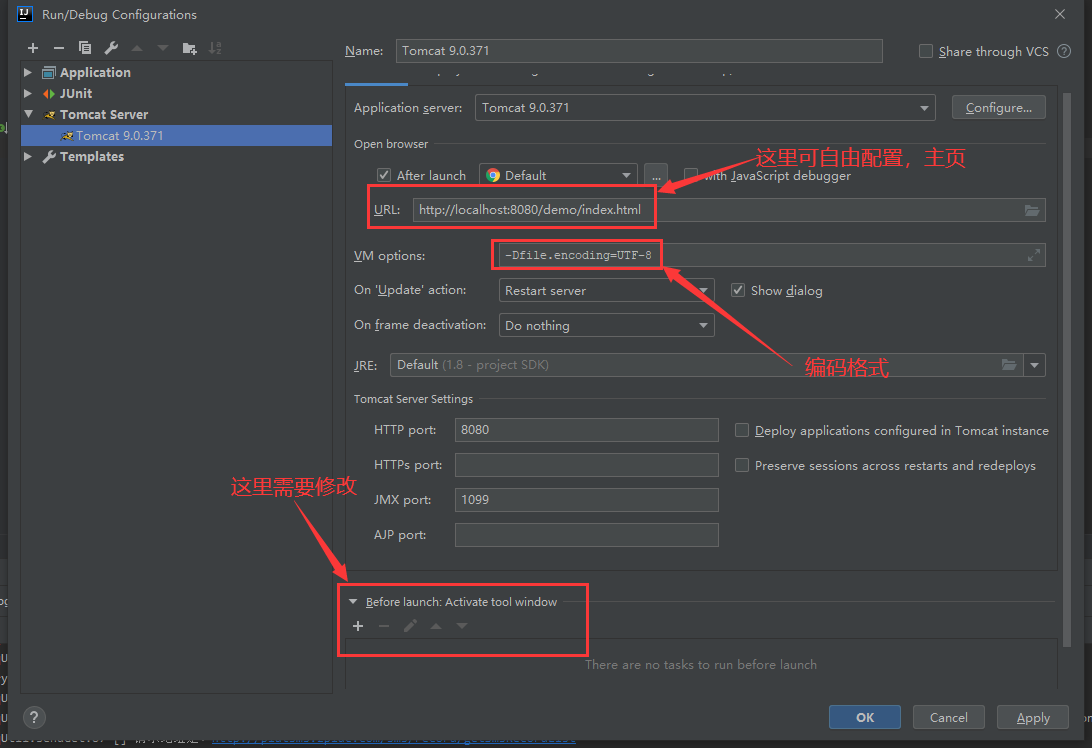
5、点击上一步的第③步的“+”号会出现以下画面,选中红框的那个
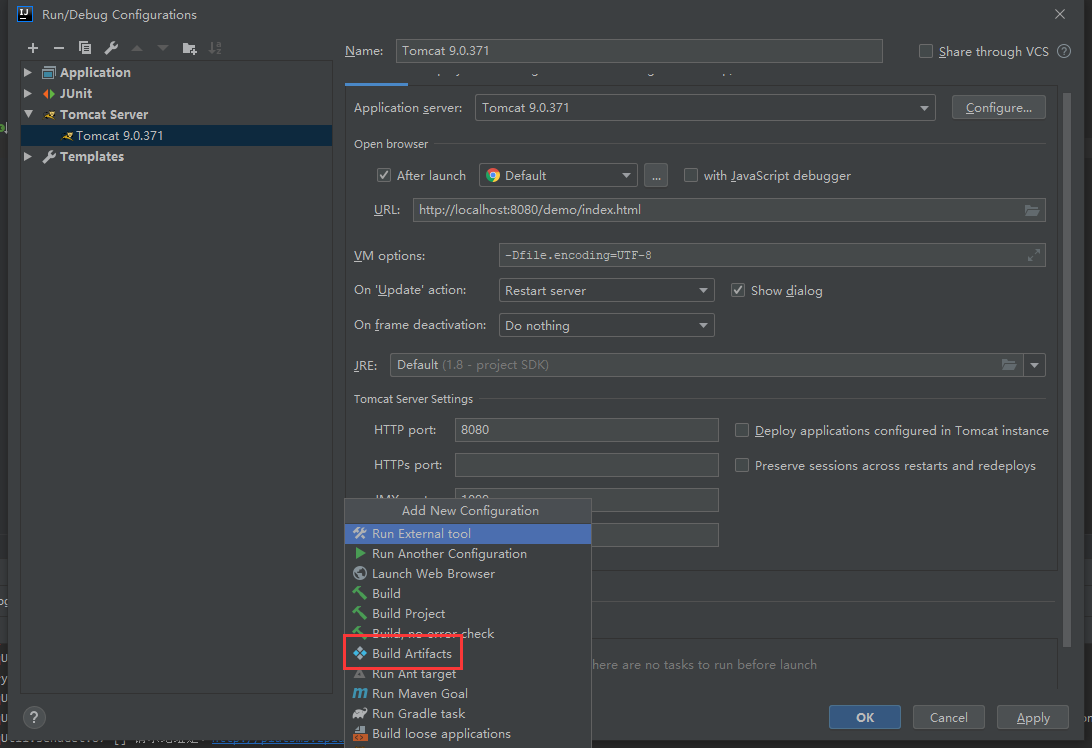
6、勾选中出现的额war包,并点击ok
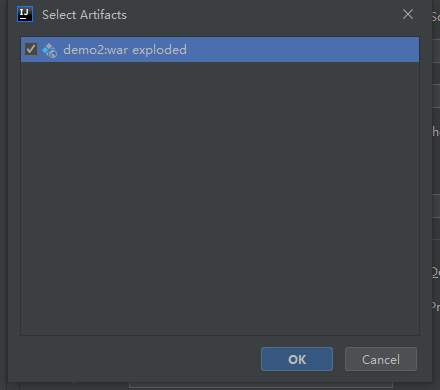
7、最后点击页面右下角的apply,然后就能本地运行服务了。
注意:index.xml里面的内容是主页的内容,可自定义设置任何值。
注意2:没出现第六步的war包需要手动通过maven编译器打一个war包(需要依赖pom的一些配置参数,可自行百度//todo)
8、附录我的pom.xml配置
<?xml version="1.0" encoding="UTF-8"?> <project xmlns="http://maven.apache.org/POM/4.0.0" xmlns:xsi="http://www.w3.org/2001/XMLSchema-instance" xsi:schemaLocation="http://maven.apache.org/POM/4.0.0 http://maven.apache.org/xsd/maven-4.0.0.xsd"> <modelVersion>4.0.0</modelVersion> <groupId>com.test</groupId> <artifactId>demo</artifactId> <version>1.0-SNAPSHOT</version> <packaging>war</packaging> <name>demo</name> <!-- FIXME change it to the project's website --> <url>http://www.example.com</url> <properties> <project.build.sourceEncoding>UTF-8</project.build.sourceEncoding> <maven.compiler.source>1.8</maven.compiler.source> <maven.compiler.target>1.8</maven.compiler.target> <runnable.jar.name>jar-with-dependencies</runnable.jar.name> <spring.version>5.2.8.RELEASE</spring.version> <spring.boot.mybatis.version>2.0.0</spring.boot.mybatis.version> <spring.boot.druid.version>1.1.17</spring.boot.druid.version> </properties> <dependencies> <!-- https://mvnrepository.com/artifact/javax.servlet/javax.servlet-api --> <dependency> <groupId>javax.servlet</groupId> <artifactId>javax.servlet-api</artifactId> <version>4.0.1</version> <scope>provided</scope> </dependency> <!-- https://mvnrepository.com/artifact/org.apache.httpcomponents/httpclient --> <dependency> <groupId>org.apache.httpcomponents</groupId> <artifactId>httpclient</artifactId> <version>4.5.12</version> </dependency> <dependency> <groupId>net.sf.json-lib</groupId> <artifactId>json-lib</artifactId> <version>2.4</version> <classifier>jdk15</classifier> </dependency> <dependency> <groupId>com.alibaba</groupId> <artifactId>fastjson</artifactId> <version>1.2.72</version> </dependency> <!-- https://mvnrepository.com/artifact/org.postgresql/postgresql --> <dependency> <groupId>org.postgresql</groupId> <artifactId>postgresql</artifactId> <version>42.2.16</version> </dependency> <!--log4j--> <dependency> <groupId>org.slf4j</groupId> <artifactId>slf4j-log4j12</artifactId> <version>1.7.2</version> </dependency> <!--springframework 开始--> <dependency> <groupId>org.springframework</groupId> <artifactId>spring-orm</artifactId> <version>${spring.version}</version> </dependency> <dependency> <groupId>org.springframework</groupId> <artifactId>spring-expression</artifactId> <version>${spring.version}</version> </dependency> <dependency> <groupId>org.springframework</groupId> <artifactId>spring-jdbc</artifactId> <version>${spring.version}</version> </dependency> <dependency> <groupId>org.springframework</groupId> <artifactId>spring-context</artifactId> <version>${spring.version}</version> </dependency> <dependency> <groupId>org.springframework</groupId> <artifactId>spring-aop</artifactId> <version>${spring.version}</version> </dependency> <dependency> <groupId>org.springframework</groupId> <artifactId>spring-beans</artifactId> <version>${spring.version}</version> </dependency> <dependency> <groupId>org.springframework</groupId> <artifactId>spring-webmvc</artifactId> <version>${spring.version}</version> </dependency> <dependency> <groupId>org.springframework</groupId> <artifactId>spring-test</artifactId> <version>${spring.version}</version> </dependency> <dependency> <groupId>org.springframework</groupId> <artifactId>spring-tx</artifactId> <version>${spring.version}</version> </dependency> <dependency> <groupId>org.springframework</groupId> <artifactId>spring-core</artifactId> <version>${spring.version}</version> </dependency> <dependency> <groupId>org.springframework</groupId> <artifactId>spring-web</artifactId> <version>${spring.version}</version> </dependency> <dependency> <groupId>org.springframework</groupId> <artifactId>spring-context-support</artifactId> <version>${spring.version}</version> </dependency> <!--springframework 结束--> <dependency> <groupId>org.projectlombok</groupId> <artifactId>lombok</artifactId> <version>1.18.0</version> </dependency> <dependency> <groupId>org.jetbrains</groupId> <artifactId>annotations</artifactId> <version>13.0</version> <scope>compile</scope> </dependency> </dependencies> <build> <finalName>demo</finalName> <pluginManagement><!-- lock down plugins versions to avoid using Maven defaults (may be moved to parent pom) --> <plugins> <plugin> <artifactId>maven-clean-plugin</artifactId> <version>3.1.0</version> </plugin> <!-- see http://maven.apache.org/ref/current/maven-core/default-bindings.html#Plugin_bindings_for_war_packaging --> <plugin> <artifactId>maven-resources-plugin</artifactId> <version>3.0.2</version> </plugin> <plugin> <artifactId>maven-compiler-plugin</artifactId> <version>3.8.0</version> </plugin> <plugin> <artifactId>maven-surefire-plugin</artifactId> <version>2.22.1</version> </plugin> <plugin> <artifactId>maven-war-plugin</artifactId> <version>3.2.2</version> </plugin> <plugin> <artifactId>maven-install-plugin</artifactId> <version>2.5.2</version> </plugin> <plugin> <artifactId>maven-deploy-plugin</artifactId> <version>2.8.2</version> </plugin> </plugins> </pluginManagement> <plugins> <plugin> <groupId>org.apache.maven.plugins</groupId> <artifactId>maven-assembly-plugin</artifactId> <version>2.2-beta-5</version> <configuration> <archive> <manifest> <mainClass>com.test.services.*</mainClass> </manifest> </archive> </configuration> <executions> <execution> <id>make-assembly</id> <phase>package</phase> <goals> <goal>single</goal> </goals> </execution> </executions> </plugin> <plugin> <groupId>org.apache.maven.plugins</groupId> <artifactId>maven-compiler-plugin</artifactId> <version>3.1</version> <configuration> <source>1.8</source> <target>1.8</target> </configuration> </plugin> <!-- 下面是打jar包相关插件 --> <plugin> <groupId>org.apache.maven.plugins</groupId> <artifactId>maven-jar-plugin</artifactId> <version>2.4</version> </plugin> </plugins> <resources> <!-- 下面的resource是自己工程中所需要的配置文件 --> <resource> <directory>src/main/resources</directory> <includes> <include>**/*.xml</include> <include>**/*.properties</include> </includes> <filtering>false</filtering> </resource> </resources> </build> </project>
9、附录我的maven的setting.xml配置
<?xml version="1.0" encoding="UTF-8"?> <settings xmlns="http://maven.apache.org/SETTINGS/1.0.0" xmlns:xsi="http://www.w3.org/2001/XMLSchema-instance" xsi:schemaLocation="http://maven.apache.org/SETTINGS/1.0.0 http://maven.apache.org/xsd/settings-1.0.0.xsd"> <!-- 本地仓库的位置 --> <localRepository>F:\tools\apache-maven-3.6.1\repository</localRepository> <pluginGroups> <!-- pluginGroup | Specifies a further group identifier to use for plugin lookup. <pluginGroup>com.your.plugins</pluginGroup> --> </pluginGroups> <proxies> <!-- proxy | Specification for one proxy, to be used in connecting to the network. | <proxy> <id>optional</id> <active>true</active> <protocol>http</protocol> <username>proxyuser</username> <password>proxypass</password> <host>proxy.host.net</host> <port>80</port> <nonProxyHosts>local.net|some.host.com</nonProxyHosts> </proxy> --> </proxies> <servers> <!-- server | Specifies the authentication information to use when connecting to a particular server, identified by | a unique name within the system (referred to by the 'id' attribute below). | | NOTE: You should either specify username/password OR privateKey/passphrase, since these pairings are | used together. | <server> <id>deploymentRepo</id> <username>repouser</username> <password>repopwd</password> </server> --> <!-- Another sample, using keys to authenticate. <server> <id>siteServer</id> <privateKey>/path/to/private/key</privateKey> <passphrase>optional; leave empty if not used.</passphrase> </server> --> </servers> <!-- 阿里云镜像 --> <mirrors> <mirror> <id>alimaven</id> <name>aliyun maven</name> <!-- https://maven.aliyun.com/repository/public/ --> <url>http://maven.aliyun.com/nexus/content/groups/public/</url> <mirrorOf>central</mirrorOf> </mirror> </mirrors> <!-- 配置: java8, 先从阿里云下载, 没有再去私服下载 --> <!-- 20190929 hepengju 测试结果: 影响下载顺序的是profiles标签的配置顺序(后面配置的ali仓库先下载), 而不是activeProfiles的顺序 --> <profiles> <!-- 全局JDK1.8配置 --> <profile> <id>jdk1.8</id> <activation> <activeByDefault>true</activeByDefault> <jdk>1.8</jdk> </activation> <properties> <project.build.sourceEncoding>UTF-8</project.build.sourceEncoding> <maven.compiler.source>1.8</maven.compiler.source> <maven.compiler.target>1.8</maven.compiler.target> <maven.compiler.compilerVersion>1.8</maven.compiler.compilerVersion> </properties> </profile> <!-- 阿里云配置: 提高国内的jar包下载速度 --> <profile> <id>ali</id> <repositories> <repository> <id>alimaven</id> <name>aliyun maven</name> <url>http://maven.aliyun.com/nexus/content/groups/public/</url> <releases> <enabled>true</enabled> </releases> <snapshots> <enabled>true</enabled> </snapshots> </repository> </repositories> <pluginRepositories> <pluginRepository> <id>alimaven</id> <name>aliyun maven</name> <url>http://maven.aliyun.com/nexus/content/groups/public/</url> </pluginRepository> </pluginRepositories> </profile> </profiles> <!-- 激活配置 --> <activeProfiles> <activeProfile>jdk1.8</activeProfile> <activeProfile>dev</activeProfile> <activeProfile>ali</activeProfile> </activeProfiles> </settings>
注意:其他的不需要改,只需要修改jar包存放的位置即可localRepository包起来的东西


