【idea】tomcat启动控制台乱码解决!-new
1、打开idea--help--edit custom VM options--在文件末尾追加-Dfile.encoding=UTF-8
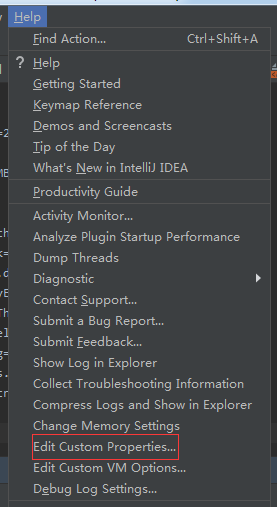
2、打开tomcat配置,在VM Options后面追加-Dfile.encoding=UTF-8
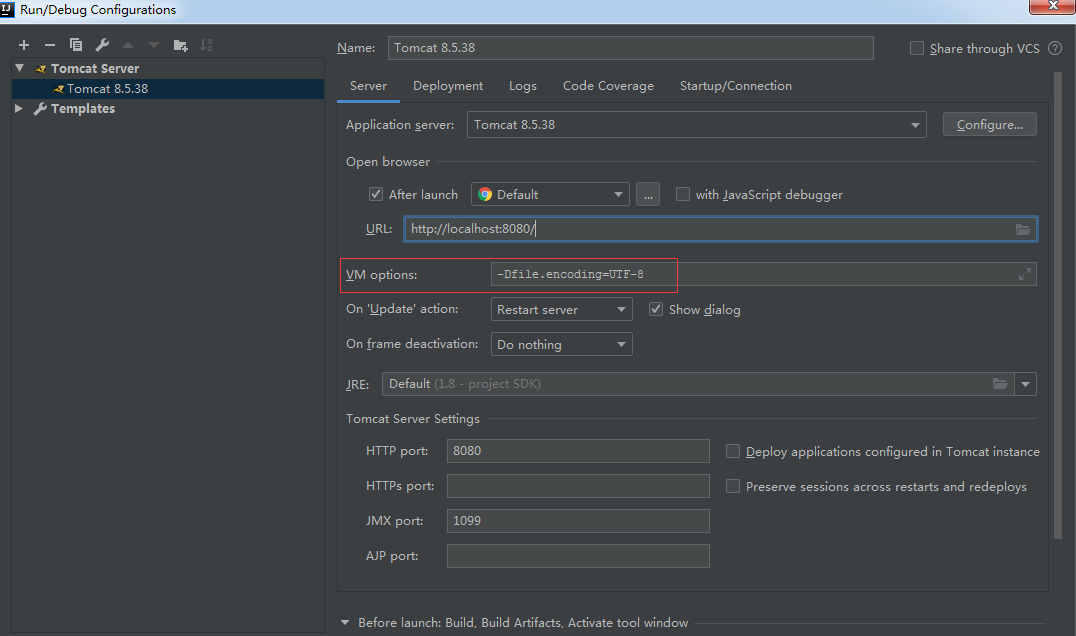
3、File--Setting
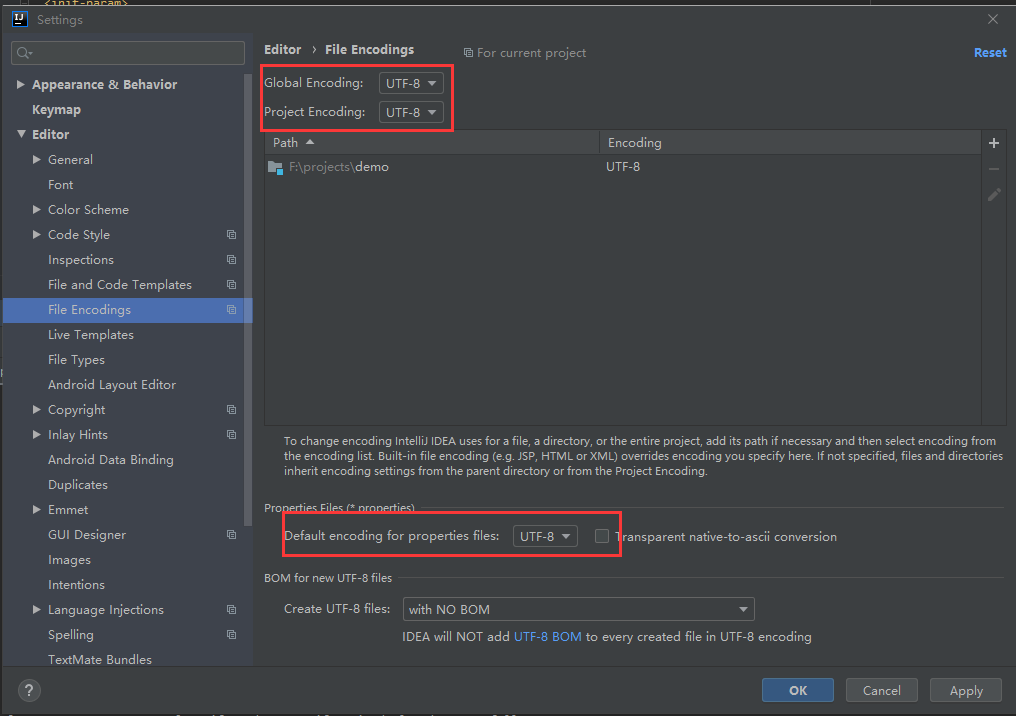
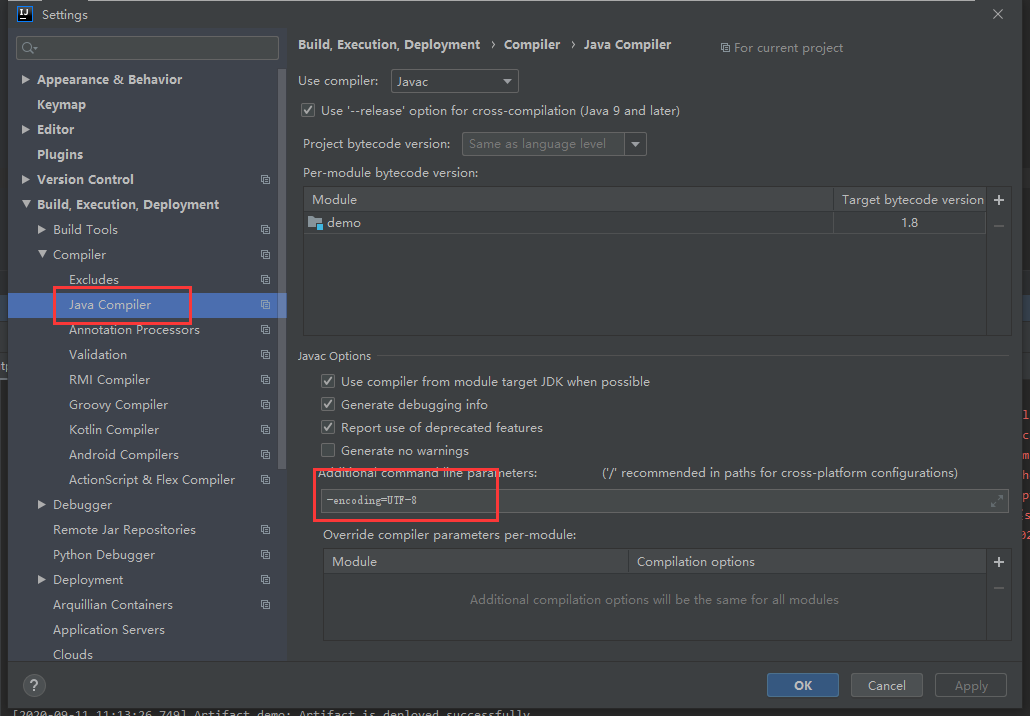
4、修改idea的bin目录下文件idea.exe.vmoptions和idea64.exe.vmoptions,在末尾增加-Dfile.encoding=UTF-8。
5、修改tomcat的bin目录下文件catalina.bat,在JAVA_OPTS中加入 -Dfile.encoding=UTF-8
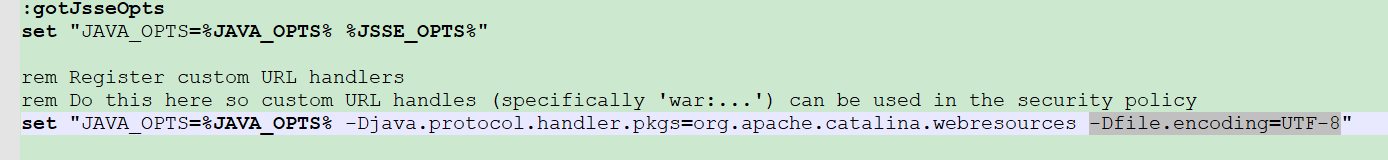
6、修改tomcat的conf 目录下文件 logging.properties ,在末尾增加 java.util.logging.ConsoleHandler.encoding = GBK,并重启
参考:https://www.cnblogs.com/shej123/p/10312806.html


