idea设置单行注释格式(包括配置文件)
idea中文件单行注释默认在行首位置
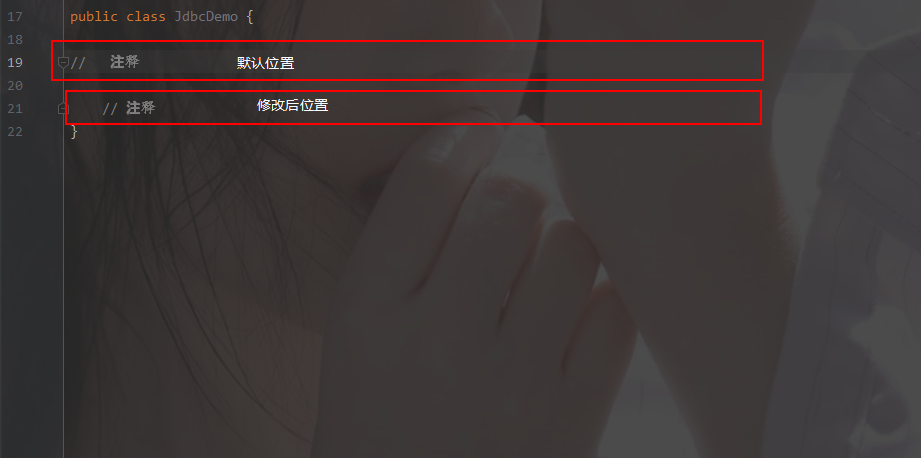
修改方法:进入File-->Settings-->Editor-->Code Style-->Java,修改Code Generation

去掉Line comment at first column前的对勾,选中Add a space at comment start,选中第二个是为了让//和注释中间加一个空格,然后点击Apply即可
配置文件注释:File-->Settings-->Editor-->Code Style-->XML,去掉Line comment at first column前的对勾
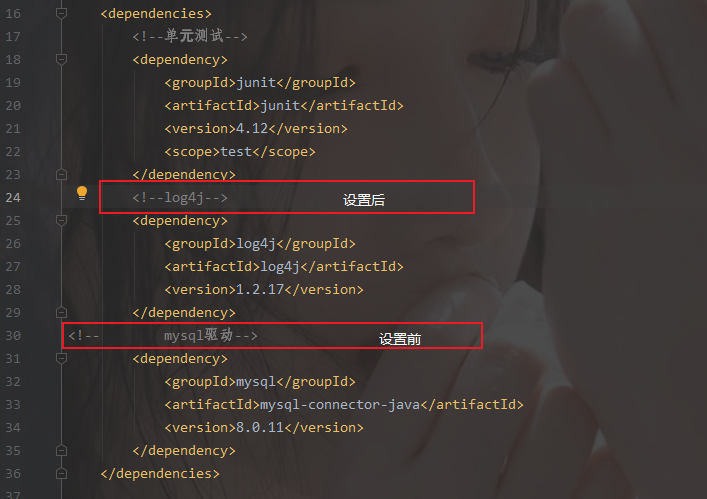


 浙公网安备 33010602011771号
浙公网安备 33010602011771号