微信小程序canvas实例
微信小程序canvas实例
效果展示
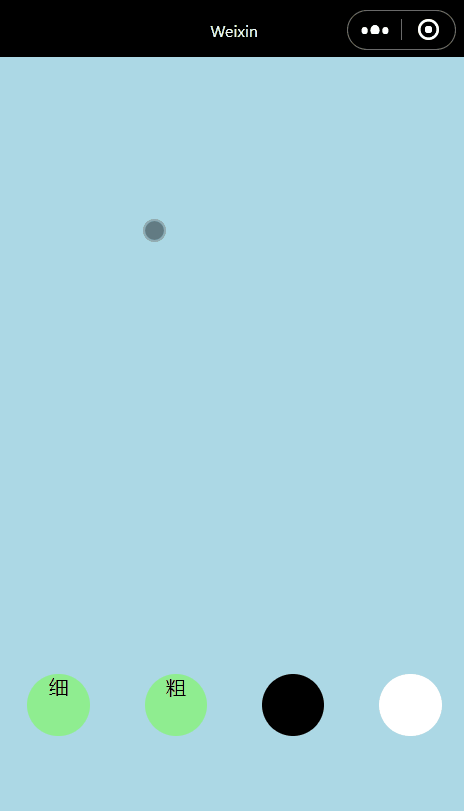
wxml
<view class="paint">
<view class="paintCanvas">
<canvas canvas-id="paintArea" class="paintArea" bindtouchstart="touchStart"
bindtouchmove="touchMove" bindtouchend="touchEnd" disable-scroll>
<!--注意写canvas-id不是id,当然一些id适用的选择器也不能使用-->
</canvas>
</view>
<view class="toolsArea">
<view class="box" bindtap="selectWidth" data-line="2">细</view>
<view class="box" bindtap="selectWidth" data-line="5">粗</view>
<view class="box" id="color1" bindtap="selectColor" data-color="black"></view>
<view class="box" id="color2" bindtap="selectColor" data-color="white"></view>
</view>
</view>
js
下面是js中data部分代码和绑定事件
data: {
startX:0,
startY:0,
moveX:0,
moveY:0,
lineWidth:2,
lineColor:"#000000",
},
touchStart:function(e){
this.context=wx.createContext();
this.setData({
startX:e.changedTouches[0].x,
startY:e.changedTouches[0].y,
});
this.context.setStrokeStyle(this.data.lineColor);
this.context.setLineWidth(this.data.lineWidth);
this.context.setLineCap("round");
this.context.beginPath();
},
touchMove:function(e){
this.setData({
moveX:e.changedTouches[0].x,
moveY:e.changedTouches[0].y,
});
this.context.moveTo(this.data.startX,this.data.startY);
this.context.lineTo(this.data.moveX,this.data.moveY);
this.context.stroke();
this.setData({
startX:this.data.moveX,
startY:this.data.moveY
});
wx.drawCanvas({
canvasId:"paintArea",
reserve:true,
actions:this.context.getActions(),
});
},
selectWidth:function(e){
this.setData({
lineWidth:parseInt(e.currentTarget.dataset.line)
/*注意强制转换*/
});
},
selectColor:function(e){
this.setData({
lineColor:e.currentTarget.dataset.color
});
},
wxss
page{
height: 100%;
}
/*不配置这个背景色显示可能有问题*/
.paint{
width: 100%;
height: 100%;
position: relative;
}
.paintArea{
width: 100%;
height: 100%;
}
.paintCanvas{
width: 100%;
height: 100%;
background-color: lightblue;
}
.toolsArea{
position: fixed;
left: 0;
bottom: 20rpx;
width: 100%;
height: 200rpx;
display: flex;
flex-direction: row;
justify-content: space-around;
}
.box{
width: 100rpx;
height: 100rpx;
border-radius: 50%;
/*50%就是圆了,再大也是*/
background-color: lightgreen;
text-align: center;
}
#color1{
background-color: black;
}
#color2{
background-color: white;
}

