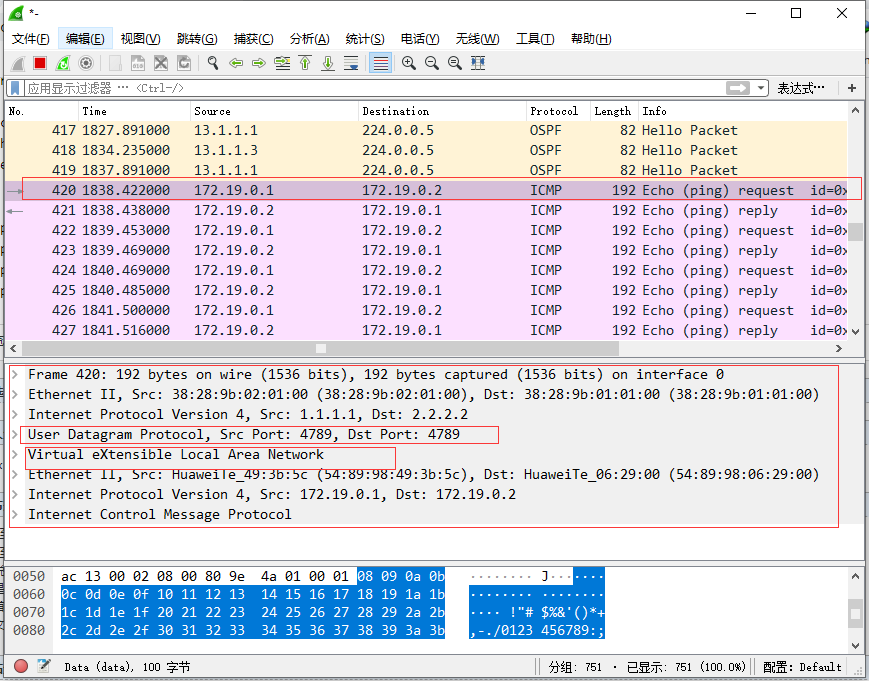二层VXLAN静态配置
拓扑图:

配置:
`[~leaf1]display current-configuration
sysname leaf1
bridge-domain 10
vxlan vni 10
interface GE1/0/0
undo portswitch
undo shutdown
ip address 13.1.1.1 255.255.255.0
ospf network-type p2p
ospf enable 1 area 0.0.0.0
interface GE1/0/1
undo shutdown
interface GE1/0/1.1 mode l2
encapsulation dot1q vid 10
bridge-domain 10
interface LoopBack0
ip address 1.1.1.1 255.255.255.0
ospf enable 1 area 0.0.0.0
interface Nve1
source 1.1.1.1
vni 10 head-end peer-list 2.2.2.2
ospf 1 router-id 1.1.1.1
area 0.0.0.0
[~leaf2]display current-configuration
sysname leaf2
bridge-domain 10
vxlan vni 10
interface GE1/0/0
undo portswitch
undo shutdown
ip address 23.1.1.2 255.255.255.0
ospf network-type p2p
ospf enable 1 area 0.0.0.0
interface GE1/0/1
undo shutdown
interface GE1/0/1.1 mode l2
encapsulation dot1q vid 10
bridge-domain 10
interface LoopBack0
ip address 2.2.2.2 255.255.255.0
ospf enable 1 area 0.0.0.0
interface Nve1
source 2.2.2.2
vni 10 head-end peer-list 1.1.1.1
ospf 1 router-id 2.2.2.2
area 0.0.0.0
[~spine]display current-configuration
sysname spine
interface GE1/0/0
undo portswitch
undo shutdown
ip address 13.1.1.3 255.255.255.0
ospf network-type p2p
ospf enable 1 area 0.0.0.0
interface GE1/0/1
undo portswitch
undo shutdown
ip address 23.1.1.3 255.255.255.0
ospf network-type p2p
ospf enable 1 area 0.0.0.0
interface LoopBack0
ip address 3.3.3.3 255.255.255.0
ospf enable 1 area 0.0.0.0
ospf 1 router-id 3.3.3.3
area 0.0.0.0
[~access1]display current-configuration
sysname access1
vlan batch 10
interface GE1/0/0
undo shutdown
port link-type trunk
port trunk allow-pass vlan 10
interface GE1/0/1
undo shutdown
port default vlan 10
[~access2]display current-configuration
sysname access1
vlan batch 10
interface GE1/0/0
undo shutdown
port link-type trunk
port trunk allow-pass vlan 10
interface GE1/0/1
undo shutdown
port default vlan 10
`
验证:



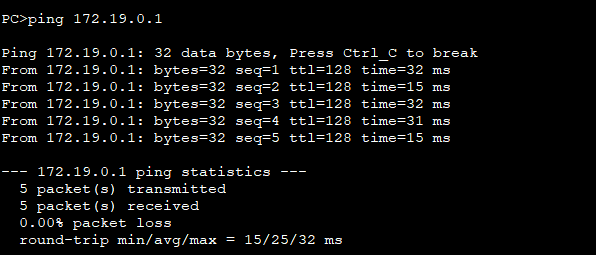
抓包: