mysql虚拟列(Generated Columns)及JSON字段类型的使用
mysql 5.7中有很多新的特性,但平时可能很少用到,这里列举2个实用的功能:虚拟列及json字段类型
一、先创建一个测试表:
drop table if exists t_people; CREATE TABLE t_people( `id` INT(11) NOT NULL AUTO_INCREMENT, `name` varchar(50) NOT NULL DEFAULT '', `profile` json not null , `created_at` TIMESTAMP(3) DEFAULT CURRENT_TIMESTAMP(3) ON UPDATE CURRENT_TIMESTAMP(3), `updated_at` TIMESTAMP(3) DEFAULT CURRENT_TIMESTAMP(3) ON UPDATE CURRENT_TIMESTAMP(3), PRIMARY KEY (id));
注:这里profile是一个json类型的字段,另db编码采用utf8mb4
二、生成测试数据
delimiter //
-- 写一段存储过程,方便后面生成测试数据
create procedure batchInsert()
begin
declare i int;
declare v_name varchar(50);
declare v_profile varchar(100);
set i=0;
while i<100000 do
set v_name = concat(substring('赵钱孙李周吴郑王张杨',floor(1+(rand()*10)),1),substring('菩提树下的杨过',floor(1+(rand()*7)),1),substring('我爱北京天安门',floor(1+(rand()*7)),1),i);
set v_profile = concat("{\"phone\":\"",concat('13',floor(1+(rand()*9)),floor(1+(rand()*9)),floor(1+(rand()*9)),floor(1+(rand()*9)),floor(1+(rand()*9)),floor(1+(rand()*9)),floor(1+(rand()*9)),floor(1+(rand()*9)),floor(1+(rand()*9))) , "\",\"age\":",i,"}");
insert into t_people(`name`,profile) values(v_name,v_profile);
set i=i+1;
end while;
end; //
注:这段存储过程不是本文重点,看不懂的同学不用深研,大概意思就是name随机生成,profile随机生成一个类似{"phone":"13xxxxxx","age":x}的内容。
调用一下这个存储过程,生成100000条测试数据,数据大致长下面这样:
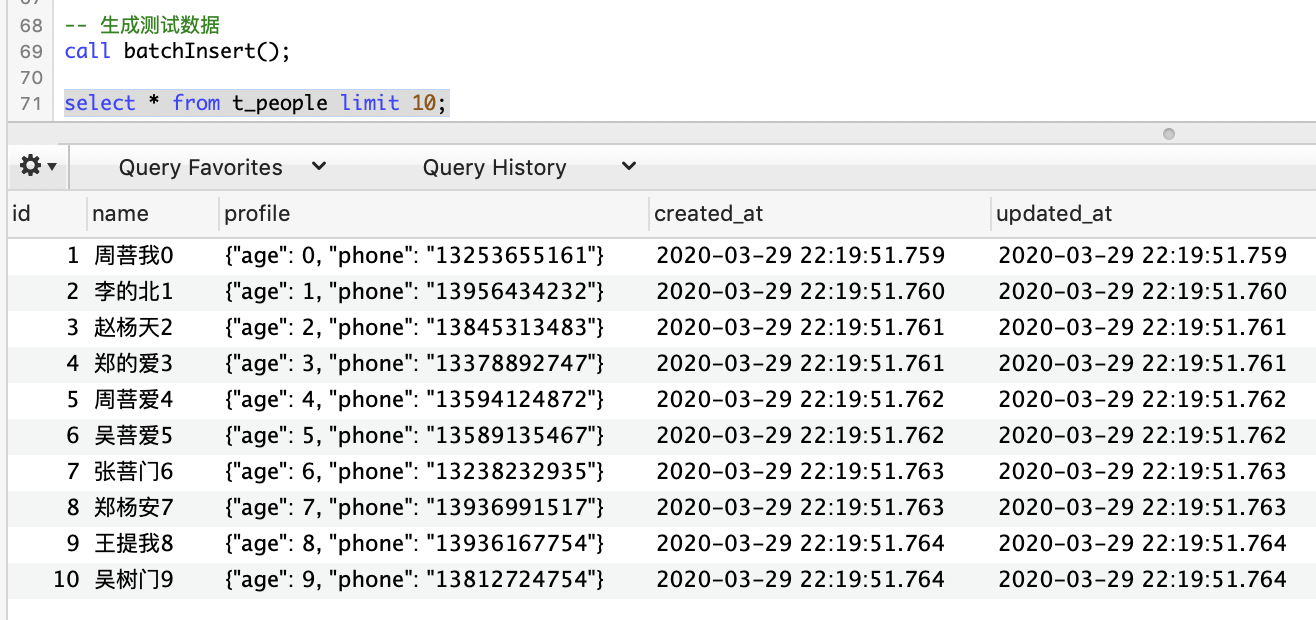
需求来了,假如我们要查姓“张”的人有多少个?
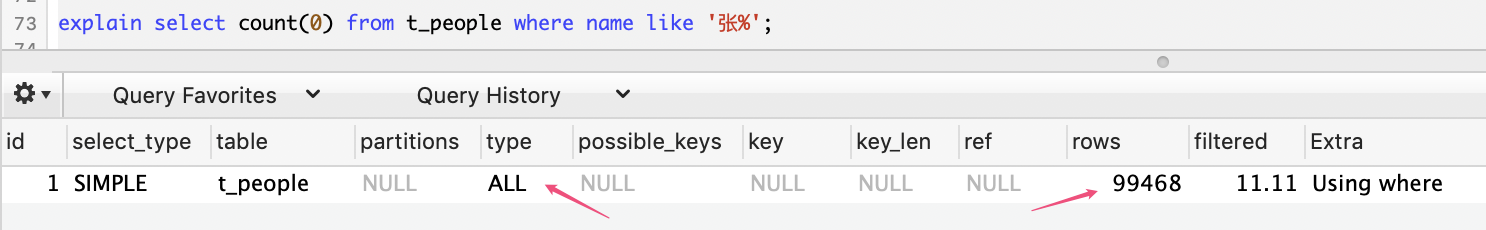
这显然是一个全表扫描!
三、前缀索引
肯定有同学想到了,在name上建一个前缀索引,只对name的第1个字做索引
alter table t_people add key ix_name(name(1));
确实是个好办法,效果也不错
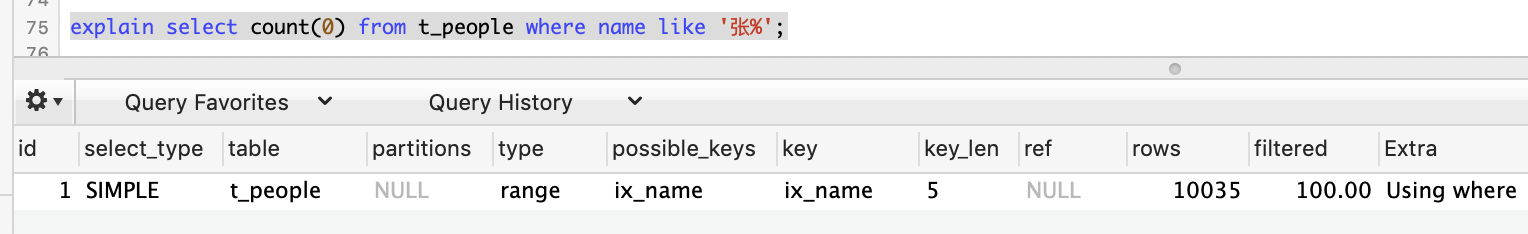
但是需求总是变化的,如果想查第2个字是“杨”的人有多少?
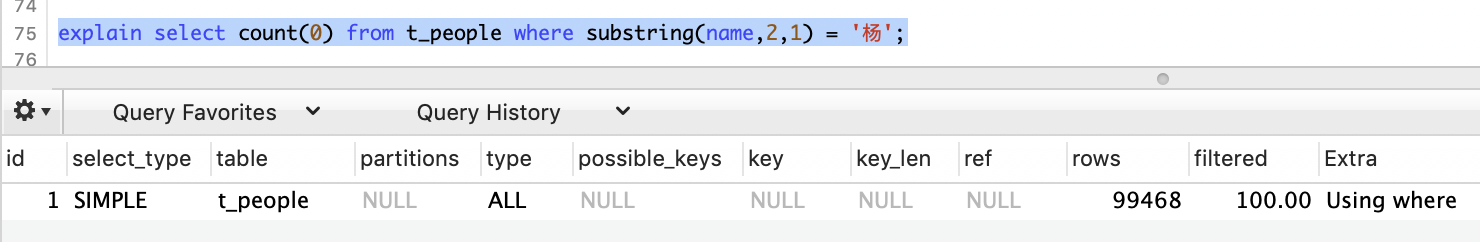
依然会全表扫描。
四、虚拟列
alter table t_people add second_name varchar(3) generated always as(substring(name,2,1)) stored;
创建了一个虚拟列second_name,其值是substring(name,2,1),即name中的第2个字,最后的stored表示,数据写入时这个列的值就会计算(详情可参考最后的参考链接)
注:虚拟列并不是真正的列,insert时也无法指定字段值。
然后在这个列上创建索引:
alter table t_people add index ix_second_name(`second_name`);
再来看下执行计划,索引生效了,扫描行数也明显下降。
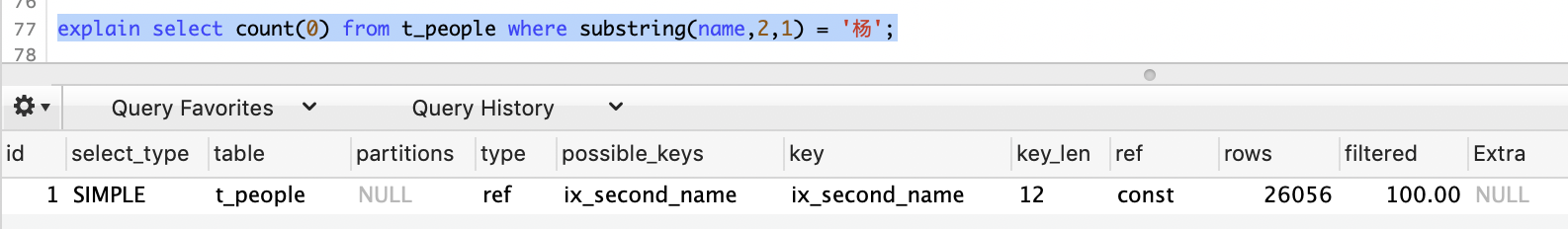
当然,sql语句也可以改成:
explain select count(0) from t_people where second_name='杨';
这样看上去更直观,效果不变。
五、json检索
又来新需求了:要查profile中手机号为13589135467,并且姓“吴”的人
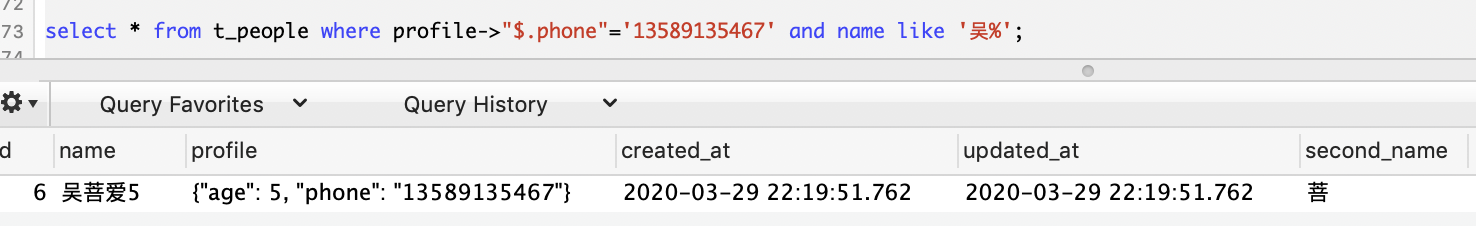
注意:profile->"$.phone"=xxx 就是json字段的检索语法
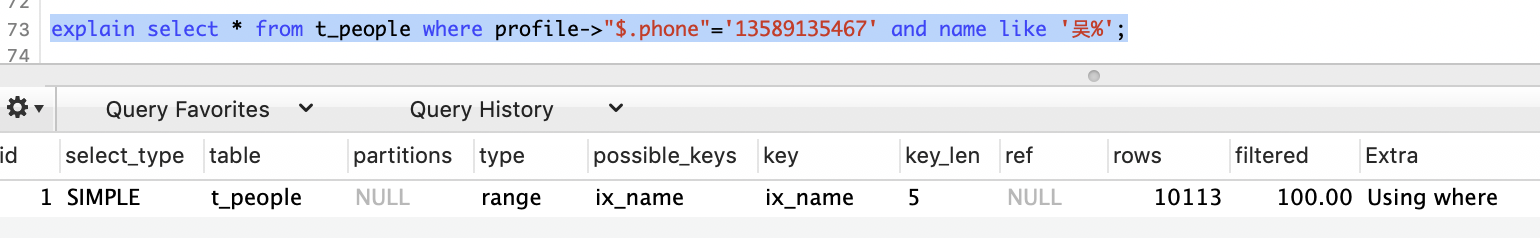
分析执行计划,可以看到前缀索引“ix_name”生效了,但还有优化空间,仍然可以借助虚拟列,创建2个虚拟列phone、first_name,并创建联合索引。
alter table t_people add first_name varchar(3) generated always as(substring(name,1,1)) stored; alter table t_people add phone varchar(20) generated always as(profile->"$.phone") stored; alter table t_people add index ix_phone_firstname(phone,first_name);
加了这2个虚拟列后,数据长这样:
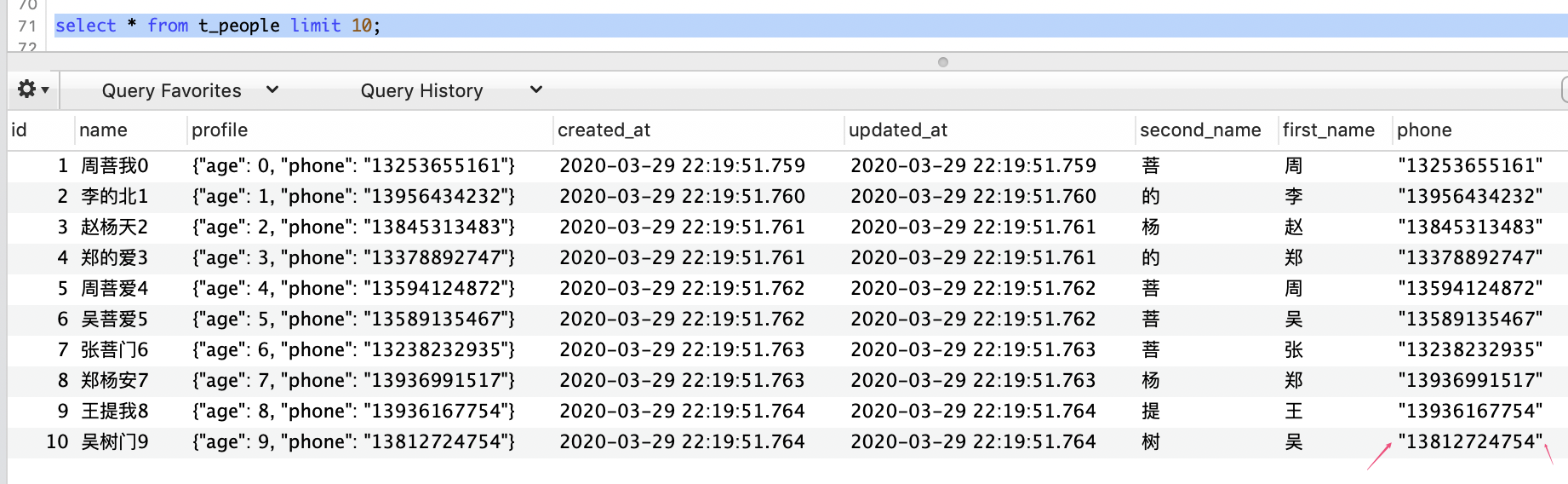
注:phone列提取出来后,前后会带上引号。
刚才的需求,可以改写sql:
select * from t_people where phone='\"13589135467\"' and name like '吴%';
最后看下执行计划:
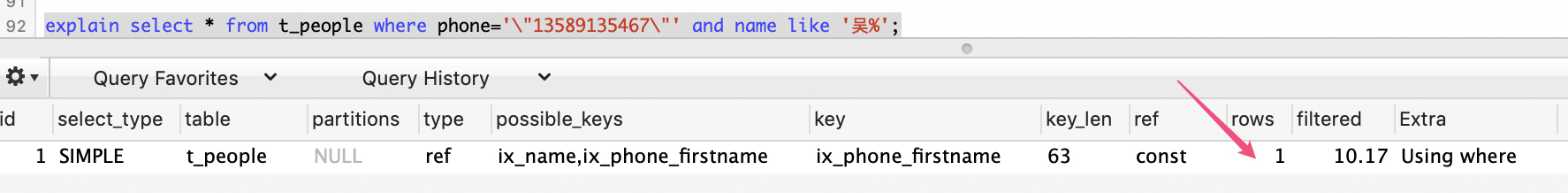
扫描行数下降到个位数,效果十分明显。
参考文章:
http://mysqlserverteam.com/generated-columns-in-mysql-5-7-5/
出处:http://yjmyzz.cnblogs.com
本文版权归作者和博客园共有,欢迎转载,但未经作者同意必须保留此段声明,且在文章页面明显位置给出原文连接,否则保留追究法律责任的权利。



