git使用安装实战
2012-02-22 13:37 轩脉刃 阅读(781) 评论(0) 编辑 收藏 举报安装环境:Windows
1 安装msysgit
进入到http://code.google.com/p/msysgit/
下载Git-1.7.60preview20110708.exe版本
按默认安装
2 安装TotoiseGit
http://code.google.com/p/tortoisegit/downloads/list
下载 最新版本,并安装
3 设置个人信息
开始--所有程序--TotoiseGet--Setting
Git--config
填写UserInfo的Name和Email
4 基本的TotoiseGit使用和TotoiseSVN一样
建议试试下载
git://github.com/antirez/redis.git
这个代码来试试
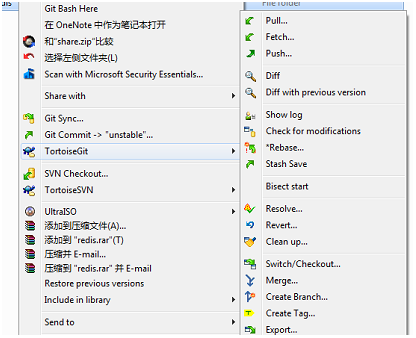
5 创建GitHub账号:
GitHub可以托管各种git库,并提供一个web界面,功能和google-code差不多
以下步骤参考http://help.github.com/win-set-up-git/
6 创建SSH Key,并增加SSH Key
创建:
ssh-keygen -t rsa -C "your_email@youremail.com"
按照提示一步步走,直到提示:
Your public key has been saved in /c/….
增加ssh key
On the GitHub site Click “Account Settings” > Click “SSH Public Keys” > Click “Add another public key”
在key这个字段中填写
id_rsa.pub文件中的内容
id_rsa.pub目录是在刚刚存放的.ssh目录(这是个隐藏目录)中
测试是否已经安装完成了
ssh -T git@github.comAttempts to ssh to github
7建立个人信息
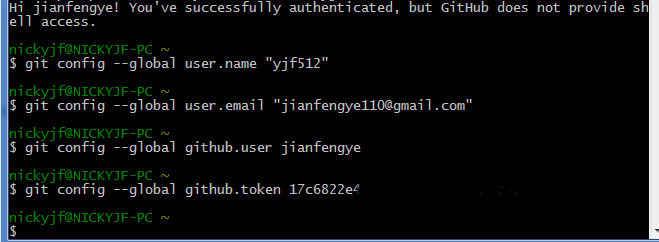
其中的user和token是你在github上的用户名和token
8 创建Repo
进入:https://github.com/repositories/new
填写需要填写的字段
提交后进入新页面
按照提示创建一个测试gitrepro
mkdir testgithub
cd testgithub
git init
touch README
git add README
git commit -m 'first commit' //git提交
git remote add origin git@github.com:jianfengye/testgithub.git //在github上增加一个Repo
git push -u origin master //将文件上传
9 创建一个项目的分支
以Spoon-Knife为例子
git clone git@github.com:username/Spoon-Knife.git //复制这个项目
$ cd Spoon-Knife
$ git remote add upstream git://github.com/octocat/Spoon-Knife.git //加入分支upstream
$ git fetch upstream //获取分支upstream
$ git push origin master //上传本地文件
-------------------------
参考地址:
http://baike.baidu.com/view/3366456.html?fromTaglist
http://code.google.com/p/tortoisegit/downloads/list
http://wenku.baidu.com/view/730e56896529647d2728520d.html?from=related&hasrec=1
----------------------
出处:http://www.cnblogs.com/yjf512/
本文版权归yjf512和cnBlog共有,欢迎转载,但未经作者同意必须保留此段声明
实时了解作者更多技术文章,技术心得,请关注微信公众号“轩脉刃的刀光剑影”
本文基于署名-非商业性使用 3.0许可协议发布,欢迎转载,演绎,但是必须保留本文的署名叶剑峰(包含链接http://www.cnblogs.com/yjf512/),且不得用于商业目的。如您有任何疑问或者授权方面的协商,请与我联系。




【推荐】国内首个AI IDE,深度理解中文开发场景,立即下载体验Trae
【推荐】编程新体验,更懂你的AI,立即体验豆包MarsCode编程助手
【推荐】抖音旗下AI助手豆包,你的智能百科全书,全免费不限次数
【推荐】轻量又高性能的 SSH 工具 IShell:AI 加持,快人一步
· Linux系列:如何用heaptrack跟踪.NET程序的非托管内存泄露
· 开发者必知的日志记录最佳实践
· SQL Server 2025 AI相关能力初探
· Linux系列:如何用 C#调用 C方法造成内存泄露
· AI与.NET技术实操系列(二):开始使用ML.NET
· 被坑几百块钱后,我竟然真的恢复了删除的微信聊天记录!
· 没有Manus邀请码?试试免邀请码的MGX或者开源的OpenManus吧
· 【自荐】一款简洁、开源的在线白板工具 Drawnix
· 园子的第一款AI主题卫衣上架——"HELLO! HOW CAN I ASSIST YOU TODAY
· Docker 太简单,K8s 太复杂?w7panel 让容器管理更轻松!