表格-序号 折叠
效果图:
代码: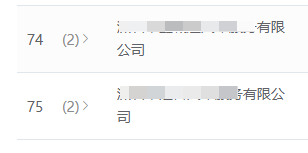
1 2 3 4 5 6 7 8 9 10 11 12 13 14 15 16 17 18 19 20 21 22 23 24 25 26 27 28 29 30 31 32 33 34 35 36 37 38 39 40 41 42 43 44 45 46 47 48 49 50 51 52 53 54 55 56 57 | <el-table :data="tableData" style="width: 100%" v-loading="tableDataLoading" :header-cell-style="{ background: '#FAFAFA' }" :tree-props="{ children: 'recordList' }" row-key="id" > <el-table-column label="序号" width="90" prop="parentIndex"> <template slot-scope="scope"> <div v-if="scope.row.recordCount > 1" style="position:relative"> <span class="serial_number"> {{ scope.row.parentIndex }}</span> <span class="serial_number_cell">{{ "(" + scope.row.recordCount + ")" }}</span> </div> <div v-else>{{ scope.row.parentIndex }}</div> </template> </el-table-column></el-table>methods:{ // 在请求接口的函数里 函数名:{ // tableData 表格接收的数组名 let num = 1; this.tableData.forEach((item, index) => { item.id = num++;<br> item.expanded = false // 更新 item.parentIndex = (this.pageNum - 1) * this.pageSize + index + 1; if (item.recordList && item.recordList.length > 0) { item.recordList.forEach(e => { e.id = num++; }); } }); },}<style lang="scss" scoped>// 表格-序号::v-deep.el-table .cell { display: flex;}// 折叠-箭头::v-deep.el-table [class*="el-table__row--level"] .el-table__expand-icon { margin-left: 50px; color: #8c8c8c;}.serial_number { position: absolute; margin-left: -70px; margin-right: 10px;}.serial_number_cell { position: absolute; margin-left: -35px; color: #8c8c8c;}</style> |
@row-click="expandChange" // 更新
expandChange(row, expanded) { // 更新---只展示一行其他同级的收起
this.tableData.forEach(e => {
if (row.id === e.id) {
e.expanded = !e.expanded;
} else {
e.expanded = false;
}
this.$refs.topicTable.toggleRowExpansion(e, e.expanded);
});
},





【推荐】国内首个AI IDE,深度理解中文开发场景,立即下载体验Trae
【推荐】编程新体验,更懂你的AI,立即体验豆包MarsCode编程助手
【推荐】抖音旗下AI助手豆包,你的智能百科全书,全免费不限次数
【推荐】轻量又高性能的 SSH 工具 IShell:AI 加持,快人一步
· 10年+ .NET Coder 心语 ── 封装的思维:从隐藏、稳定开始理解其本质意义
· 地球OL攻略 —— 某应届生求职总结
· 周边上新:园子的第一款马克杯温暖上架
· 提示词工程——AI应用必不可少的技术
· Open-Sora 2.0 重磅开源!