Oracle学习整理(二)
一:存储过程
存储过程: (Stored Procedure) 在大型数据库系统中,存储过程是一组为了完成特定功能的 SQL 语句集,经编译后存储在数据库中,用户通过指定存储过程的名字并给出参数(如果该存储过程带有参数)来执行它。存储过程是数据库中的一个重要对象,任何一个设计良好的数据库应用程序都应该用到存储过程。
创建存储过程的语法:
create [or replace] PROCEDURE 过程名[(参数名 in/out 数据类型)] AS begin PLSQL 子程序体; End; 或者 create [or replace] PROCEDURE 过程名[(参数名 in/out 数据类型)] is begin PLSQL 子程序体; End 过程名;
范例:创建一个名为helloOracle存储过程
create procedure helloOracle is begin dbms_output.put_line('helloOracle'); end helloOracle;
调用存储过程
begin helloOracle; end;
out类型
创建out类型的存储过程
--计算年薪(sal*12+comm) create procedure my_yearsal(eno emp.empno%type,yearsal out number) is s emp.sal%type; c emp.comm%type; begin select sal,nvl(comm,0) into s,c from emp where empno=eno; yearsal := s*12+c; end my_yearsal; drop procedure my_yearsal
调用并输出年薪
declare n number; begin my_yearsal(7369,n); dbms_output.put_line(n); end;
二.存储函数
1. 注意事项
- 存储过程和存储函数的参数(形参)不能带长度 比如number(10)这种
- 存储函数的返回值类型不能带长度
- 自定义的变量(非形参)可以带上长度
-
存储过程没有返回值,存储函数可以用return 返回值
2.语法
create [or replace] function 函数名(Name in type, Name in type, ...) return 数据类型 is 结果变量 数据类型;
begin return(结果变量);
end 函数名;
3.例子:使用存储函数计算年薪
create function empcome(eno in emp.empno%type) return number is psal emp.sal%type; begin select t.sal into psal from emp t where t.empno = eno; return psal * 12; end; drop function empcome;
调用存储函数
declare income number; begin income:=empcome(7369); dbms_output.put_line(income); end;
三.触发器
1.触发器的含义
当条件满足时会自动触发触发器,从而执行触发器里面所定义的语句。触发器不用人为的调用,也不能调用
2.触发器的分类
1.语句级触发器 :在指定的操作语句操作之前或之后执行一次,不管这条语句影响了多少行
2.行级触发器 :触发语句作用的每一条记录都被触发。在行级触发器中使用old 和new 伪记录变量, 识别值的状态
3.定义触发器的语法
CREATE [or REPLACE] TRIGGER 触发器名 {BEFORE | AFTER} {DELETE | INSERT | UPDATE [OF 列名]} ON 表 名 [FOR EACH ROW [WHEN(条件) ] ] begin PLSQL 块 End 触发器名
创建一个触发器
--当插入员工时触发 create trigger empInsert after insert on emp declare begin dbms_output.put_line('一个员工被插入'); end empInsert;
当往emp表中新天加一条记录的时候,控制台会打印
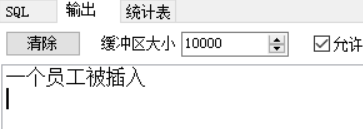
就代表触发了触发器
在触发器中触发语句与伪记录变量的值
|
触发语句 |
:old |
:new |
|
Insert |
所有字段都是空(null) |
将要插入的数据 |
|
Update |
更新以前该行的值 |
更新后的值 |
|
delete |
删除以前该行的值 |
所有字段都是空(null) |




