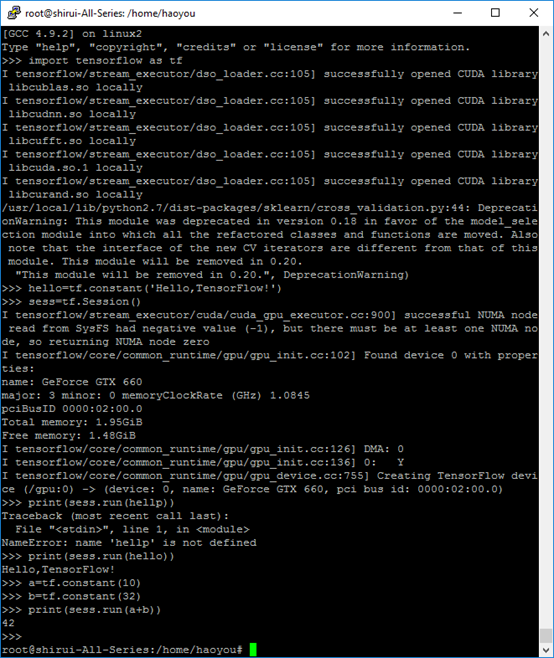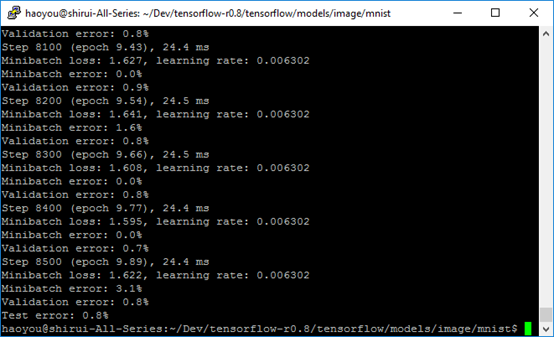Ubuntu安装TensorFlow
参考网站:
[1] Tensorflow官网Tutorials
[2] 极客学院对Tensorflow官网教程的翻译
[3] CSDN-Ubuntu下如何安装TensorFlow
http://blog.csdn.net/zhaoyu106/article/details/52793183 [CSDN]
https://www.tensorflow.org/versions/r0.11/get_started/os_setup#test_the_tensorflow_installation (官网教程)
http://blog.csdn.net/mydear_11000/article/details/52020835 (之前版本的tensorflow)
http://www.jianshu.com/p/636c6477250a (搭建Tensorflow虚拟机学习环境)
https://github.com/CreatCodeBuild/TensorFlow-Chinese-Tutorial (中文视频教程)
Ubuntu安装TensorFlow
- 源码安装(未成功)
- 安装bazel的依赖
- 安装bazel
- pip安装
Pip豆瓣源安装
https://www.douban.com/note/302711300/
使用镜像源很简单,用-i指定就行了:
- sudo easy_install -i http://pypi.douban.com/simple/ saltTesting
注意tensorflow的版本以及对应的CUDA库和cuDNN版本
# Ubuntu/Linux 64-bit, CPU only, Python 2.7:
# Ubuntu/Linux 64-bit, GPU enabled, Python 2.7. Requires CUDA toolkit 7.5 and CuDNN v4.
# For other versions, see "Install from sources" below.
$ sudo easy_install --upgrade six
The GPU version works best with Cuda Toolkit 8.0 and cuDNN v5.1. Other versions are supported.
For installing the version with GPU support, please use: