MPLS_Dynamic_LDP
MPLS_Dynamic_LDP
前言
动态的LDP是HCIE的必考内容。在做动态的LDP之间我们最好对静态的LDP要有所了解并进行实验练习。
动态的LDP只不过是通过自动配置标签代替了我们的手工配置标签。
原理
第一步:当我们在接口上激活了LDP之后,那么就可以通过UDP的发送组播hello报文,该报文当中重点有两个信息:第一是ID,第二个是传输地址。
第二步:根据对方hello报文当中的传输地址,传输地址大的要主动建立TCP的会话,即通过三次握手建立TCP会话,通常我们都会用lookback接口做为传输地址,那三次握手成功的前提便是IGP内部的路由通畅。
第三步:会话建立成功之后,
配置
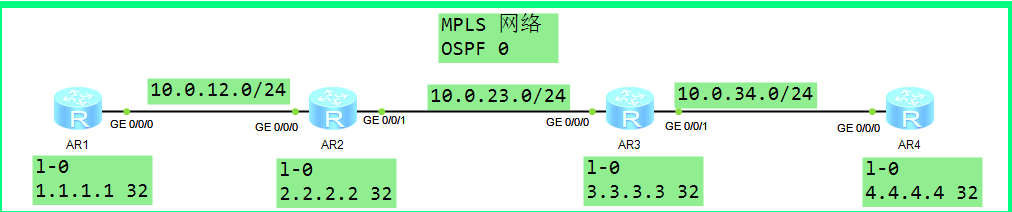
在配置这个章节当中,我们先把OSPF配置完成,然后再来配置LDP.
基础配置
# 基础配置
R1:
sys
sysn R1
int l0
ip add 10.0.1.1 22
int g0/0/0
ip add 10.0.12.1 24
R2:
sys
sysn R2
int l0
ip add 10.0.2.2 32
int g0/0/0
ip add 10.0.12.2 24
int g0/0/1
ip add 10.0.23.2 24
R3:
sys
sysn R3
int l0
ip add 10.0.3.3 32
int g0/0/0
ip add 10.0.23.3 24
int g0/0/1
ip add 10.0.34.3 24
R4:
sys
sysn R4
int l0
ip add 10.0.4.4 32
int g0/0/0
ip add 10.0.34.4 24
# OSPF的配置
# R1:
ospf 1 router-id 10.0.1.1
a 0
network 10.0.1.1 0.0.0.0
network 10.0.12.1 0.0.0.0
quit
quit
save
# R2:
ospf 1 router-id 10.0.2.2
a 0
network 10.0.2.2 0.0.0.0
network 10.0.12.2 0.0.0.0
network 10.0.23.2 0.0.0.0
quit
quit
save
# R3:
ospf 1 router-id 10.0.3.3
a 0
network 10.0.3.3 0.0.0.0
network 10.0.23.3 0.0.0.0
network 10.0.34.3 0.0.0.0
quit
quit
save
# R4:
ospf 1 router-id 10.0.4.4
a 0
network 10.0.4.4 0.0.0.0
network 10.0.34.4 0.0.0.0
quit
quit
LDP配置
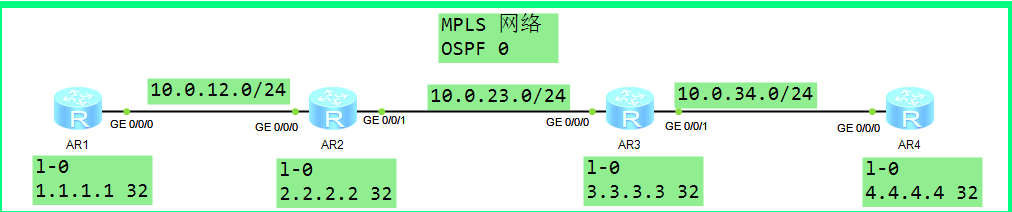
# R1
mpls lsr-id 10.0.1.1 # 配置mpls lsr-id
mpls # 全局激活mpls
quit
mpls ldp # 全局激活ldp
int g0/0/0 # 接口上激活mpls和ldp
mpls
mpls ldp
# R2
mpls lsr-id 10.0.2.2
mpls
quit
mpls ldp
int g0/0/0
mpls
mpls ldp
int g0/0/1
mpls
mpls ldp
# R3
mpls lsr-id 10.0.3.3
mpls
quit
mpls ldp
int g0/0/0
mpls
mpls ldp
int g0/0/1
mpls
mpls ldp
# R4
mpls lsr-id 10.0.4.4
mpls
quit
mpls ldp
int g0/0/0
mpls
mpls ldp
验证配置
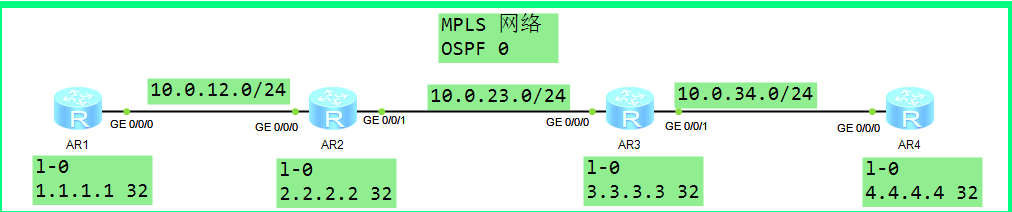
# 在R1上查看邻居表,R1发现一个邻居,lsr-id是10.0.2.2,传输地址也是10.0.2.2
[R1]dis mpls ldp peer # 命令后可加verbose,查看更为详细的信息
LDP Peer Information in Public network
A '*' before a peer means the peer is being deleted.
------------------------------------------------------------------------------
PeerID TransportAddress DiscoverySource
------------------------------------------------------------------------------
10.0.2.2:0 10.0.2.2 GigabitEthernet0/0/0
------------------------------------------------------------------------------
TOTAL: 1 Peer(s) Found.
# 在R1上查看TCP的会话信息,双方状态已经达到oprational(正常)
[R1]dis mpls ldp session # 后面可以加verbose查看更详细的信息
LDP Session(s) in Public Network
Codes: LAM(Label Advertisement Mode), SsnAge Unit(DDDD:HH:MM)
A '*' before a session means the session is being deleted.
------------------------------------------------------------------------------
PeerID Status LAM SsnRole SsnAge KASent/Rcv
------------------------------------------------------------------------------
10.0.2.2:0 Operational DU Passive 0000:00:02 11/11
------------------------------------------------------------------------------
TOTAL: 1 session(s) Found.
# 查看LDP创建的LSP相关信息
<R4>dis mpls ldp lsp
LDP LSP Information
-------------------------------------------------------------------------------
DestAddress/Mask In/OutLabel UpstreamPeer NextHop OutInterface
-------------------------------------------------------------------------------
10.0.1.1/32 NULL/1026 - 10.0.34.3 GE0/0/0
10.0.1.1/32 1026/1026 10.0.3.3 10.0.34.3 GE0/0/0
10.0.2.2/32 NULL/1025 - 10.0.34.3 GE0/0/0
10.0.2.2/32 1025/1025 10.0.3.3 10.0.34.3 GE0/0/0
10.0.3.3/32 NULL/3 - 10.0.34.3 GE0/0/0
10.0.3.3/32 1024/3 10.0.3.3 10.0.34.3 GE0/0/0
10.0.4.4/32 3/NULL 10.0.3.3 127.0.0.1 InLoop0 # 看这一行
*10.0.4.4/32 Liberal/1024 DS/10.0.3.3
-------------------------------------------------------------------------------
TOTAL: 7 Normal LSP(s) Found.
TOTAL: 1 Liberal LSP(s) Found.
TOTAL: 0 Frr LSP(s) Found.
A '*' before an LSP means the LSP is not established
A '*' before a Label means the USCB or DSCB is stale
A '*' before a UpstreamPeer means the session is stale
A '*' before a DS means the session is stale
A '*' before a NextHop means the LSP is FRR LSP
通过上面信息可以看到,好像只有主机路由的相关信息,这是因为华为路由器默认就只给主动路由分配标签。
10.0.4.4这条主动路由的入站标签是3(PHP机制起作用),出站标签是NULL。
R4希望上游路由器在转发到达10.0.4.4的标签报文,提前把标签头弹出。
R3>dis mpls ldp lsp
LDP LSP Information
-------------------------------------------------------------------------------
DestAddress/Mask In/OutLabel UpstreamPeer NextHop OutInterface
-------------------------------------------------------------------------------
10.0.1.1/32 NULL/1026 - 10.0.23.2 GE0/0/0
10.0.1.1/32 1026/1026 10.0.2.2 10.0.23.2 GE0/0/0
10.0.1.1/32 1026/1026 10.0.4.4 10.0.23.2 GE0/0/0
*10.0.1.1/32 Liberal/1026 DS/10.0.4.4
10.0.2.2/32 NULL/3 - 10.0.23.2 GE0/0/0
10.0.2.2/32 1025/3 10.0.2.2 10.0.23.2 GE0/0/0
10.0.2.2/32 1025/3 10.0.4.4 10.0.23.2 GE0/0/0
*10.0.2.2/32 Liberal/1025 DS/10.0.4.4
10.0.3.3/32 3/NULL 10.0.4.4 127.0.0.1 InLoop0
10.0.3.3/32 3/NULL 10.0.2.2 127.0.0.1 InLoop0
*10.0.3.3/32 Liberal/1024 DS/10.0.4.4
*10.0.3.3/32 Liberal/1024 DS/10.0.2.2
10.0.4.4/32 NULL/3 - 10.0.34.4 GE0/0/1
10.0.4.4/32 1024/3 10.0.4.4 10.0.34.4 GE0/0/1 # 看这里
10.0.4.4/32 1024/3 10.0.2.2 10.0.34.4 GE0/0/1
*10.0.4.4/32 Liberal/1025 DS/10.0.2.2
-------------------------------------------------------------------------------
TOTAL: 11 Normal LSP(s) Found.
TOTAL: 5 Liberal LSP(s) Found.
TOTAL: 0 Frr LSP(s) Found.
A '*' before an LSP means the LSP is not established
A '*' before a Label means the USCB or DSCB is stale
A '*' before a UpstreamPeer means the session is stale
A '*' before a DS means the session is stale
A '*' before a NextHop means the LSP is FRR LSP
# 下面这种方式查看更为简单
<R3>dis mpls lsp
-------------------------------------------------------------------------------
LSP Information: LDP LSP
-------------------------------------------------------------------------------
FEC In/Out Label In/Out IF Vrf Name
10.0.4.4/32 NULL/3 -/GE0/0/1
10.0.4.4/32 1024/3 -/GE0/0/1 # 看这里
10.0.3.3/32 3/NULL -/-
10.0.2.2/32 NULL/3 -/GE0/0/0
10.0.2.2/32 1025/3 -/GE0/0/0
10.0.1.1/32 NULL/1026 -/GE0/0/0
10.0.1.1/32 1026/1026 -/GE0/0/0
在R3上看到对于10.0.4.4,出站标签是3,正好对应着R4上的入站标签,而R3给此条目分配的标签是1024.
<R1>dis mpls lsp
-------------------------------------------------------------------------------
LSP Information: LDP LSP
-------------------------------------------------------------------------------
FEC In/Out Label In/Out IF Vrf Name
10.0.2.2/32 NULL/3 -/GE0/0/0
10.0.2.2/32 1024/3 -/GE0/0/0
10.0.3.3/32 NULL/1024 -/GE0/0/0
10.0.3.3/32 1025/1024 -/GE0/0/0
10.0.4.4/32 NULL/1025 -/GE0/0/0
10.0.4.4/32 1026/1025 -/GE0/0/0
10.0.1.1/32 3/NULL -/-
在R1上查看关于10.0.4.4的信息我们会发现,其出站的标签是1025正好对应着R2的入站标签,而本地给它分配的标签是1026.
结果查验
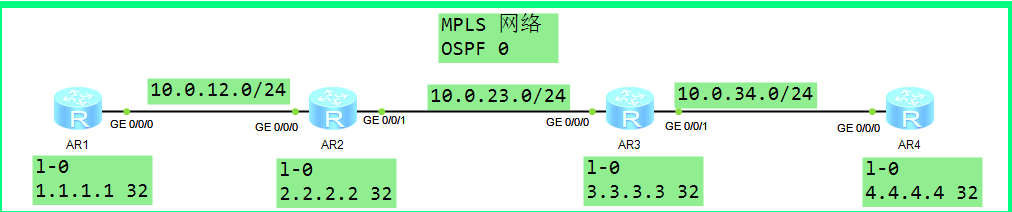
<R1>tracert lsp ip 10.0.4.4 32
LSP Trace Route FEC: IPV4 PREFIX 10.0.4.4/32 , press CTRL_C to break.
TTL Replier Time Type Downstream
0 Ingress 10.0.12.2/[1025 ]
1 10.0.12.2 10 ms Transit 10.0.23.3/[1024 ]
2 10.0.23.3 30 ms Transit 10.0.34.4/[3 ]
3 10.0.4.4 60 ms Egress


