Mac终端快速启动uiautomatorviewer
打开终端terminal
cd ~
open -e .bash_profile
在弹出的文件编辑窗口中,加入
export PATH=${PATH}:~/Library/Android/sdk/tools/bin
备注:/Users/用户名/Library/Android/sdk 安装路径
如果需要在任一路径下都可以打开uiautomatorviewer,可以参考这个配置进行配置,目前我暂时没有配置。。。
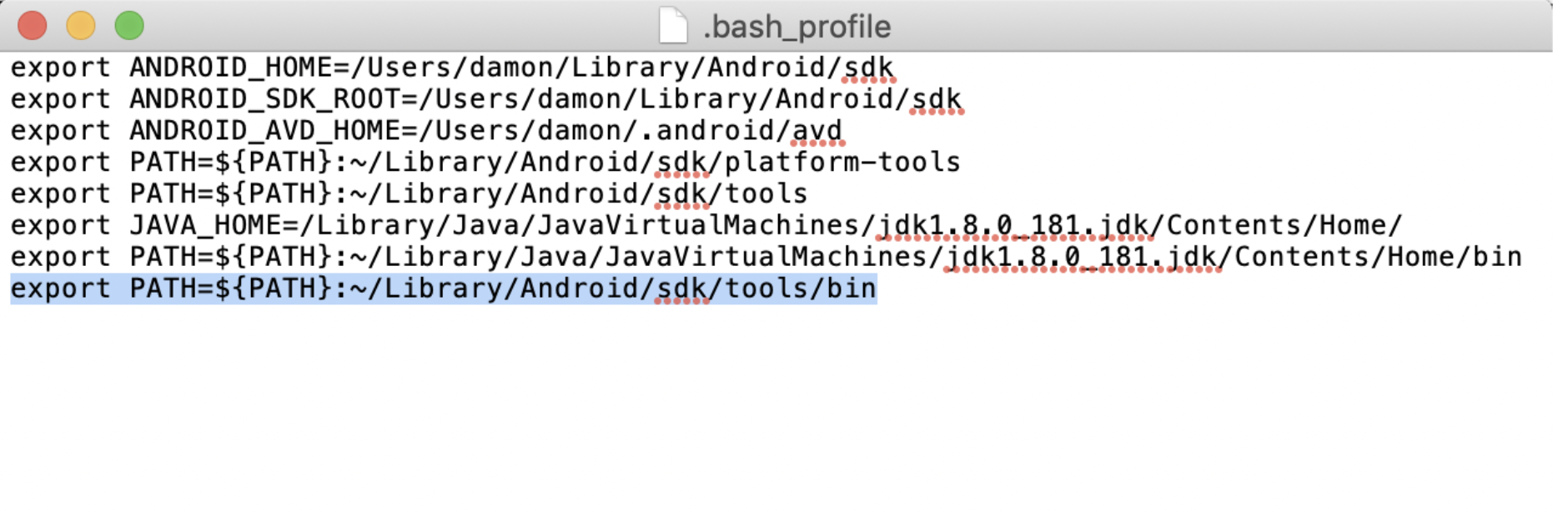
command+s保存后,继续在终端输入命令
source .bash_profile #使修改生效
接着,只要输入uiautomatorviewer,就可以直接进打开uiautomatorviewer了
uiautomatorviewer
参考原文链接:https://blog.csdn.net/harrain/article/details/106097157



 浙公网安备 33010602011771号
浙公网安备 33010602011771号