powerdesigner 概念模型(CDM)中Code大写转小写
(1)打开powerDesigner概念模型文件(cdm)点击工具选择edit/Run Script 进入。
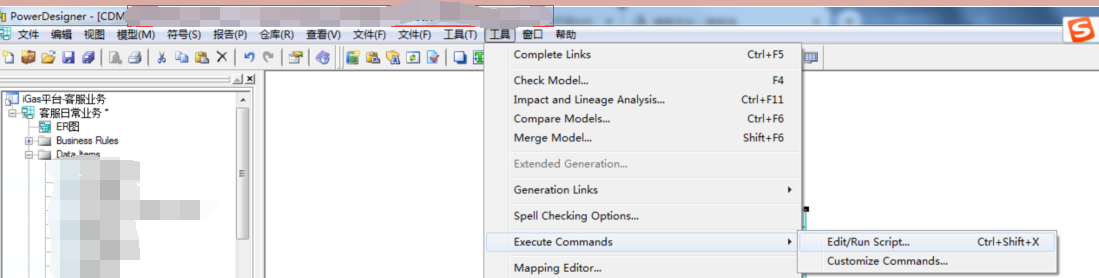
(2)将vbs脚本文件粘贴点击run运行
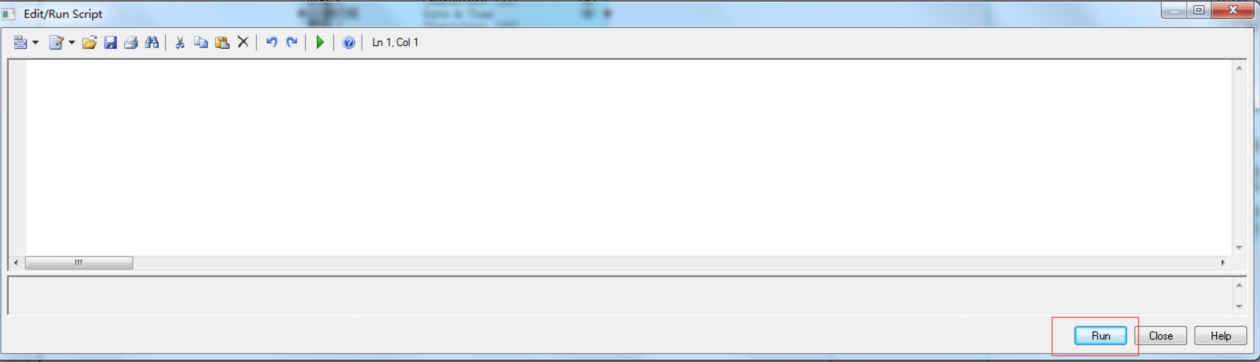
'powerdesigner 概念模型(CDM)中Code大写转小写
Option Explicit
ValidationMode = True
InteractiveMode = im_Batch
Dim mdl ' the current model
' get the current active model
Set mdl = ActiveModel
If (mdl Is Nothing) Then
MsgBox "There is no current Model"
ElseIf Not mdl.IsKindOf(PdCDM.cls_Model) Then
MsgBox "The current model is not an Physical Data model."
Else
ProcessFolder mdl
End If
' This routine copy name into code for each table, each column and each view
' of the current folder
Private sub ProcessFolder(folder)
Dim item 'running item
for each item in folder.Entities
' if not tab.isShortcut then
' tab.code = tab.name
Dim col ' running column
for each col in item.Attributes
col.code= LCase(col.code) '转小写
next
'end if
next
' Dim view 'running view
' for each view in folder.Views
' if not view.isShortcut then
' view.code = view.name
' end if
' next
' go into the sub-packages
Dim f ' running folder
For Each f In folder.Packages
if not f.IsShortcut then
ProcessFolder f
end if
Next
MsgBox "successful"
end sub

