PHP+jQuery实现顶部tab选项卡
使用PHP+jQuery实现一个简单的顶部tab选项卡,实现不同内容之间的点击切换,适合前后端不分离的PHP页面
PHP
$ProType = empty($_REQUEST["ProType"]) ? 1 : $_REQUEST["ProType"];
html
<div style="display: flex;flex-direction: column;background-color: white;"> <div style="display: flex;justify-content: space-around;border-top: 1px solid #dadada;padding: 2vw 0;color: #a8a8a8;"> <a href="?ProType=1" id="allRank" class=" <?php if ($ProType==1){echo 'titles';} ?> rank" style="border-right: 1px solid #dadada;"> <div > 综合 </div> </a> <a href="?ProType=2" id="saleNumRank" class=" <?php if ($ProType==2){echo 'titles';} ?> rank" > <div > 价格 </div> </a> <a href="?ProType=3" id="priceRank" class=" <?php if ($ProType==3){echo 'titles';} ?> rank" style="border-left: 1px solid #dadada;"> <div > 销量 </div> </a> </div> </div>
<div style="display: flex;width:98vw;margin:0 auto;margin-top:4vw;text-align: center;flex-wrap: wrap;justify-content: space-around;">
//显示页面,在此填入需要显示的内容
</div>
css
.rank{ width:33.3%; text-align: center; color: black; text-decoration: none; } .titles{ color: #ff6d27; }
jQuery
$('#allRank').click(function () {
$('#allRank').addClass('titles');
$('#saleNumRank').removeClass('titles');
$('#priceRank').removeClass('titles');
})
$('#saleNumRank').click(function () {
$('#allRank').removeClass('titles');
$('#saleNumRank').addClass('titles');
$('#priceRank').removeClass('titles');
})
$('#priceRank').click(function () {
$('#allRank').removeClass('titles');
$('#saleNumRank').removeClass('titles');
$('#priceRank').addClass('titles');
})
最终效果如下
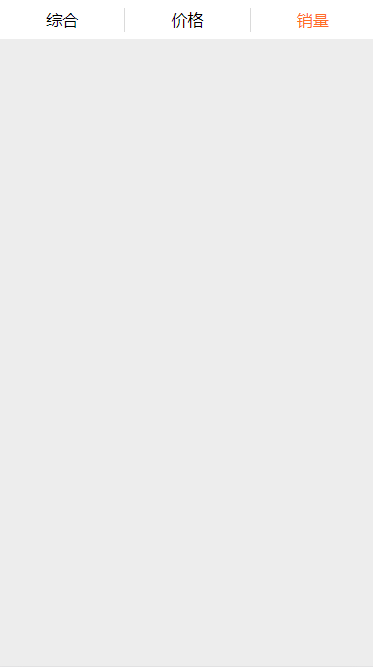



 浙公网安备 33010602011771号
浙公网安备 33010602011771号