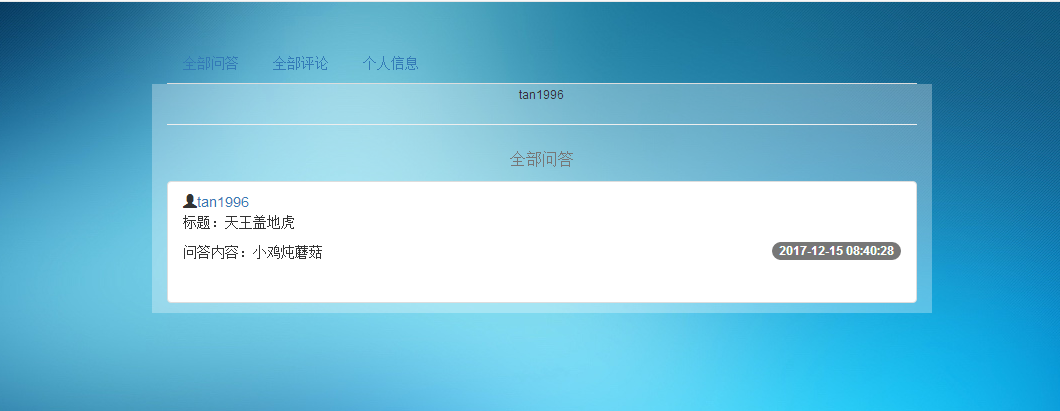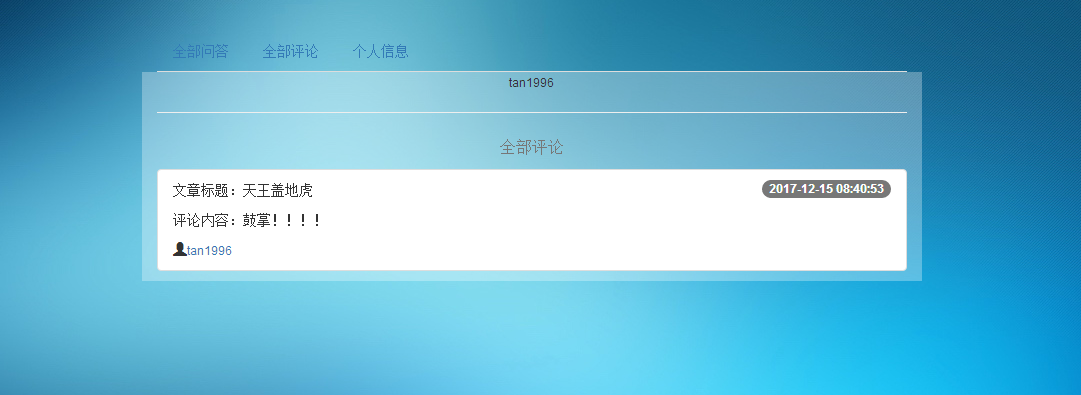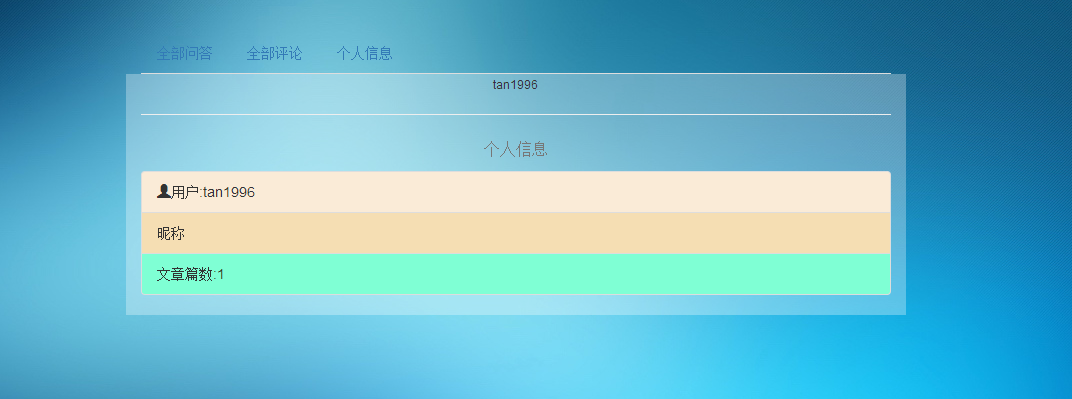完成个人中心
个人中心—视图函数带标签页面参数tag
@app.route('/usercenter/<user_id>/<tag>')
def usercenter(user_id, tag):
if tag == ‘1':
return render_template('usercenter1.html', **context)
py文件:
@app.route('/user/<user_id>/<tag>') @loginFirst def user(user_id, tag): user = User.query.filter(User.id == user_id).first() context = { 'user': user, 'username': user.username, 'questions': user.question, # 用反向定义的question 'comments': user.comments } if tag == '1': return render_template('usercenter1.html', **context) elif tag == '2': return render_template('usercenter2.html', **context) else: return render_template('usercenter3.html', **context) #
- 个人中心—导航标签链接增加tag参数
<li role=“presentation”><a href=“{{ url_for(‘usercenter’,user_id = user.id,tag = ‘1’) }}">全部问答</a></li> - 个人中心—有链接到个人中心页面的url增加tag参数
u <a href="{{ url_for('usercenter',user_id = session.get('userid'), tag=1) }}">{{ session.get('user') }}</a>
有链接到个人中心页面的url增加tag参数html文件:
<span><img src="../static/img/touxiang.jpg " width="30px" alt=""></span><a href="{{ url_for('user',user_id = foo.author_id,tag = 1) }}">{{ foo.author.username }}</a>
<a href="{{ url_for('user',user_id = foo.author.id,tag = 1) }}">{{ foo.author.username }}</a>
<li><a href="{{ url_for('user',user_id =session.get('id'),tag = 1) }}">{{ sessusername }}</a></li>
运行截图: