ELK部署实战
ELK部署实战
作者:尹正杰
版权声明:原创作品,谢绝转载!否则将追究法律责任。
简单的来说ELK是日志收集,存储,可视化的一套组件。如果你看过我之前分享关于大数据生态圈的Flume组件。Flume也是一款日志收集工具,它处理的是非铭感日志数据,换句话说,大数据日志收集工具Flume一般处理不重要的数据,当然你也可以说是处理价值密度低的数据。
一.ELK包含的组件
1>.Elasticsearch
存储所有的日志,建立索引,搜索的功能
1.1>.易于部署,
1.2>.竖直和水平可进行伸缩。
1.3>.API易于使用
1.4>.多与大多数编程/脚本语言都可以模块化(支持Python API进行查询,大量的查询和过滤选项都可以使用json语句。 灵活可控。)。
1.5>.友好的在线文档
1.6>.免费。
2>.Logstash
类似于flume(只不过flume一般和Kafka结合使用,而logstash主要是和Elasticsearch结合使用),收集日志的。它的数据源包括:
2.1>.Windows Event Logs
2.2>.Syslog
2.3>.Bro(session data/dpi)
2.4>.SiLK(flow)
2.5>.SNMP
2.6>.PCAP(stored on disk,index information in ES)
3>.Kibana
它是一个可视化工具(类似于R语言),即它是一个webUI的接口,它可以通过nginx服务端进行代理,其特点如下:
3.1>.批量分析
3.2>.数据集关联
3.3>.生成图标进行显示
3.4>.报警
4>.Filebeat
一般用作日志代理,通过网络协议传输logstash。类似于Flume的spooldir组件(提取文件的内容),因此filebeat一般安装在客户端服务器上。大致拓扑如下图所示:

5>.ELK关系

上图可以简单的描述为:Logstash(collect功能,相当于Flume) ---> Elasticsearch(storage + index + search,相当于Kafka) ---> kibana (view提供友好的web界面,类似于R语言)。
6>.集群部署环境
本篇博客采用的CentOS官网的“CentOS Linux release 7.2.1511 (Core) ”linux发行版,具体配置信息如下:

如果你是CentOS Linux release 6.x系列可以参考我之前的笔记:https://www.cnblogs.com/yinzhengjie/p/7745743.html
二.安装Elasticsearch
关于ELK的所有安装包我已经下载好了,放在百度云啦:链接:https://pan.baidu.com/s/1JxnGPSyv8QiDK74o3G2Jug 密码:bn9c
1>.安装JDK
[yinzhengjie@s101 Elk]$ java -version #配置好java的环境变量后要验证一下当前的版本 java version "1.8.0_131" Java(TM) SE Runtime Environment (build 1.8.0_131-b11) Java HotSpot(TM) 64-Bit Server VM (build 25.131-b11, mixed mode) [yinzhengjie@s101 Elk]$
2>.导入 the Elasticsearch public GPG key
[yinzhengjie@s101 ~]$ sudo rpm --import https://packages.elastic.co/GPG-KEY-elasticsearch [sudo] password for yinzhengjie: [yinzhengjie@s101 ~]$
3>.创建 /etc/yum.repos.d/elasticsearch.repo 仓库文件
[yinzhengjie@s101 ~]$ sudo vi /etc/yum.repos.d/elasticsearch.repo [yinzhengjie@s101 ~]$ [yinzhengjie@s101 ~]$ more /etc/yum.repos.d/elasticsearch.repo [elasticsearch-2.x] name=Elasticsearch repository for 2.x package baseurl=http://packages.elastic.co/elasticsearch/2.x/centos gpgcheck=1 gpgkey=http://packages.elastic.co/GPG-KEY-elasticsearch enabled=1 [yinzhengjie@s101 ~]$
4>.通过yum的方式安装Elasticsearch

[yinzhengjie@s101 ~]$ sudo yum -y install elasticsearch Loaded plugins: fastestmirror base | 3.6 kB 00:00:00 elasticsearch-2.x | 2.9 kB 00:00:00 extras | 3.4 kB 00:00:00 mysql-connectors-community | 2.5 kB 00:00:00 mysql-tools-community | 2.5 kB 00:00:00 mysql56-community | 2.5 kB 00:00:00 updates | 3.4 kB 00:00:00 elasticsearch-2.x/primary_db | 9.3 kB 00:00:00 Loading mirror speeds from cached hostfile * base: mirrors.shu.edu.cn * extras: mirrors.huaweicloud.com * updates: mirrors.zju.edu.cn Resolving Dependencies --> Running transaction check ---> Package elasticsearch.noarch 0:2.4.6-1 will be installed --> Finished Dependency Resolution Dependencies Resolved ======================================================================================================================================================================================= Package Arch Version Repository Size ======================================================================================================================================================================================= Installing: elasticsearch noarch 2.4.6-1 elasticsearch-2.x 26 M Transaction Summary ======================================================================================================================================================================================= Install 1 Package Total download size: 26 M Installed size: 29 M Downloading packages: elasticsearch-2.4.6.rpm | 26 MB 00:02:14 Running transaction check Running transaction test Transaction test succeeded Running transaction Creating elasticsearch group... OK Creating elasticsearch user... OK Installing : elasticsearch-2.4.6-1.noarch 1/1 ### NOT starting on installation, please execute the following statements to configure elasticsearch service to start automatically using systemd sudo systemctl daemon-reload sudo systemctl enable elasticsearch.service ### You can start elasticsearch service by executing sudo systemctl start elasticsearch.service Verifying : elasticsearch-2.4.6-1.noarch 1/1 Installed: elasticsearch.noarch 0:2.4.6-1 Complete! [yinzhengjie@s101 ~]$
5>.配置Elasticsearch 只能本机访问(可选),并且需要开启9200端口
[yinzhengjie@s101 ~]$ su root Password: [root@s101 yinzhengjie]# [root@s101 yinzhengjie]# [root@s101 yinzhengjie]# cd /etc/elasticsearch/ [root@s101 elasticsearch]# ll total 8 -rwxr-x--- 1 root elasticsearch 3192 Apr 24 2017 elasticsearch.yml -rwxr-x--- 1 root elasticsearch 2571 Apr 24 2017 logging.yml drwxr-x--- 2 root elasticsearch 6 Jul 18 2017 scripts [root@s101 elasticsearch]# vi elasticsearch.yml [root@s101 elasticsearch]# cat elasticsearch.yml | grep -v ^# | grep -v ^$ network.host: localhost http.port: 9200 [root@s101 elasticsearch]# exit exit [yinzhengjie@s101 ~]$
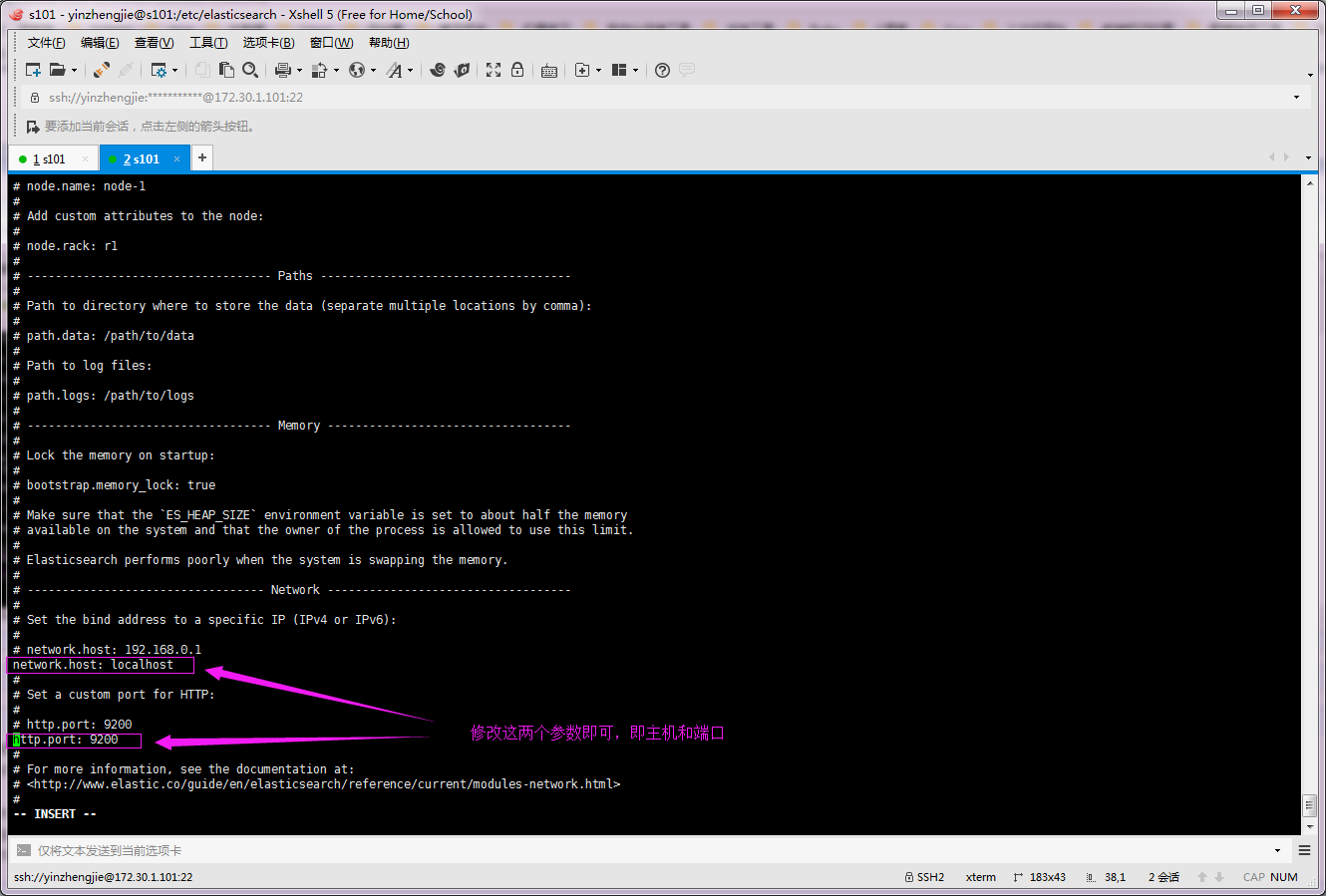
6>.启动Elasticsearch
[yinzhengjie@s101 ~]$ sudo systemctl enable elasticsearch #设置es开机自启动 Created symlink from /etc/systemd/system/multi-user.target.wants/elasticsearch.service to /usr/lib/systemd/system/elasticsearch.service. [yinzhengjie@s101 ~]$ [yinzhengjie@s101 ~]$ sudo systemctl start elasticsearch #启动es [sudo] password for yinzhengjie: [yinzhengjie@s101 ~]$ [yinzhengjie@s101 ~]$ netstat -ano | grep 9200 tcp6 0 0 127.0.0.1:9200 :::* LISTEN off (0.00/0/0) tcp6 0 0 ::1:9200 :::* LISTEN off (0.00/0/0) [yinzhengjie@s101 ~]$ [yinzhengjie@s101 ~]$ curl 127.0.0.1:9200 #使用curl命令验证是否安装成功 { "name" : "5oTVm69", "cluster_name" : "elasticsearch", "cluster_uuid" : "J5diJzrtRIKhe-6SL_EAaQ", "version" : { "number" : "5.0.1", "build_hash" : "080bb47", "build_date" : "2016-11-11T22:08:49.812Z", "build_snapshot" : false, "lucene_version" : "6.2.1" }, "tagline" : "You Know, for Search" } [yinzhengjie@s101 ~]$
三.Kibana-安装-配置
1>.安装public GPG key
由于Kibana和Elasticsearch是公用同一key,因此我们这里就省去安装的步骤了。
2>.添加Kibana仓库配置文件
[yinzhengjie@s101 ~]$ su root Password: [root@s101 yinzhengjie]# vi /etc/yum.repos.d/kibana.repo [root@s101 yinzhengjie]# [root@s101 yinzhengjie]# [root@s101 yinzhengjie]# more /etc/yum.repos.d/kibana.repo [kibana-4.4] name=Kibana repository for 4.4.x packages baseurl=http://packages.elastic.co/kibana/4.4/centos gpgcheck=1 gpgkey=http://packages.elastic.co/GPG-KEY-elasticsearch enable=1 [root@s101 yinzhengjie]# exit exit [yinzhengjie@s101 ~]$
3>.通过yum方式安装Kibana

[yinzhengjie@s101 ~]$ sudo yum -y install kibana [sudo] password for yinzhengjie: Loaded plugins: fastestmirror base | 3.6 kB 00:00:00 extras | 3.4 kB 00:00:00 kibana-4.4 | 2.9 kB 00:00:00 updates | 3.4 kB 00:00:00 (1/3): extras/7/x86_64/primary_db | 187 kB 00:00:00 (2/3): kibana-4.4/primary_db | 18 kB 00:00:00 (3/3): updates/7/x86_64/primary_db | 5.2 MB 00:00:02 Determining fastest mirrors * base: mirror.bit.edu.cn * extras: mirror.bit.edu.cn * updates: mirror.bit.edu.cn Resolving Dependencies --> Running transaction check ---> Package kibana.x86_64 0:4.4.2-1 will be installed --> Finished Dependency Resolution Dependencies Resolved ======================================================================================================================================================================================= Package Arch Version Repository Size ======================================================================================================================================================================================= Installing: kibana x86_64 4.4.2-1 kibana-4.4 32 M Transaction Summary ======================================================================================================================================================================================= Install 1 Package Total download size: 32 M Installed size: 32 M Downloading packages: warning: /var/cache/yum/x86_64/7/kibana-4.4/packages/kibana-4.4.2-1.x86_64.rpm: Header V4 RSA/SHA1 Signature, key ID d88e42b4: NOKEY================-] 258 kB/s | 32 MB 00:00:00 ETA Public key for kibana-4.4.2-1.x86_64.rpm is not installed kibana-4.4.2-1.x86_64.rpm | 32 MB 00:02:12 Retrieving key from http://packages.elastic.co/GPG-KEY-elasticsearch Importing GPG key 0xD88E42B4: Userid : "Elasticsearch (Elasticsearch Signing Key) <dev_ops@elasticsearch.org>" Fingerprint: 4609 5acc 8548 582c 1a26 99a9 d27d 666c d88e 42b4 From : http://packages.elastic.co/GPG-KEY-elasticsearch Running transaction check Running transaction test Transaction test succeeded Running transaction Installing : kibana-4.4.2-1.x86_64 1/1 Verifying : kibana-4.4.2-1.x86_64 1/1 Installed: kibana.x86_64 0:4.4.2-1 Complete! [yinzhengjie@s101 ~]$
4>.编辑Kibana的配置文件,修改默认的服务器主机IP为本机
[yinzhengjie@s101 ~]$ grep -v ^# /opt/kibana/config/kibana.yml | grep -v ^$ server.host: "localhost" [yinzhengjie@s101 ~]$
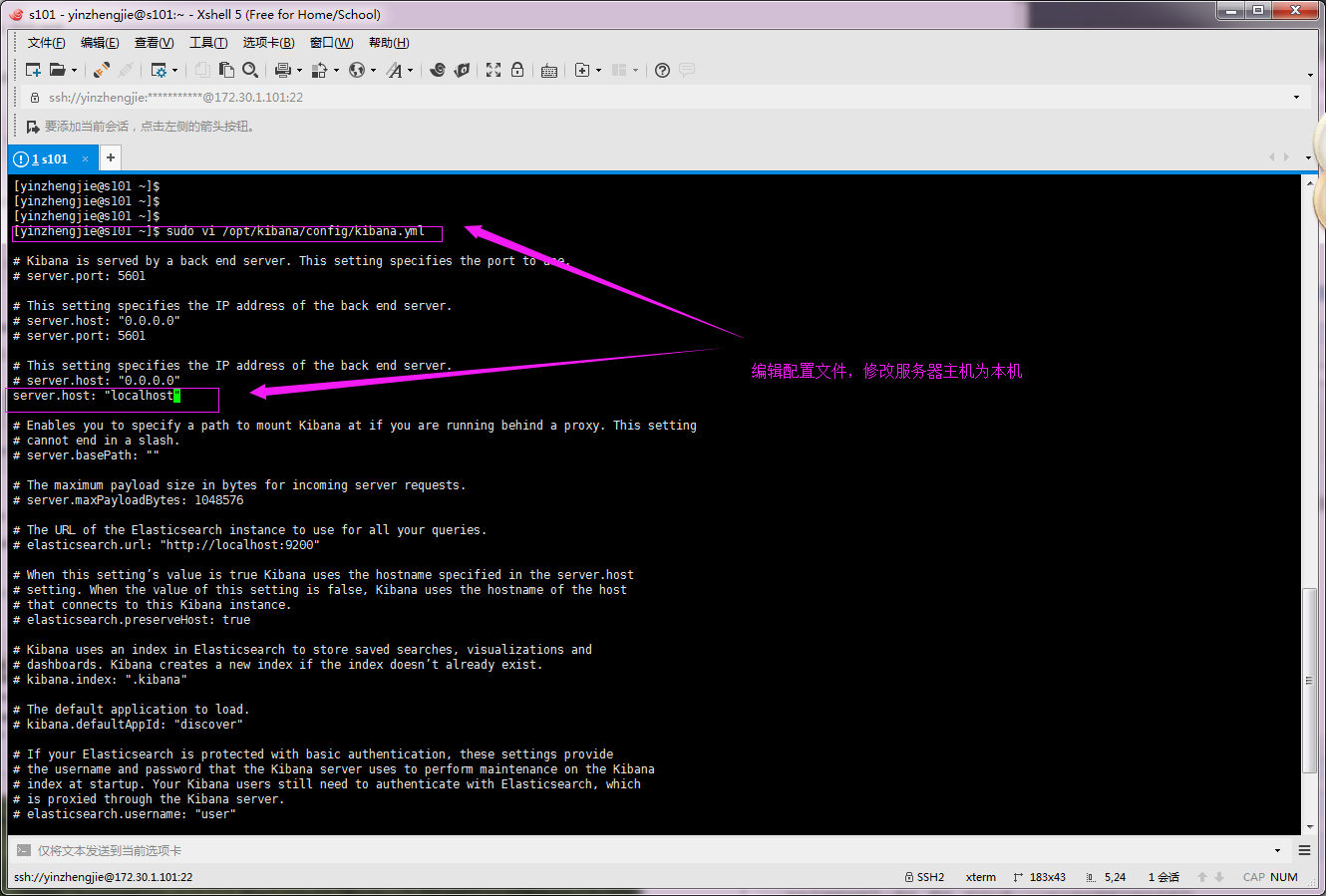
5>.启动Kibana并设置开机自启
[yinzhengjie@s101 ~]$ sudo systemctl start kibana [yinzhengjie@s101 ~]$ [yinzhengjie@s101 ~]$ sudo chkconfig kibana on Note: Forwarding request to 'systemctl enable kibana.service'. Created symlink from /etc/systemd/system/multi-user.target.wants/kibana.service to /usr/lib/systemd/system/kibana.service. [yinzhengjie@s101 ~]$
在我们使用Kibana的webUI之前,我们需要设置反向代理,常用的反向代理服务器有很多,比如ha-proxy,nginx等等,本篇博客采用的是nginx进行反向代理。
四.Nginx的配置安装
1>.添加epel仓库

[yinzhengjie@s101 ~]$ sudo yum -y install epel-release [sudo] password for yinzhengjie: Loaded plugins: fastestmirror Loading mirror speeds from cached hostfile * base: mirror.bit.edu.cn * extras: mirror.bit.edu.cn * updates: mirror.bit.edu.cn Resolving Dependencies --> Running transaction check ---> Package epel-release.noarch 0:7-11 will be installed --> Finished Dependency Resolution Dependencies Resolved ======================================================================================================================================================================================= Package Arch Version Repository Size ======================================================================================================================================================================================= Installing: epel-release noarch 7-11 extras 15 k Transaction Summary ======================================================================================================================================================================================= Install 1 Package Total download size: 15 k Installed size: 24 k Downloading packages: epel-release-7-11.noarch.rpm | 15 kB 00:00:00 Running transaction check Running transaction test Transaction test succeeded Running transaction Installing : epel-release-7-11.noarch 1/1 Verifying : epel-release-7-11.noarch 1/1 Installed: epel-release.noarch 0:7-11 Complete! [yinzhengjie@s101 ~]$
2>.安装nginx和httpd-tools软件包

[yinzhengjie@s101 ~]$ sudo yum -y install nginx httpd-tools Loaded plugins: fastestmirror epel/x86_64/metalink | 5.6 kB 00:00:00 epel | 3.2 kB 00:00:00 (1/3): epel/x86_64/updateinfo | 937 kB 00:00:01 (2/3): epel/x86_64/group_gz | 88 kB 00:00:02 (3/3): epel/x86_64/primary | 3.6 MB 00:00:23 Loading mirror speeds from cached hostfile * base: mirror.bit.edu.cn * epel: mirrors.tuna.tsinghua.edu.cn * extras: mirror.bit.edu.cn * updates: mirror.bit.edu.cn epel 12662/12662 Resolving Dependencies --> Running transaction check ---> Package httpd-tools.x86_64 0:2.4.6-80.el7.centos.1 will be installed --> Processing Dependency: libaprutil-1.so.0()(64bit) for package: httpd-tools-2.4.6-80.el7.centos.1.x86_64 --> Processing Dependency: libapr-1.so.0()(64bit) for package: httpd-tools-2.4.6-80.el7.centos.1.x86_64 ---> Package nginx.x86_64 1:1.12.2-2.el7 will be installed --> Processing Dependency: nginx-filesystem = 1:1.12.2-2.el7 for package: 1:nginx-1.12.2-2.el7.x86_64 --> Processing Dependency: nginx-all-modules = 1:1.12.2-2.el7 for package: 1:nginx-1.12.2-2.el7.x86_64 --> Processing Dependency: nginx-filesystem for package: 1:nginx-1.12.2-2.el7.x86_64 --> Processing Dependency: libcrypto.so.10(OPENSSL_1.0.2)(64bit) for package: 1:nginx-1.12.2-2.el7.x86_64 --> Processing Dependency: libprofiler.so.0()(64bit) for package: 1:nginx-1.12.2-2.el7.x86_64 --> Running transaction check ---> Package apr.x86_64 0:1.4.8-3.el7_4.1 will be installed ---> Package apr-util.x86_64 0:1.5.2-6.el7 will be installed ---> Package gperftools-libs.x86_64 0:2.6.1-1.el7 will be installed ---> Package nginx-all-modules.noarch 1:1.12.2-2.el7 will be installed --> Processing Dependency: nginx-mod-stream = 1:1.12.2-2.el7 for package: 1:nginx-all-modules-1.12.2-2.el7.noarch --> Processing Dependency: nginx-mod-mail = 1:1.12.2-2.el7 for package: 1:nginx-all-modules-1.12.2-2.el7.noarch --> Processing Dependency: nginx-mod-http-xslt-filter = 1:1.12.2-2.el7 for package: 1:nginx-all-modules-1.12.2-2.el7.noarch --> Processing Dependency: nginx-mod-http-perl = 1:1.12.2-2.el7 for package: 1:nginx-all-modules-1.12.2-2.el7.noarch --> Processing Dependency: nginx-mod-http-image-filter = 1:1.12.2-2.el7 for package: 1:nginx-all-modules-1.12.2-2.el7.noarch --> Processing Dependency: nginx-mod-http-geoip = 1:1.12.2-2.el7 for package: 1:nginx-all-modules-1.12.2-2.el7.noarch ---> Package nginx-filesystem.noarch 1:1.12.2-2.el7 will be installed ---> Package openssl-libs.x86_64 1:1.0.1e-42.el7.9 will be updated --> Processing Dependency: openssl-libs(x86-64) = 1:1.0.1e-42.el7.9 for package: 1:openssl-1.0.1e-42.el7.9.x86_64 ---> Package openssl-libs.x86_64 1:1.0.2k-12.el7 will be an update --> Running transaction check ---> Package nginx-mod-http-geoip.x86_64 1:1.12.2-2.el7 will be installed --> Processing Dependency: GeoIP for package: 1:nginx-mod-http-geoip-1.12.2-2.el7.x86_64 --> Processing Dependency: libGeoIP.so.1()(64bit) for package: 1:nginx-mod-http-geoip-1.12.2-2.el7.x86_64 ---> Package nginx-mod-http-image-filter.x86_64 1:1.12.2-2.el7 will be installed --> Processing Dependency: gd for package: 1:nginx-mod-http-image-filter-1.12.2-2.el7.x86_64 --> Processing Dependency: libgd.so.2()(64bit) for package: 1:nginx-mod-http-image-filter-1.12.2-2.el7.x86_64 ---> Package nginx-mod-http-perl.x86_64 1:1.12.2-2.el7 will be installed --> Processing Dependency: perl >= 5.006001 for package: 1:nginx-mod-http-perl-1.12.2-2.el7.x86_64 --> Processing Dependency: perl(warnings) for package: 1:nginx-mod-http-perl-1.12.2-2.el7.x86_64 --> Processing Dependency: perl(strict) for package: 1:nginx-mod-http-perl-1.12.2-2.el7.x86_64 --> Processing Dependency: perl(constant) for package: 1:nginx-mod-http-perl-1.12.2-2.el7.x86_64 --> Processing Dependency: perl(XSLoader) for package: 1:nginx-mod-http-perl-1.12.2-2.el7.x86_64 --> Processing Dependency: perl(Exporter) for package: 1:nginx-mod-http-perl-1.12.2-2.el7.x86_64 --> Processing Dependency: perl(:MODULE_COMPAT_5.16.3) for package: 1:nginx-mod-http-perl-1.12.2-2.el7.x86_64 --> Processing Dependency: libperl.so()(64bit) for package: 1:nginx-mod-http-perl-1.12.2-2.el7.x86_64 ---> Package nginx-mod-http-xslt-filter.x86_64 1:1.12.2-2.el7 will be installed --> Processing Dependency: libxslt.so.1(LIBXML2_1.0.18)(64bit) for package: 1:nginx-mod-http-xslt-filter-1.12.2-2.el7.x86_64 --> Processing Dependency: libxslt.so.1(LIBXML2_1.0.11)(64bit) for package: 1:nginx-mod-http-xslt-filter-1.12.2-2.el7.x86_64 --> Processing Dependency: libxslt.so.1()(64bit) for package: 1:nginx-mod-http-xslt-filter-1.12.2-2.el7.x86_64 --> Processing Dependency: libexslt.so.0()(64bit) for package: 1:nginx-mod-http-xslt-filter-1.12.2-2.el7.x86_64 ---> Package nginx-mod-mail.x86_64 1:1.12.2-2.el7 will be installed ---> Package nginx-mod-stream.x86_64 1:1.12.2-2.el7 will be installed ---> Package openssl.x86_64 1:1.0.1e-42.el7.9 will be updated ---> Package openssl.x86_64 1:1.0.2k-12.el7 will be an update --> Running transaction check ---> Package GeoIP.x86_64 0:1.5.0-11.el7 will be installed ---> Package gd.x86_64 0:2.0.35-26.el7 will be installed --> Processing Dependency: libpng15.so.15(PNG15_0)(64bit) for package: gd-2.0.35-26.el7.x86_64 --> Processing Dependency: libjpeg.so.62(LIBJPEG_6.2)(64bit) for package: gd-2.0.35-26.el7.x86_64 --> Processing Dependency: libpng15.so.15()(64bit) for package: gd-2.0.35-26.el7.x86_64 --> Processing Dependency: libjpeg.so.62()(64bit) for package: gd-2.0.35-26.el7.x86_64 --> Processing Dependency: libfontconfig.so.1()(64bit) for package: gd-2.0.35-26.el7.x86_64 --> Processing Dependency: libXpm.so.4()(64bit) for package: gd-2.0.35-26.el7.x86_64 --> Processing Dependency: libX11.so.6()(64bit) for package: gd-2.0.35-26.el7.x86_64 ---> Package libxslt.x86_64 0:1.1.28-5.el7 will be installed ---> Package perl.x86_64 4:5.16.3-292.el7 will be installed --> Processing Dependency: perl(Socket) >= 1.3 for package: 4:perl-5.16.3-292.el7.x86_64 --> Processing Dependency: perl(Scalar::Util) >= 1.10 for package: 4:perl-5.16.3-292.el7.x86_64 --> Processing Dependency: perl-macros for package: 4:perl-5.16.3-292.el7.x86_64 --> Processing Dependency: perl(threads::shared) for package: 4:perl-5.16.3-292.el7.x86_64 --> Processing Dependency: perl(threads) for package: 4:perl-5.16.3-292.el7.x86_64 --> Processing Dependency: perl(Time::Local) for package: 4:perl-5.16.3-292.el7.x86_64 --> Processing Dependency: perl(Time::HiRes) for package: 4:perl-5.16.3-292.el7.x86_64 --> Processing Dependency: perl(Storable) for package: 4:perl-5.16.3-292.el7.x86_64 --> Processing Dependency: perl(Socket) for package: 4:perl-5.16.3-292.el7.x86_64 --> Processing Dependency: perl(Scalar::Util) for package: 4:perl-5.16.3-292.el7.x86_64 --> Processing Dependency: perl(Pod::Simple::XHTML) for package: 4:perl-5.16.3-292.el7.x86_64 --> Processing Dependency: perl(Pod::Simple::Search) for package: 4:perl-5.16.3-292.el7.x86_64 --> Processing Dependency: perl(Getopt::Long) for package: 4:perl-5.16.3-292.el7.x86_64 --> Processing Dependency: perl(Filter::Util::Call) for package: 4:perl-5.16.3-292.el7.x86_64 --> Processing Dependency: perl(File::Temp) for package: 4:perl-5.16.3-292.el7.x86_64 --> Processing Dependency: perl(File::Spec::Unix) for package: 4:perl-5.16.3-292.el7.x86_64 --> Processing Dependency: perl(File::Spec::Functions) for package: 4:perl-5.16.3-292.el7.x86_64 --> Processing Dependency: perl(File::Spec) for package: 4:perl-5.16.3-292.el7.x86_64 --> Processing Dependency: perl(File::Path) for package: 4:perl-5.16.3-292.el7.x86_64 --> Processing Dependency: perl(Cwd) for package: 4:perl-5.16.3-292.el7.x86_64 --> Processing Dependency: perl(Carp) for package: 4:perl-5.16.3-292.el7.x86_64 ---> Package perl-Exporter.noarch 0:5.68-3.el7 will be installed ---> Package perl-constant.noarch 0:1.27-2.el7 will be installed ---> Package perl-libs.x86_64 4:5.16.3-292.el7 will be installed --> Running transaction check ---> Package fontconfig.x86_64 0:2.10.95-11.el7 will be installed --> Processing Dependency: fontpackages-filesystem for package: fontconfig-2.10.95-11.el7.x86_64 --> Processing Dependency: font(:lang=en) for package: fontconfig-2.10.95-11.el7.x86_64 ---> Package libX11.x86_64 0:1.6.5-1.el7 will be installed --> Processing Dependency: libX11-common >= 1.6.5-1.el7 for package: libX11-1.6.5-1.el7.x86_64 --> Processing Dependency: libxcb.so.1()(64bit) for package: libX11-1.6.5-1.el7.x86_64 ---> Package libXpm.x86_64 0:3.5.12-1.el7 will be installed ---> Package libjpeg-turbo.x86_64 0:1.2.90-5.el7 will be installed ---> Package libpng.x86_64 2:1.5.13-7.el7_2 will be installed ---> Package perl-Carp.noarch 0:1.26-244.el7 will be installed ---> Package perl-File-Path.noarch 0:2.09-2.el7 will be installed ---> Package perl-File-Temp.noarch 0:0.23.01-3.el7 will be installed ---> Package perl-Filter.x86_64 0:1.49-3.el7 will be installed ---> Package perl-Getopt-Long.noarch 0:2.40-3.el7 will be installed --> Processing Dependency: perl(Pod::Usage) >= 1.14 for package: perl-Getopt-Long-2.40-3.el7.noarch --> Processing Dependency: perl(Text::ParseWords) for package: perl-Getopt-Long-2.40-3.el7.noarch ---> Package perl-PathTools.x86_64 0:3.40-5.el7 will be installed ---> Package perl-Pod-Simple.noarch 1:3.28-4.el7 will be installed --> Processing Dependency: perl(Pod::Escapes) >= 1.04 for package: 1:perl-Pod-Simple-3.28-4.el7.noarch --> Processing Dependency: perl(Encode) for package: 1:perl-Pod-Simple-3.28-4.el7.noarch ---> Package perl-Scalar-List-Utils.x86_64 0:1.27-248.el7 will be installed ---> Package perl-Socket.x86_64 0:2.010-4.el7 will be installed ---> Package perl-Storable.x86_64 0:2.45-3.el7 will be installed ---> Package perl-Time-HiRes.x86_64 4:1.9725-3.el7 will be installed ---> Package perl-Time-Local.noarch 0:1.2300-2.el7 will be installed ---> Package perl-macros.x86_64 4:5.16.3-292.el7 will be installed ---> Package perl-threads.x86_64 0:1.87-4.el7 will be installed ---> Package perl-threads-shared.x86_64 0:1.43-6.el7 will be installed --> Running transaction check ---> Package fontpackages-filesystem.noarch 0:1.44-8.el7 will be installed ---> Package libX11-common.noarch 0:1.6.5-1.el7 will be installed ---> Package libxcb.x86_64 0:1.12-1.el7 will be installed --> Processing Dependency: libXau.so.6()(64bit) for package: libxcb-1.12-1.el7.x86_64 ---> Package lyx-fonts.noarch 0:2.2.3-1.el7 will be installed ---> Package perl-Encode.x86_64 0:2.51-7.el7 will be installed ---> Package perl-Pod-Escapes.noarch 1:1.04-292.el7 will be installed ---> Package perl-Pod-Usage.noarch 0:1.63-3.el7 will be installed --> Processing Dependency: perl(Pod::Text) >= 3.15 for package: perl-Pod-Usage-1.63-3.el7.noarch --> Processing Dependency: perl-Pod-Perldoc for package: perl-Pod-Usage-1.63-3.el7.noarch ---> Package perl-Text-ParseWords.noarch 0:3.29-4.el7 will be installed --> Running transaction check ---> Package libXau.x86_64 0:1.0.8-2.1.el7 will be installed ---> Package perl-Pod-Perldoc.noarch 0:3.20-4.el7 will be installed --> Processing Dependency: perl(parent) for package: perl-Pod-Perldoc-3.20-4.el7.noarch --> Processing Dependency: perl(HTTP::Tiny) for package: perl-Pod-Perldoc-3.20-4.el7.noarch ---> Package perl-podlators.noarch 0:2.5.1-3.el7 will be installed --> Running transaction check ---> Package perl-HTTP-Tiny.noarch 0:0.033-3.el7 will be installed ---> Package perl-parent.noarch 1:0.225-244.el7 will be installed --> Finished Dependency Resolution Dependencies Resolved ======================================================================================================================================================================================= Package Arch Version Repository Size ======================================================================================================================================================================================= Installing: httpd-tools x86_64 2.4.6-80.el7.centos.1 updates 90 k nginx x86_64 1:1.12.2-2.el7 epel 530 k Installing for dependencies: GeoIP x86_64 1.5.0-11.el7 base 1.1 M apr x86_64 1.4.8-3.el7_4.1 base 103 k apr-util x86_64 1.5.2-6.el7 base 92 k fontconfig x86_64 2.10.95-11.el7 base 229 k fontpackages-filesystem noarch 1.44-8.el7 base 9.9 k gd x86_64 2.0.35-26.el7 base 146 k gperftools-libs x86_64 2.6.1-1.el7 base 272 k libX11 x86_64 1.6.5-1.el7 base 606 k libX11-common noarch 1.6.5-1.el7 base 164 k libXau x86_64 1.0.8-2.1.el7 base 29 k libXpm x86_64 3.5.12-1.el7 base 55 k libjpeg-turbo x86_64 1.2.90-5.el7 base 134 k libpng x86_64 2:1.5.13-7.el7_2 base 213 k libxcb x86_64 1.12-1.el7 base 211 k libxslt x86_64 1.1.28-5.el7 base 242 k lyx-fonts noarch 2.2.3-1.el7 epel 159 k nginx-all-modules noarch 1:1.12.2-2.el7 epel 16 k nginx-filesystem noarch 1:1.12.2-2.el7 epel 17 k nginx-mod-http-geoip x86_64 1:1.12.2-2.el7 epel 23 k nginx-mod-http-image-filter x86_64 1:1.12.2-2.el7 epel 26 k nginx-mod-http-perl x86_64 1:1.12.2-2.el7 epel 36 k nginx-mod-http-xslt-filter x86_64 1:1.12.2-2.el7 epel 26 k nginx-mod-mail x86_64 1:1.12.2-2.el7 epel 54 k nginx-mod-stream x86_64 1:1.12.2-2.el7 epel 76 k perl x86_64 4:5.16.3-292.el7 base 8.0 M perl-Carp noarch 1.26-244.el7 base 19 k perl-Encode x86_64 2.51-7.el7 base 1.5 M perl-Exporter noarch 5.68-3.el7 base 28 k perl-File-Path noarch 2.09-2.el7 base 26 k perl-File-Temp noarch 0.23.01-3.el7 base 56 k perl-Filter x86_64 1.49-3.el7 base 76 k perl-Getopt-Long noarch 2.40-3.el7 base 56 k perl-HTTP-Tiny noarch 0.033-3.el7 base 38 k perl-PathTools x86_64 3.40-5.el7 base 82 k perl-Pod-Escapes noarch 1:1.04-292.el7 base 51 k perl-Pod-Perldoc noarch 3.20-4.el7 base 87 k perl-Pod-Simple noarch 1:3.28-4.el7 base 216 k perl-Pod-Usage noarch 1.63-3.el7 base 27 k perl-Scalar-List-Utils x86_64 1.27-248.el7 base 36 k perl-Socket x86_64 2.010-4.el7 base 49 k perl-Storable x86_64 2.45-3.el7 base 77 k perl-Text-ParseWords noarch 3.29-4.el7 base 14 k perl-Time-HiRes x86_64 4:1.9725-3.el7 base 45 k perl-Time-Local noarch 1.2300-2.el7 base 24 k perl-constant noarch 1.27-2.el7 base 19 k perl-libs x86_64 4:5.16.3-292.el7 base 688 k perl-macros x86_64 4:5.16.3-292.el7 base 43 k perl-parent noarch 1:0.225-244.el7 base 12 k perl-podlators noarch 2.5.1-3.el7 base 112 k perl-threads x86_64 1.87-4.el7 base 49 k perl-threads-shared x86_64 1.43-6.el7 base 39 k Updating for dependencies: openssl x86_64 1:1.0.2k-12.el7 base 492 k openssl-libs x86_64 1:1.0.2k-12.el7 base 1.2 M Transaction Summary ======================================================================================================================================================================================= Install 2 Packages (+51 Dependent packages) Upgrade ( 2 Dependent packages) Total download size: 18 M Downloading packages: Delta RPMs disabled because /usr/bin/applydeltarpm not installed. (1/55): apr-1.4.8-3.el7_4.1.x86_64.rpm | 103 kB 00:00:00 (2/55): gd-2.0.35-26.el7.x86_64.rpm | 146 kB 00:00:00 (3/55): fontconfig-2.10.95-11.el7.x86_64.rpm | 229 kB 00:00:00 (4/55): gperftools-libs-2.6.1-1.el7.x86_64.rpm | 272 kB 00:00:00 (5/55): libX11-1.6.5-1.el7.x86_64.rpm | 606 kB 00:00:00 (6/55): libX11-common-1.6.5-1.el7.noarch.rpm | 164 kB 00:00:00 (7/55): GeoIP-1.5.0-11.el7.x86_64.rpm | 1.1 MB 00:00:00 (8/55): libXau-1.0.8-2.1.el7.x86_64.rpm | 29 kB 00:00:00 (9/55): libXpm-3.5.12-1.el7.x86_64.rpm | 55 kB 00:00:00 (10/55): libjpeg-turbo-1.2.90-5.el7.x86_64.rpm | 134 kB 00:00:00 (11/55): libpng-1.5.13-7.el7_2.x86_64.rpm | 213 kB 00:00:00 (12/55): libxcb-1.12-1.el7.x86_64.rpm | 211 kB 00:00:00 (13/55): libxslt-1.1.28-5.el7.x86_64.rpm | 242 kB 00:00:00 warning: /var/cache/yum/x86_64/7/epel/packages/lyx-fonts-2.2.3-1.el7.noarch.rpm: Header V3 RSA/SHA256 Signature, key ID 352c64e5: NOKEY ] 1.6 MB/s | 3.4 MB 00:00:09 ETA Public key for lyx-fonts-2.2.3-1.el7.noarch.rpm is not installed (14/55): lyx-fonts-2.2.3-1.el7.noarch.rpm | 159 kB 00:00:00 (15/55): nginx-all-modules-1.12.2-2.el7.noarch.rpm | 16 kB 00:00:00 (16/55): nginx-filesystem-1.12.2-2.el7.noarch.rpm | 17 kB 00:00:00 (17/55): nginx-mod-http-geoip-1.12.2-2.el7.x86_64.rpm | 23 kB 00:00:00 (18/55): nginx-mod-http-image-filter-1.12.2-2.el7.x86_64.rpm | 26 kB 00:00:00 (19/55): nginx-mod-http-perl-1.12.2-2.el7.x86_64.rpm | 36 kB 00:00:00 (20/55): nginx-mod-http-xslt-filter-1.12.2-2.el7.x86_64.rpm | 26 kB 00:00:00 (21/55): nginx-mod-mail-1.12.2-2.el7.x86_64.rpm | 54 kB 00:00:00 (22/55): nginx-mod-stream-1.12.2-2.el7.x86_64.rpm | 76 kB 00:00:00 (23/55): openssl-1.0.2k-12.el7.x86_64.rpm | 492 kB 00:00:00 (24/55): openssl-libs-1.0.2k-12.el7.x86_64.rpm | 1.2 MB 00:00:00 (25/55): nginx-1.12.2-2.el7.x86_64.rpm | 530 kB 00:00:05 (26/55): perl-5.16.3-292.el7.x86_64.rpm | 8.0 MB 00:00:04 (27/55): perl-Encode-2.51-7.el7.x86_64.rpm | 1.5 MB 00:00:00 (28/55): perl-Exporter-5.68-3.el7.noarch.rpm | 28 kB 00:00:00 (29/55): perl-File-Path-2.09-2.el7.noarch.rpm | 26 kB 00:00:00 (30/55): perl-File-Temp-0.23.01-3.el7.noarch.rpm | 56 kB 00:00:00 (31/55): perl-Filter-1.49-3.el7.x86_64.rpm | 76 kB 00:00:00 (32/55): perl-Getopt-Long-2.40-3.el7.noarch.rpm | 56 kB 00:00:00 (33/55): perl-HTTP-Tiny-0.033-3.el7.noarch.rpm | 38 kB 00:00:00 (34/55): perl-PathTools-3.40-5.el7.x86_64.rpm | 82 kB 00:00:00 (35/55): perl-Pod-Escapes-1.04-292.el7.noarch.rpm | 51 kB 00:00:00 (36/55): perl-Pod-Perldoc-3.20-4.el7.noarch.rpm | 87 kB 00:00:00 (37/55): perl-Pod-Simple-3.28-4.el7.noarch.rpm | 216 kB 00:00:00 (38/55): perl-Pod-Usage-1.63-3.el7.noarch.rpm | 27 kB 00:00:00 (39/55): perl-Scalar-List-Utils-1.27-248.el7.x86_64.rpm | 36 kB 00:00:00 (40/55): perl-Socket-2.010-4.el7.x86_64.rpm | 49 kB 00:00:00 (41/55): perl-Storable-2.45-3.el7.x86_64.rpm | 77 kB 00:00:00 (42/55): perl-Text-ParseWords-3.29-4.el7.noarch.rpm | 14 kB 00:00:00 (43/55): perl-Time-HiRes-1.9725-3.el7.x86_64.rpm | 45 kB 00:00:00 (44/55): perl-Time-Local-1.2300-2.el7.noarch.rpm | 24 kB 00:00:00 (45/55): perl-constant-1.27-2.el7.noarch.rpm | 19 kB 00:00:00 (46/55): perl-libs-5.16.3-292.el7.x86_64.rpm | 688 kB 00:00:00 (47/55): perl-macros-5.16.3-292.el7.x86_64.rpm | 43 kB 00:00:00 (48/55): perl-parent-0.225-244.el7.noarch.rpm | 12 kB 00:00:00 (49/55): perl-podlators-2.5.1-3.el7.noarch.rpm | 112 kB 00:00:00 (50/55): perl-threads-1.87-4.el7.x86_64.rpm | 49 kB 00:00:00 (51/55): perl-threads-shared-1.43-6.el7.x86_64.rpm | 39 kB 00:00:00 (52/55): apr-util-1.5.2-6.el7.x86_64.rpm | 92 kB 00:00:10 (53/55): httpd-tools-2.4.6-80.el7.centos.1.x86_64.rpm | 90 kB 00:00:10 (54/55): perl-Carp-1.26-244.el7.noarch.rpm | 19 kB 00:00:04 (55/55): fontpackages-filesystem-1.44-8.el7.noarch.rpm | 9.9 kB 00:00:16 --------------------------------------------------------------------------------------------------------------------------------------------------------------------------------------- Total 1.0 MB/s | 18 MB 00:00:16 Retrieving key from file:///etc/pki/rpm-gpg/RPM-GPG-KEY-EPEL-7 Importing GPG key 0x352C64E5: Userid : "Fedora EPEL (7) <epel@fedoraproject.org>" Fingerprint: 91e9 7d7c 4a5e 96f1 7f3e 888f 6a2f aea2 352c 64e5 Package : epel-release-7-11.noarch (@extras) From : /etc/pki/rpm-gpg/RPM-GPG-KEY-EPEL-7 Running transaction check Running transaction test Transaction test succeeded Running transaction Updating : 1:openssl-libs-1.0.2k-12.el7.x86_64 1/57 Installing : apr-1.4.8-3.el7_4.1.x86_64 2/57 Installing : fontpackages-filesystem-1.44-8.el7.noarch 3/57 Installing : lyx-fonts-2.2.3-1.el7.noarch 4/57 Installing : fontconfig-2.10.95-11.el7.x86_64 5/57 Installing : apr-util-1.5.2-6.el7.x86_64 6/57 Updating : 1:openssl-1.0.2k-12.el7.x86_64 7/57 Installing : 1:perl-parent-0.225-244.el7.noarch 8/57 Installing : perl-HTTP-Tiny-0.033-3.el7.noarch 9/57 Installing : perl-podlators-2.5.1-3.el7.noarch 10/57 Installing : perl-Pod-Perldoc-3.20-4.el7.noarch 11/57 Installing : perl-Encode-2.51-7.el7.x86_64 12/57 Installing : perl-Text-ParseWords-3.29-4.el7.noarch 13/57 Installing : 1:perl-Pod-Escapes-1.04-292.el7.noarch 14/57 Installing : perl-Pod-Usage-1.63-3.el7.noarch 15/57 Installing : 4:perl-libs-5.16.3-292.el7.x86_64 16/57 Installing : 4:perl-Time-HiRes-1.9725-3.el7.x86_64 17/57 Installing : perl-Exporter-5.68-3.el7.noarch 18/57 Installing : perl-constant-1.27-2.el7.noarch 19/57 Installing : perl-Filter-1.49-3.el7.x86_64 20/57 Installing : perl-Time-Local-1.2300-2.el7.noarch 21/57 Installing : perl-Socket-2.010-4.el7.x86_64 22/57 Installing : perl-Carp-1.26-244.el7.noarch 23/57 Installing : perl-Storable-2.45-3.el7.x86_64 24/57 Installing : perl-PathTools-3.40-5.el7.x86_64 25/57 Installing : perl-Scalar-List-Utils-1.27-248.el7.x86_64 26/57 Installing : perl-threads-shared-1.43-6.el7.x86_64 27/57 Installing : perl-threads-1.87-4.el7.x86_64 28/57 Installing : 4:perl-macros-5.16.3-292.el7.x86_64 29/57 Installing : perl-File-Temp-0.23.01-3.el7.noarch 30/57 Installing : perl-File-Path-2.09-2.el7.noarch 31/57 Installing : 1:perl-Pod-Simple-3.28-4.el7.noarch 32/57 Installing : perl-Getopt-Long-2.40-3.el7.noarch 33/57 Installing : 4:perl-5.16.3-292.el7.x86_64 34/57 Installing : gperftools-libs-2.6.1-1.el7.x86_64 35/57 Installing : GeoIP-1.5.0-11.el7.x86_64 36/57 Installing : libXau-1.0.8-2.1.el7.x86_64 37/57 Installing : libxcb-1.12-1.el7.x86_64 38/57 Installing : libX11-common-1.6.5-1.el7.noarch 39/57 Installing : libX11-1.6.5-1.el7.x86_64 40/57 Installing : libXpm-3.5.12-1.el7.x86_64 41/57 Installing : libxslt-1.1.28-5.el7.x86_64 42/57 Installing : 1:nginx-filesystem-1.12.2-2.el7.noarch 43/57 Installing : libjpeg-turbo-1.2.90-5.el7.x86_64 44/57 Installing : 2:libpng-1.5.13-7.el7_2.x86_64 45/57 Installing : gd-2.0.35-26.el7.x86_64 46/57 Installing : 1:nginx-mod-http-geoip-1.12.2-2.el7.x86_64 47/57 Installing : 1:nginx-mod-http-xslt-filter-1.12.2-2.el7.x86_64 48/57 Installing : 1:nginx-mod-stream-1.12.2-2.el7.x86_64 49/57 Installing : 1:nginx-mod-mail-1.12.2-2.el7.x86_64 50/57 Installing : 1:nginx-mod-http-perl-1.12.2-2.el7.x86_64 51/57 Installing : 1:nginx-1.12.2-2.el7.x86_64 52/57 Installing : 1:nginx-mod-http-image-filter-1.12.2-2.el7.x86_64 53/57 Installing : 1:nginx-all-modules-1.12.2-2.el7.noarch 54/57 Installing : httpd-tools-2.4.6-80.el7.centos.1.x86_64 55/57 Cleanup : 1:openssl-1.0.1e-42.el7.9.x86_64 56/57 Cleanup : 1:openssl-libs-1.0.1e-42.el7.9.x86_64 57/57 Verifying : libX11-1.6.5-1.el7.x86_64 1/57 Verifying : lyx-fonts-2.2.3-1.el7.noarch 2/57 Verifying : 2:libpng-1.5.13-7.el7_2.x86_64 3/57 Verifying : perl-HTTP-Tiny-0.033-3.el7.noarch 4/57 Verifying : libjpeg-turbo-1.2.90-5.el7.x86_64 5/57 Verifying : httpd-tools-2.4.6-80.el7.centos.1.x86_64 6/57 Verifying : perl-threads-shared-1.43-6.el7.x86_64 7/57 Verifying : 4:perl-Time-HiRes-1.9725-3.el7.x86_64 8/57 Verifying : 1:nginx-mod-http-geoip-1.12.2-2.el7.x86_64 9/57 Verifying : perl-Exporter-5.68-3.el7.noarch 10/57 Verifying : perl-constant-1.27-2.el7.noarch 11/57 Verifying : perl-PathTools-3.40-5.el7.x86_64 12/57 Verifying : libxcb-1.12-1.el7.x86_64 13/57 Verifying : perl-Encode-2.51-7.el7.x86_64 14/57 Verifying : 1:nginx-mod-http-xslt-filter-1.12.2-2.el7.x86_64 15/57 Verifying : 1:openssl-libs-1.0.2k-12.el7.x86_64 16/57 Verifying : 1:nginx-mod-stream-1.12.2-2.el7.x86_64 17/57 Verifying : 1:perl-parent-0.225-244.el7.noarch 18/57 Verifying : 4:perl-5.16.3-292.el7.x86_64 19/57 Verifying : fontpackages-filesystem-1.44-8.el7.noarch 20/57 Verifying : 1:nginx-1.12.2-2.el7.x86_64 21/57 Verifying : perl-Filter-1.49-3.el7.x86_64 22/57 Verifying : perl-File-Temp-0.23.01-3.el7.noarch 23/57 Verifying : 1:perl-Pod-Simple-3.28-4.el7.noarch 24/57 Verifying : 1:nginx-all-modules-1.12.2-2.el7.noarch 25/57 Verifying : 4:perl-libs-5.16.3-292.el7.x86_64 26/57 Verifying : perl-Time-Local-1.2300-2.el7.noarch 27/57 Verifying : perl-Socket-2.010-4.el7.x86_64 28/57 Verifying : libXpm-3.5.12-1.el7.x86_64 29/57 Verifying : perl-Text-ParseWords-3.29-4.el7.noarch 30/57 Verifying : 1:nginx-filesystem-1.12.2-2.el7.noarch 31/57 Verifying : perl-Carp-1.26-244.el7.noarch 32/57 Verifying : libxslt-1.1.28-5.el7.x86_64 33/57 Verifying : apr-util-1.5.2-6.el7.x86_64 34/57 Verifying : perl-Storable-2.45-3.el7.x86_64 35/57 Verifying : 1:nginx-mod-mail-1.12.2-2.el7.x86_64 36/57 Verifying : perl-Scalar-List-Utils-1.27-248.el7.x86_64 37/57 Verifying : gd-2.0.35-26.el7.x86_64 38/57 Verifying : 1:perl-Pod-Escapes-1.04-292.el7.noarch 39/57 Verifying : perl-Pod-Usage-1.63-3.el7.noarch 40/57 Verifying : apr-1.4.8-3.el7_4.1.x86_64 41/57 Verifying : libX11-common-1.6.5-1.el7.noarch 42/57 Verifying : perl-Pod-Perldoc-3.20-4.el7.noarch 43/57 Verifying : perl-podlators-2.5.1-3.el7.noarch 44/57 Verifying : libXau-1.0.8-2.1.el7.x86_64 45/57 Verifying : GeoIP-1.5.0-11.el7.x86_64 46/57 Verifying : fontconfig-2.10.95-11.el7.x86_64 47/57 Verifying : perl-threads-1.87-4.el7.x86_64 48/57 Verifying : gperftools-libs-2.6.1-1.el7.x86_64 49/57 Verifying : 4:perl-macros-5.16.3-292.el7.x86_64 50/57 Verifying : perl-Getopt-Long-2.40-3.el7.noarch 51/57 Verifying : 1:nginx-mod-http-perl-1.12.2-2.el7.x86_64 52/57 Verifying : perl-File-Path-2.09-2.el7.noarch 53/57 Verifying : 1:nginx-mod-http-image-filter-1.12.2-2.el7.x86_64 54/57 Verifying : 1:openssl-1.0.2k-12.el7.x86_64 55/57 Verifying : 1:openssl-libs-1.0.1e-42.el7.9.x86_64 56/57 Verifying : 1:openssl-1.0.1e-42.el7.9.x86_64 57/57 Installed: httpd-tools.x86_64 0:2.4.6-80.el7.centos.1 nginx.x86_64 1:1.12.2-2.el7 Dependency Installed: GeoIP.x86_64 0:1.5.0-11.el7 apr.x86_64 0:1.4.8-3.el7_4.1 apr-util.x86_64 0:1.5.2-6.el7 fontconfig.x86_64 0:2.10.95-11.el7 fontpackages-filesystem.noarch 0:1.44-8.el7 gd.x86_64 0:2.0.35-26.el7 gperftools-libs.x86_64 0:2.6.1-1.el7 libX11.x86_64 0:1.6.5-1.el7 libX11-common.noarch 0:1.6.5-1.el7 libXau.x86_64 0:1.0.8-2.1.el7 libXpm.x86_64 0:3.5.12-1.el7 libjpeg-turbo.x86_64 0:1.2.90-5.el7 libpng.x86_64 2:1.5.13-7.el7_2 libxcb.x86_64 0:1.12-1.el7 libxslt.x86_64 0:1.1.28-5.el7 lyx-fonts.noarch 0:2.2.3-1.el7 nginx-all-modules.noarch 1:1.12.2-2.el7 nginx-filesystem.noarch 1:1.12.2-2.el7 nginx-mod-http-geoip.x86_64 1:1.12.2-2.el7 nginx-mod-http-image-filter.x86_64 1:1.12.2-2.el7 nginx-mod-http-perl.x86_64 1:1.12.2-2.el7 nginx-mod-http-xslt-filter.x86_64 1:1.12.2-2.el7 nginx-mod-mail.x86_64 1:1.12.2-2.el7 nginx-mod-stream.x86_64 1:1.12.2-2.el7 perl.x86_64 4:5.16.3-292.el7 perl-Carp.noarch 0:1.26-244.el7 perl-Encode.x86_64 0:2.51-7.el7 perl-Exporter.noarch 0:5.68-3.el7 perl-File-Path.noarch 0:2.09-2.el7 perl-File-Temp.noarch 0:0.23.01-3.el7 perl-Filter.x86_64 0:1.49-3.el7 perl-Getopt-Long.noarch 0:2.40-3.el7 perl-HTTP-Tiny.noarch 0:0.033-3.el7 perl-PathTools.x86_64 0:3.40-5.el7 perl-Pod-Escapes.noarch 1:1.04-292.el7 perl-Pod-Perldoc.noarch 0:3.20-4.el7 perl-Pod-Simple.noarch 1:3.28-4.el7 perl-Pod-Usage.noarch 0:1.63-3.el7 perl-Scalar-List-Utils.x86_64 0:1.27-248.el7 perl-Socket.x86_64 0:2.010-4.el7 perl-Storable.x86_64 0:2.45-3.el7 perl-Text-ParseWords.noarch 0:3.29-4.el7 perl-Time-HiRes.x86_64 4:1.9725-3.el7 perl-Time-Local.noarch 0:1.2300-2.el7 perl-constant.noarch 0:1.27-2.el7 perl-libs.x86_64 4:5.16.3-292.el7 perl-macros.x86_64 4:5.16.3-292.el7 perl-parent.noarch 1:0.225-244.el7 perl-podlators.noarch 0:2.5.1-3.el7 perl-threads.x86_64 0:1.87-4.el7 perl-threads-shared.x86_64 0:1.43-6.el7 Dependency Updated: openssl.x86_64 1:1.0.2k-12.el7 openssl-libs.x86_64 1:1.0.2k-12.el7 Complete! [yinzhengjie@s101 ~]$
3>.通过htpasswd命令创建访问Kibana webUI的账号
[yinzhengjie@s101 ~]$ sudo htpasswd -c /etc/nginx/htpasswd.users yinzhengjie #注意,这个“yinzhengjie”是用户名,下面需要输入两边密码哟! [sudo] password for yinzhengjie: New password: Re-type new password: Adding password for user yinzhengjie [yinzhengjie@s101 ~]$
4>.编辑nginx的配置文件,通过include指令添加包含单独的一个Kibana的配置文件
[yinzhengjie@s101 ~]$ sudo cp /etc/nginx/nginx.conf /etc/nginx/nginx.conf.bak #备份文件 [yinzhengjie@s101 ~]$ [yinzhengjie@s101 ~]$ sudo vi /etc/nginx/nginx.conf #修改文件 [yinzhengjie@s101 ~]$ [yinzhengjie@s101 ~]$ more /etc/nginx/nginx.conf #查看修改后的文件内容 user nginx; worker_processes auto; error_log /var/log/nginx/error.log; pid /run/nginx.pid; include /usr/share/nginx/modules/*.conf; events { worker_connections 1024; } http { log_format main '$remote_addr - $remote_user [$time_local] "$request" ' '$status $body_bytes_sent "$http_referer" ' '"$http_user_agent" "$http_x_forwarded_for"'; access_log /var/log/nginx/access.log main; sendfile on; tcp_nopush on; tcp_nodelay on; keepalive_timeout 65; types_hash_max_size 2048; include /etc/nginx/mime.types; default_type application/octet-stream; include /etc/nginx/conf.d/*.conf; #这行注释就是加载“/etc/nginx/conf.d/”目录下的所有配置文件。 } [yinzhengjie@s101 ~]$
5>.创建并编辑新文件kabana.conf配置文件
[yinzhengjie@s101 ~]$ sudo vi /etc/nginx/conf.d/kabana.conf [sudo] password for yinzhengjie: [yinzhengjie@s101 ~]$ [yinzhengjie@s101 ~]$ more /etc/nginx/conf.d/kabana.conf server { listen 80; server_name s101; auth_basic "Restricted Access"; #指定认证的机制为"Restricted Access" auth_basic_user_file /etc/nginx/htpasswd.users; #通过指定文件中存在的用户进行认证 location / { proxy_pass http://localhost:5601; proxy_http_version 1.1; proxy_set_header Upgrade $http_upgrade; proxy_set_header Connection 'upgrade'; proxy_set_header Host $host; proxy_cache_bypass $http_upgrade; } } [yinzhengjie@s101 ~]$ [yinzhengjie@s101 ~]$ sudo nginx -t #检查nginx配置文件是否配置错误 [sudo] password for yinzhengjie: nginx: the configuration file /etc/nginx/nginx.conf syntax is ok nginx: configuration file /etc/nginx/nginx.conf test is successful [yinzhengjie@s101 ~]$
6>.启动nginx让变更生效并设置开机自启
[yinzhengjie@s101 ~]$ sudo systemctl start nginx [yinzhengjie@s101 ~]$ [yinzhengjie@s101 ~]$ [yinzhengjie@s101 ~]$ sudo systemctl enable nginx Created symlink from /etc/systemd/system/multi-user.target.wants/nginx.service to /usr/lib/systemd/system/nginx.service. [yinzhengjie@s101 ~]$ [yinzhengjie@s101 ~]$ [yinzhengjie@s101 ~]$ [yinzhengjie@s101 ~]$ ps -ef | grep nginx root 5090 1 0 08:52 ? 00:00:00 nginx: master process /usr/sbin/nginx nginx 5091 5090 0 08:52 ? 00:00:00 nginx: worker process nginx 5092 5090 0 08:52 ? 00:00:00 nginx: worker process yinzhen+ 5112 2281 0 08:53 pts/0 00:00:00 grep --color=auto nginx [yinzhengjie@s101 ~]$ [yinzhengjie@s101 ~]$ [yinzhengjie@s101 ~]$ netstat -untalp | grep 80 (No info could be read for "-p": geteuid()=1000 but you should be root.) tcp 0 0 0.0.0.0:80 0.0.0.0:* LISTEN - [yinzhengjie@s101 ~]$
五.部署Logstash
1>.安装public GPG key
由于Logstash和Elasticsearch是公用同一key,因此我们这里就省去安装的步骤了。
2>.编辑logstash的repo配置文件
[yinzhengjie@s101 ~]$ sudo vi /etc/yum.repos.d/logstash.repo [yinzhengjie@s101 ~]$ [yinzhengjie@s101 ~]$ more /etc/yum.repos.d/logstash.repo [logstash-2.2] name=logstash repository for 2.2 packages baseurl=http://packages.elasticsearch.org/logstash/2.2/centos gpgcheck=1 gpgkey=http://packages.elasticsearch.org/GPG-KEY-elasticsearch enable=1 [yinzhengjie@s101 ~]$
3>.通过yum的方式安装logstash

[yinzhengjie@s101 ~]$ sudo yum -y install logstash Loaded plugins: fastestmirror logstash-2.2 | 951 B 00:00:00 logstash-2.2/primary | 2.6 kB 00:00:05 Loading mirror speeds from cached hostfile * base: mirror.bit.edu.cn * epel: mirrors.tuna.tsinghua.edu.cn * extras: mirror.bit.edu.cn * updates: mirror.bit.edu.cn logstash-2.2 5/5 Resolving Dependencies --> Running transaction check ---> Package logstash.noarch 1:2.2.4-1 will be installed --> Finished Dependency Resolution Dependencies Resolved ======================================================================================================================================================================================= Package Arch Version Repository Size ======================================================================================================================================================================================= Installing: logstash noarch 1:2.2.4-1 logstash-2.2 73 M Transaction Summary ======================================================================================================================================================================================= Install 1 Package Total download size: 73 M Installed size: 127 M Downloading packages: logstash-2.2.4-1.noarch.rpm | 73 MB 00:07:39 Running transaction check Running transaction test Transaction test succeeded Running transaction Installing : 1:logstash-2.2.4-1.noarch 1/1 Verifying : 1:logstash-2.2.4-1.noarch 1/1 Installed: logstash.noarch 1:2.2.4-1 Complete! [yinzhengjie@s101 ~]$
4>.生成SSH整数和公私秘钥对,其主要作用是filebeat对ELK服务器进行身份认证的
[yinzhengjie@s101 ~]$ cd /etc/pki/tls [yinzhengjie@s101 tls]$ [yinzhengjie@s101 tls]$ sudo openssl req -config /etc/ssl/openssl.cnf -x509 -days 3650 -batch -nodes -newkey rsa:2048 -keyout private/logstash-forwarder.key -out certs/logstash-forwarder.crt Generating a 2048 bit RSA private key .......................................................................................................+++ .............+++ writing new private key to 'private/logstash-forwarder.key' ----- [yinzhengjie@s101 tls]$ [yinzhengjie@s101 tls]$ cd private/ [yinzhengjie@s101 private]$ ll total 4 -rw-r--r-- 1 root root 1708 Aug 31 09:20 logstash-forwarder.key [yinzhengjie@s101 private]$ cat logstash-forwarder.key -----BEGIN PRIVATE KEY----- MIIEvwIBADANBgkqhkiG9w0BAQEFAASCBKkwggSlAgEAAoIBAQC7EK6cmKLdaeOh hBF/OV7PP2TvN7PkpqCC5x8wUuv3zH5IT+qea9snwpwcVD96xDvIR2LDsYhy1N6l ggb3/0vAftO3F0J5LEnGK6rlJx4SEPOGcSY7ZI01dmWut90zwl1LdY1C54rVYQZq pC5L1huljZQo6k+qq6pzg6nEtzRO+tMNA3HR54qpKtvldF1j0knA8AKrPrnsakeS Ru+Sd8hpZI5ETaizGn9qaVp46EDfEpmB6vAKuMjYM/TbkCeP2n6RuQg0Fdc/Ctj5 ejeQD7BJuQp49v86cxCS9NlGyPO/auw4qj2n1FprH+6RaU8cnPMktz+C4KeonJW2 WGqvLKEPAgMBAAECggEAP7b04l2Sy3tvjune08iEpG5hQKFmYnDmpu91zg3QVXyP Xq3pqb/uy2IbrgJ8BKKmAhdeam0jnokmtJTPLtUDxjLshaYkfAU7s4XYFWj3cwvX BmmvrfcXqagEBjiV3TVMdZE6ZhlbTkZX2ybEpgvtKrxIRI9aRzVlPycPQfNsm6F5 9CSmCNgnuYTFWS/HgEQYFx/uRaAKH5Ok7y2MU3dC6ZuinSb/sQ2GUC5PJ8PQJHBm Hbn61JRByKzwliSSHBNXxFrI1pFkxLz1uB9HG8IU24eyg/SzyE5Ib4DRfx7EYC8Q iMh6VKWZvThPmliaZiz8EBEJj9YU30gNW0SxeYVsUQKBgQDg53PMH0jlvpYwSWyH CHhXCihnajfG0tUH6MqvsCLUp02BB9Xg9SWZ4ZVKkjcqLSPIWAtI7RNS4KSTDvEX jeY7VfHND3YxCqwk2cb1nqBAnWMTIJ3Hhvz+Xv09nd736Ki1vbB0pxseL8hrvhme 6Alz5WlGk1vFxf47KlfpyGBbEwKBgQDU7ei1qu8CS/FTcKqupwCU13zWtjtRVF+M GgggCTEexyz/+DY3cdZxi56agjduinmaQDxzFpeaSd9q8FIsvYQxto3Cl/LB9PPE GTh2LoaeVN7gb10BVCg8wOx43XWtChM9tRBGCuKtk72SQSd+fe+QQSZdTEfLAFt2 SRgY4TbFlQKBgQDH4UwL3L4H2VNXhNncRM3W5WM1TbRWkufbyKviapL6FdqO02zl KlqJoW/yP3KhnE6R7pXQ8UpcPORnAj+I5Ib6sw5cZeJwAYEumxH1F05rPrVfuXwg aTsNw1Qj39vazj6qjvR1KFK0iFkCUIgqryQ/iWL/41ULt0SURrStRHVGWwKBgQCh mt9f4hf8mj7SoVQpsj5SuSnam/xxQaQy5R79kXxia7DPpUcg1Zl4HAuIIQSJNTgN xmsavi7Zvu9+bl8v7baDNJZq9oAcjRjl4G5l4/HwAWIW3O6tr33KfnH7WbmSV287 Ck0Lm/9m1havBhw/eL11sry3WsmyXNcN83QCjgvP8QKBgQDGikO60eU4AAx4urVS ePYnuA8HnnpZYDwxGdi0SfMYXOoPN48Zm/EO0dDa1IEXz/c4Hq20T9iUV9NKQDA3 toZ5r6Fl6vODK81+Qtv7g6yZ2QaMTbBjwMEjj18tvJveVYUcjs0pvPkhUqGS5AV8 W7z5loaesKxaOSVPl4zUnkytnA== -----END PRIVATE KEY----- [yinzhengjie@s101 private]$
生成的logstash-forwarder.crt证书文件奖杯拷贝到所有的服务器当发送日志给logstash的时候,这个步骤我们以后再做,我们首先是需要完成logstash的配置

[yinzhengjie@s101 ~]$ cd /etc/pki/tls [yinzhengjie@s101 tls]$ [yinzhengjie@s101 tls]$ sudo openssl req -config /etc/ssl/openssl.cnf -x509 -days 3650 -batch -nodes -newkey rsa:2048 -keyout private/logstash-forwarder.key -out certs/logstash-forwarder.crt error on line -1 of /etc/ssl/openssl.cnf 139836511934368:error:02001002:system library:fopen:No such file or directory:bss_file.c:175:fopen('/etc/ssl/openssl.cnf','rb') 139836511934368:error:2006D080:BIO routines:BIO_new_file:no such file:bss_file.c:182: 139836511934368:error:0E078072:configuration file routines:DEF_LOAD:no such file:conf_def.c:195: [yinzhengjie@s101 tls]$ [yinzhengjie@s101 tls]$ ll /etc/ssl/ total 0 lrwxrwxrwx. 1 root root 16 Aug 9 19:15 certs -> ../pki/tls/certs [yinzhengjie@s101 tls]$ ll /etc/ssl/certs/ total 12 lrwxrwxrwx. 1 root root 49 Aug 9 19:15 ca-bundle.crt -> /etc/pki/ca-trust/extracted/pem/tls-ca-bundle.pem lrwxrwxrwx. 1 root root 55 Aug 9 19:15 ca-bundle.trust.crt -> /etc/pki/ca-trust/extracted/openssl/ca-bundle.trust.crt -rwxr-xr-x 1 root root 610 Apr 11 00:58 make-dummy-cert -rw-r--r-- 1 root root 2516 Apr 11 00:58 Makefile -rwxr-xr-x 1 root root 829 Apr 11 00:58 renew-dummy-cert [yinzhengjie@s101 tls]$ [yinzhengjie@s101 tls]$ ln -s /etc/pki/tls/openssl.cnf /etc/ssl/openssl.cnf ln: failed to create symbolic link ‘/etc/ssl/openssl.cnf’: Permission denied [yinzhengjie@s101 tls]$ [yinzhengjie@s101 tls]$ [yinzhengjie@s101 tls]$ sudo ln -s /etc/pki/tls/openssl.cnf /etc/ssl/openssl.cnf [sudo] password for yinzhengjie: [yinzhengjie@s101 tls]$ [yinzhengjie@s101 tls]$ ll /etc/ssl/certs/ total 12 lrwxrwxrwx. 1 root root 49 Aug 9 19:15 ca-bundle.crt -> /etc/pki/ca-trust/extracted/pem/tls-ca-bundle.pem lrwxrwxrwx. 1 root root 55 Aug 9 19:15 ca-bundle.trust.crt -> /etc/pki/ca-trust/extracted/openssl/ca-bundle.trust.crt -rwxr-xr-x 1 root root 610 Apr 11 00:58 make-dummy-cert -rw-r--r-- 1 root root 2516 Apr 11 00:58 Makefile -rwxr-xr-x 1 root root 829 Apr 11 00:58 renew-dummy-cert [yinzhengjie@s101 tls]$ ll /etc/ssl/ total 0 lrwxrwxrwx. 1 root root 16 Aug 9 19:15 certs -> ../pki/tls/certs lrwxrwxrwx 1 root root 24 Aug 31 09:20 openssl.cnf -> /etc/pki/tls/openssl.cnf [yinzhengjie@s101 tls]$ [yinzhengjie@s101 tls]$ sudo openssl req -config /etc/ssl/openssl.cnf -x509 -days 3650 -batch -nodes -newkey rsa:2048 -keyout private/logstash-forwarder.key -out certs/logstash-forwarder.crt Generating a 2048 bit RSA private key .......................................................................................................+++ .............+++ writing new private key to 'private/logstash-forwarder.key' ----- [yinzhengjie@s101 tls]$
六.Logstash-验证配置
说明:配置使用json格式,在“/etc/logstash/conf.d”下,由input+filter+output组成,注意,命名文件的时候要注意文件开头最好是在02~30之间,因为他要进行排序。
1>.创建input配置文件“02-beats-input.conf”
[yinzhengjie@s101 ~]$ sudo vi /etc/logstash/conf.d/02-beats-input.conf [sudo] password for yinzhengjie: [yinzhengjie@s101 ~]$ [yinzhengjie@s101 ~]$ more /etc/logstash/conf.d/02-beats-input.conf input { beats { port => 5044 ssl => true ssl_certificate => "/etc/pki/tls/certs/logstash-forwarder.crt" ssl_key => "/etc/pki/tls/private/logstash-forwarder.key" } } [yinzhengjie@s101 ~]$ [yinzhengjie@s101 ~]$ ll /etc/pki/tls/certs/logstash-forwarder.crt -rw-r--r-- 1 root root 1220 Aug 31 09:20 /etc/pki/tls/certs/logstash-forwarder.crt [yinzhengjie@s101 ~]$ [yinzhengjie@s101 ~]$ ll /etc/pki/tls/private/logstash-forwarder.key -rw-r--r-- 1 root root 1708 Aug 31 09:20 /etc/pki/tls/private/logstash-forwarder.key [yinzhengjie@s101 ~]$
2>.创建filter配置文件“10-syslog-filter.conf”
[yinzhengjie@s101 ~]$ sudo vi /etc/logstash/conf.d/10-syslog-filter.conf [yinzhengjie@s101 ~]$ [yinzhengjie@s101 ~]$ more /etc/logstash/conf.d/10-syslog-filter.conf filter { if [type] == "syslog" { grok { match => { "message" => "%{SYSLOGTIMESTAMP:syslog_timestamp} %{SYSLOGHOST:syslog_hostname} %{DATA:syslog_program}(?:\[%{POSINT:syslog_pid}\])?: %{GREEDYDATA:syslog_message}" } add_field => [ "received_at", "%{@timestamp}" ] add_field => [ "received_from", "%{host}" ] } syslog_pri { } date { match => [ "syslog_timestamp", "MMM d HH:mm:ss", "MMM dd HH:mm:ss" ] } } } [yinzhengjie@s101 ~]$
3>.创建output配置文件“30-elasticsearch-output.conf”
[yinzhengjie@s101 ~]$ sudo vi /etc/logstash/conf.d/30-elasticsearch-output.conf [yinzhengjie@s101 ~]$ [yinzhengjie@s101 ~]$ [yinzhengjie@s101 ~]$ more /etc/logstash/conf.d/30-elasticsearch-output.conf output { elasticsearch { hosts => ["localhost:9200"] sniffing => true manage_template => false index => "%{[@metadata][beat]}-%{+YYYY.MM.dd}" document_type => "%{[@metadata][type]}" } } [yinzhengjie@s101 ~]$
4>.测试logstash配置
[yinzhengjie@s101 ~]$ sudo service logstash configtest Configuration OK [yinzhengjie@s101 ~]$
如果测试配置报错如下:
[yinzhengjie@s101 ~]$ sudo service logstash configtest [sudo] password for yinzhengjie: Could not find any executable java binary. Please install java in your PATH or set JAVA_HOME. [yinzhengjie@s101 ~]$ [yinzhengjie@s101 ~]$
根据报错他找不到Java的环境变量,这个时候我们需要重写安装一下Java的1.8版本即可。如果你不知道java1.8的包名的话可以先搜一下包含jdk的包

[yinzhengjie@s101 ~]$ yum search jdk Loaded plugins: fastestmirror Determining fastest mirrors * base: mirrors.aliyun.com * epel: mirror.premi.st * extras: mirrors.aliyun.com * updates: mirrors.huaweicloud.com epel 12662/12662 logstash-2.2 5/5 ================================================================================== N/S matched: jdk =================================================================================== copy-jdk-configs.noarch : JDKs configuration files copier java-1.6.0-openjdk.x86_64 : OpenJDK Runtime Environment java-1.6.0-openjdk-demo.x86_64 : OpenJDK Demos java-1.6.0-openjdk-devel.x86_64 : OpenJDK Development Environment java-1.6.0-openjdk-javadoc.x86_64 : OpenJDK API Documentation java-1.6.0-openjdk-src.x86_64 : OpenJDK Source Bundle java-1.7.0-openjdk.x86_64 : OpenJDK Runtime Environment java-1.7.0-openjdk-accessibility.x86_64 : OpenJDK accessibility connector java-1.7.0-openjdk-demo.x86_64 : OpenJDK Demos java-1.7.0-openjdk-devel.x86_64 : OpenJDK Development Environment java-1.7.0-openjdk-headless.x86_64 : The OpenJDK runtime environment without audio and video support java-1.7.0-openjdk-javadoc.noarch : OpenJDK API Documentation java-1.7.0-openjdk-src.x86_64 : OpenJDK Source Bundle java-1.8.0-openjdk.i686 : OpenJDK Runtime Environment java-1.8.0-openjdk.x86_64 : OpenJDK Runtime Environment java-1.8.0-openjdk-accessibility.i686 : OpenJDK accessibility connector java-1.8.0-openjdk-accessibility.x86_64 : OpenJDK accessibility connector java-1.8.0-openjdk-accessibility-debug.i686 : OpenJDK accessibility connector for packages with debug on java-1.8.0-openjdk-accessibility-debug.x86_64 : OpenJDK accessibility connector for packages with debug on java-1.8.0-openjdk-debug.i686 : OpenJDK Runtime Environment with full debug on java-1.8.0-openjdk-debug.x86_64 : OpenJDK Runtime Environment with full debug on java-1.8.0-openjdk-demo.i686 : OpenJDK Demos java-1.8.0-openjdk-demo.x86_64 : OpenJDK Demos java-1.8.0-openjdk-demo-debug.i686 : OpenJDK Demos with full debug on java-1.8.0-openjdk-demo-debug.x86_64 : OpenJDK Demos with full debug on java-1.8.0-openjdk-devel.i686 : OpenJDK Development Environment java-1.8.0-openjdk-devel.x86_64 : OpenJDK Development Environment java-1.8.0-openjdk-devel-debug.i686 : OpenJDK Development Environment with full debug on java-1.8.0-openjdk-devel-debug.x86_64 : OpenJDK Development Environment with full debug on java-1.8.0-openjdk-headless.i686 : OpenJDK Runtime Environment java-1.8.0-openjdk-headless.x86_64 : OpenJDK Runtime Environment java-1.8.0-openjdk-headless-debug.i686 : OpenJDK Runtime Environment with full debug on java-1.8.0-openjdk-headless-debug.x86_64 : OpenJDK Runtime Environment with full debug on java-1.8.0-openjdk-javadoc.noarch : OpenJDK API Documentation java-1.8.0-openjdk-javadoc-debug.noarch : OpenJDK API Documentation for packages with debug on java-1.8.0-openjdk-javadoc-zip.noarch : OpenJDK API Documentation compressed in single archive java-1.8.0-openjdk-javadoc-zip-debug.noarch : OpenJDK API Documentation compressed in single archive for packages with debug on java-1.8.0-openjdk-src.i686 : OpenJDK Source Bundle java-1.8.0-openjdk-src.x86_64 : OpenJDK Source Bundle java-1.8.0-openjdk-src-debug.i686 : OpenJDK Source Bundle for packages with debug on java-1.8.0-openjdk-src-debug.x86_64 : OpenJDK Source Bundle for packages with debug on ldapjdk-javadoc.noarch : Javadoc for ldapjdk icedtea-web.x86_64 : Additional Java components for OpenJDK - Java browser plug-in and Web Start implementation ldapjdk.noarch : The Mozilla LDAP Java SDK openprops.noarch : An improved java.util.Properties from OpenJDK Name and summary matches only, use "search all" for everything. [yinzhengjie@s101 ~]$

[yinzhengjie@s101 ~]$ sudo yum -y install java-1.8.0-openjdk.x86_64 Loaded plugins: fastestmirror Loading mirror speeds from cached hostfile * base: mirror.bit.edu.cn * epel: mirrors.tuna.tsinghua.edu.cn * extras: mirror.bit.edu.cn * updates: mirror.bit.edu.cn Resolving Dependencies --> Running transaction check ---> Package java-1.8.0-openjdk.x86_64 1:1.8.0.181-3.b13.el7_5 will be installed --> Processing Dependency: java-1.8.0-openjdk-headless(x86-64) = 1:1.8.0.181-3.b13.el7_5 for package: 1:java-1.8.0-openjdk-1.8.0.181-3.b13.el7_5.x86_64 --> Processing Dependency: xorg-x11-fonts-Type1 for package: 1:java-1.8.0-openjdk-1.8.0.181-3.b13.el7_5.x86_64 --> Processing Dependency: libjvm.so(SUNWprivate_1.1)(64bit) for package: 1:java-1.8.0-openjdk-1.8.0.181-3.b13.el7_5.x86_64 --> Processing Dependency: libjava.so(SUNWprivate_1.1)(64bit) for package: 1:java-1.8.0-openjdk-1.8.0.181-3.b13.el7_5.x86_64 --> Processing Dependency: libjvm.so()(64bit) for package: 1:java-1.8.0-openjdk-1.8.0.181-3.b13.el7_5.x86_64 --> Processing Dependency: libjava.so()(64bit) for package: 1:java-1.8.0-openjdk-1.8.0.181-3.b13.el7_5.x86_64 --> Processing Dependency: libgif.so.4()(64bit) for package: 1:java-1.8.0-openjdk-1.8.0.181-3.b13.el7_5.x86_64 --> Processing Dependency: libXtst.so.6()(64bit) for package: 1:java-1.8.0-openjdk-1.8.0.181-3.b13.el7_5.x86_64 --> Processing Dependency: libXrender.so.1()(64bit) for package: 1:java-1.8.0-openjdk-1.8.0.181-3.b13.el7_5.x86_64 --> Processing Dependency: libXi.so.6()(64bit) for package: 1:java-1.8.0-openjdk-1.8.0.181-3.b13.el7_5.x86_64 --> Processing Dependency: libXext.so.6()(64bit) for package: 1:java-1.8.0-openjdk-1.8.0.181-3.b13.el7_5.x86_64 --> Processing Dependency: libXcomposite.so.1()(64bit) for package: 1:java-1.8.0-openjdk-1.8.0.181-3.b13.el7_5.x86_64 --> Running transaction check ---> Package giflib.x86_64 0:4.1.6-9.el7 will be installed --> Processing Dependency: libSM.so.6()(64bit) for package: giflib-4.1.6-9.el7.x86_64 --> Processing Dependency: libICE.so.6()(64bit) for package: giflib-4.1.6-9.el7.x86_64 ---> Package java-1.8.0-openjdk-headless.x86_64 1:1.8.0.181-3.b13.el7_5 will be installed --> Processing Dependency: tzdata-java >= 2015d for package: 1:java-1.8.0-openjdk-headless-1.8.0.181-3.b13.el7_5.x86_64 --> Processing Dependency: nss-softokn(x86-64) >= 3.36.0 for package: 1:java-1.8.0-openjdk-headless-1.8.0.181-3.b13.el7_5.x86_64 --> Processing Dependency: nss(x86-64) >= 3.36.0 for package: 1:java-1.8.0-openjdk-headless-1.8.0.181-3.b13.el7_5.x86_64 --> Processing Dependency: copy-jdk-configs >= 2.2 for package: 1:java-1.8.0-openjdk-headless-1.8.0.181-3.b13.el7_5.x86_64 --> Processing Dependency: chkconfig >= 1.7 for package: 1:java-1.8.0-openjdk-headless-1.8.0.181-3.b13.el7_5.x86_64 --> Processing Dependency: chkconfig >= 1.7 for package: 1:java-1.8.0-openjdk-headless-1.8.0.181-3.b13.el7_5.x86_64 --> Processing Dependency: lksctp-tools(x86-64) for package: 1:java-1.8.0-openjdk-headless-1.8.0.181-3.b13.el7_5.x86_64 --> Processing Dependency: jpackage-utils for package: 1:java-1.8.0-openjdk-headless-1.8.0.181-3.b13.el7_5.x86_64 ---> Package libXcomposite.x86_64 0:0.4.4-4.1.el7 will be installed ---> Package libXext.x86_64 0:1.3.3-3.el7 will be installed ---> Package libXi.x86_64 0:1.7.9-1.el7 will be installed ---> Package libXrender.x86_64 0:0.9.10-1.el7 will be installed ---> Package libXtst.x86_64 0:1.2.3-1.el7 will be installed ---> Package xorg-x11-fonts-Type1.noarch 0:7.5-9.el7 will be installed --> Processing Dependency: ttmkfdir for package: xorg-x11-fonts-Type1-7.5-9.el7.noarch --> Processing Dependency: ttmkfdir for package: xorg-x11-fonts-Type1-7.5-9.el7.noarch --> Processing Dependency: mkfontdir for package: xorg-x11-fonts-Type1-7.5-9.el7.noarch --> Processing Dependency: mkfontdir for package: xorg-x11-fonts-Type1-7.5-9.el7.noarch --> Running transaction check ---> Package chkconfig.x86_64 0:1.3.61-5.el7 will be updated ---> Package chkconfig.x86_64 0:1.7.4-1.el7 will be an update ---> Package copy-jdk-configs.noarch 0:3.3-10.el7_5 will be installed ---> Package javapackages-tools.noarch 0:3.4.1-11.el7 will be installed --> Processing Dependency: python-javapackages = 3.4.1-11.el7 for package: javapackages-tools-3.4.1-11.el7.noarch ---> Package libICE.x86_64 0:1.0.9-9.el7 will be installed ---> Package libSM.x86_64 0:1.2.2-2.el7 will be installed ---> Package lksctp-tools.x86_64 0:1.0.17-2.el7 will be installed ---> Package nss.x86_64 0:3.19.1-18.el7 will be updated --> Processing Dependency: nss = 3.19.1-18.el7 for package: nss-sysinit-3.19.1-18.el7.x86_64 --> Processing Dependency: nss(x86-64) = 3.19.1-18.el7 for package: nss-tools-3.19.1-18.el7.x86_64 ---> Package nss.x86_64 0:3.36.0-5.el7_5 will be an update --> Processing Dependency: nss-util >= 3.36.0-1 for package: nss-3.36.0-5.el7_5.x86_64 --> Processing Dependency: nspr >= 4.19.0 for package: nss-3.36.0-5.el7_5.x86_64 --> Processing Dependency: nss-pem(x86-64) for package: nss-3.36.0-5.el7_5.x86_64 --> Processing Dependency: libnssutil3.so(NSSUTIL_3.31)(64bit) for package: nss-3.36.0-5.el7_5.x86_64 --> Processing Dependency: libnssutil3.so(NSSUTIL_3.24)(64bit) for package: nss-3.36.0-5.el7_5.x86_64 --> Processing Dependency: libnssutil3.so(NSSUTIL_3.21)(64bit) for package: nss-3.36.0-5.el7_5.x86_64 ---> Package nss-softokn.x86_64 0:3.16.2.3-13.el7_1 will be updated ---> Package nss-softokn.x86_64 0:3.36.0-5.el7_5 will be an update --> Processing Dependency: nss-softokn-freebl(x86-64) >= 3.36.0-5.el7_5 for package: nss-softokn-3.36.0-5.el7_5.x86_64 ---> Package ttmkfdir.x86_64 0:3.0.9-42.el7 will be installed ---> Package tzdata-java.noarch 0:2018e-3.el7 will be installed ---> Package xorg-x11-font-utils.x86_64 1:7.5-20.el7 will be installed --> Processing Dependency: libfontenc.so.1()(64bit) for package: 1:xorg-x11-font-utils-7.5-20.el7.x86_64 --> Processing Dependency: libXfont.so.1()(64bit) for package: 1:xorg-x11-font-utils-7.5-20.el7.x86_64 --> Running transaction check ---> Package libXfont.x86_64 0:1.5.2-1.el7 will be installed ---> Package libfontenc.x86_64 0:1.1.3-3.el7 will be installed ---> Package nspr.x86_64 0:4.10.8-2.el7_1 will be updated ---> Package nspr.x86_64 0:4.19.0-1.el7_5 will be an update ---> Package nss-pem.x86_64 0:1.0.3-4.el7 will be installed ---> Package nss-softokn-freebl.x86_64 0:3.16.2.3-13.el7_1 will be updated ---> Package nss-softokn-freebl.x86_64 0:3.36.0-5.el7_5 will be an update ---> Package nss-sysinit.x86_64 0:3.19.1-18.el7 will be updated ---> Package nss-sysinit.x86_64 0:3.36.0-5.el7_5 will be an update ---> Package nss-tools.x86_64 0:3.19.1-18.el7 will be updated ---> Package nss-tools.x86_64 0:3.36.0-5.el7_5 will be an update ---> Package nss-util.x86_64 0:3.19.1-4.el7_1 will be updated ---> Package nss-util.x86_64 0:3.36.0-1.el7_5 will be an update ---> Package python-javapackages.noarch 0:3.4.1-11.el7 will be installed --> Processing Dependency: python-lxml for package: python-javapackages-3.4.1-11.el7.noarch --> Running transaction check ---> Package python-lxml.x86_64 0:3.2.1-4.el7 will be installed --> Finished Dependency Resolution Dependencies Resolved ======================================================================================================================================================================================= Package Arch Version Repository Size ======================================================================================================================================================================================= Installing: java-1.8.0-openjdk x86_64 1:1.8.0.181-3.b13.el7_5 updates 250 k Installing for dependencies: copy-jdk-configs noarch 3.3-10.el7_5 updates 21 k giflib x86_64 4.1.6-9.el7 base 40 k java-1.8.0-openjdk-headless x86_64 1:1.8.0.181-3.b13.el7_5 updates 32 M javapackages-tools noarch 3.4.1-11.el7 base 73 k libICE x86_64 1.0.9-9.el7 base 66 k libSM x86_64 1.2.2-2.el7 base 39 k libXcomposite x86_64 0.4.4-4.1.el7 base 22 k libXext x86_64 1.3.3-3.el7 base 39 k libXfont x86_64 1.5.2-1.el7 base 152 k libXi x86_64 1.7.9-1.el7 base 40 k libXrender x86_64 0.9.10-1.el7 base 26 k libXtst x86_64 1.2.3-1.el7 base 20 k libfontenc x86_64 1.1.3-3.el7 base 31 k lksctp-tools x86_64 1.0.17-2.el7 base 88 k nss-pem x86_64 1.0.3-4.el7 base 73 k python-javapackages noarch 3.4.1-11.el7 base 31 k python-lxml x86_64 3.2.1-4.el7 base 758 k ttmkfdir x86_64 3.0.9-42.el7 base 48 k tzdata-java noarch 2018e-3.el7 updates 185 k xorg-x11-font-utils x86_64 1:7.5-20.el7 base 87 k xorg-x11-fonts-Type1 noarch 7.5-9.el7 base 521 k Updating for dependencies: chkconfig x86_64 1.7.4-1.el7 base 181 k nspr x86_64 4.19.0-1.el7_5 updates 127 k nss x86_64 3.36.0-5.el7_5 updates 835 k nss-softokn x86_64 3.36.0-5.el7_5 updates 315 k nss-softokn-freebl x86_64 3.36.0-5.el7_5 updates 222 k nss-sysinit x86_64 3.36.0-5.el7_5 updates 62 k nss-tools x86_64 3.36.0-5.el7_5 updates 514 k nss-util x86_64 3.36.0-1.el7_5 updates 78 k Transaction Summary ======================================================================================================================================================================================= Install 1 Package (+21 Dependent packages) Upgrade ( 8 Dependent packages) Total download size: 37 M Downloading packages: Delta RPMs disabled because /usr/bin/applydeltarpm not installed. (1/30): chkconfig-1.7.4-1.el7.x86_64.rpm | 181 kB 00:00:02 (2/30): javapackages-tools-3.4.1-11.el7.noarch.rpm | 73 kB 00:00:00 (3/30): libICE-1.0.9-9.el7.x86_64.rpm | 66 kB 00:00:00 (4/30): libSM-1.2.2-2.el7.x86_64.rpm | 39 kB 00:00:00 (5/30): libXcomposite-0.4.4-4.1.el7.x86_64.rpm | 22 kB 00:00:00 (6/30): libXext-1.3.3-3.el7.x86_64.rpm | 39 kB 00:00:00 (7/30): libXfont-1.5.2-1.el7.x86_64.rpm | 152 kB 00:00:00 (8/30): libXi-1.7.9-1.el7.x86_64.rpm | 40 kB 00:00:00 (9/30): libXrender-0.9.10-1.el7.x86_64.rpm | 26 kB 00:00:00 (10/30): libXtst-1.2.3-1.el7.x86_64.rpm | 20 kB 00:00:00 (11/30): libfontenc-1.1.3-3.el7.x86_64.rpm | 31 kB 00:00:00 (12/30): lksctp-tools-1.0.17-2.el7.x86_64.rpm | 88 kB 00:00:00 (13/30): java-1.8.0-openjdk-1.8.0.181-3.b13.el7_5.x86_64.rpm | 250 kB 00:00:04 (14/30): nss-3.36.0-5.el7_5.x86_64.rpm | 835 kB 00:00:00 (15/30): nss-pem-1.0.3-4.el7.x86_64.rpm | 73 kB 00:00:00 (16/30): nss-softokn-3.36.0-5.el7_5.x86_64.rpm | 315 kB 00:00:00 (17/30): copy-jdk-configs-3.3-10.el7_5.noarch.rpm | 21 kB 00:00:05 (18/30): giflib-4.1.6-9.el7.x86_64.rpm | 40 kB 00:00:05 (19/30): nss-sysinit-3.36.0-5.el7_5.x86_64.rpm | 62 kB 00:00:00 (20/30): nss-softokn-freebl-3.36.0-5.el7_5.x86_64.rpm | 222 kB 00:00:00 (21/30): nss-util-3.36.0-1.el7_5.x86_64.rpm | 78 kB 00:00:00 (22/30): python-javapackages-3.4.1-11.el7.noarch.rpm | 31 kB 00:00:00 (23/30): ttmkfdir-3.0.9-42.el7.x86_64.rpm | 48 kB 00:00:00 (24/30): tzdata-java-2018e-3.el7.noarch.rpm | 185 kB 00:00:00 (25/30): python-lxml-3.2.1-4.el7.x86_64.rpm | 758 kB 00:00:00 (26/30): xorg-x11-font-utils-7.5-20.el7.x86_64.rpm | 87 kB 00:00:00 (27/30): nss-tools-3.36.0-5.el7_5.x86_64.rpm | 514 kB 00:00:00 (28/30): xorg-x11-fonts-Type1-7.5-9.el7.noarch.rpm | 521 kB 00:00:00 (29/30): java-1.8.0-openjdk-headless-1.8.0.181-3.b13.el7_5.x86_64.rpm | 32 MB 00:00:13 (30/30): nspr-4.19.0-1.el7_5.x86_64.rpm | 127 kB 00:00:15 --------------------------------------------------------------------------------------------------------------------------------------------------------------------------------------- Total 1.9 MB/s | 37 MB 00:00:19 Running transaction check Running transaction test Transaction test succeeded Running transaction Updating : nspr-4.19.0-1.el7_5.x86_64 1/38 Updating : nss-util-3.36.0-1.el7_5.x86_64 2/38 Installing : libXext-1.3.3-3.el7.x86_64 3/38 Installing : libXi-1.7.9-1.el7.x86_64 4/38 Installing : libfontenc-1.1.3-3.el7.x86_64 5/38 Updating : chkconfig-1.7.4-1.el7.x86_64 6/38 Installing : libICE-1.0.9-9.el7.x86_64 7/38 Installing : libSM-1.2.2-2.el7.x86_64 8/38 Installing : giflib-4.1.6-9.el7.x86_64 9/38 Installing : libXfont-1.5.2-1.el7.x86_64 10/38 Installing : 1:xorg-x11-font-utils-7.5-20.el7.x86_64 11/38 Installing : libXtst-1.2.3-1.el7.x86_64 12/38 Updating : nss-softokn-freebl-3.36.0-5.el7_5.x86_64 13/38 Updating : nss-softokn-3.36.0-5.el7_5.x86_64 14/38 Updating : nss-sysinit-3.36.0-5.el7_5.x86_64 15/38 Updating : nss-3.36.0-5.el7_5.x86_64 16/38 Installing : nss-pem-1.0.3-4.el7.x86_64 17/38 Installing : tzdata-java-2018e-3.el7.noarch 18/38 Installing : lksctp-tools-1.0.17-2.el7.x86_64 19/38 Installing : libXcomposite-0.4.4-4.1.el7.x86_64 20/38 Installing : copy-jdk-configs-3.3-10.el7_5.noarch 21/38 Installing : ttmkfdir-3.0.9-42.el7.x86_64 22/38 Installing : xorg-x11-fonts-Type1-7.5-9.el7.noarch 23/38 Installing : python-lxml-3.2.1-4.el7.x86_64 24/38 Installing : python-javapackages-3.4.1-11.el7.noarch 25/38 Installing : javapackages-tools-3.4.1-11.el7.noarch 26/38 Installing : 1:java-1.8.0-openjdk-headless-1.8.0.181-3.b13.el7_5.x86_64 27/38 Installing : libXrender-0.9.10-1.el7.x86_64 28/38 Installing : 1:java-1.8.0-openjdk-1.8.0.181-3.b13.el7_5.x86_64 29/38 Updating : nss-tools-3.36.0-5.el7_5.x86_64 30/38 Cleanup : nss-tools-3.19.1-18.el7.x86_64 31/38 Cleanup : nss-sysinit-3.19.1-18.el7.x86_64 32/38 Cleanup : nss-3.19.1-18.el7.x86_64 33/38 Cleanup : nss-softokn-3.16.2.3-13.el7_1.x86_64 34/38 Cleanup : nss-util-3.19.1-4.el7_1.x86_64 35/38 Cleanup : nspr-4.10.8-2.el7_1.x86_64 36/38 Cleanup : nss-softokn-freebl-3.16.2.3-13.el7_1.x86_64 37/38 Cleanup : chkconfig-1.3.61-5.el7.x86_64 38/38 Verifying : libXext-1.3.3-3.el7.x86_64 1/38 Verifying : libXi-1.7.9-1.el7.x86_64 2/38 Verifying : libICE-1.0.9-9.el7.x86_64 3/38 Verifying : giflib-4.1.6-9.el7.x86_64 4/38 Verifying : nss-pem-1.0.3-4.el7.x86_64 5/38 Verifying : libXrender-0.9.10-1.el7.x86_64 6/38 Verifying : nss-tools-3.36.0-5.el7_5.x86_64 7/38 Verifying : libXfont-1.5.2-1.el7.x86_64 8/38 Verifying : python-lxml-3.2.1-4.el7.x86_64 9/38 Verifying : ttmkfdir-3.0.9-42.el7.x86_64 10/38 Verifying : nss-util-3.36.0-1.el7_5.x86_64 11/38 Verifying : copy-jdk-configs-3.3-10.el7_5.noarch 12/38 Verifying : python-javapackages-3.4.1-11.el7.noarch 13/38 Verifying : libXcomposite-0.4.4-4.1.el7.x86_64 14/38 Verifying : libXtst-1.2.3-1.el7.x86_64 15/38 Verifying : lksctp-tools-1.0.17-2.el7.x86_64 16/38 Verifying : 1:java-1.8.0-openjdk-1.8.0.181-3.b13.el7_5.x86_64 17/38 Verifying : 1:java-1.8.0-openjdk-headless-1.8.0.181-3.b13.el7_5.x86_64 18/38 Verifying : xorg-x11-fonts-Type1-7.5-9.el7.noarch 19/38 Verifying : javapackages-tools-3.4.1-11.el7.noarch 20/38 Verifying : nss-softokn-freebl-3.36.0-5.el7_5.x86_64 21/38 Verifying : libSM-1.2.2-2.el7.x86_64 22/38 Verifying : nspr-4.19.0-1.el7_5.x86_64 23/38 Verifying : tzdata-java-2018e-3.el7.noarch 24/38 Verifying : nss-3.36.0-5.el7_5.x86_64 25/38 Verifying : chkconfig-1.7.4-1.el7.x86_64 26/38 Verifying : libfontenc-1.1.3-3.el7.x86_64 27/38 Verifying : nss-softokn-3.36.0-5.el7_5.x86_64 28/38 Verifying : nss-sysinit-3.36.0-5.el7_5.x86_64 29/38 Verifying : 1:xorg-x11-font-utils-7.5-20.el7.x86_64 30/38 Verifying : nss-tools-3.19.1-18.el7.x86_64 31/38 Verifying : nss-softokn-3.16.2.3-13.el7_1.x86_64 32/38 Verifying : nss-3.19.1-18.el7.x86_64 33/38 Verifying : nss-sysinit-3.19.1-18.el7.x86_64 34/38 Verifying : chkconfig-1.3.61-5.el7.x86_64 35/38 Verifying : nss-util-3.19.1-4.el7_1.x86_64 36/38 Verifying : nss-softokn-freebl-3.16.2.3-13.el7_1.x86_64 37/38 Verifying : nspr-4.10.8-2.el7_1.x86_64 38/38 Installed: java-1.8.0-openjdk.x86_64 1:1.8.0.181-3.b13.el7_5 Dependency Installed: copy-jdk-configs.noarch 0:3.3-10.el7_5 giflib.x86_64 0:4.1.6-9.el7 java-1.8.0-openjdk-headless.x86_64 1:1.8.0.181-3.b13.el7_5 javapackages-tools.noarch 0:3.4.1-11.el7 libICE.x86_64 0:1.0.9-9.el7 libSM.x86_64 0:1.2.2-2.el7 libXcomposite.x86_64 0:0.4.4-4.1.el7 libXext.x86_64 0:1.3.3-3.el7 libXfont.x86_64 0:1.5.2-1.el7 libXi.x86_64 0:1.7.9-1.el7 libXrender.x86_64 0:0.9.10-1.el7 libXtst.x86_64 0:1.2.3-1.el7 libfontenc.x86_64 0:1.1.3-3.el7 lksctp-tools.x86_64 0:1.0.17-2.el7 nss-pem.x86_64 0:1.0.3-4.el7 python-javapackages.noarch 0:3.4.1-11.el7 python-lxml.x86_64 0:3.2.1-4.el7 ttmkfdir.x86_64 0:3.0.9-42.el7 tzdata-java.noarch 0:2018e-3.el7 xorg-x11-font-utils.x86_64 1:7.5-20.el7 xorg-x11-fonts-Type1.noarch 0:7.5-9.el7 Dependency Updated: chkconfig.x86_64 0:1.7.4-1.el7 nspr.x86_64 0:4.19.0-1.el7_5 nss.x86_64 0:3.36.0-5.el7_5 nss-softokn.x86_64 0:3.36.0-5.el7_5 nss-softokn-freebl.x86_64 0:3.36.0-5.el7_5 nss-sysinit.x86_64 0:3.36.0-5.el7_5 nss-tools.x86_64 0:3.36.0-5.el7_5 nss-util.x86_64 0:3.36.0-1.el7_5 Complete! [yinzhengjie@s101 ~]$
5>.重启logstash并使配置生效
[yinzhengjie@s101 ~]$ sudo systemctl start logstash #启动logstash [yinzhengjie@s101 ~]$ [yinzhengjie@s101 ~]$ sudo chkconfig logstash on #设置开机自启 [yinzhengjie@s101 ~]$ [yinzhengjie@s101 ~]$ ps -ef | grep logstash logstash 5557 1 35 09:58 ? 00:00:15 /bin/java -XX:+UseParNewGC -XX:+UseConcMarkSweepGC -Djava.awt.headless=true -XX:CMSInitiatingOccupancyFraction=75 -XX:+UseCMSInitiatingOccupancyOnly -XX:+HeapDumpOnOutOfMemoryError -Djava.io.tmpdir=/var/lib/logstash -Xmx1g -Xss2048k -Djffi.boot.library.path=/opt/logstash/vendor/jruby/lib/jni -XX:+UseParNewGC -XX:+UseConcMarkSweepGC -Djava.awt.headless=true -XX:CMSInitiatingOccupancyFraction=75 -XX:+UseCMSInitiatingOccupancyOnly -XX:+HeapDumpOnOutOfMemoryError -Djava.io.tmpdir=/var/lib/logstash -XX:HeapDumpPath=/opt/logstash/heapdump.hprof -Xbootclasspath/a:/opt/logstash/vendor/jruby/lib/jruby.jar -classpath : -Djruby.home=/opt/logstash/vendor/jruby -Djruby.lib=/opt/logstas/vendor/jruby/lib -Djruby.script=jruby -Djruby.shell=/bin/sh org.jruby.Main --1.9 /opt/logstash/lib/bootstrap/environment.rb logstash/runner.rb agent -f /etc/logstash/conf.d -l /var/log/logstash/logstash.log yinzhen+ 5622 2281 0 09:59 pts/0 00:00:00 grep --color=auto logstash [yinzhengjie@s101 ~]$
七.加载Kibana的仪表盘
1>.下载仪表盘样例归档文件
[yinzhengjie@s101 ~]$ cd download/ [yinzhengjie@s101 download]$ ll total 622512 -rw-r--r--. 1 yinzhengjie yinzhengjie 214092195 Aug 26 2016 hadoop-2.7.3.tar.gz -rw-r--r--. 1 yinzhengjie yinzhengjie 185540433 May 17 2017 jdk-8u131-linux-x64.tar.gz -rw-r--r--. 1 yinzhengjie yinzhengjie 201142612 Jul 25 2017 spark-2.1.1-bin-hadoop2.7.tgz -rw-r--r--. 1 yinzhengjie yinzhengjie 36667596 Jun 20 09:29 zookeeper-3.4.12.tar.gz [yinzhengjie@s101 download]$ [yinzhengjie@s101 download]$ curl -L -O https://download.elastic.co/beats/dashboards/beats-dashboards-1.2.2.zip % Total % Received % Xferd Average Speed Time Time Time Current Dload Upload Total Spent Left Speed 100 890k 100 890k 0 0 129k 0 0:00:06 0:00:06 --:--:-- 183k [yinzhengjie@s101 download]$ [yinzhengjie@s101 download]$ ll total 623404 -rw-rw-r-- 1 yinzhengjie yinzhengjie 912168 Aug 31 10:04 beats-dashboards-1.2.2.zip -rw-r--r--. 1 yinzhengjie yinzhengjie 214092195 Aug 26 2016 hadoop-2.7.3.tar.gz -rw-r--r--. 1 yinzhengjie yinzhengjie 185540433 May 17 2017 jdk-8u131-linux-x64.tar.gz -rw-r--r--. 1 yinzhengjie yinzhengjie 201142612 Jul 25 2017 spark-2.1.1-bin-hadoop2.7.tgz -rw-r--r--. 1 yinzhengjie yinzhengjie 36667596 Jun 20 09:29 zookeeper-3.4.12.tar.gz [yinzhengjie@s101 download]$
2>.安装zip的解压包

[yinzhengjie@s101 download]$ sudo yum -y install unzip [sudo] password for yinzhengjie: Loaded plugins: fastestmirror Loading mirror speeds from cached hostfile * base: mirror.bit.edu.cn * epel: mirrors.tuna.tsinghua.edu.cn * extras: mirror.bit.edu.cn * updates: mirror.bit.edu.cn Resolving Dependencies --> Running transaction check ---> Package unzip.x86_64 0:6.0-19.el7 will be installed --> Finished Dependency Resolution Dependencies Resolved ======================================================================================================================================================================================= Package Arch Version Repository Size ======================================================================================================================================================================================= Installing: unzip x86_64 6.0-19.el7 base 170 k Transaction Summary ======================================================================================================================================================================================= Install 1 Package Total download size: 170 k Installed size: 365 k Downloading packages: unzip-6.0-19.el7.x86_64.rpm | 170 kB 00:00:00 Running transaction check Running transaction test Transaction test succeeded Running transaction Installing : unzip-6.0-19.el7.x86_64 1/1 Verifying : unzip-6.0-19.el7.x86_64 1/1 Installed: unzip.x86_64 0:6.0-19.el7 Complete! [yinzhengjie@s101 download]$
3>.加压下载后的软件包(“beats-dashboards-1.2.2.zip”)

[yinzhengjie@s101 download]$ ll total 623404 -rw-rw-r-- 1 yinzhengjie yinzhengjie 912168 Aug 31 10:04 beats-dashboards-1.2.2.zip -rw-r--r--. 1 yinzhengjie yinzhengjie 214092195 Aug 26 2016 hadoop-2.7.3.tar.gz -rw-r--r--. 1 yinzhengjie yinzhengjie 185540433 May 17 2017 jdk-8u131-linux-x64.tar.gz -rw-r--r--. 1 yinzhengjie yinzhengjie 201142612 Jul 25 2017 spark-2.1.1-bin-hadoop2.7.tgz -rw-r--r--. 1 yinzhengjie yinzhengjie 36667596 Jun 20 09:29 zookeeper-3.4.12.tar.gz [yinzhengjie@s101 download]$ [yinzhengjie@s101 download]$ [yinzhengjie@s101 download]$ unzip beats-dashboards-1.2.2.zip Archive: beats-dashboards-1.2.2.zip 670cd5d9d5911a4cbaf800a51935c76d8ce7076c creating: beats-dashboards-1.2.2/ extracting: beats-dashboards-1.2.2/.gitignore inflating: beats-dashboards-1.2.2/CHANGELOG.md inflating: beats-dashboards-1.2.2/Makefile inflating: beats-dashboards-1.2.2/README.md creating: beats-dashboards-1.2.2/dashboards/ creating: beats-dashboards-1.2.2/dashboards/dashboard/ inflating: beats-dashboards-1.2.2/dashboards/dashboard/HTTP.json inflating: beats-dashboards-1.2.2/dashboards/dashboard/MongoDB-performance.json inflating: beats-dashboards-1.2.2/dashboards/dashboard/MySQL-performance.json inflating: beats-dashboards-1.2.2/dashboards/dashboard/Packetbeat-Dashboard.json inflating: beats-dashboards-1.2.2/dashboards/dashboard/PgSQL-performance.json inflating: beats-dashboards-1.2.2/dashboards/dashboard/Thrift-performance.json inflating: beats-dashboards-1.2.2/dashboards/dashboard/Topbeat-Dashboard.json inflating: beats-dashboards-1.2.2/dashboards/dashboard/Winlogbeat-Dashboard.json creating: beats-dashboards-1.2.2/dashboards/index-pattern/ inflating: beats-dashboards-1.2.2/dashboards/index-pattern/filebeat.json inflating: beats-dashboards-1.2.2/dashboards/index-pattern/packetbeat.json inflating: beats-dashboards-1.2.2/dashboards/index-pattern/topbeat.json inflating: beats-dashboards-1.2.2/dashboards/index-pattern/winlogbeat.json creating: beats-dashboards-1.2.2/dashboards/search/ inflating: beats-dashboards-1.2.2/dashboards/search/Cache-transactions.json inflating: beats-dashboards-1.2.2/dashboards/search/DB-transactions.json inflating: beats-dashboards-1.2.2/dashboards/search/Default-Search.json inflating: beats-dashboards-1.2.2/dashboards/search/Errors.json inflating: beats-dashboards-1.2.2/dashboards/search/Filesystem-stats.json inflating: beats-dashboards-1.2.2/dashboards/search/HTTP-errors.json inflating: beats-dashboards-1.2.2/dashboards/search/MongoDB-errors.json inflating: beats-dashboards-1.2.2/dashboards/search/MongoDB-transactions-with-write-concern-0.json inflating: beats-dashboards-1.2.2/dashboards/search/MongoDB-transactions.json inflating: beats-dashboards-1.2.2/dashboards/search/MySQL-Transactions.json inflating: beats-dashboards-1.2.2/dashboards/search/MySQL-errors.json inflating: beats-dashboards-1.2.2/dashboards/search/Packetbeat-Search.json inflating: beats-dashboards-1.2.2/dashboards/search/PgSQL-errors.json inflating: beats-dashboards-1.2.2/dashboards/search/PgSQL-transactions.json inflating: beats-dashboards-1.2.2/dashboards/search/Proc-stats.json inflating: beats-dashboards-1.2.2/dashboards/search/Processes.json inflating: beats-dashboards-1.2.2/dashboards/search/RPC-transactions.json inflating: beats-dashboards-1.2.2/dashboards/search/System-stats.json inflating: beats-dashboards-1.2.2/dashboards/search/System-wide.json inflating: beats-dashboards-1.2.2/dashboards/search/Thrift-errors.json inflating: beats-dashboards-1.2.2/dashboards/search/Thrift-transactions.json inflating: beats-dashboards-1.2.2/dashboards/search/Web-transactions.json inflating: beats-dashboards-1.2.2/dashboards/search/Winlogbeat-Search.json creating: beats-dashboards-1.2.2/dashboards/visualization/ inflating: beats-dashboards-1.2.2/dashboards/visualization/Average-system-load-across-all-systems.json inflating: beats-dashboards-1.2.2/dashboards/visualization/CPU-usage-per-process.json inflating: beats-dashboards-1.2.2/dashboards/visualization/CPU-usage.json inflating: beats-dashboards-1.2.2/dashboards/visualization/Cache-transactions.json inflating: beats-dashboards-1.2.2/dashboards/visualization/Client-locations.json inflating: beats-dashboards-1.2.2/dashboards/visualization/DB-transactions.json inflating: beats-dashboards-1.2.2/dashboards/visualization/Disk-usage-overview.json inflating: beats-dashboards-1.2.2/dashboards/visualization/Disk-usage.json inflating: beats-dashboards-1.2.2/dashboards/visualization/Disk-utilization-over-time.json inflating: beats-dashboards-1.2.2/dashboards/visualization/Errors-count-over-time.json inflating: beats-dashboards-1.2.2/dashboards/visualization/Errors-vs-successful-transactions.json inflating: beats-dashboards-1.2.2/dashboards/visualization/Event-Levels.json inflating: beats-dashboards-1.2.2/dashboards/visualization/Evolution-of-the-CPU-times-per-process.json inflating: beats-dashboards-1.2.2/dashboards/visualization/HTTP-codes-for-the-top-queries.json inflating: beats-dashboards-1.2.2/dashboards/visualization/HTTP-error-codes-evolution.json inflating: beats-dashboards-1.2.2/dashboards/visualization/HTTP-error-codes.json inflating: beats-dashboards-1.2.2/dashboards/visualization/Latency-histogram.json inflating: beats-dashboards-1.2.2/dashboards/visualization/Levels.json inflating: beats-dashboards-1.2.2/dashboards/visualization/Memory-usage-per-process.json inflating: beats-dashboards-1.2.2/dashboards/visualization/Memory-usage.json inflating: beats-dashboards-1.2.2/dashboards/visualization/MongoDB-commands.json inflating: beats-dashboards-1.2.2/dashboards/visualization/MongoDB-errors-per-collection.json inflating: beats-dashboards-1.2.2/dashboards/visualization/MongoDB-errors.json inflating: beats-dashboards-1.2.2/dashboards/visualization/MongoDB-in-slash-out-throughput.json inflating: beats-dashboards-1.2.2/dashboards/visualization/MongoDB-response-times-and-count.json inflating: beats-dashboards-1.2.2/dashboards/visualization/MongoDB-response-times-by-collection.json inflating: beats-dashboards-1.2.2/dashboards/visualization/Most-frequent-MySQL-queries.json inflating: beats-dashboards-1.2.2/dashboards/visualization/Most-frequent-PgSQL-queries.json inflating: beats-dashboards-1.2.2/dashboards/visualization/MySQL-Errors.json inflating: beats-dashboards-1.2.2/dashboards/visualization/MySQL-Methods.json inflating: beats-dashboards-1.2.2/dashboards/visualization/MySQL-Reads-vs-Writes.json inflating: beats-dashboards-1.2.2/dashboards/visualization/MySQL-throughput.json inflating: beats-dashboards-1.2.2/dashboards/visualization/Mysql-response-times-percentiles.json inflating: beats-dashboards-1.2.2/dashboards/visualization/Navigation.json inflating: beats-dashboards-1.2.2/dashboards/visualization/Number-of-Events-Over-Time-By-Event-Log.json inflating: beats-dashboards-1.2.2/dashboards/visualization/Number-of-Events.json inflating: beats-dashboards-1.2.2/dashboards/visualization/Number-of-MongoDB-transactions-with-writeConcern-w-equal-0.json inflating: beats-dashboards-1.2.2/dashboards/visualization/PgSQL-Errors.json inflating: beats-dashboards-1.2.2/dashboards/visualization/PgSQL-Methods.json inflating: beats-dashboards-1.2.2/dashboards/visualization/PgSQL-Reads-vs-Writes.json inflating: beats-dashboards-1.2.2/dashboards/visualization/PgSQL-response-times-percentiles.json inflating: beats-dashboards-1.2.2/dashboards/visualization/PgSQL-throughput.json inflating: beats-dashboards-1.2.2/dashboards/visualization/Process-status.json inflating: beats-dashboards-1.2.2/dashboards/visualization/RPC-transactions.json inflating: beats-dashboards-1.2.2/dashboards/visualization/Reads-versus-Writes.json inflating: beats-dashboards-1.2.2/dashboards/visualization/Response-times-percentiles.json inflating: beats-dashboards-1.2.2/dashboards/visualization/Response-times-repartition.json inflating: beats-dashboards-1.2.2/dashboards/visualization/Servers.json inflating: beats-dashboards-1.2.2/dashboards/visualization/Slowest-MySQL-queries.json inflating: beats-dashboards-1.2.2/dashboards/visualization/Slowest-PgSQL-queries.json inflating: beats-dashboards-1.2.2/dashboards/visualization/Slowest-Thrift-RPC-methods.json inflating: beats-dashboards-1.2.2/dashboards/visualization/Sources.json inflating: beats-dashboards-1.2.2/dashboards/visualization/System-load.json inflating: beats-dashboards-1.2.2/dashboards/visualization/Thrift-RPC-Errors.json inflating: beats-dashboards-1.2.2/dashboards/visualization/Thrift-requests-per-minute.json inflating: beats-dashboards-1.2.2/dashboards/visualization/Thrift-response-times-percentiles.json inflating: beats-dashboards-1.2.2/dashboards/visualization/Top-10-HTTP-requests.json inflating: beats-dashboards-1.2.2/dashboards/visualization/Top-10-memory-consumers.json inflating: beats-dashboards-1.2.2/dashboards/visualization/Top-10-processes-by-total-CPU-usage.json inflating: beats-dashboards-1.2.2/dashboards/visualization/Top-Event-IDs.json inflating: beats-dashboards-1.2.2/dashboards/visualization/Top-Thrift-RPC-calls-with-errors.json inflating: beats-dashboards-1.2.2/dashboards/visualization/Top-Thrift-RPC-methods.json inflating: beats-dashboards-1.2.2/dashboards/visualization/Top-processes.json inflating: beats-dashboards-1.2.2/dashboards/visualization/Top-slowest-MongoDB-queries.json inflating: beats-dashboards-1.2.2/dashboards/visualization/Total-number-of-HTTP-transactions.json inflating: beats-dashboards-1.2.2/dashboards/visualization/Total-time-spent-in-each-MongoDB-collection.json inflating: beats-dashboards-1.2.2/dashboards/visualization/Web-transactions.json inflating: beats-dashboards-1.2.2/load.ps1 inflating: beats-dashboards-1.2.2/load.sh creating: beats-dashboards-1.2.2/save/ inflating: beats-dashboards-1.2.2/save/README.md inflating: beats-dashboards-1.2.2/save/kibana_dump.py extracting: beats-dashboards-1.2.2/save/requirements.txt creating: beats-dashboards-1.2.2/screenshots/ inflating: beats-dashboards-1.2.2/screenshots/MySql-performance.png inflating: beats-dashboards-1.2.2/screenshots/Packetbeat-statistics.png inflating: beats-dashboards-1.2.2/screenshots/PgSql-performance.png inflating: beats-dashboards-1.2.2/screenshots/Thrift-performance.png inflating: beats-dashboards-1.2.2/screenshots/Topbeat-statistics.png inflating: beats-dashboards-1.2.2/screenshots/winlogbeat-dashboard.png [yinzhengjie@s101 download]$
4>.进入解压目录,执行load.sh脚本

[yinzhengjie@s101 download]$ ll total 623404 drwxrwxr-x 5 yinzhengjie yinzhengjie 148 Mar 24 2016 beats-dashboards-1.2.2 -rw-rw-r-- 1 yinzhengjie yinzhengjie 912168 Aug 31 10:04 beats-dashboards-1.2.2.zip -rw-r--r--. 1 yinzhengjie yinzhengjie 214092195 Aug 26 2016 hadoop-2.7.3.tar.gz -rw-r--r--. 1 yinzhengjie yinzhengjie 185540433 May 17 2017 jdk-8u131-linux-x64.tar.gz -rw-r--r--. 1 yinzhengjie yinzhengjie 201142612 Jul 25 2017 spark-2.1.1-bin-hadoop2.7.tgz -rw-r--r--. 1 yinzhengjie yinzhengjie 36667596 Jun 20 09:29 zookeeper-3.4.12.tar.gz [yinzhengjie@s101 download]$ [yinzhengjie@s101 download]$ cd beats-dashboards-1.2.2 [yinzhengjie@s101 beats-dashboards-1.2.2]$ ./load.sh Loading dashboards to http://localhost:9200 in .kibana {"error":{"root_cause":[{"type":"index_already_exists_exception","reason":"already exists","index":".kibana"}],"type":"index_already_exists_exception","reason":"already exists","index":".kibana"},"status":400}{"acknowledged":true}Loading search Cache-transactions: {"_index":".kibana","_type":"search","_id":"Cache-transactions","_version":1,"_shards":{"total":2,"successful":1,"failed":0},"created":true} Loading search DB-transactions: {"_index":".kibana","_type":"search","_id":"DB-transactions","_version":1,"_shards":{"total":2,"successful":1,"failed":0},"created":true} Loading search Default-Search: {"_index":".kibana","_type":"search","_id":"Default-Search","_version":1,"_shards":{"total":2,"successful":1,"failed":0},"created":true} Loading search Errors: {"_index":".kibana","_type":"search","_id":"Errors","_version":1,"_shards":{"total":2,"successful":1,"failed":0},"created":true} Loading search Filesystem-stats: {"_index":".kibana","_type":"search","_id":"Filesystem-stats","_version":1,"_shards":{"total":2,"successful":1,"failed":0},"created":true} Loading search HTTP-errors: {"_index":".kibana","_type":"search","_id":"HTTP-errors","_version":1,"_shards":{"total":2,"successful":1,"failed":0},"created":true} Loading search MongoDB-errors: {"_index":".kibana","_type":"search","_id":"MongoDB-errors","_version":1,"_shards":{"total":2,"successful":1,"failed":0},"created":true} Loading search MongoDB-transactions: {"_index":".kibana","_type":"search","_id":"MongoDB-transactions","_version":1,"_shards":{"total":2,"successful":1,"failed":0},"created":true} Loading search MongoDB-transactions-with-write-concern-0: {"_index":".kibana","_type":"search","_id":"MongoDB-transactions-with-write-concern-0","_version":1,"_shards":{"total":2,"successful":1,"failed":0},"created":true} Loading search MySQL-errors: {"_index":".kibana","_type":"search","_id":"MySQL-errors","_version":1,"_shards":{"total":2,"successful":1,"failed":0},"created":true} Loading search MySQL-Transactions: {"_index":".kibana","_type":"search","_id":"MySQL-Transactions","_version":1,"_shards":{"total":2,"successful":1,"failed":0},"created":true} Loading search Packetbeat-Search: {"_index":".kibana","_type":"search","_id":"Packetbeat-Search","_version":1,"_shards":{"total":2,"successful":1,"failed":0},"created":true} Loading search PgSQL-errors: {"_index":".kibana","_type":"search","_id":"PgSQL-errors","_version":1,"_shards":{"total":2,"successful":1,"failed":0},"created":true} Loading search PgSQL-transactions: {"_index":".kibana","_type":"search","_id":"PgSQL-transactions","_version":1,"_shards":{"total":2,"successful":1,"failed":0},"created":true} Loading search Processes: {"_index":".kibana","_type":"search","_id":"Processes","_version":1,"_shards":{"total":2,"successful":1,"failed":0},"created":true} Loading search Proc-stats: {"_index":".kibana","_type":"search","_id":"Proc-stats","_version":1,"_shards":{"total":2,"successful":1,"failed":0},"created":true} Loading search RPC-transactions: {"_index":".kibana","_type":"search","_id":"RPC-transactions","_version":1,"_shards":{"total":2,"successful":1,"failed":0},"created":true} Loading search System-stats: {"_index":".kibana","_type":"search","_id":"System-stats","_version":1,"_shards":{"total":2,"successful":1,"failed":0},"created":true} Loading search System-wide: {"_index":".kibana","_type":"search","_id":"System-wide","_version":1,"_shards":{"total":2,"successful":1,"failed":0},"created":true} Loading search Thrift-errors: {"_index":".kibana","_type":"search","_id":"Thrift-errors","_version":1,"_shards":{"total":2,"successful":1,"failed":0},"created":true} Loading search Thrift-transactions: {"_index":".kibana","_type":"search","_id":"Thrift-transactions","_version":1,"_shards":{"total":2,"successful":1,"failed":0},"created":true} Loading search Web-transactions: {"_index":".kibana","_type":"search","_id":"Web-transactions","_version":1,"_shards":{"total":2,"successful":1,"failed":0},"created":true} Loading search Winlogbeat-Search: {"_index":".kibana","_type":"search","_id":"Winlogbeat-Search","_version":1,"_shards":{"total":2,"successful":1,"failed":0},"created":true} Loading visualization Average-system-load-across-all-systems: {"_index":".kibana","_type":"visualization","_id":"Average-system-load-across-all-systems","_version":1,"_shards":{"total":2,"successful":1,"failed":0},"created":true} Loading visualization Cache-transactions: {"_index":".kibana","_type":"visualization","_id":"Cache-transactions","_version":1,"_shards":{"total":2,"successful":1,"failed":0},"created":true} Loading visualization Client-locations: {"_index":".kibana","_type":"visualization","_id":"Client-locations","_version":1,"_shards":{"total":2,"successful":1,"failed":0},"created":true} Loading visualization CPU-usage: {"_index":".kibana","_type":"visualization","_id":"CPU-usage","_version":1,"_shards":{"total":2,"successful":1,"failed":0},"created":true} Loading visualization CPU-usage-per-process: {"_index":".kibana","_type":"visualization","_id":"CPU-usage-per-process","_version":1,"_shards":{"total":2,"successful":1,"failed":0},"created":true} Loading visualization DB-transactions: {"_index":".kibana","_type":"visualization","_id":"DB-transactions","_version":1,"_shards":{"total":2,"successful":1,"failed":0},"created":true} Loading visualization Disk-usage: {"_index":".kibana","_type":"visualization","_id":"Disk-usage","_version":1,"_shards":{"total":2,"successful":1,"failed":0},"created":true} Loading visualization Disk-usage-overview: {"_index":".kibana","_type":"visualization","_id":"Disk-usage-overview","_version":1,"_shards":{"total":2,"successful":1,"failed":0},"created":true} Loading visualization Disk-utilization-over-time: {"_index":".kibana","_type":"visualization","_id":"Disk-utilization-over-time","_version":1,"_shards":{"total":2,"successful":1,"failed":0},"created":true} Loading visualization Errors-count-over-time: {"_index":".kibana","_type":"visualization","_id":"Errors-count-over-time","_version":1,"_shards":{"total":2,"successful":1,"failed":0},"created":true} Loading visualization Errors-vs-successful-transactions: {"_index":".kibana","_type":"visualization","_id":"Errors-vs-successful-transactions","_version":1,"_shards":{"total":2,"successful":1,"failed":0},"created":true} Loading visualization Event-Levels: {"_index":".kibana","_type":"visualization","_id":"Event-Levels","_version":1,"_shards":{"total":2,"successful":1,"failed":0},"created":true} Loading visualization Evolution-of-the-CPU-times-per-process: {"_index":".kibana","_type":"visualization","_id":"Evolution-of-the-CPU-times-per-process","_version":1,"_shards":{"total":2,"successful":1,"failed":0},"created":true} Loading visualization HTTP-codes-for-the-top-queries: {"_index":".kibana","_type":"visualization","_id":"HTTP-codes-for-the-top-queries","_version":1,"_shards":{"total":2,"successful":1,"failed":0},"created":true} Loading visualization HTTP-error-codes-evolution: {"_index":".kibana","_type":"visualization","_id":"HTTP-error-codes-evolution","_version":1,"_shards":{"total":2,"successful":1,"failed":0},"created":true} Loading visualization HTTP-error-codes: {"_index":".kibana","_type":"visualization","_id":"HTTP-error-codes","_version":1,"_shards":{"total":2,"successful":1,"failed":0},"created":true} Loading visualization Latency-histogram: {"_index":".kibana","_type":"visualization","_id":"Latency-histogram","_version":1,"_shards":{"total":2,"successful":1,"failed":0},"created":true} Loading visualization Levels: {"_index":".kibana","_type":"visualization","_id":"Levels","_version":1,"_shards":{"total":2,"successful":1,"failed":0},"created":true} Loading visualization Memory-usage: {"_index":".kibana","_type":"visualization","_id":"Memory-usage","_version":1,"_shards":{"total":2,"successful":1,"failed":0},"created":true} Loading visualization Memory-usage-per-process: {"_index":".kibana","_type":"visualization","_id":"Memory-usage-per-process","_version":1,"_shards":{"total":2,"successful":1,"failed":0},"created":true} Loading visualization MongoDB-commands: {"_index":".kibana","_type":"visualization","_id":"MongoDB-commands","_version":1,"_shards":{"total":2,"successful":1,"failed":0},"created":true} Loading visualization MongoDB-errors: {"_index":".kibana","_type":"visualization","_id":"MongoDB-errors","_version":1,"_shards":{"total":2,"successful":1,"failed":0},"created":true} Loading visualization MongoDB-errors-per-collection: {"_index":".kibana","_type":"visualization","_id":"MongoDB-errors-per-collection","_version":1,"_shards":{"total":2,"successful":1,"failed":0},"created":true} Loading visualization MongoDB-in-slash-out-throughput: {"_index":".kibana","_type":"visualization","_id":"MongoDB-in-slash-out-throughput","_version":1,"_shards":{"total":2,"successful":1,"failed":0},"created":true} Loading visualization MongoDB-response-times-and-count: {"_index":".kibana","_type":"visualization","_id":"MongoDB-response-times-and-count","_version":1,"_shards":{"total":2,"successful":1,"failed":0},"created":true} Loading visualization MongoDB-response-times-by-collection: {"_index":".kibana","_type":"visualization","_id":"MongoDB-response-times-by-collection","_version":1,"_shards":{"total":2,"successful":1,"failed":0},"created":true} Loading visualization Most-frequent-MySQL-queries: {"_index":".kibana","_type":"visualization","_id":"Most-frequent-MySQL-queries","_version":1,"_shards":{"total":2,"successful":1,"failed":0},"created":true} Loading visualization Most-frequent-PgSQL-queries: {"_index":".kibana","_type":"visualization","_id":"Most-frequent-PgSQL-queries","_version":1,"_shards":{"total":2,"successful":1,"failed":0},"created":true} Loading visualization MySQL-Errors: {"_index":".kibana","_type":"visualization","_id":"MySQL-Errors","_version":1,"_shards":{"total":2,"successful":1,"failed":0},"created":true} Loading visualization MySQL-Methods: {"_index":".kibana","_type":"visualization","_id":"MySQL-Methods","_version":1,"_shards":{"total":2,"successful":1,"failed":0},"created":true} Loading visualization MySQL-Reads-vs-Writes: {"_index":".kibana","_type":"visualization","_id":"MySQL-Reads-vs-Writes","_version":1,"_shards":{"total":2,"successful":1,"failed":0},"created":true} Loading visualization Mysql-response-times-percentiles: {"_index":".kibana","_type":"visualization","_id":"Mysql-response-times-percentiles","_version":1,"_shards":{"total":2,"successful":1,"failed":0},"created":true} Loading visualization MySQL-throughput: {"_index":".kibana","_type":"visualization","_id":"MySQL-throughput","_version":1,"_shards":{"total":2,"successful":1,"failed":0},"created":true} Loading visualization Navigation: {"_index":".kibana","_type":"visualization","_id":"Navigation","_version":1,"_shards":{"total":2,"successful":1,"failed":0},"created":true} Loading visualization Number-of-Events: {"_index":".kibana","_type":"visualization","_id":"Number-of-Events","_version":1,"_shards":{"total":2,"successful":1,"failed":0},"created":true} Loading visualization Number-of-Events-Over-Time-By-Event-Log: {"_index":".kibana","_type":"visualization","_id":"Number-of-Events-Over-Time-By-Event-Log","_version":1,"_shards":{"total":2,"successful":1,"failed":0},"created":true} Loading visualization Number-of-MongoDB-transactions-with-writeConcern-w-equal-0: {"_index":".kibana","_type":"visualization","_id":"Number-of-MongoDB-transactions-with-writeConcern-w-equal-0","_version":1,"_shards":{"total":2,"successful":1,"failed":0},"created":true} Loading visualization PgSQL-Errors: {"_index":".kibana","_type":"visualization","_id":"PgSQL-Errors","_version":1,"_shards":{"total":2,"successful":1,"failed":0},"created":true} Loading visualization PgSQL-Methods: {"_index":".kibana","_type":"visualization","_id":"PgSQL-Methods","_version":1,"_shards":{"total":2,"successful":1,"failed":0},"created":true} Loading visualization PgSQL-Reads-vs-Writes: {"_index":".kibana","_type":"visualization","_id":"PgSQL-Reads-vs-Writes","_version":1,"_shards":{"total":2,"successful":1,"failed":0},"created":true} Loading visualization PgSQL-response-times-percentiles: {"_index":".kibana","_type":"visualization","_id":"PgSQL-response-times-percentiles","_version":1,"_shards":{"total":2,"successful":1,"failed":0},"created":true} Loading visualization PgSQL-throughput: {"_index":".kibana","_type":"visualization","_id":"PgSQL-throughput","_version":1,"_shards":{"total":2,"successful":1,"failed":0},"created":true} Loading visualization Process-status: {"_index":".kibana","_type":"visualization","_id":"Process-status","_version":1,"_shards":{"total":2,"successful":1,"failed":0},"created":true} Loading visualization Reads-versus-Writes: {"_index":".kibana","_type":"visualization","_id":"Reads-versus-Writes","_version":1,"_shards":{"total":2,"successful":1,"failed":0},"created":true} Loading visualization Response-times-percentiles: {"_index":".kibana","_type":"visualization","_id":"Response-times-percentiles","_version":1,"_shards":{"total":2,"successful":1,"failed":0},"created":true} Loading visualization Response-times-repartition: {"_index":".kibana","_type":"visualization","_id":"Response-times-repartition","_version":1,"_shards":{"total":2,"successful":1,"failed":0},"created":true} Loading visualization RPC-transactions: {"_index":".kibana","_type":"visualization","_id":"RPC-transactions","_version":1,"_shards":{"total":2,"successful":1,"failed":0},"created":true} Loading visualization Servers: {"_index":".kibana","_type":"visualization","_id":"Servers","_version":1,"_shards":{"total":2,"successful":1,"failed":0},"created":true} Loading visualization Slowest-MySQL-queries: {"_index":".kibana","_type":"visualization","_id":"Slowest-MySQL-queries","_version":1,"_shards":{"total":2,"successful":1,"failed":0},"created":true} Loading visualization Slowest-PgSQL-queries: {"_index":".kibana","_type":"visualization","_id":"Slowest-PgSQL-queries","_version":1,"_shards":{"total":2,"successful":1,"failed":0},"created":true} Loading visualization Slowest-Thrift-RPC-methods: {"_index":".kibana","_type":"visualization","_id":"Slowest-Thrift-RPC-methods","_version":1,"_shards":{"total":2,"successful":1,"failed":0},"created":true} Loading visualization Sources: {"_index":".kibana","_type":"visualization","_id":"Sources","_version":1,"_shards":{"total":2,"successful":1,"failed":0},"created":true} Loading visualization System-load: {"_index":".kibana","_type":"visualization","_id":"System-load","_version":1,"_shards":{"total":2,"successful":1,"failed":0},"created":true} Loading visualization Thrift-requests-per-minute: {"_index":".kibana","_type":"visualization","_id":"Thrift-requests-per-minute","_version":1,"_shards":{"total":2,"successful":1,"failed":0},"created":true} Loading visualization Thrift-response-times-percentiles: {"_index":".kibana","_type":"visualization","_id":"Thrift-response-times-percentiles","_version":1,"_shards":{"total":2,"successful":1,"failed":0},"created":true} Loading visualization Thrift-RPC-Errors: {"_index":".kibana","_type":"visualization","_id":"Thrift-RPC-Errors","_version":1,"_shards":{"total":2,"successful":1,"failed":0},"created":true} Loading visualization Top-10-HTTP-requests: {"_index":".kibana","_type":"visualization","_id":"Top-10-HTTP-requests","_version":1,"_shards":{"total":2,"successful":1,"failed":0},"created":true} Loading visualization Top-10-memory-consumers: {"_index":".kibana","_type":"visualization","_id":"Top-10-memory-consumers","_version":1,"_shards":{"total":2,"successful":1,"failed":0},"created":true} Loading visualization Top-10-processes-by-total-CPU-usage: {"_index":".kibana","_type":"visualization","_id":"Top-10-processes-by-total-CPU-usage","_version":1,"_shards":{"total":2,"successful":1,"failed":0},"created":true} Loading visualization Top-Event-IDs: {"_index":".kibana","_type":"visualization","_id":"Top-Event-IDs","_version":1,"_shards":{"total":2,"successful":1,"failed":0},"created":true} Loading visualization Top-processes: {"_index":".kibana","_type":"visualization","_id":"Top-processes","_version":1,"_shards":{"total":2,"successful":1,"failed":0},"created":true} Loading visualization Top-slowest-MongoDB-queries: {"_index":".kibana","_type":"visualization","_id":"Top-slowest-MongoDB-queries","_version":1,"_shards":{"total":2,"successful":1,"failed":0},"created":true} Loading visualization Top-Thrift-RPC-calls-with-errors: {"_index":".kibana","_type":"visualization","_id":"Top-Thrift-RPC-calls-with-errors","_version":1,"_shards":{"total":2,"successful":1,"failed":0},"created":true} Loading visualization Top-Thrift-RPC-methods: {"_index":".kibana","_type":"visualization","_id":"Top-Thrift-RPC-methods","_version":1,"_shards":{"total":2,"successful":1,"failed":0},"created":true} Loading visualization Total-number-of-HTTP-transactions: {"_index":".kibana","_type":"visualization","_id":"Total-number-of-HTTP-transactions","_version":1,"_shards":{"total":2,"successful":1,"failed":0},"created":true} Loading visualization Total-time-spent-in-each-MongoDB-collection: {"_index":".kibana","_type":"visualization","_id":"Total-time-spent-in-each-MongoDB-collection","_version":1,"_shards":{"total":2,"successful":1,"failed":0},"created":true} Loading visualization Web-transactions: {"_index":".kibana","_type":"visualization","_id":"Web-transactions","_version":1,"_shards":{"total":2,"successful":1,"failed":0},"created":true} Loading dashboard HTTP: {"_index":".kibana","_type":"dashboard","_id":"HTTP","_version":1,"_shards":{"total":2,"successful":1,"failed":0},"created":true} Loading dashboard MongoDB-performance: {"_index":".kibana","_type":"dashboard","_id":"MongoDB-performance","_version":1,"_shards":{"total":2,"successful":1,"failed":0},"created":true} Loading dashboard MySQL-performance: {"_index":".kibana","_type":"dashboard","_id":"MySQL-performance","_version":1,"_shards":{"total":2,"successful":1,"failed":0},"created":true} Loading dashboard Packetbeat-Dashboard: {"_index":".kibana","_type":"dashboard","_id":"Packetbeat-Dashboard","_version":1,"_shards":{"total":2,"successful":1,"failed":0},"created":true} Loading dashboard PgSQL-performance: {"_index":".kibana","_type":"dashboard","_id":"PgSQL-performance","_version":1,"_shards":{"total":2,"successful":1,"failed":0},"created":true} Loading dashboard Thrift-performance: {"_index":".kibana","_type":"dashboard","_id":"Thrift-performance","_version":1,"_shards":{"total":2,"successful":1,"failed":0},"created":true} Loading dashboard Topbeat-Dashboard: {"_index":".kibana","_type":"dashboard","_id":"Topbeat-Dashboard","_version":1,"_shards":{"total":2,"successful":1,"failed":0},"created":true} Loading dashboard Winlogbeat-Dashboard: {"_index":".kibana","_type":"dashboard","_id":"Winlogbeat-Dashboard","_version":1,"_shards":{"total":2,"successful":1,"failed":0},"created":true} Loading index pattern filebeat-*: {"_index":".kibana","_type":"index-pattern","_id":"filebeat-*","_version":1,"_shards":{"total":2,"successful":1,"failed":0},"created":true} Loading index pattern packetbeat-*: {"_index":".kibana","_type":"index-pattern","_id":"packetbeat-*","_version":1,"_shards":{"total":2,"successful":1,"failed":0},"created":true} Loading index pattern topbeat-*: {"_index":".kibana","_type":"index-pattern","_id":"topbeat-*","_version":1,"_shards":{"total":2,"successful":1,"failed":0},"created":true} Loading index pattern winlogbeat-*: {"_index":".kibana","_type":"index-pattern","_id":"winlogbeat-*","_version":1,"_shards":{"total":2,"successful":1,"failed":0},"created":true} [yinzhengjie@s101 beats-dashboards-1.2.2]$
八.在ES中加载FileBeat索引模板
1>.下载FileBeat的索引模板
[yinzhengjie@s101 ~]$ cd download/ [yinzhengjie@s101 download]$ ll total 623404 drwxrwxr-x 5 yinzhengjie yinzhengjie 148 Mar 24 2016 beats-dashboards-1.2.2 -rw-rw-r-- 1 yinzhengjie yinzhengjie 912168 Aug 31 10:04 beats-dashboards-1.2.2.zip -rw-r--r--. 1 yinzhengjie yinzhengjie 214092195 Aug 26 2016 hadoop-2.7.3.tar.gz -rw-r--r--. 1 yinzhengjie yinzhengjie 185540433 May 17 2017 jdk-8u131-linux-x64.tar.gz -rw-r--r--. 1 yinzhengjie yinzhengjie 201142612 Jul 25 2017 spark-2.1.1-bin-hadoop2.7.tgz -rw-r--r--. 1 yinzhengjie yinzhengjie 36667596 Jun 20 09:29 zookeeper-3.4.12.tar.gz [yinzhengjie@s101 download]$ curl -O https://gist.githubusercontent.com/thisismitch/3429023e8438cc25b86c/raw/d8c479e2a1adcea8b1fe86570e42abab0f10f364/filebeat-index-template.json % Total % Received % Xferd Average Speed Time Time Time Current Dload Upload Total Spent Left Speed 100 991 100 991 0 0 1431 0 --:--:-- --:--:-- --:--:-- 1430 [yinzhengjie@s101 download]$ [yinzhengjie@s101 download]$ ll total 623408 drwxrwxr-x 5 yinzhengjie yinzhengjie 148 Mar 24 2016 beats-dashboards-1.2.2 -rw-rw-r-- 1 yinzhengjie yinzhengjie 912168 Aug 31 10:04 beats-dashboards-1.2.2.zip -rw-rw-r-- 1 yinzhengjie yinzhengjie 991 Aug 31 10:26 filebeat-index-template.json -rw-r--r--. 1 yinzhengjie yinzhengjie 214092195 Aug 26 2016 hadoop-2.7.3.tar.gz -rw-r--r--. 1 yinzhengjie yinzhengjie 185540433 May 17 2017 jdk-8u131-linux-x64.tar.gz -rw-r--r--. 1 yinzhengjie yinzhengjie 201142612 Jul 25 2017 spark-2.1.1-bin-hadoop2.7.tgz -rw-r--r--. 1 yinzhengjie yinzhengjie 36667596 Jun 20 09:29 zookeeper-3.4.12.tar.gz [yinzhengjie@s101 download]$ [yinzhengjie@s101 download]$ cat filebeat-index-template.json { "mappings": { "_default_": { "_all": { "enabled": true, "norms": { "enabled": false } }, "dynamic_templates": [ { "template1": { "mapping": { "doc_values": true, "ignore_above": 1024, "index": "not_analyzed", "type": "{dynamic_type}" }, "match": "*" } } ], "properties": { "@timestamp": { "type": "date" }, "message": { "type": "string", "index": "analyzed" }, "offset": { "type": "long", "doc_values": "true" }, "geoip" : { "type" : "object", "dynamic": true, "properties" : { "location" : { "type" : "geo_point" } } } } } }, "settings": { "index.refresh_interval": "5s" }, "template": "filebeat-*" } [yinzhengjie@s101 download]$
2>.使用命令加载模板
[yinzhengjie@s101 download]$ curl -XPUT 'http://localhost:9200/_template/filebeat?pretty' -d@filebeat-index-template.json #如果加载成功会有如下消息 { "acknowledged" : true } [yinzhengjie@s101 download]$
九.在Client主机上(s102)安装FileBeat软件包
1>.通过scp命令将elk下生成的证书文件远程复制到filebeat所在的client主机
[yinzhengjie@s101 ~]$ scp /etc/pki/tls/certs/logstash-forwarder.crt yinzhengjie@s102:/home/yinzhengjie/data/elk logstash-forwarder.crt 100% 1220 1.2KB/s 00:00 [yinzhengjie@s101 ~]$ [yinzhengjie@s101 ~]$ ssh s102 Last login: Fri Aug 31 11:30:03 2018 from 172.30.1.1 [yinzhengjie@s102 ~]$ [yinzhengjie@s102 ~]$ [yinzhengjie@s102 ~]$ cd data/elk/ [yinzhengjie@s102 elk]$ ll total 4 -rw-r--r-- 1 yinzhengjie yinzhengjie 1220 Aug 31 11:30 logstash-forwarder.crt [yinzhengjie@s102 elk]$ [yinzhengjie@s102 elk]$ exit logout Connection to s102 closed. [yinzhengjie@s101 ~]$ [yinzhengjie@s101 ~]$
2>.将传输过来的证书文件复制到相应的位置下
[yinzhengjie@s102 ~]$ cd data/elk/ [yinzhengjie@s102 elk]$ ll total 4 -rw-r--r-- 1 yinzhengjie yinzhengjie 1220 Aug 31 11:30 logstash-forwarder.crt [yinzhengjie@s102 elk]$ [yinzhengjie@s102 elk]$ sudo cp logstash-forwarder.crt /etc/pki/tls/certs/ We trust you have received the usual lecture from the local System Administrator. It usually boils down to these three things: #1) Respect the privacy of others. #2) Think before you type. #3) With great power comes great responsibility. [sudo] password for yinzhengjie: [yinzhengjie@s102 elk]$ [yinzhengjie@s102 elk]$ ll /etc/pki/tls/certs/ total 16 lrwxrwxrwx. 1 root root 49 Aug 9 19:15 ca-bundle.crt -> /etc/pki/ca-trust/extracted/pem/tls-ca-bundle.pem lrwxrwxrwx. 1 root root 55 Aug 9 19:15 ca-bundle.trust.crt -> /etc/pki/ca-trust/extracted/openssl/ca-bundle.trust.crt -rw-r--r-- 1 root root 1220 Aug 31 11:36 logstash-forwarder.crt -rwxr-xr-x. 1 root root 610 Jun 29 2015 make-dummy-cert -rw-r--r--. 1 root root 2388 Jun 29 2015 Makefile -rwxr-xr-x. 1 root root 829 Jun 29 2015 renew-dummy-cert [yinzhengjie@s102 elk]$ [yinzhengjie@s102 elk]$
3>.在s102导入elasticsearch的GPG key
[yinzhengjie@s102 ~]$ sudo rpm --import https://packages.elastic.co/GPG-KEY-elasticsearch [sudo] password for yinzhengjie: [yinzhengjie@s102 ~]$
4>.创建elastic-beats.repo仓库文件
[yinzhengjie@s102 ~]$ sudo vi /etc/yum.repos.d/elastic-beats.repo [yinzhengjie@s102 ~]$ [yinzhengjie@s102 ~]$ more /etc/yum.repos.d/elastic-beats.repo [beats] name=Elastic Beats Repository baseurl=https://packages.elastic.co/beats/yum/el/$basearch enabeld=1 gpgkey=https://packages.elastic.co/GPG-KEY-elasticsearch gpgcheck=1 [yinzhengjie@s102 ~]$ [yinzhengjie@s102 ~]$
5>.安装filebeat

[yinzhengjie@s102 ~]$ sudo yum -y install filebeat Loaded plugins: fastestmirror base | 3.6 kB 00:00:00 beats | 2.9 kB 00:00:00 extras | 3.4 kB 00:00:00 updates | 3.4 kB 00:00:00 (1/3): extras/7/x86_64/primary_db | 187 kB 00:00:01 (2/3): updates/7/x86_64/primary_db | 5.2 MB 00:00:03 (3/3): beats/x86_64/primary_db | 13 kB 00:00:03 Determining fastest mirrors * base: mirrors.zju.edu.cn * extras: mirrors.zju.edu.cn * updates: mirrors.huaweicloud.com Resolving Dependencies --> Running transaction check ---> Package filebeat.x86_64 0:1.3.1-1 will be installed --> Finished Dependency Resolution Dependencies Resolved ======================================================================================================================================================================================= Package Arch Version Repository Size ======================================================================================================================================================================================= Installing: filebeat x86_64 1.3.1-1 beats 4.0 M Transaction Summary ======================================================================================================================================================================================= Install 1 Package Total download size: 4.0 M Installed size: 4.0 M Downloading packages: filebeat-1.3.1-x86_64.rpm | 4.0 MB 00:00:19 Running transaction check Running transaction test Transaction test succeeded Running transaction Installing : filebeat-1.3.1-1.x86_64 1/1 Verifying : filebeat-1.3.1-1.x86_64 1/1 Installed: filebeat.x86_64 0:1.3.1-1 Complete! [yinzhengjie@s102 ~]$
十.配置客户端(s102)的filebeat
1>.在客户端(s102)主机上创建配置文件filebeat.yml.
[yinzhengjie@s102 ~]$ grep -v ^# /etc/filebeat/filebeat.yml | grep -v ^$ | grep -v [#] filebeat: prospectors: - paths: - /var/log/secure - /var/log/message input_type: log document_type: syslog registry_file: /var/lib/filebeat/registry output: logstash: hosts: ["s101:5044"] bulk_max_size: 1024 tls: certificate_authorities: ["/etc/pki/tls/certs/logstash-forwarder.crt"] shipper: logging: files: [yinzhengjie@s102 ~]$ [yinzhengjie@s102 ~]$
2>.启动filebeat并使修改生效
[yinzhengjie@s102 ~]$ sudo systemctl start filebeat [sudo] password for yinzhengjie: [yinzhengjie@s102 ~]$ [yinzhengjie@s102 ~]$ sudo systemctl enable filebeat Created symlink from /etc/systemd/system/multi-user.target.wants/filebeat.service to /usr/lib/systemd/system/filebeat.service. [yinzhengjie@s102 ~]$
3>.在S101上测试filebeat的安装
[yinzhengjie@s101 ~]$ curl -XGET 'http://localhost:9200/filebeat-*/_search?pretty' { "took" : 1, "timed_out" : false, "_shards" : { "total" : 0, "successful" : 0, "failed" : 0 }, "hits" : { "total" : 0, "max_score" : 0.0, "hits" : [ ] } } [yinzhengjie@s101 ~]$
4>.通过Kibana提供的webUI访问(用户名和密码是我们在安装nginx时通过htpasswd来定义的,如果你忘记了的话可以再用改名了重新定义一下即可)
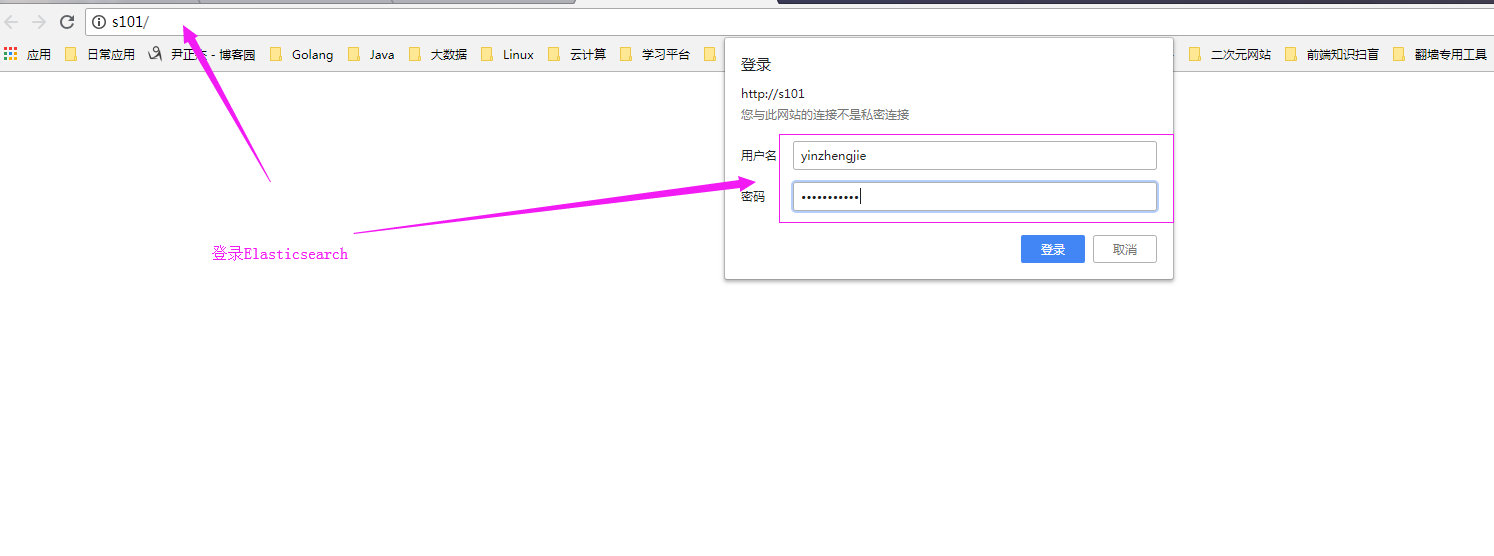
5>.点击登录会进入到Kibana的界面哟
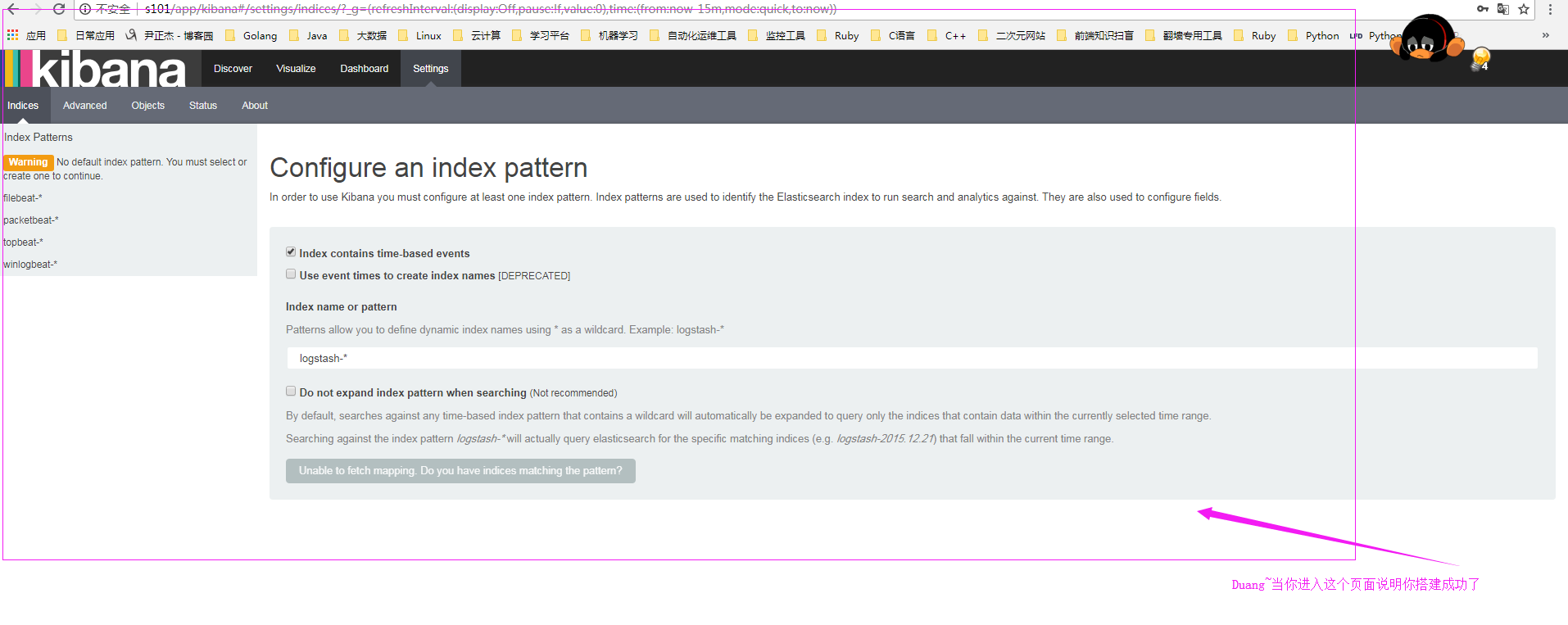
给大家推荐一个搜索学习资料的网站:https://www.digitalocean.com/community/tutorials,这个平台有很多大牛用英文写的一手好的博客~
本文来自博客园,作者:尹正杰,转载请注明原文链接:https://www.cnblogs.com/yinzhengjie/p/9490948.html,个人微信: "JasonYin2020"(添加时请备注来源及意图备注,有偿付费)
当你的才华还撑不起你的野心的时候,你就应该静下心来学习。当你的能力还驾驭不了你的目标的时候,你就应该沉下心来历练。问问自己,想要怎样的人生。




