单机编排工具之docker-compose快速入门使用
单机编排工具之docker-compose快速入门使用
作者:尹正杰
版权声明:原创作品,谢绝转载!否则将追究法律责任。
一.实验镜像准备
1>.自行安装harbor服务及制作web服务镜像
配置Harbor支持https功能实战篇: https://www.cnblogs.com/yinzhengjie/p/12237263.html 自定义haproxy镜像: https://www.cnblogs.com/yinzhengjie/p/12231702.html 自定义tomcat业务镜像: https://www.cnblogs.com/yinzhengjie/p/12230043.html 基于DockerFile制作yum版nginx镜像: https://www.cnblogs.com/yinzhengjie/p/12194460.html
2>.在harbor服务端新建镜像仓库
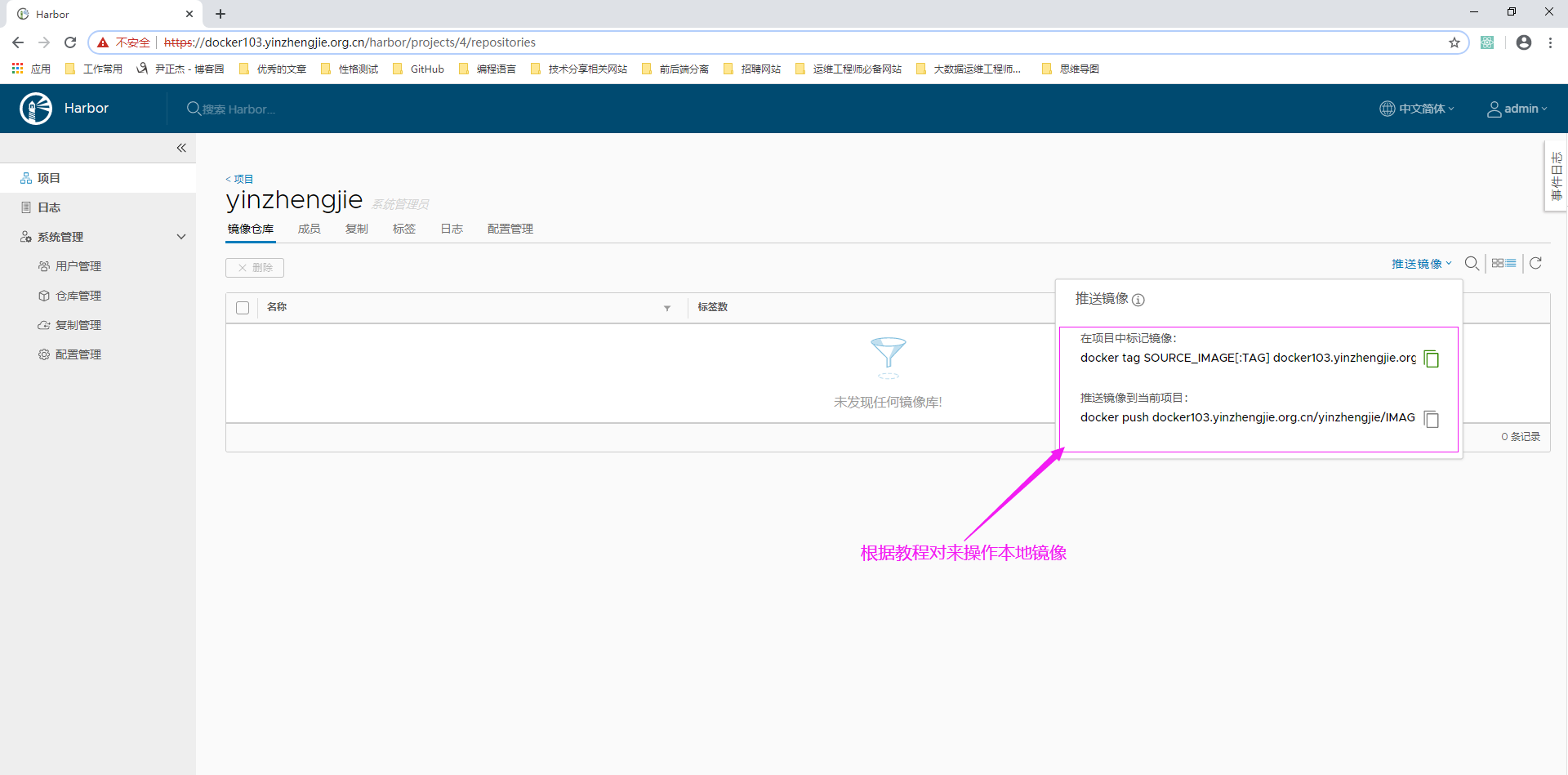
3>.将haproxy镜像推送到harbor服务器端

[root@docker101.yinzhengjie.org.cn ~]# docker image ls REPOSITORY TAG IMAGE ID CREATED SIZE nginx v0.1-20200201 1a8b4f68e96a 27 hours ago 449MB centos-haproxy v1.8.20 1858fe05d96f 9 days ago 606MB registry latest 708bc6af7e5e 9 days ago 25.8MB tomcat-app01 v0.1 bf45c22f2d5b 10 days ago 983MB tomcat-base 8.5.50 9ff79f369094 11 days ago 968MB jdk-base 1.8.0_231 0f63a97ddc85 11 days ago 953MB centos-base 7.6.1810 b4931fd9ace2 11 days ago 551MB centos centos7.6.1810 f1cb7c7d58b7 10 months ago 202MB lorel/docker-stress-ng latest 1ae56ccafe55 3 years ago 8.1MB [root@docker101.yinzhengjie.org.cn ~]# [root@docker101.yinzhengjie.org.cn ~]# docker tag centos-haproxy:v1.8.20 docker103.yinzhengjie.org.cn/yinzhengjie/centos-haproxy:v1.8.20 [root@docker101.yinzhengjie.org.cn ~]# [root@docker101.yinzhengjie.org.cn ~]# docker image ls REPOSITORY TAG IMAGE ID CREATED SIZE nginx v0.1-20200201 1a8b4f68e96a 27 hours ago 449MB centos-haproxy v1.8.20 1858fe05d96f 9 days ago 606MB docker103.yinzhengjie.org.cn/yinzhengjie/centos-haproxy v1.8.20 1858fe05d96f 9 days ago 606MB registry latest 708bc6af7e5e 9 days ago 25.8MB tomcat-app01 v0.1 bf45c22f2d5b 10 days ago 983MB tomcat-base 8.5.50 9ff79f369094 11 days ago 968MB jdk-base 1.8.0_231 0f63a97ddc85 11 days ago 953MB centos-base 7.6.1810 b4931fd9ace2 11 days ago 551MB centos centos7.6.1810 f1cb7c7d58b7 10 months ago 202MB lorel/docker-stress-ng latest 1ae56ccafe55 3 years ago 8.1MB [root@docker101.yinzhengjie.org.cn ~]# [root@docker101.yinzhengjie.org.cn ~]#

[root@docker101.yinzhengjie.org.cn ~]# docker image ls REPOSITORY TAG IMAGE ID CREATED SIZE nginx v0.1-20200201 1a8b4f68e96a 27 hours ago 449MB centos-haproxy v1.8.20 1858fe05d96f 9 days ago 606MB docker103.yinzhengjie.org.cn/yinzhengjie/centos-haproxy v1.8.20 1858fe05d96f 9 days ago 606MB registry latest 708bc6af7e5e 9 days ago 25.8MB tomcat-app01 v0.1 bf45c22f2d5b 10 days ago 983MB tomcat-base 8.5.50 9ff79f369094 11 days ago 968MB jdk-base 1.8.0_231 0f63a97ddc85 11 days ago 953MB centos-base 7.6.1810 b4931fd9ace2 11 days ago 551MB centos centos7.6.1810 f1cb7c7d58b7 10 months ago 202MB lorel/docker-stress-ng latest 1ae56ccafe55 3 years ago 8.1MB [root@docker101.yinzhengjie.org.cn ~]# [root@docker101.yinzhengjie.org.cn ~]# docker image push docker103.yinzhengjie.org.cn/yinzhengjie/centos-haproxy The push refers to repository [docker103.yinzhengjie.org.cn/yinzhengjie/centos-haproxy] 4aeb0c6e6b59: Pushed 019912d545c2: Pushed 47eb3689b39c: Pushed c8ff3249af9a: Pushed 0f448859d86e: Mounted from base_images/centos-base 89169d87dbe2: Mounted from base_images/centos-base v1.8.20: digest: sha256:ba408aaaf5c50c57981444835464acc0ab1b5118c3b7aab54fad907813903eb0 size: 1579 [root@docker101.yinzhengjie.org.cn ~]# [root@docker101.yinzhengjie.org.cn ~]#
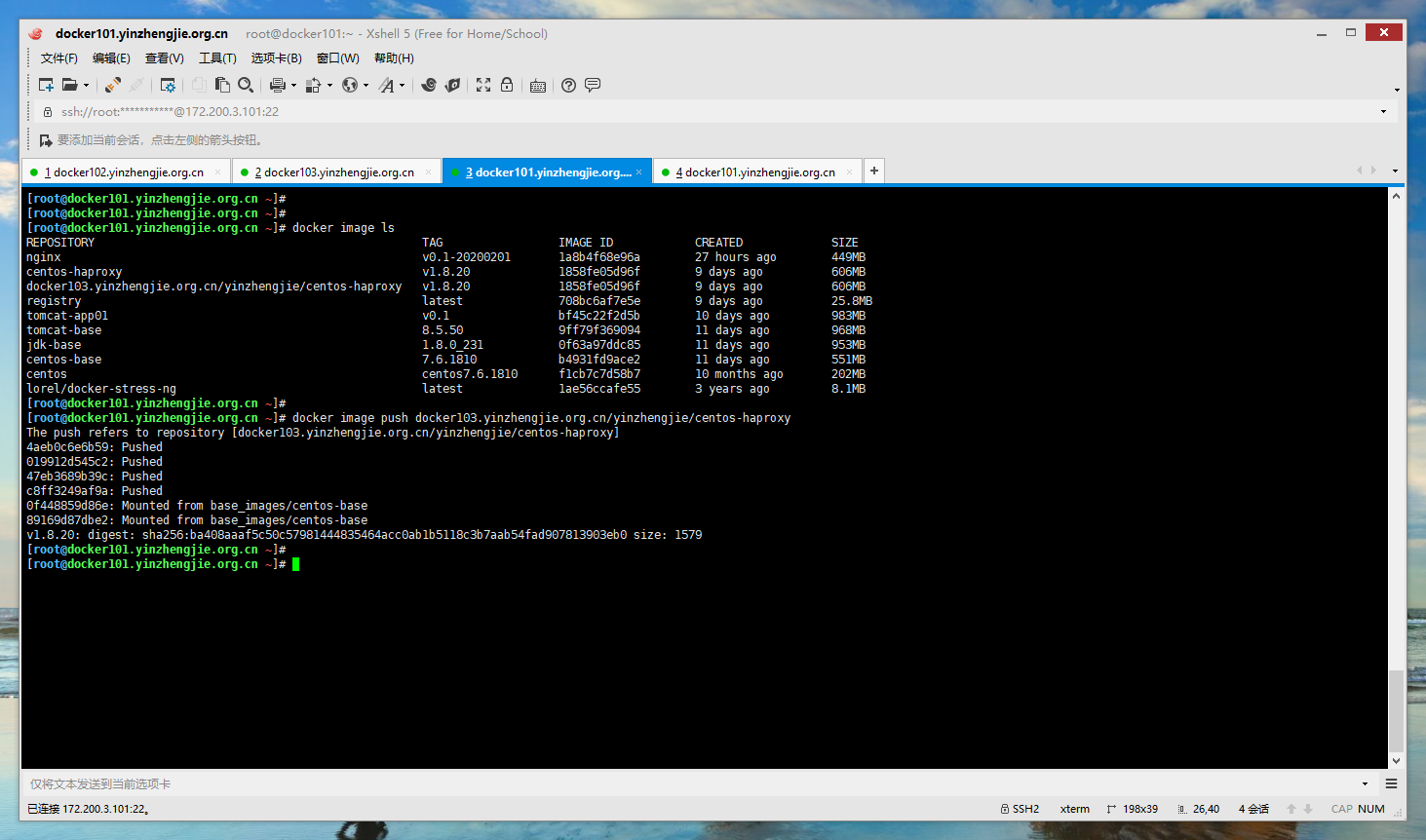
4>.将nginx镜像推送到harbor服务器端

[root@docker101.yinzhengjie.org.cn ~]# docker image ls REPOSITORY TAG IMAGE ID CREATED SIZE nginx v0.1-20200201 1a8b4f68e96a 28 hours ago 449MB centos-haproxy v1.8.20 1858fe05d96f 9 days ago 606MB docker103.yinzhengjie.org.cn/yinzhengjie/centos-haproxy v1.8.20 1858fe05d96f 9 days ago 606MB registry latest 708bc6af7e5e 9 days ago 25.8MB tomcat-app01 v0.1 bf45c22f2d5b 10 days ago 983MB tomcat-base 8.5.50 9ff79f369094 11 days ago 968MB jdk-base 1.8.0_231 0f63a97ddc85 11 days ago 953MB centos-base 7.6.1810 b4931fd9ace2 11 days ago 551MB centos centos7.6.1810 f1cb7c7d58b7 10 months ago 202MB lorel/docker-stress-ng latest 1ae56ccafe55 3 years ago 8.1MB [root@docker101.yinzhengjie.org.cn ~]# [root@docker101.yinzhengjie.org.cn ~]# [root@docker101.yinzhengjie.org.cn ~]# docker image tag nginx:v0.1-20200201 docker103.yinzhengjie.org.cn/yinzhengjie/centos-nginx:v1.14.2 [root@docker101.yinzhengjie.org.cn ~]# [root@docker101.yinzhengjie.org.cn ~]# docker image ls REPOSITORY TAG IMAGE ID CREATED SIZE nginx v0.1-20200201 1a8b4f68e96a 28 hours ago 449MB docker103.yinzhengjie.org.cn/yinzhengjie/centos-nginx v1.14.2 1a8b4f68e96a 28 hours ago 449MB docker103.yinzhengjie.org.cn/yinzhengjie/centos-haproxy v1.8.20 1858fe05d96f 9 days ago 606MB centos-haproxy v1.8.20 1858fe05d96f 9 days ago 606MB registry latest 708bc6af7e5e 9 days ago 25.8MB tomcat-app01 v0.1 bf45c22f2d5b 10 days ago 983MB tomcat-base 8.5.50 9ff79f369094 11 days ago 968MB jdk-base 1.8.0_231 0f63a97ddc85 11 days ago 953MB centos-base 7.6.1810 b4931fd9ace2 11 days ago 551MB centos centos7.6.1810 f1cb7c7d58b7 10 months ago 202MB lorel/docker-stress-ng latest 1ae56ccafe55 3 years ago 8.1MB [root@docker101.yinzhengjie.org.cn ~]# [root@docker101.yinzhengjie.org.cn ~]#

[root@docker101.yinzhengjie.org.cn ~]# docker image ls REPOSITORY TAG IMAGE ID CREATED SIZE nginx v0.1-20200201 1a8b4f68e96a 28 hours ago 449MB docker103.yinzhengjie.org.cn/yinzhengjie/centos-nginx v1.14.2 1a8b4f68e96a 28 hours ago 449MB centos-haproxy v1.8.20 1858fe05d96f 9 days ago 606MB docker103.yinzhengjie.org.cn/yinzhengjie/centos-haproxy v1.8.20 1858fe05d96f 9 days ago 606MB registry latest 708bc6af7e5e 9 days ago 25.8MB tomcat-app01 v0.1 bf45c22f2d5b 10 days ago 983MB tomcat-base 8.5.50 9ff79f369094 11 days ago 968MB jdk-base 1.8.0_231 0f63a97ddc85 11 days ago 953MB centos-base 7.6.1810 b4931fd9ace2 11 days ago 551MB centos centos7.6.1810 f1cb7c7d58b7 10 months ago 202MB lorel/docker-stress-ng latest 1ae56ccafe55 3 years ago 8.1MB [root@docker101.yinzhengjie.org.cn ~]# [root@docker101.yinzhengjie.org.cn ~]# [root@docker101.yinzhengjie.org.cn ~]# docker image push docker103.yinzhengjie.org.cn/yinzhengjie/centos-nginx The push refers to repository [docker103.yinzhengjie.org.cn/yinzhengjie/centos-nginx] bcba843846df: Pushed 54d99d2f8875: Pushed 265c695d22e3: Pushed 89169d87dbe2: Mounted from yinzhengjie/centos-haproxy v1.14.2: digest: sha256:5bcaca2d82b6894253d2afee30571221e1132e9a8611f70ca632f4fe8658b6fe size: 1156 [root@docker101.yinzhengjie.org.cn ~]#
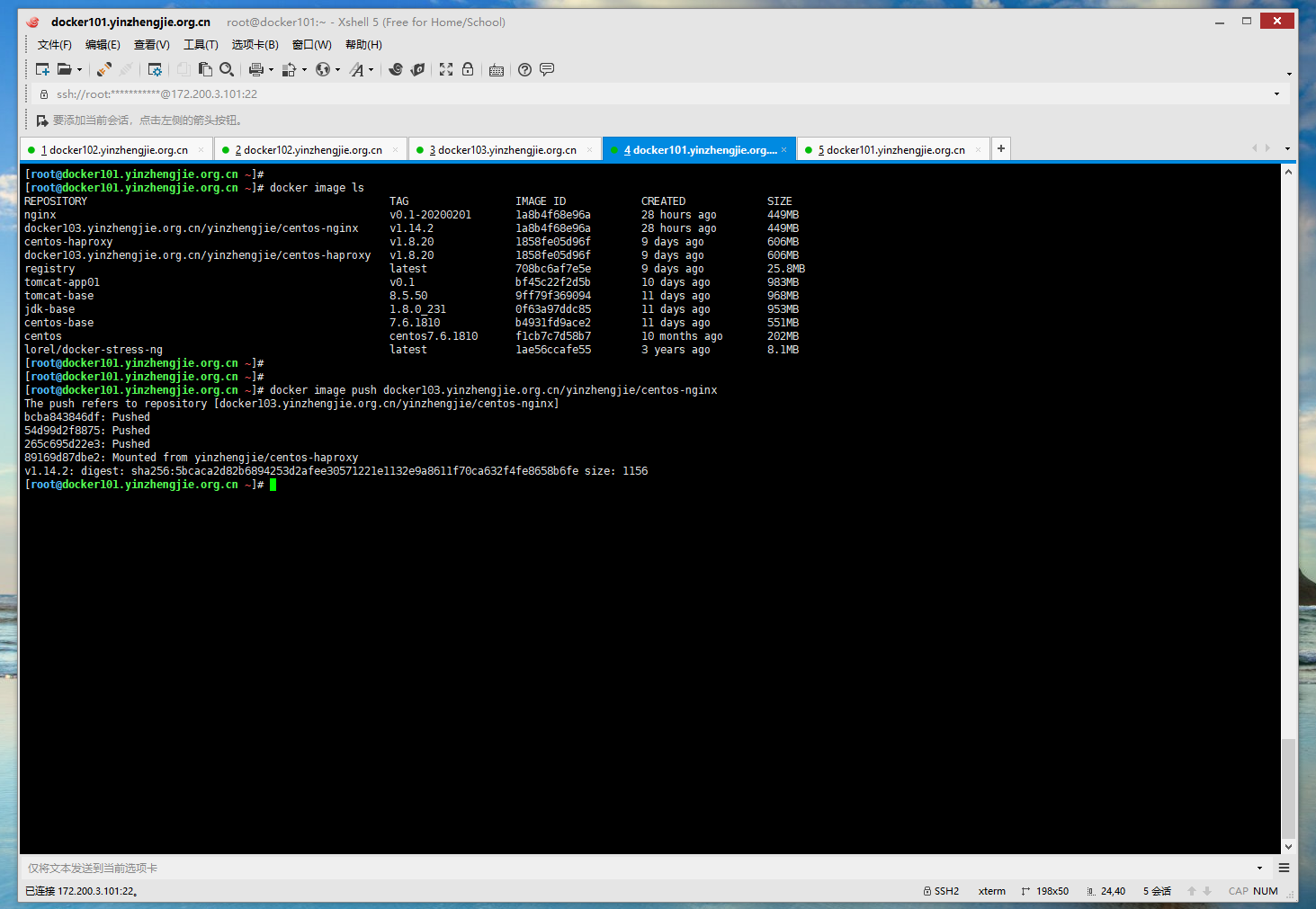
5>.将tomcat镜像推送到harbor服务器端

[root@docker101.yinzhengjie.org.cn ~]# docker image ls REPOSITORY TAG IMAGE ID CREATED SIZE docker103.yinzhengjie.org.cn/yinzhengjie/centos-nginx v1.14.2 1a8b4f68e96a 29 hours ago 449MB nginx v0.1-20200201 1a8b4f68e96a 29 hours ago 449MB registry latest 708bc6af7e5e 9 days ago 25.8MB tomcat-app01 v0.1 bf45c22f2d5b 10 days ago 983MB tomcat-base 8.5.50 9ff79f369094 11 days ago 968MB jdk-base 1.8.0_231 0f63a97ddc85 11 days ago 953MB centos-base 7.6.1810 b4931fd9ace2 11 days ago 551MB centos centos7.6.1810 f1cb7c7d58b7 10 months ago 202MB lorel/docker-stress-ng latest 1ae56ccafe55 3 years ago 8.1MB [root@docker101.yinzhengjie.org.cn ~]# [root@docker101.yinzhengjie.org.cn ~]# [root@docker101.yinzhengjie.org.cn ~]# [root@docker101.yinzhengjie.org.cn ~]# docker image tag tomcat-app01:v0.1 docker103.yinzhengjie.org.cn/yinzhengjie/tomcat-app01:8.5.50 [root@docker101.yinzhengjie.org.cn ~]# [root@docker101.yinzhengjie.org.cn ~]# docker image ls REPOSITORY TAG IMAGE ID CREATED SIZE docker103.yinzhengjie.org.cn/yinzhengjie/centos-nginx v1.14.2 1a8b4f68e96a 29 hours ago 449MB nginx v0.1-20200201 1a8b4f68e96a 29 hours ago 449MB registry latest 708bc6af7e5e 9 days ago 25.8MB tomcat-app01 v0.1 bf45c22f2d5b 10 days ago 983MB docker103.yinzhengjie.org.cn/yinzhengjie/tomcat-app01 8.5.50 bf45c22f2d5b 10 days ago 983MB tomcat-base 8.5.50 9ff79f369094 11 days ago 968MB jdk-base 1.8.0_231 0f63a97ddc85 11 days ago 953MB centos-base 7.6.1810 b4931fd9ace2 11 days ago 551MB centos centos7.6.1810 f1cb7c7d58b7 10 months ago 202MB lorel/docker-stress-ng latest 1ae56ccafe55 3 years ago 8.1MB [root@docker101.yinzhengjie.org.cn ~]# [root@docker101.yinzhengjie.org.cn ~]#

[root@docker101.yinzhengjie.org.cn ~]# docker image ls REPOSITORY TAG IMAGE ID CREATED SIZE nginx v0.1-20200201 1a8b4f68e96a 29 hours ago 449MB docker103.yinzhengjie.org.cn/yinzhengjie/centos-nginx v1.14.2 1a8b4f68e96a 29 hours ago 449MB registry latest 708bc6af7e5e 9 days ago 25.8MB tomcat-app01 v0.1 bf45c22f2d5b 10 days ago 983MB docker103.yinzhengjie.org.cn/yinzhengjie/tomcat-app01 8.5.50 bf45c22f2d5b 10 days ago 983MB tomcat-base 8.5.50 9ff79f369094 11 days ago 968MB jdk-base 1.8.0_231 0f63a97ddc85 11 days ago 953MB centos-base 7.6.1810 b4931fd9ace2 11 days ago 551MB centos centos7.6.1810 f1cb7c7d58b7 10 months ago 202MB lorel/docker-stress-ng latest 1ae56ccafe55 3 years ago 8.1MB [root@docker101.yinzhengjie.org.cn ~]# [root@docker101.yinzhengjie.org.cn ~]# docker image push docker103.yinzhengjie.org.cn/yinzhengjie/tomcat-app01:8.5.50 The push refers to repository [docker103.yinzhengjie.org.cn/yinzhengjie/tomcat-app01] 5a4703440aa0: Pushed 6cb4b904056a: Pushed 8470f758a98b: Pushed 926483cbcbb4: Pushed 84bb4f431a8f: Pushed 22ac492b2c15: Pushed fc1a47f2a301: Pushed 9f0513d2c943: Pushed a9a8bd89bd66: Pushed 0f448859d86e: Mounted from yinzhengjie/centos-haproxy 89169d87dbe2: Mounted from yinzhengjie/centos-nginx 8.5.50: digest: sha256:184fb625634163294e0f2fb68c40657176fff69a8bed4b0329c742cab5e7e088 size: 2623 [root@docker101.yinzhengjie.org.cn ~]#
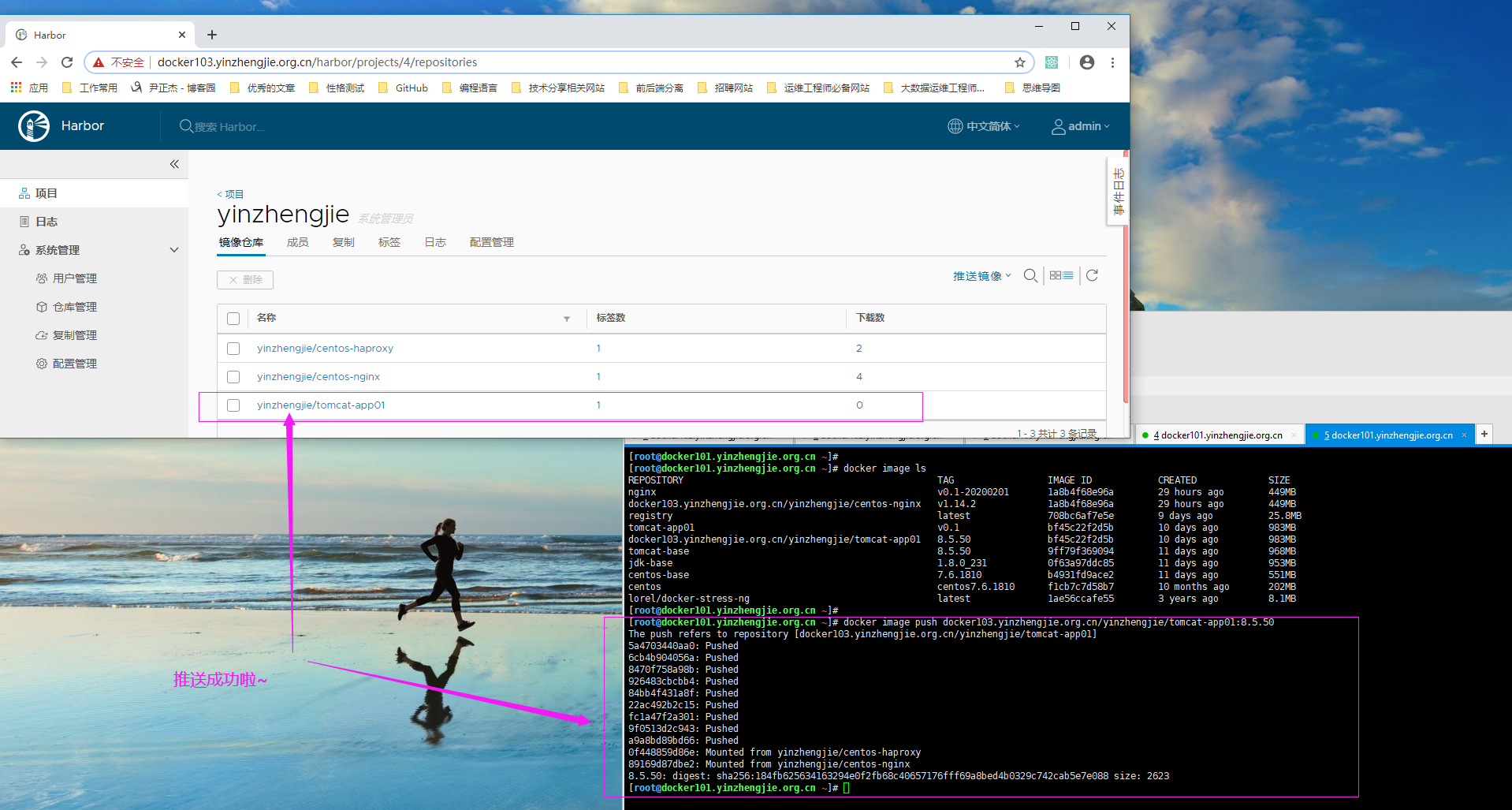
二.安装docker-compose工具
1>.下载新repo到/etc/yum.repos.d/

[root@docker102.yinzhengjie.org.cn ~]# wget -O /etc/yum.repos.d/epel.repo http://mirrors.aliyun.com/repo/epel-7.repo --2020-02-02 19:39:24-- http://mirrors.aliyun.com/repo/epel-7.repo Resolving mirrors.aliyun.com (mirrors.aliyun.com)... 119.167.173.238, 119.167.173.244, 27.221.56.244, ... Connecting to mirrors.aliyun.com (mirrors.aliyun.com)|119.167.173.238|:80... connected. HTTP request sent, awaiting response... 200 OK Length: 664 [application/octet-stream] Saving to: ‘/etc/yum.repos.d/epel.repo’ 100%[============================================================================================================================================================>] 664 --.-K/s in 0s 2020-02-02 19:39:24 (1.47 MB/s) - ‘/etc/yum.repos.d/epel.repo’ saved [664/664] [root@docker102.yinzhengjie.org.cn ~]# [root@docker102.yinzhengjie.org.cn ~]# ll /etc/yum.repos.d/ total 40 -rw-r--r--. 1 root root 1664 Nov 23 2018 CentOS-Base.repo -rw-r--r--. 1 root root 1309 Nov 23 2018 CentOS-CR.repo -rw-r--r--. 1 root root 649 Nov 23 2018 CentOS-Debuginfo.repo -rw-r--r--. 1 root root 314 Nov 23 2018 CentOS-fasttrack.repo -rw-r--r--. 1 root root 630 Nov 23 2018 CentOS-Media.repo -rw-r--r--. 1 root root 1331 Nov 23 2018 CentOS-Sources.repo -rw-r--r--. 1 root root 5701 Nov 23 2018 CentOS-Vault.repo -rw-r--r-- 1 root root 2640 Jan 23 16:12 docker-ce.repo -rw-r--r-- 1 root root 664 May 11 2018 epel.repo [root@docker102.yinzhengjie.org.cn ~]#
2>.安装python环境及pip命令

[root@docker102.yinzhengjie.org.cn ~]# yum -y install python-pip Loaded plugins: fastestmirror Loading mirror speeds from cached hostfile * base: mirror.bit.edu.cn * extras: mirrors.neusoft.edu.cn * updates: mirror.bit.edu.cn epel | 5.3 kB 00:00:00 (1/3): epel/x86_64/group_gz | 90 kB 00:00:00 (2/3): epel/x86_64/updateinfo | 1.0 MB 00:00:00 (3/3): epel/x86_64/primary_db | 6.9 MB 00:00:00 Resolving Dependencies --> Running transaction check ---> Package python2-pip.noarch 0:8.1.2-10.el7 will be installed --> Processing Dependency: python-setuptools for package: python2-pip-8.1.2-10.el7.noarch --> Running transaction check ---> Package python-setuptools.noarch 0:0.9.8-7.el7 will be installed --> Processing Dependency: python-backports-ssl_match_hostname for package: python-setuptools-0.9.8-7.el7.noarch --> Running transaction check ---> Package python-backports-ssl_match_hostname.noarch 0:3.5.0.1-1.el7 will be installed --> Processing Dependency: python-ipaddress for package: python-backports-ssl_match_hostname-3.5.0.1-1.el7.noarch --> Processing Dependency: python-backports for package: python-backports-ssl_match_hostname-3.5.0.1-1.el7.noarch --> Running transaction check ---> Package python-backports.x86_64 0:1.0-8.el7 will be installed ---> Package python-ipaddress.noarch 0:1.0.16-2.el7 will be installed --> Finished Dependency Resolution Dependencies Resolved ====================================================================================================================================================================================================== Package Arch Version Repository Size ====================================================================================================================================================================================================== Installing: python2-pip noarch 8.1.2-10.el7 epel 1.7 M Installing for dependencies: python-backports x86_64 1.0-8.el7 base 5.8 k python-backports-ssl_match_hostname noarch 3.5.0.1-1.el7 base 13 k python-ipaddress noarch 1.0.16-2.el7 base 34 k python-setuptools noarch 0.9.8-7.el7 base 397 k Transaction Summary ====================================================================================================================================================================================================== Install 1 Package (+4 Dependent packages) Total size: 2.1 M Total download size: 1.7 M Installed size: 9.4 M Downloading packages: python2-pip-8.1.2-10.el7.noarch.rpm | 1.7 MB 00:00:00 Running transaction check Running transaction test Transaction test succeeded Running transaction Installing : python-backports-1.0-8.el7.x86_64 1/5 Installing : python-ipaddress-1.0.16-2.el7.noarch 2/5 Installing : python-backports-ssl_match_hostname-3.5.0.1-1.el7.noarch 3/5 Installing : python-setuptools-0.9.8-7.el7.noarch 4/5 Installing : python2-pip-8.1.2-10.el7.noarch 5/5 Verifying : python-ipaddress-1.0.16-2.el7.noarch 1/5 Verifying : python-setuptools-0.9.8-7.el7.noarch 2/5 Verifying : python-backports-ssl_match_hostname-3.5.0.1-1.el7.noarch 3/5 Verifying : python-backports-1.0-8.el7.x86_64 4/5 Verifying : python2-pip-8.1.2-10.el7.noarch 5/5 Installed: python2-pip.noarch 0:8.1.2-10.el7 Dependency Installed: python-backports.x86_64 0:1.0-8.el7 python-backports-ssl_match_hostname.noarch 0:3.5.0.1-1.el7 python-ipaddress.noarch 0:1.0.16-2.el7 python-setuptools.noarch 0:0.9.8-7.el7 Complete! [root@docker102.yinzhengjie.org.cn ~]#

[root@docker102.yinzhengjie.org.cn ~]# pip install --upgrade pip Collecting pip Downloading https://files.pythonhosted.org/packages/54/0c/d01aa759fdc501a58f431eb594a17495f15b88da142ce14b5845662c13f3/pip-20.0.2-py2.py3-none-any.whl (1.4MB) 100% |████████████████████████████████| 1.4MB 1.1MB/s Installing collected packages: pip Found existing installation: pip 8.1.2 Uninstalling pip-8.1.2: Successfully uninstalled pip-8.1.2 Successfully installed pip-20.0.2 [root@docker102.yinzhengjie.org.cn ~]# [root@docker102.yinzhengjie.org.cn ~]#
3>.安装docker-compose工具(ubantu系统只需要执行"apt-get install docker-compose"即可)

[root@docker102.yinzhengjie.org.cn ~]# yum -y install python-devel Loaded plugins: fastestmirror Loading mirror speeds from cached hostfile * base: mirror.bit.edu.cn * extras: mirrors.neusoft.edu.cn * updates: mirror.bit.edu.cn Resolving Dependencies --> Running transaction check ---> Package python-devel.x86_64 0:2.7.5-86.el7 will be installed --> Processing Dependency: python(x86-64) = 2.7.5-86.el7 for package: python-devel-2.7.5-86.el7.x86_64 --> Processing Dependency: python2-rpm-macros > 3-30 for package: python-devel-2.7.5-86.el7.x86_64 --> Processing Dependency: python-rpm-macros > 3-30 for package: python-devel-2.7.5-86.el7.x86_64 --> Running transaction check ---> Package python.x86_64 0:2.7.5-76.el7 will be updated ---> Package python.x86_64 0:2.7.5-86.el7 will be an update --> Processing Dependency: python-libs(x86-64) = 2.7.5-86.el7 for package: python-2.7.5-86.el7.x86_64 ---> Package python-rpm-macros.noarch 0:3-32.el7 will be installed --> Processing Dependency: python-srpm-macros for package: python-rpm-macros-3-32.el7.noarch ---> Package python2-rpm-macros.noarch 0:3-32.el7 will be installed --> Running transaction check ---> Package python-libs.x86_64 0:2.7.5-76.el7 will be updated ---> Package python-libs.x86_64 0:2.7.5-86.el7 will be an update ---> Package python-srpm-macros.noarch 0:3-32.el7 will be installed --> Finished Dependency Resolution Dependencies Resolved ====================================================================================================================================================================================================== Package Arch Version Repository Size ====================================================================================================================================================================================================== Installing: python-devel x86_64 2.7.5-86.el7 base 398 k Installing for dependencies: python-rpm-macros noarch 3-32.el7 base 8.8 k python-srpm-macros noarch 3-32.el7 base 8.4 k python2-rpm-macros noarch 3-32.el7 base 7.7 k Updating for dependencies: python x86_64 2.7.5-86.el7 base 95 k python-libs x86_64 2.7.5-86.el7 base 5.6 M Transaction Summary ====================================================================================================================================================================================================== Install 1 Package (+3 Dependent packages) Upgrade ( 2 Dependent packages) Total download size: 6.2 M Downloading packages: Delta RPMs disabled because /usr/bin/applydeltarpm not installed. (1/6): python-2.7.5-86.el7.x86_64.rpm | 95 kB 00:00:00 (2/6): python-srpm-macros-3-32.el7.noarch.rpm | 8.4 kB 00:00:00 (3/6): python2-rpm-macros-3-32.el7.noarch.rpm | 7.7 kB 00:00:00 (4/6): python-rpm-macros-3-32.el7.noarch.rpm | 8.8 kB 00:00:00 (5/6): python-devel-2.7.5-86.el7.x86_64.rpm | 398 kB 00:00:00 (6/6): python-libs-2.7.5-86.el7.x86_64.rpm | 5.6 MB 00:00:01 ------------------------------------------------------------------------------------------------------------------------------------------------------------------------------------------------------ Total 5.1 MB/s | 6.2 MB 00:00:01 Running transaction check Running transaction test Transaction test succeeded Running transaction Updating : python-libs-2.7.5-86.el7.x86_64 1/8 Updating : python-2.7.5-86.el7.x86_64 2/8 Installing : python2-rpm-macros-3-32.el7.noarch 3/8 Installing : python-srpm-macros-3-32.el7.noarch 4/8 Installing : python-rpm-macros-3-32.el7.noarch 5/8 Installing : python-devel-2.7.5-86.el7.x86_64 6/8 Cleanup : python-2.7.5-76.el7.x86_64 7/8 Cleanup : python-libs-2.7.5-76.el7.x86_64 8/8 Verifying : python-libs-2.7.5-86.el7.x86_64 1/8 Verifying : python-devel-2.7.5-86.el7.x86_64 2/8 Verifying : python-2.7.5-86.el7.x86_64 3/8 Verifying : python-srpm-macros-3-32.el7.noarch 4/8 Verifying : python2-rpm-macros-3-32.el7.noarch 5/8 Verifying : python-rpm-macros-3-32.el7.noarch 6/8 Verifying : python-2.7.5-76.el7.x86_64 7/8 Verifying : python-libs-2.7.5-76.el7.x86_64 8/8 Installed: python-devel.x86_64 0:2.7.5-86.el7 Dependency Installed: python-rpm-macros.noarch 0:3-32.el7 python-srpm-macros.noarch 0:3-32.el7 python2-rpm-macros.noarch 0:3-32.el7 Dependency Updated: python.x86_64 0:2.7.5-86.el7 python-libs.x86_64 0:2.7.5-86.el7 Complete! [root@docker102.yinzhengjie.org.cn ~]#

[root@docker102.yinzhengjie.org.cn ~]# pip install docker-compose DEPRECATION: Python 2.7 reached the end of its life on January 1st, 2020. Please upgrade your Python as Python 2.7 is no longer maintained. A future version of pip will drop support for Python 2.7. More details about Python 2 support in pip, can be found at https://pip.pypa.io/en/latest/development/release-process/#python-2-supportCollecting docker-compose Using cached docker_compose-1.25.3-py2.py3-none-any.whl (136 kB) Requirement already satisfied: backports.shutil-get-terminal-size==1.0.0; python_version < "3.3" in /usr/lib/python2.7/site-packages (from docker-compose) (1.0.0) Requirement already satisfied: six<2,>=1.3.0 in /usr/lib/python2.7/site-packages (from docker-compose) (1.14.0) Requirement already satisfied: PyYAML<6,>=3.10 in /usr/lib64/python2.7/site-packages (from docker-compose) (5.3) Requirement already satisfied: docker[ssh]<5,>=3.7.0 in /usr/lib/python2.7/site-packages (from docker-compose) (4.1.0) Requirement already satisfied: dockerpty<1,>=0.4.1 in /usr/lib/python2.7/site-packages (from docker-compose) (0.4.1) Requirement already satisfied: jsonschema<4,>=2.5.1 in /usr/lib/python2.7/site-packages (from docker-compose) (3.2.0) Requirement already satisfied: requests<3,>=2.20.0 in /usr/lib/python2.7/site-packages (from docker-compose) (2.22.0) Requirement already satisfied: websocket-client<1,>=0.32.0 in /usr/lib/python2.7/site-packages (from docker-compose) (0.57.0) Requirement already satisfied: cached-property<2,>=1.2.0 in /usr/lib/python2.7/site-packages (from docker-compose) (1.5.1) Requirement already satisfied: ipaddress<2,>=1.0.16; python_version < "3.3" in /usr/lib/python2.7/site-packages (from docker-compose) (1.0.16) Requirement already satisfied: docopt<1,>=0.6.1 in /usr/lib/python2.7/site-packages (from docker-compose) (0.6.2) Collecting subprocess32<4,>=3.5.4; python_version < "3.2" Using cached subprocess32-3.5.4.tar.gz (97 kB) Requirement already satisfied: enum34<2,>=1.0.4; python_version < "3.4" in /usr/lib/python2.7/site-packages (from docker-compose) (1.1.6) Collecting texttable<2,>=0.9.0 Using cached texttable-1.6.2-py2.py3-none-any.whl (10 kB) Requirement already satisfied: backports.ssl-match-hostname<4,>=3.5; python_version < "3.5" in /usr/lib/python2.7/site-packages (from docker-compose) (3.5.0.1) Requirement already satisfied: paramiko>=2.4.2; extra == "ssh" in /usr/lib/python2.7/site-packages (from docker[ssh]<5,>=3.7.0->docker-compose) (2.7.1) Requirement already satisfied: setuptools in /usr/lib/python2.7/site-packages (from jsonschema<4,>=2.5.1->docker-compose) (0.9.8) Requirement already satisfied: pyrsistent>=0.14.0 in /usr/lib64/python2.7/site-packages (from jsonschema<4,>=2.5.1->docker-compose) (0.15.7) Requirement already satisfied: attrs>=17.4.0 in /usr/lib/python2.7/site-packages (from jsonschema<4,>=2.5.1->docker-compose) (19.3.0) Requirement already satisfied: importlib-metadata; python_version < "3.8" in /usr/lib/python2.7/site-packages (from jsonschema<4,>=2.5.1->docker-compose) (1.5.0) Requirement already satisfied: functools32; python_version < "3" in /usr/lib/python2.7/site-packages (from jsonschema<4,>=2.5.1->docker-compose) (3.2.3.post2) Requirement already satisfied: chardet<3.1.0,>=3.0.2 in /usr/lib/python2.7/site-packages (from requests<3,>=2.20.0->docker-compose) (3.0.4) Requirement already satisfied: idna<2.9,>=2.5 in /usr/lib/python2.7/site-packages (from requests<3,>=2.20.0->docker-compose) (2.8) Requirement already satisfied: urllib3!=1.25.0,!=1.25.1,<1.26,>=1.21.1 in /usr/lib/python2.7/site-packages (from requests<3,>=2.20.0->docker-compose) (1.25.8) Requirement already satisfied: certifi>=2017.4.17 in /usr/lib/python2.7/site-packages (from requests<3,>=2.20.0->docker-compose) (2019.11.28) Requirement already satisfied: bcrypt>=3.1.3 in /usr/lib64/python2.7/site-packages (from paramiko>=2.4.2; extra == "ssh"->docker[ssh]<5,>=3.7.0->docker-compose) (3.1.7) Requirement already satisfied: pynacl>=1.0.1 in /usr/lib64/python2.7/site-packages (from paramiko>=2.4.2; extra == "ssh"->docker[ssh]<5,>=3.7.0->docker-compose) (1.3.0) Requirement already satisfied: cryptography>=2.5 in /usr/lib64/python2.7/site-packages (from paramiko>=2.4.2; extra == "ssh"->docker[ssh]<5,>=3.7.0->docker-compose) (2.8) Requirement already satisfied: pathlib2; python_version < "3" in /usr/lib/python2.7/site-packages (from importlib-metadata; python_version < "3.8"->jsonschema<4,>=2.5.1->docker-compose) (2.3.5) Requirement already satisfied: contextlib2; python_version < "3" in /usr/lib/python2.7/site-packages (from importlib-metadata; python_version < "3.8"->jsonschema<4,>=2.5.1->docker-compose) (0.6.0.po st1)Requirement already satisfied: zipp>=0.5 in /usr/lib/python2.7/site-packages (from importlib-metadata; python_version < "3.8"->jsonschema<4,>=2.5.1->docker-compose) (1.1.0) Requirement already satisfied: configparser>=3.5; python_version < "3" in /usr/lib/python2.7/site-packages (from importlib-metadata; python_version < "3.8"->jsonschema<4,>=2.5.1->docker-compose) (4. 0.2)Requirement already satisfied: cffi>=1.1 in /usr/lib64/python2.7/site-packages (from bcrypt>=3.1.3->paramiko>=2.4.2; extra == "ssh"->docker[ssh]<5,>=3.7.0->docker-compose) (1.13.2) Requirement already satisfied: scandir; python_version < "3.5" in /usr/lib64/python2.7/site-packages (from pathlib2; python_version < "3"->importlib-metadata; python_version < "3.8"->jsonschema<4,>= 2.5.1->docker-compose) (1.10.0)Requirement already satisfied: pycparser in /usr/lib/python2.7/site-packages (from cffi>=1.1->bcrypt>=3.1.3->paramiko>=2.4.2; extra == "ssh"->docker[ssh]<5,>=3.7.0->docker-compose) (2.19) Installing collected packages: subprocess32, texttable, docker-compose Running setup.py install for subprocess32 ... done Successfully installed docker-compose-1.25.3 subprocess32-3.5.4 texttable-1.6.2 [root@docker102.yinzhengjie.org.cn ~]#
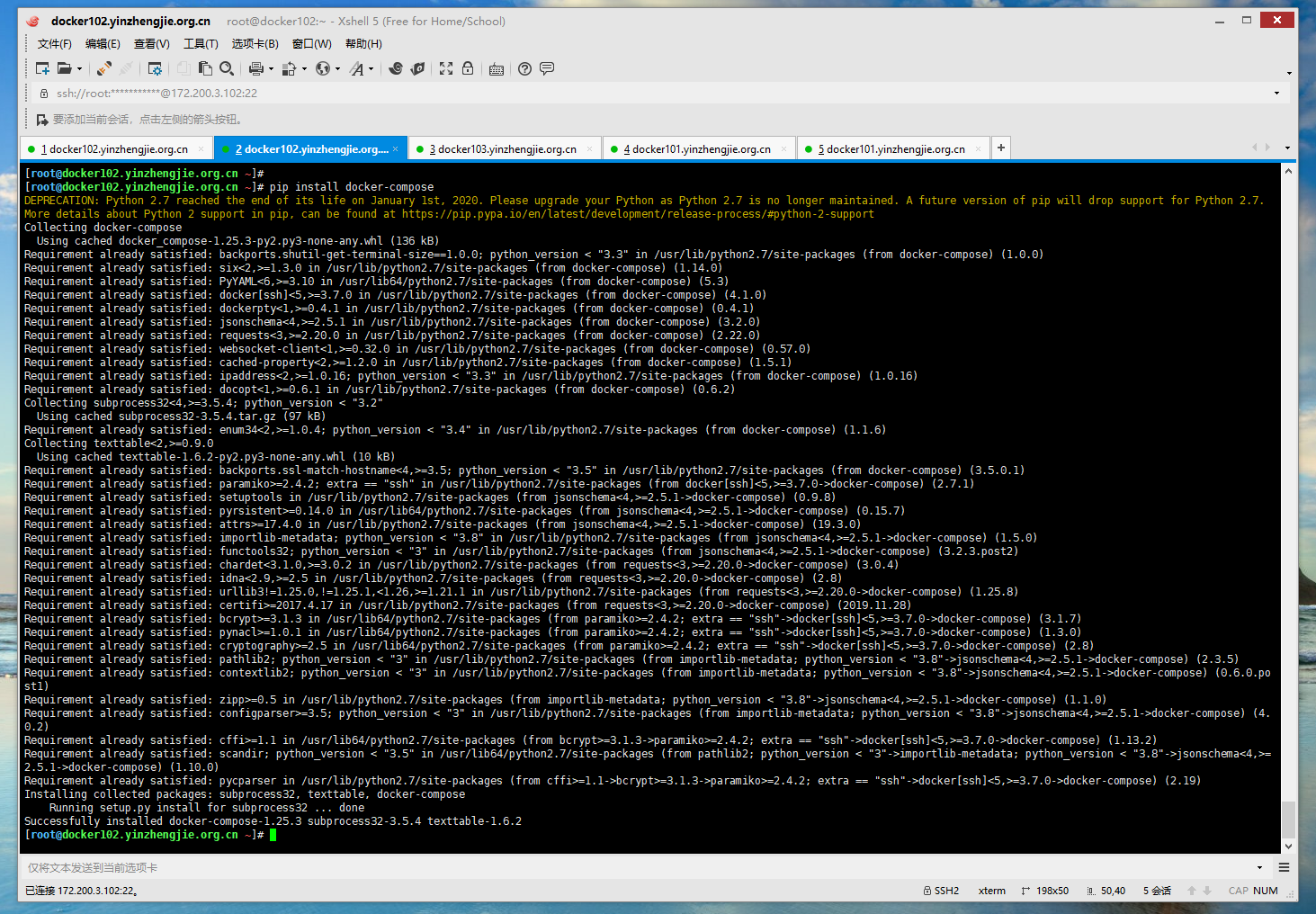
4>.验证docker-compose版本
[root@docker102.yinzhengjie.org.cn ~]# docker-compose version docker-compose version 1.25.3, build unknown docker-py version: 4.1.0 CPython version: 2.7.5 OpenSSL version: OpenSSL 1.0.2k-fips 26 Jan 2017 [root@docker102.yinzhengjie.org.cn ~]# [root@docker102.yinzhengjie.org.cn ~]#
5>.查看docker-compose的帮助信息

[root@docker102.yinzhengjie.org.cn ~]# docker-compose --help Define and run multi-container applications with Docker. Usage: docker-compose [-f <arg>...] [options] [COMMAND] [ARGS...] docker-compose -h|--help Options: -f, --file FILE Specify an alternate compose file (default: docker-compose.yml) -p, --project-name NAME Specify an alternate project name (default: directory name) --verbose Show more output --log-level LEVEL Set log level (DEBUG, INFO, WARNING, ERROR, CRITICAL) --no-ansi Do not print ANSI control characters -v, --version Print version and exit -H, --host HOST Daemon socket to connect to --tls Use TLS; implied by --tlsverify --tlscacert CA_PATH Trust certs signed only by this CA --tlscert CLIENT_CERT_PATH Path to TLS certificate file --tlskey TLS_KEY_PATH Path to TLS key file --tlsverify Use TLS and verify the remote --skip-hostname-check Don't check the daemon's hostname against the name specified in the client certificate --project-directory PATH Specify an alternate working directory (default: the path of the Compose file) --compatibility If set, Compose will attempt to convert keys in v3 files to their non-Swarm equivalent --env-file PATH Specify an alternate environment file Commands: build Build or rebuild services config Validate and view the Compose file create Create services down Stop and remove containers, networks, images, and volumes events Receive real time events from containers exec Execute a command in a running container help Get help on a command images List images kill Kill containers logs View output from containers pause Pause services port Print the public port for a port binding ps List containers pull Pull service images push Push service images restart Restart services rm Remove stopped containers run Run a one-off command scale Set number of containers for a service start Start services stop Stop services top Display the running processes unpause Unpause services up Create and start containers version Show the Docker-Compose version information [root@docker102.yinzhengjie.org.cn ~]#
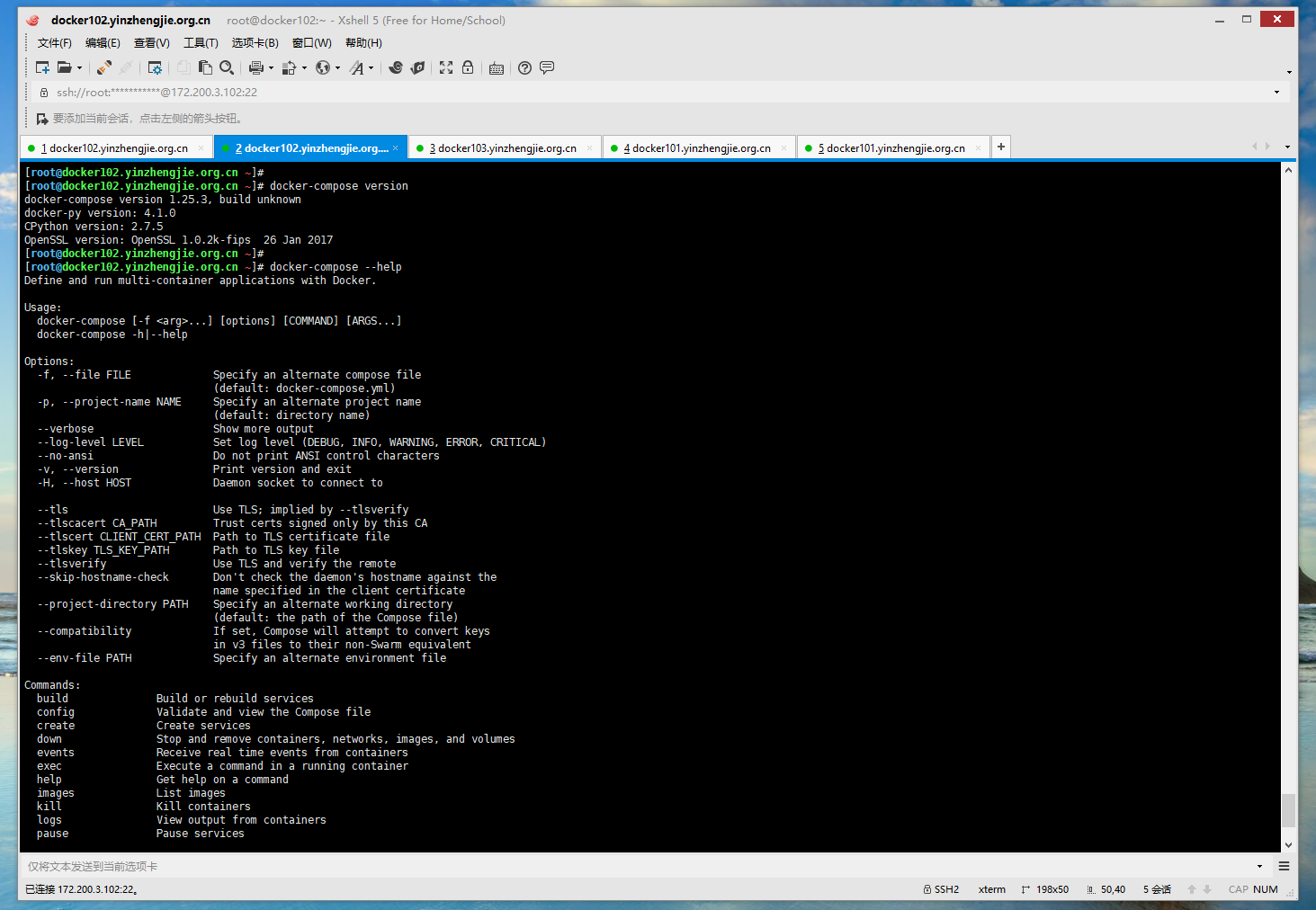
三.使用docker-compose工具
1>.操作平台及试验架构说明
使用docker-compose工具自动生成三个容器应用,即harpoxy,nginx-web,tomcat-app01。
harpory应用功能:
负载均衡服务器,主要将访问80端口的转发给后台的nginx-web应用,暴漏8888端口为harpoxy的状态页。
nginx-web应用功能:
主要讲访问"/app01"的path调度到后端的tomcat-app01应用服务上。
tomcat-app01:
主要提供tomcat应用的访问页面。
以上三种镜像我在之前的笔记也分享过,制作起来也非常简单,可参考我第一部分提供的连接自行制作即可。
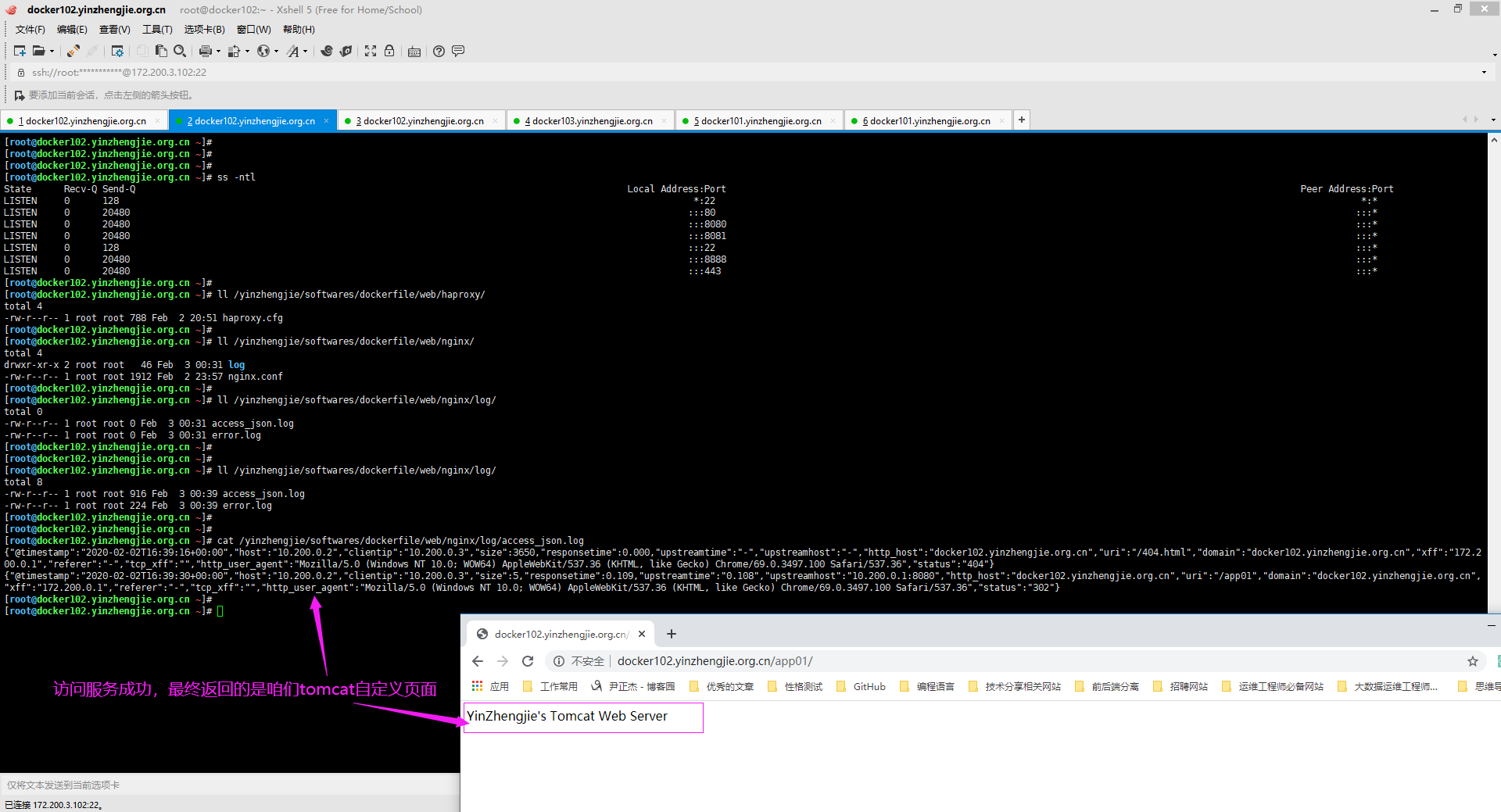
2>.为了实验方便,建议找一台干净的宿主机(只需要安装docker环境即可) ,或者将该节点的所有容器和镜像都删除掉
[root@docker102.yinzhengjie.org.cn ~]# docker container rm -f `docker container ps -a -q` 70da6a2cad6b [root@docker102.yinzhengjie.org.cn ~]# [root@docker102.yinzhengjie.org.cn ~]# docker image ls REPOSITORY TAG IMAGE ID CREATED SIZE redis latest 9b188f5fb1e6 4 weeks ago 98.2MB centos centos7.6.1810 f1cb7c7d58b7 10 months ago 202MB [root@docker102.yinzhengjie.org.cn ~]# [root@docker102.yinzhengjie.org.cn ~]# [root@docker102.yinzhengjie.org.cn ~]# docker image rm -f 9b188f5fb1e6 f1cb7c7d58b7 Untagged: redis:latest Untagged: redis@sha256:90d44d431229683cadd75274e6fcb22c3e0396d149a8f8b7da9925021ee75c30 Deleted: sha256:9b188f5fb1e6e1c7b10045585cb386892b2b4e1d31d62e3688c6fa8bf9fd32b5 Deleted: sha256:fe7afb618c11b8be098a10564a9a1682f83915bfdbaaa5af48791950d418b2d5 Deleted: sha256:3a284ce371b3431ba30071057478e2db8fc096232b1a84f092c4df9e06a4a3e4 Deleted: sha256:4396548b331d1b748c8ba1542f8da54e0a8b84102d8205440aac61e3941bdf71 Deleted: sha256:c80de70938af062d3c273f9925641ec672fe182a796bb4a096a37963c92e071a Deleted: sha256:e807dfe0532b9dae274911841bab81588e9e34591a5b809b8da39471fb75fdbd Deleted: sha256:556c5fb0d91b726083a8ce42e2faaed99f11bc68d3f70e2c7bbce87e7e0b3e10 Untagged: centos:centos7.6.1810 Untagged: centos@sha256:62d9e1c2daa91166139b51577fe4f4f6b4cc41a3a2c7fc36bd895e2a17a3e4e6 Deleted: sha256:f1cb7c7d58b73eac859c395882eec49d50651244e342cd6c68a5c7809785f427 Deleted: sha256:89169d87dbe2b72ba42bfbb3579c957322baca28e03a1e558076542a1c1b2b4a [root@docker102.yinzhengjie.org.cn ~]# [root@docker102.yinzhengjie.org.cn ~]# [root@docker102.yinzhengjie.org.cn ~]# docker image ls REPOSITORY TAG IMAGE ID CREATED SIZE [root@docker102.yinzhengjie.org.cn ~]# [root@docker102.yinzhengjie.org.cn ~]#
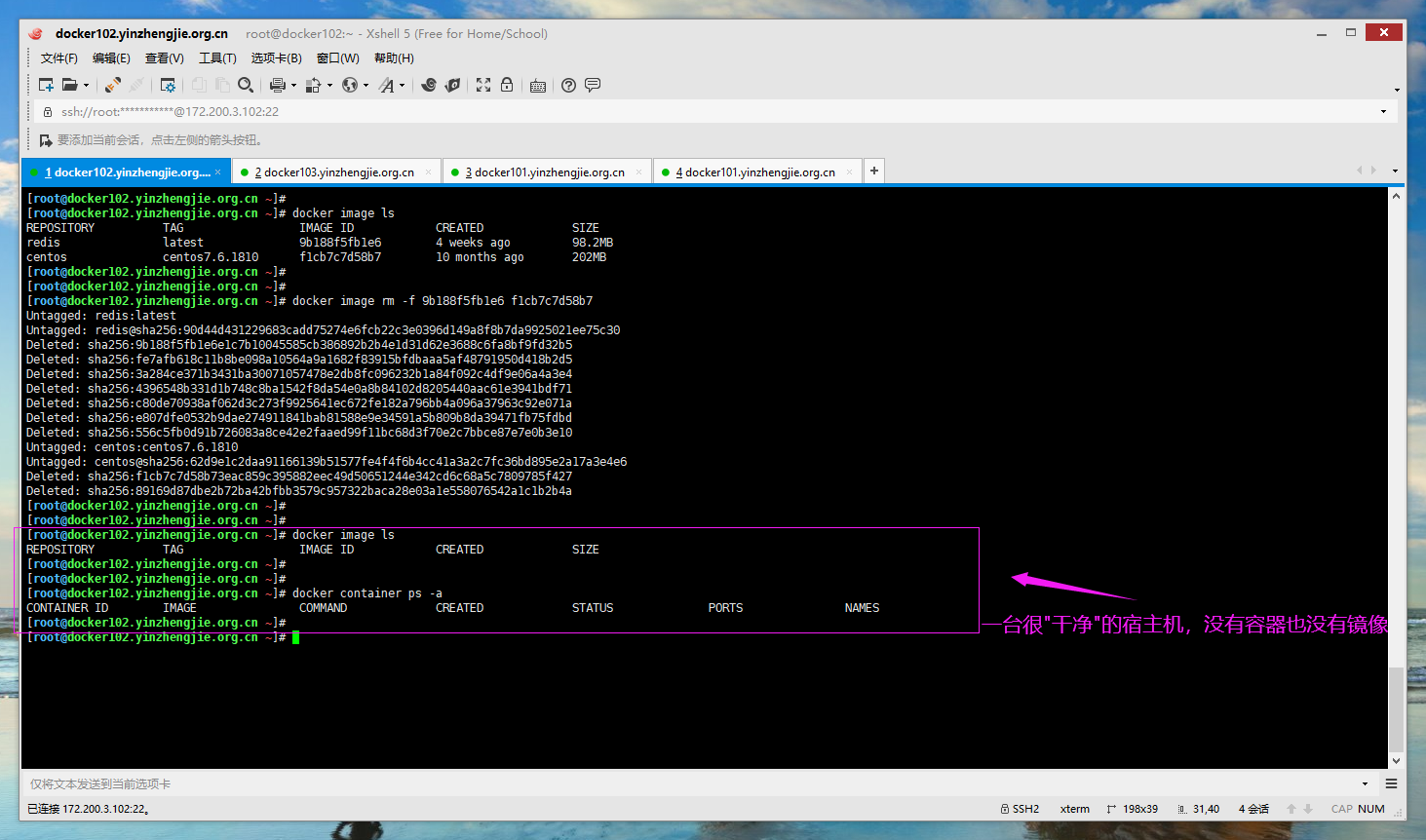
3>.编写docke-compose的配置文件
[root@docker102.yinzhengjie.org.cn ~]# [root@docker102.yinzhengjie.org.cn ~]# cd /yinzhengjie/data/ [root@docker102.yinzhengjie.org.cn /yinzhengjie/data]# [root@docker102.yinzhengjie.org.cn /yinzhengjie/data]# ll total 4 -rw-r--r-- 1 root root 984 Feb 3 00:15 docker-compose.yml [root@docker102.yinzhengjie.org.cn /yinzhengjie/data]# [root@docker102.yinzhengjie.org.cn /yinzhengjie/data]# vim docker-compose.yml [root@docker102.yinzhengjie.org.cn /yinzhengjie/data]# [root@docker102.yinzhengjie.org.cn /yinzhengjie/data]# cat docker-compose.yml haproxy: image: docker103.yinzhengjie.org.cn/yinzhengjie/centos-haproxy:v1.8.20 container_name: myHaproxy expose: - 80 - 8888 volumes: - /yinzhengjie/softwares/dockerfile/web/haproxy/haproxy.cfg:/etc/haproxy/haproxy.cfg ports: - "80:80" - "8888:8888" links: - nginx-web nginx-web: image: docker103.yinzhengjie.org.cn/yinzhengjie/centos-nginx:v1.14.2 container_name: myNginx ports: - "8080:80" - "443:443" volumes: - /yinzhengjie/softwares/dockerfile/web/nginx/nginx.conf:/etc/nginx/nginx.conf - /yinzhengjie/softwares/dockerfile/web/nginx/log:/var/log/nginx/ #- /yinzhengjie/softwares/dockerfile/web/nginx/webpage:/usr/share/nginx/html/webpage links: - tomcat-app01 tomcat-app01: image: docker103.yinzhengjie.org.cn/yinzhengjie/tomcat-app01:8.5.50 container_name: myTomcat expose: - 8080 ports: - "8081:8080" [root@docker102.yinzhengjie.org.cn /yinzhengjie/data]# [root@docker102.yinzhengjie.org.cn /yinzhengjie/data]#
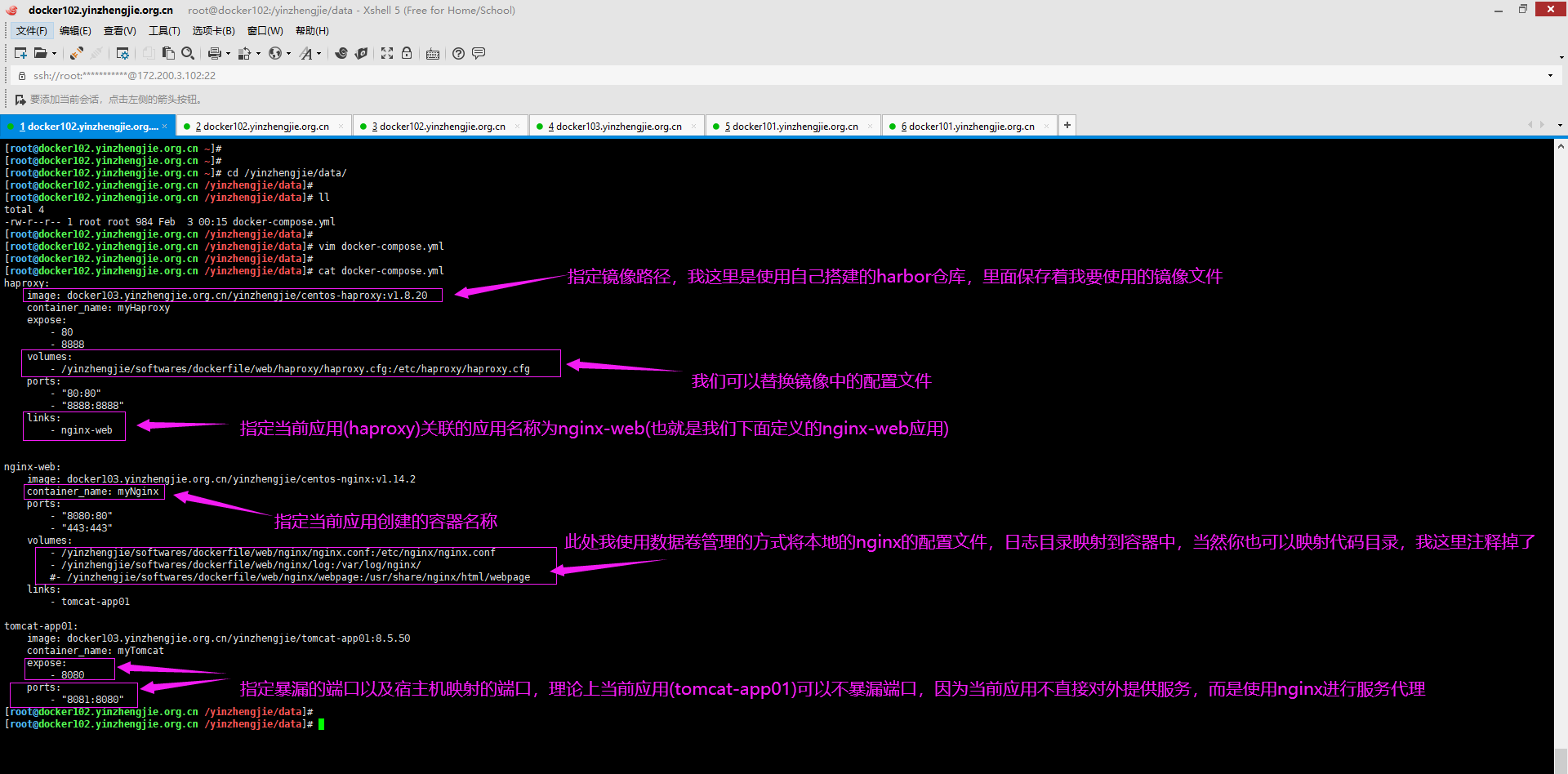
4>.准备haproxy和nginx的配置文件

[root@docker102.yinzhengjie.org.cn ~]# cat /yinzhengjie/softwares/dockerfile/web/haproxy/haproxy.cfg global maxconn 100000 chroot /yinzhengjie/softwares/haproxy stats socket /yinzhengjie/softwares/haproxy/haproxy.sock mode 600 level admin uid 99 gid 99 daemon pidfile /yinzhengjie/softwares/haproxy/run/haproxy.pid defaults option http-keep-alive option forwardfor option redispatch option abortonclose maxconn 100000 mode http timeout connect 300000ms timeout client 300000ms timeout server 300000ms listen status_page bind 0.0.0.0:8888 stats enable stats uri /haproxy-status stats auth admin:yinzhengjie stats realm "Welcome to the haproxy load balancer status page of YinZhengjie" listen WEB_PORT_80 bind 0.0.0.0:80 mode http server web01 myNginx:80 check inter 3000 fall 3 rise 5 [root@docker102.yinzhengjie.org.cn ~]#

[root@docker102.yinzhengjie.org.cn ~]# cat /yinzhengjie/softwares/dockerfile/web/nginx/nginx.conf user nginx; worker_processes auto; error_log /var/log/nginx/error.log; pid /run/nginx.pid; daemon off; include /usr/share/nginx/modules/*.conf; events { worker_connections 1024; } http { log_format my_access_json '{"@timestamp":"$time_iso8601",' '"host":"$server_addr",' '"clientip":"$remote_addr",' '"size":$body_bytes_sent,' '"responsetime":$request_time,' '"upstreamtime":"$upstream_response_time",' '"upstreamhost":"$upstream_addr",' '"http_host":"$host",' '"uri":"$uri",' '"domain":"$host",' '"xff":"$http_x_forwarded_for",' '"referer":"$http_referer",' '"tcp_xff":"$proxy_protocol_addr",' '"http_user_agent":"$http_user_agent",' '"status":"$status"}'; access_log /var/log/nginx/access_json.log my_access_json; sendfile on; keepalive_timeout 65; include mime.types; default_type text/html; charset utf-8; upstream tomcat { server myTomcat:8080; } server { listen 80 default_server; listen [::]:80 default_server; server_name _; root /usr/share/nginx/html; include /etc/nginx/default.d/*.conf; location / { } location /app01 { proxy_pass http://tomcat; proxy_set_header Host $host; proxy_set_header X-Forwarded-For $proxy_add_x_forwarded_for; proxy_set_header X-Real-IP $remote_addr; } error_page 404 /404.html; location = /40x.html { } error_page 500 502 503 504 /50x.html; location = /50x.html { } } } [root@docker102.yinzhengjie.org.cn ~]# [root@docker102.yinzhengjie.org.cn ~]#
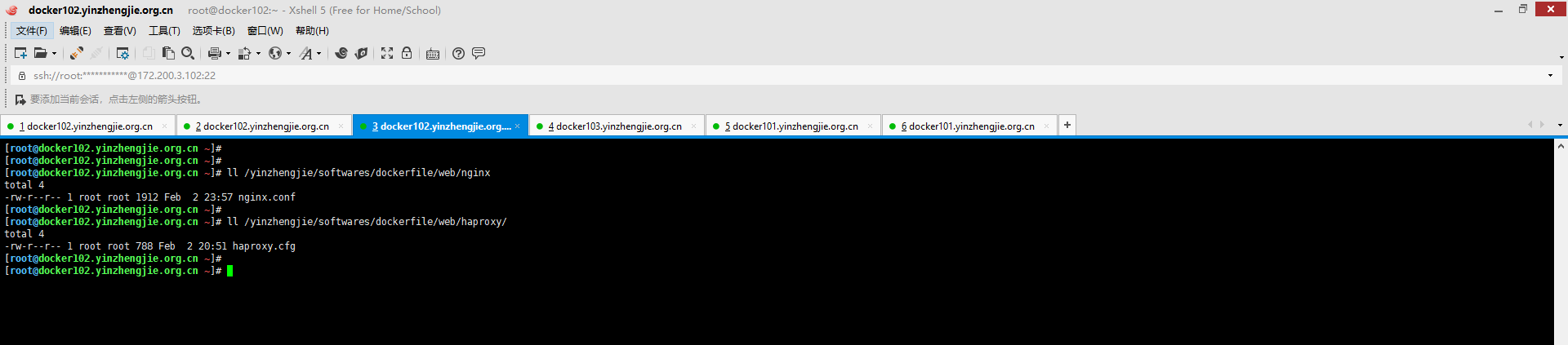
5>.使用docker-compose启动容器
[root@docker102.yinzhengjie.org.cn ~]# docker image ls REPOSITORY TAG IMAGE ID CREATED SIZE [root@docker102.yinzhengjie.org.cn ~]# [root@docker102.yinzhengjie.org.cn ~]# docker container ls CONTAINER ID IMAGE COMMAND CREATED STATUS PORTS NAMES [root@docker102.yinzhengjie.org.cn ~]# [root@docker102.yinzhengjie.org.cn ~]# [root@docker102.yinzhengjie.org.cn ~]# cd /yinzhengjie/data/ [root@docker102.yinzhengjie.org.cn /yinzhengjie/data]# [root@docker102.yinzhengjie.org.cn /yinzhengjie/data]# ll total 4 -rw-r--r-- 1 root root 984 Feb 3 00:16 docker-compose.yml [root@docker102.yinzhengjie.org.cn /yinzhengjie/data]# [root@docker102.yinzhengjie.org.cn /yinzhengjie/data]# docker-compose up -d Pulling tomcat-app01 (docker103.yinzhengjie.org.cn/yinzhengjie/tomcat-app01:8.5.50)... 8.5.50: Pulling from yinzhengjie/tomcat-app01 ac9208207ada: Pull complete 1a93113d354a: Pull complete f108858f6f61: Pull complete 9a2b3813e78f: Pull complete 22846f1b35ad: Pull complete 4974dcf47ca5: Pull complete cccf3b0fa894: Pull complete f521958217e9: Pull complete 6a72405885f1: Pull complete 3459f1899556: Pull complete 67b34fd0aea6: Pull complete Digest: sha256:184fb625634163294e0f2fb68c40657176fff69a8bed4b0329c742cab5e7e088 Status: Downloaded newer image for docker103.yinzhengjie.org.cn/yinzhengjie/tomcat-app01:8.5.50 Pulling nginx-web (docker103.yinzhengjie.org.cn/yinzhengjie/centos-nginx:v1.14.2)... v1.14.2: Pulling from yinzhengjie/centos-nginx ac9208207ada: Already exists e7b74095699d: Pull complete 36fb77d3c4ec: Pull complete 1d762a9127ad: Pull complete Digest: sha256:5bcaca2d82b6894253d2afee30571221e1132e9a8611f70ca632f4fe8658b6fe Status: Downloaded newer image for docker103.yinzhengjie.org.cn/yinzhengjie/centos-nginx:v1.14.2 Pulling haproxy (docker103.yinzhengjie.org.cn/yinzhengjie/centos-haproxy:v1.8.20)... v1.8.20: Pulling from yinzhengjie/centos-haproxy ac9208207ada: Already exists 1a93113d354a: Already exists 944626ba00dc: Pull complete efac8e5b786f: Pull complete 44a575eed86d: Pull complete 5068d27f2e99: Pull complete Digest: sha256:25501644249322b2b5fadf473b3aad5dafe90b5a0ac2c01e7fd815c7c2c66433 Status: Downloaded newer image for docker103.yinzhengjie.org.cn/yinzhengjie/centos-haproxy:v1.8.20 Creating myTomcat ... done Creating myNginx ... done Creating myHaproxy ... done [root@docker102.yinzhengjie.org.cn /yinzhengjie/data]#
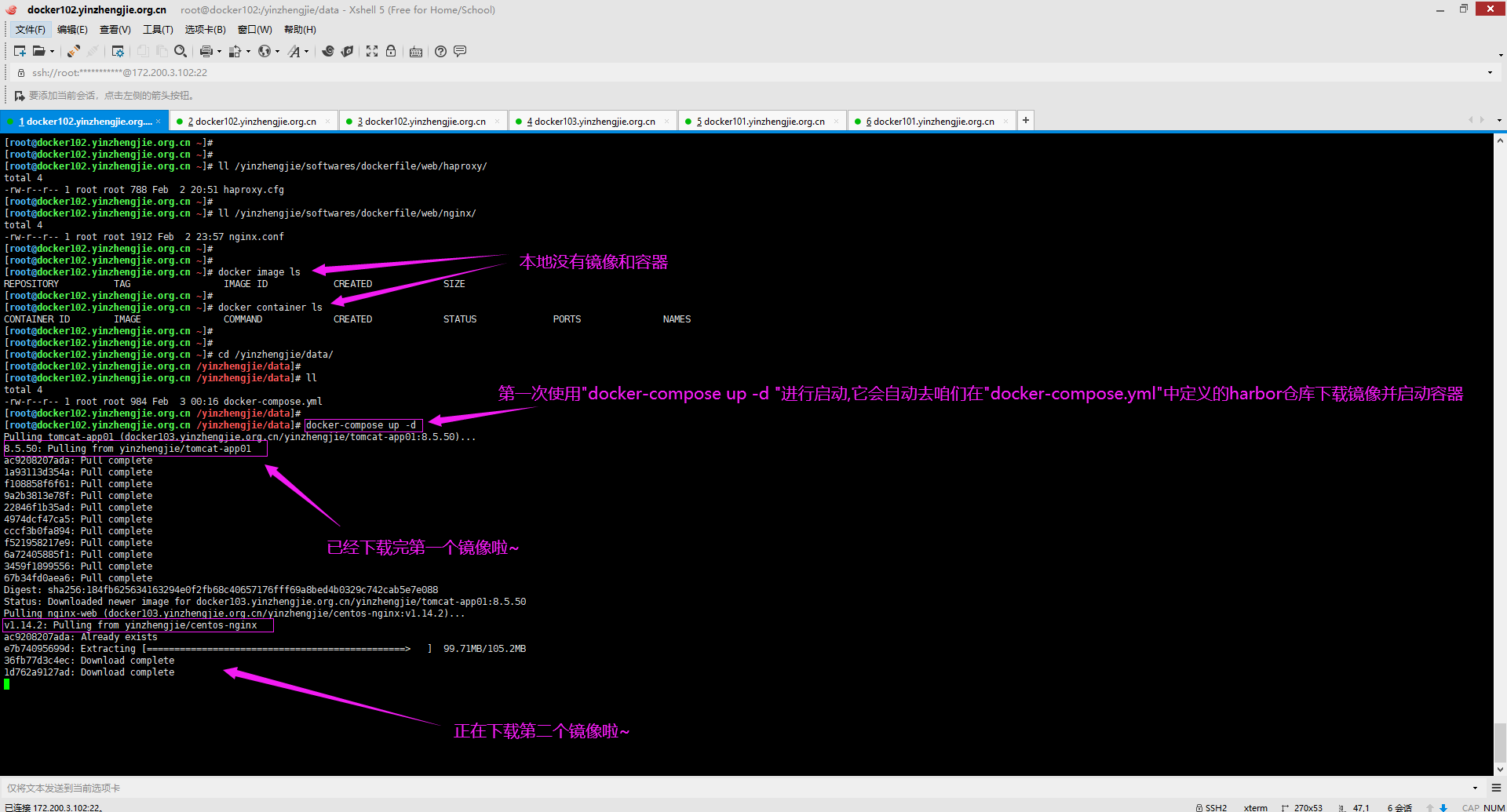
6>.验证镜像是否下载及容器是否启动成功
[root@docker102.yinzhengjie.org.cn /yinzhengjie/data]# [root@docker102.yinzhengjie.org.cn /yinzhengjie/data]# docker container ls CONTAINER ID IMAGE COMMAND CREATED STATUS PORTS NAMES d57ee2d3ba5e docker103.yinzhengjie.org.cn/yinzhengjie/centos-haproxy:v1.8.20 "/usr/bin/run_haprox…" 4 minutes ago Up 4 minutes 0.0.0.0:80->80/tcp, 0.0.0.0:8888->8888/tcp myHaproxy 064e1c3eafb9 docker103.yinzhengjie.org.cn/yinzhengjie/centos-nginx:v1.14.2 "nginx" 4 minutes ago Up 4 minutes 0.0.0.0:443->443/tcp, 0.0.0.0:8080->80/tcp myNginx 46b233a84aa5 docker103.yinzhengjie.org.cn/yinzhengjie/tomcat-app01:8.5.50 "/yinzhengjie/softwa…" 4 minutes ago Up 4 minutes 8443/tcp, 0.0.0.0:8081->8080/tcp myTomcat [root@docker102.yinzhengjie.org.cn /yinzhengjie/data]# [root@docker102.yinzhengjie.org.cn /yinzhengjie/data]# docker image ls REPOSITORY TAG IMAGE ID CREATED SIZE docker103.yinzhengjie.org.cn/yinzhengjie/centos-haproxy v1.8.20 a4825da6c2fe 4 hours ago 606MB docker103.yinzhengjie.org.cn/yinzhengjie/centos-nginx v1.14.2 1a8b4f68e96a 33 hours ago 449MB docker103.yinzhengjie.org.cn/yinzhengjie/tomcat-app01 8.5.50 bf45c22f2d5b 10 days ago 983MB [root@docker102.yinzhengjie.org.cn /yinzhengjie/data]#
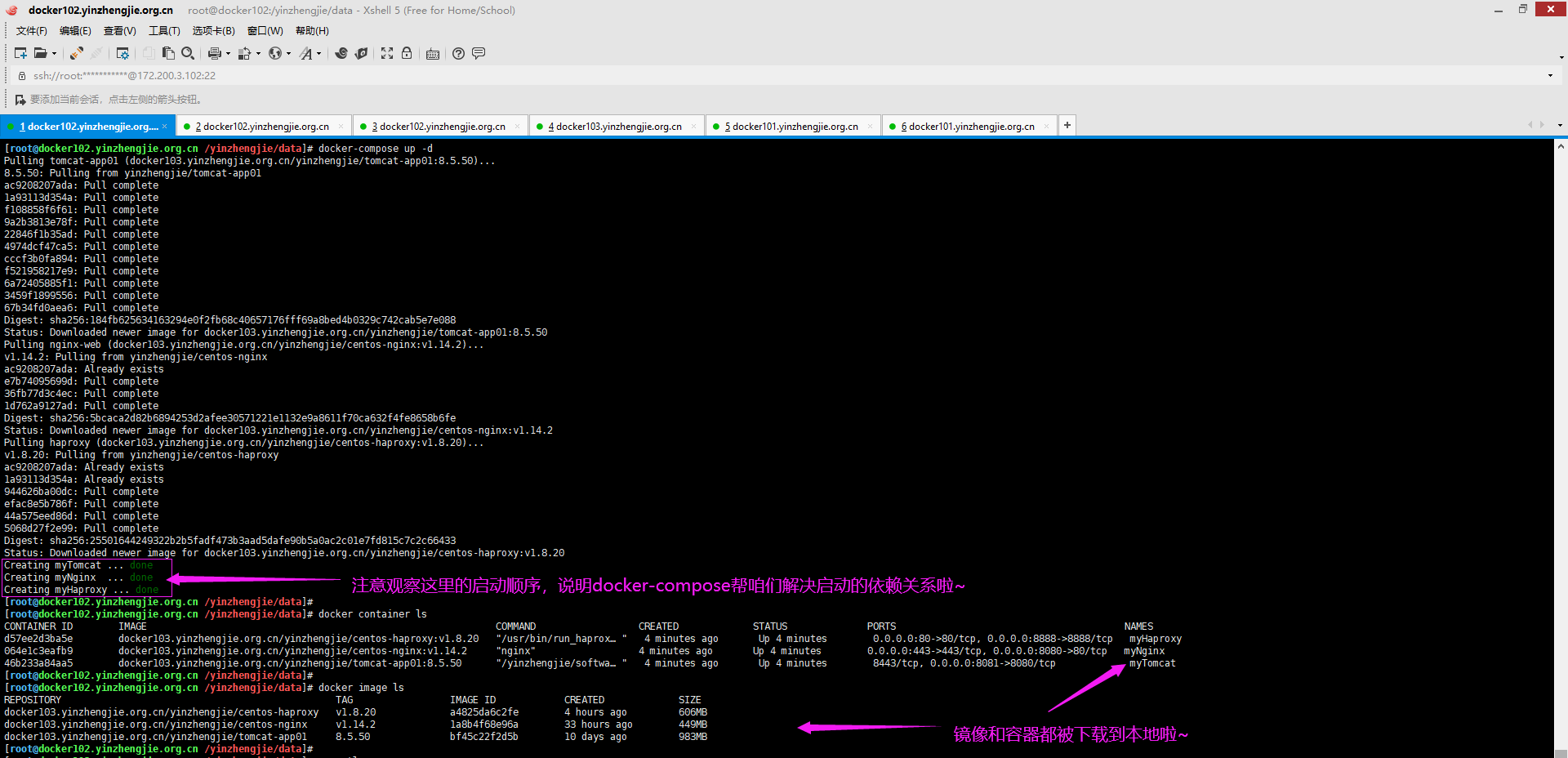
7>.验证服务是否生效
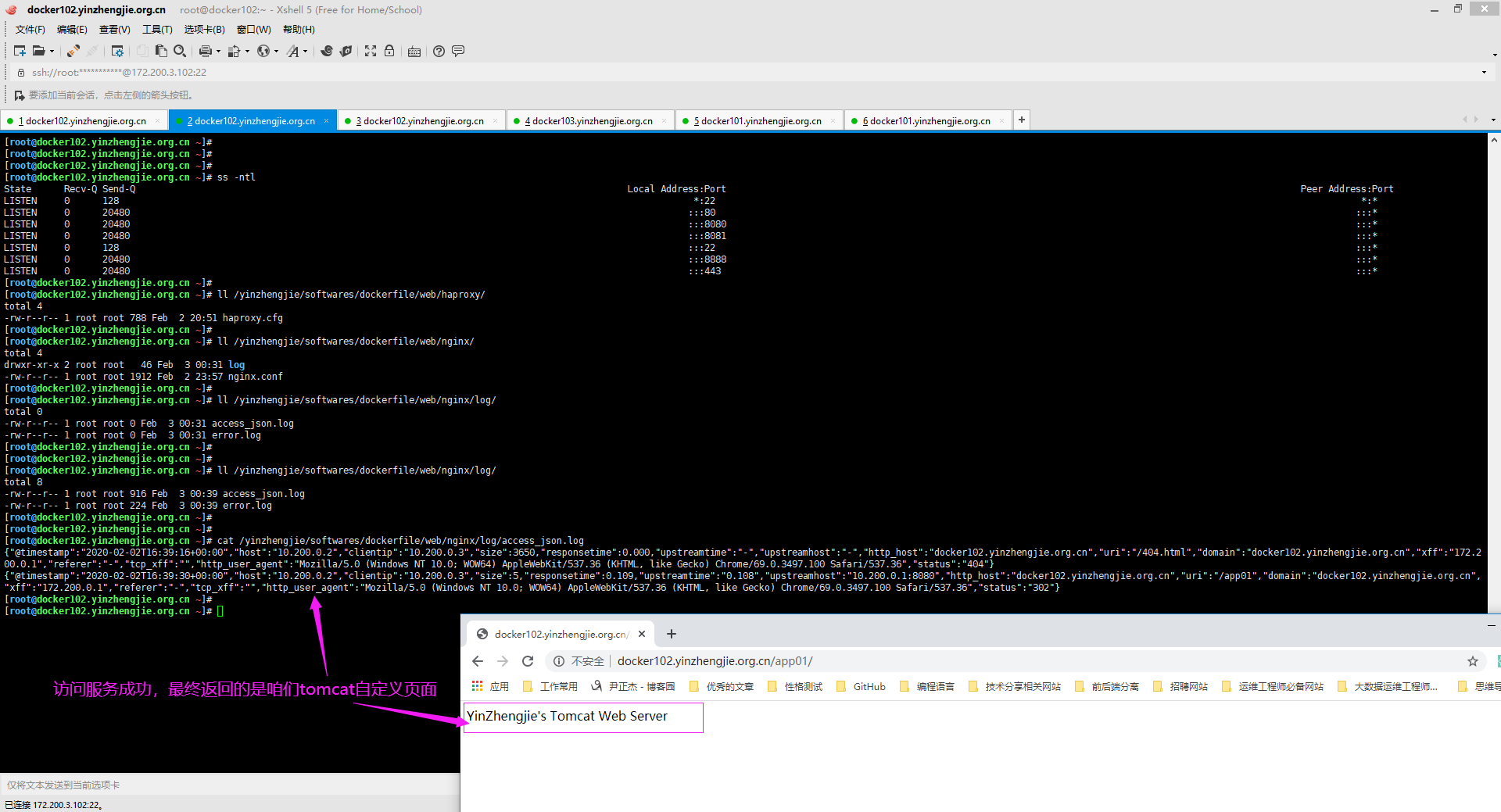
8>.访问haproxy的状态页
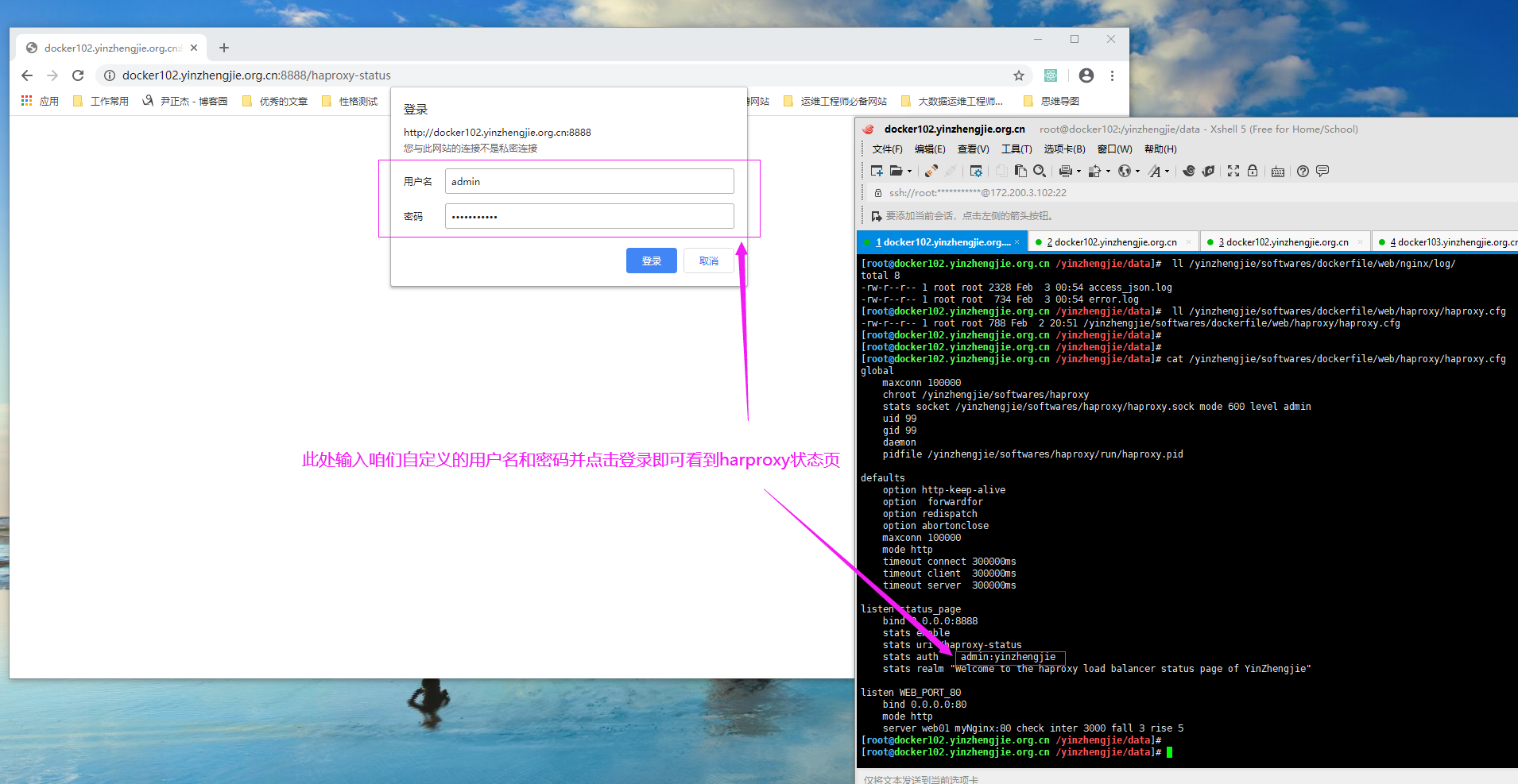
浏览器访问"http://docker102.yinzhengjie.org.cn:8888/haproxy-status"会弹出如上图所示的对话框。 输入咱们自定义的用户名和密码登录成功后,就可以看到haproxy状态页面,如下图所示。
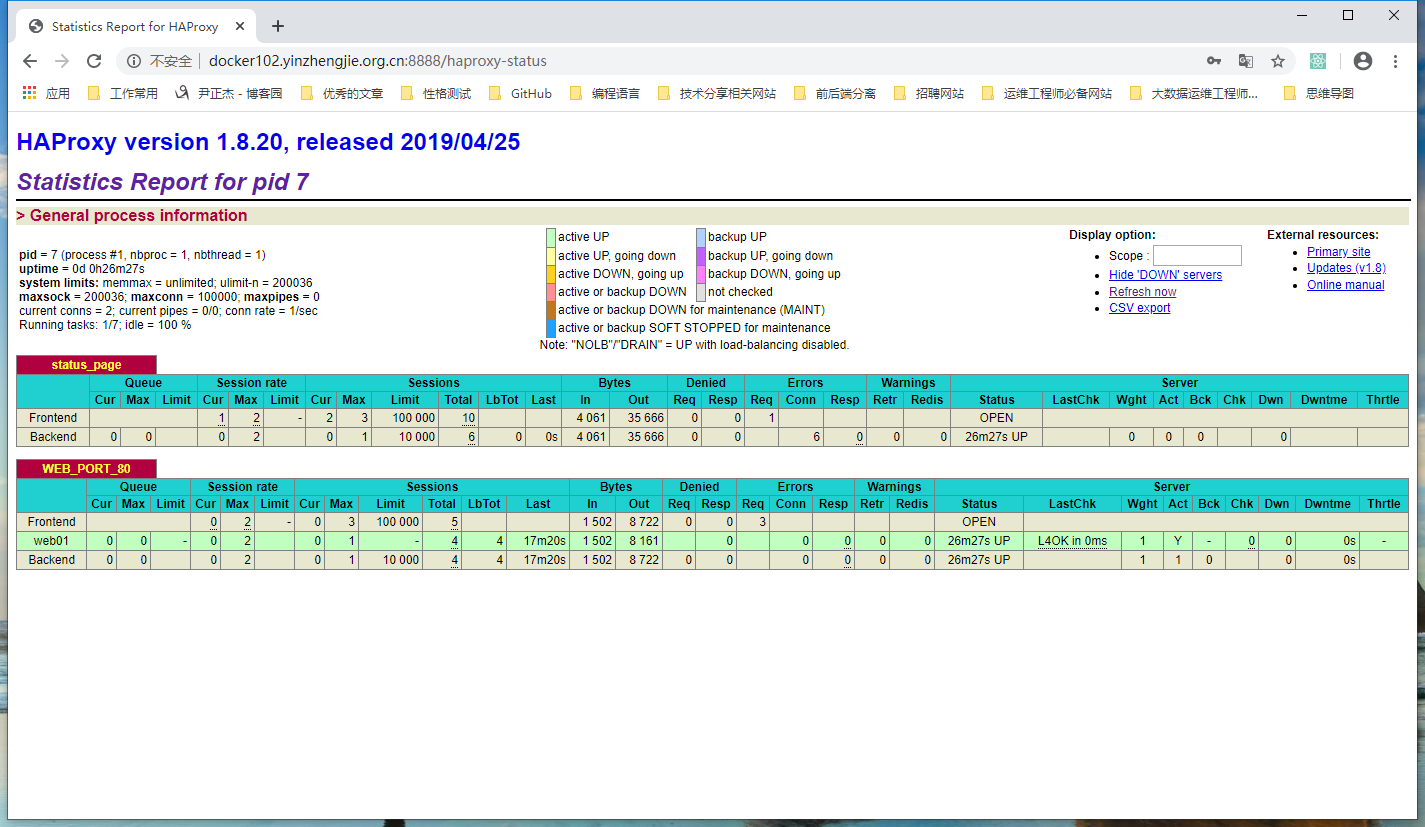
本文来自博客园,作者:尹正杰,转载请注明原文链接:https://www.cnblogs.com/yinzhengjie/p/12250356.html,个人微信: "JasonYin2020"(添加时请备注来源及意图备注,有偿付费)
当你的才华还撑不起你的野心的时候,你就应该静下心来学习。当你的能力还驾驭不了你的目标的时候,你就应该沉下心来历练。问问自己,想要怎样的人生。




