HAProxy的高级配置选项-自定义错误跳转案例
HAProxy的高级配置选项-自定义错误跳转案例
作者:尹正杰
版权声明:原创作品,谢绝转载!否则将追究法律责任。
一.安装Apache Httpd及准备测试数据
1>.试验架构说明
node102.yinzhengjie.org.cn: Haproxy服务器 node105.yinzhengjie.org.cn: 测试服务器,模拟客户端 node106.yinzhengjie.org.cn: Apache httpd服务器 node107.yinzhengjie.org.cn: Apache httpd服务器 node108.yinzhengjie.org.cn: Apache httpd服务器
2>.安装Apache httpd服务
此过程相对简单,我这里就直接略过了,可参考我之前的笔记:https://www.cnblogs.com/yinzhengjie/p/12114195.html
二.自定义错误跳转案例实战
1>.编辑haproxy的配置文件
[root@node102.yinzhengjie.org.cn ~]# cat /etc/haproxy/haproxy.cfg global maxconn 100000 chroot /yinzhengjie/softwares/haproxy stats socket /yinzhengjie/softwares/haproxy/haproxy.sock mode 600 level admin user haproxy group haproxy daemon nbproc 2 cpu-map 1 0 cpu-map 2 1 nbthread 2 pidfile /yinzhengjie/softwares/haproxy/haproxy.pid log 127.0.0.1 local5 info defaults option http-keep-alive option forwardfor option redispatch option abortonclose maxconn 100000 mode http timeout connect 300000ms timeout client 300000ms timeout server 300000ms #自定义错误跳转,可以将错误页面放在一台web服务器上 errorloc 503 http://node107.yinzhengjie.org.cn/monitor/503.html listen status_page bind 172.30.1.102:8888 stats enable stats uri /haproxy-status stats auth admin:yinzhengjie stats realm "Welcome to the haproxy load balancer status page of YinZhengjie" stats hide-version stats admin if TRUE stats refresh 5s frontend WEB_PORT_80 bind 172.30.1.102:80 mode http acl my_pc_page hdr_dom(host) -i pc.yinzhengjie.org.cn acl firefox_agent hdr(User-Agent) -m sub -i "Firefox" redirect prefix https://www.cnblogs.com/yinzhengjie/ if my_pc_page use_backend firefox_web if firefox_agent default_backend backup_web backend firefox_web server web01 172.30.1.106:80 check inter 3000 fall 3 rise 5 server web02 172.30.1.107:80 check inter 3000 fall 3 rise 5 backend backup_web server web03 172.30.1.108:80 check inter 3000 fall 3 rise 5 [root@node102.yinzhengjie.org.cn ~]# [root@node102.yinzhengjie.org.cn ~]# systemctl restart haproxy #别忘记重启haproxy服务使得配置生效,可以观察到haproxy的状态页,如下图所示。 [root@node102.yinzhengjie.org.cn ~]# [root@node102.yinzhengjie.org.cn ~]#
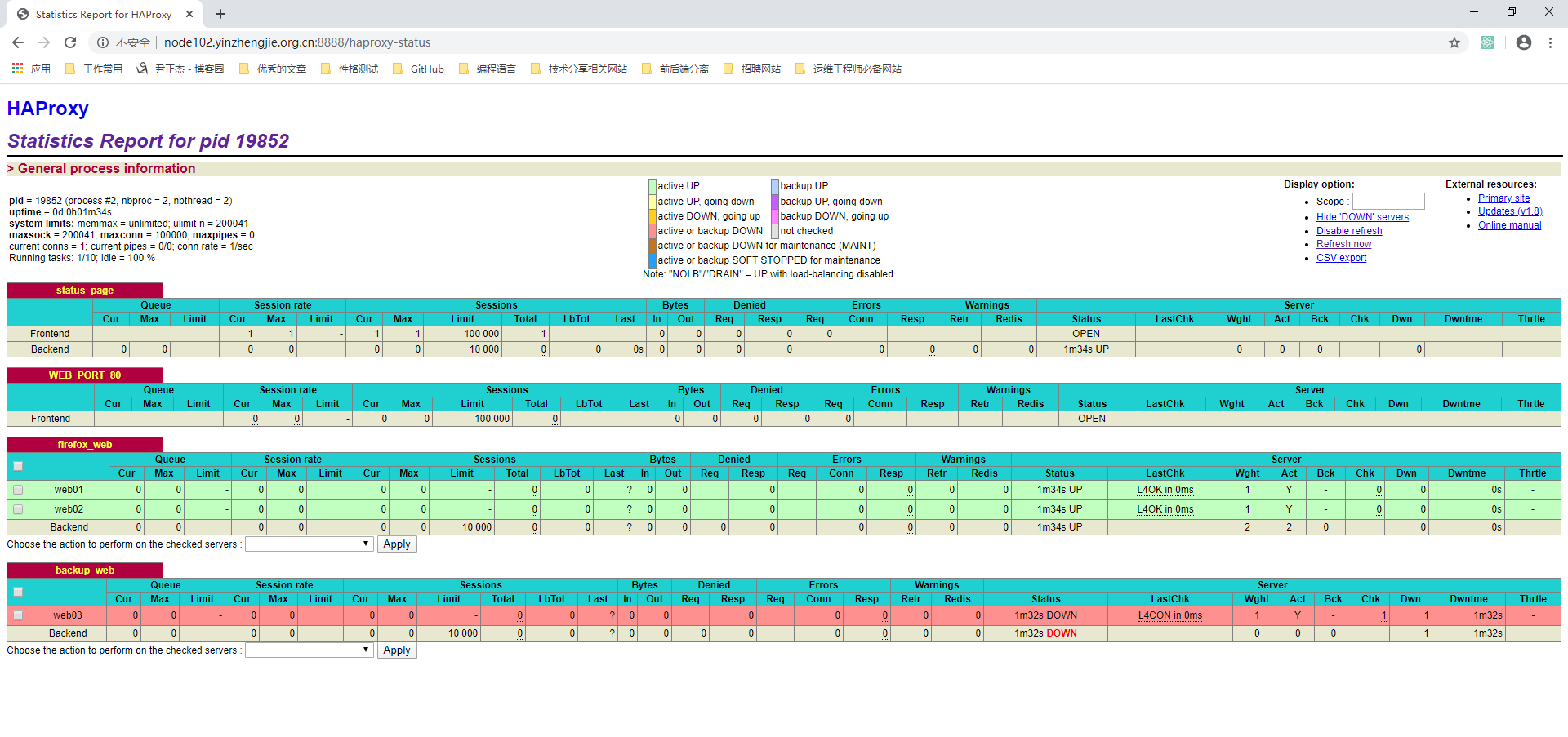
2>.在web服务器创建错误页面数据,并验证是否可以正常范围
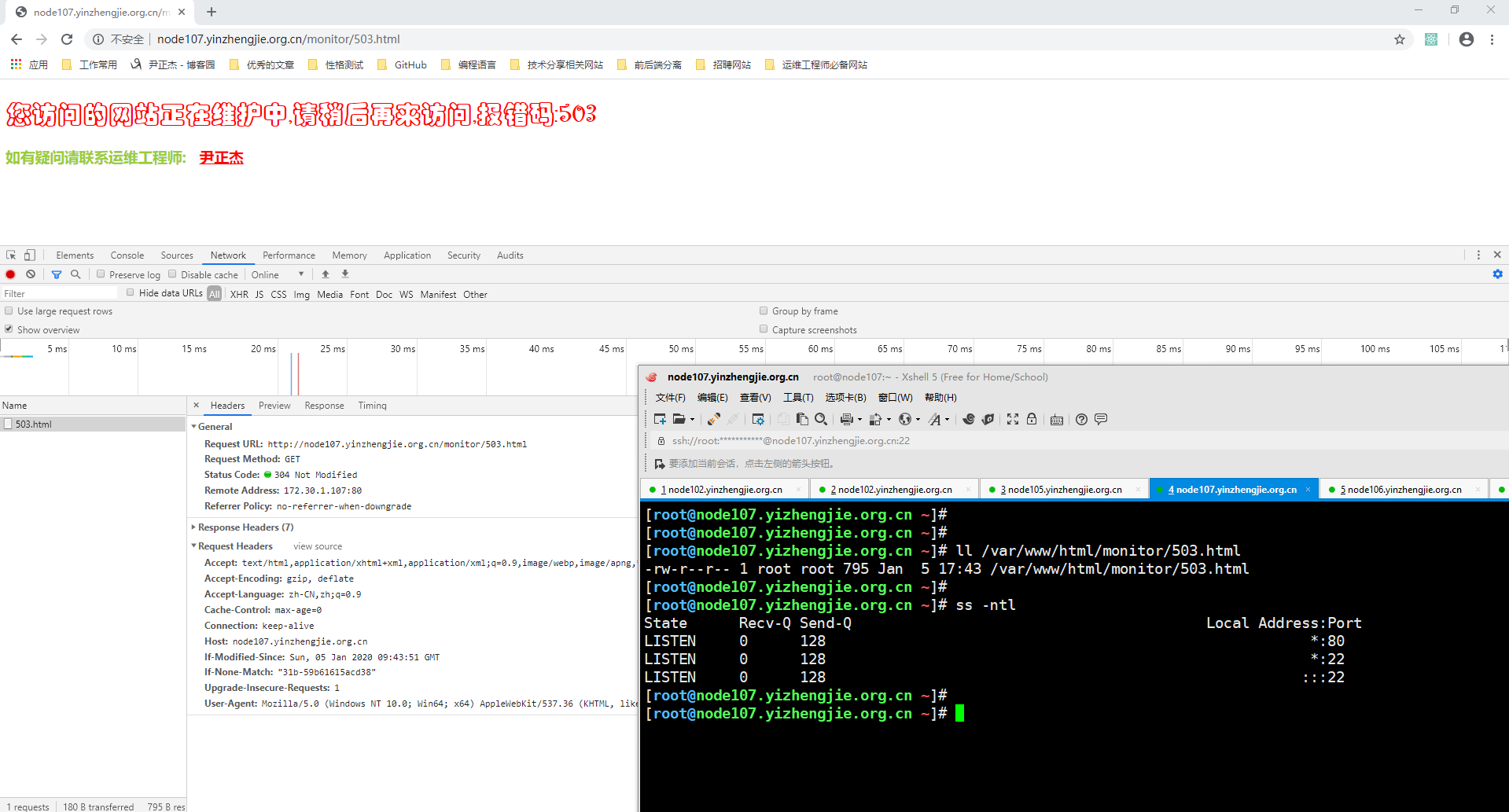
3>.使用浏览器访问"http://node102.yinzhengjie.org.cn/",如下图所示。
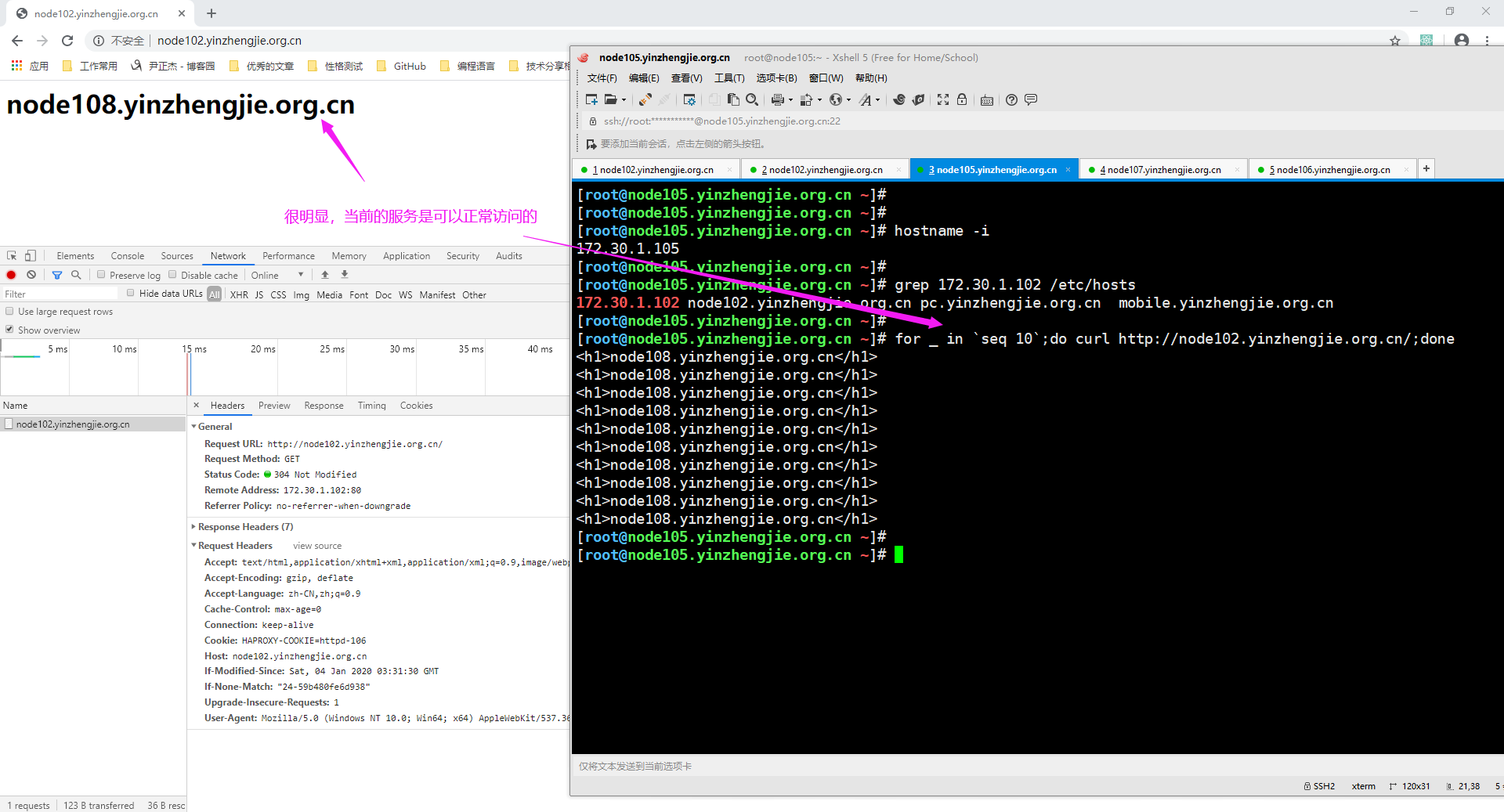
4>.手动将后端的"node108.yinzhengjie.org.cn"节点的Apache httpd服务下线
[root@node108.yinzhengjie.org.cn ~]# ss -ntl State Recv-Q Send-Q Local Address:Port Peer Address:Port LISTEN 0 128 *:80 *:* LISTEN 0 128 *:22 *:* LISTEN 0 128 :::22 :::* [root@node108.yinzhengjie.org.cn ~]# [root@node108.yinzhengjie.org.cn ~]# systemctl stop httpd [root@node108.yinzhengjie.org.cn ~]# [root@node108.yinzhengjie.org.cn ~]# ss -ntl State Recv-Q Send-Q Local Address:Port Peer Address:Port LISTEN 0 128 *:22 *:* LISTEN 0 128 :::22 :::* [root@node108.yinzhengjie.org.cn ~]#
5>.再次使用浏览器访问"http://node102.yinzhengjie.org.cn/",如下图所示。
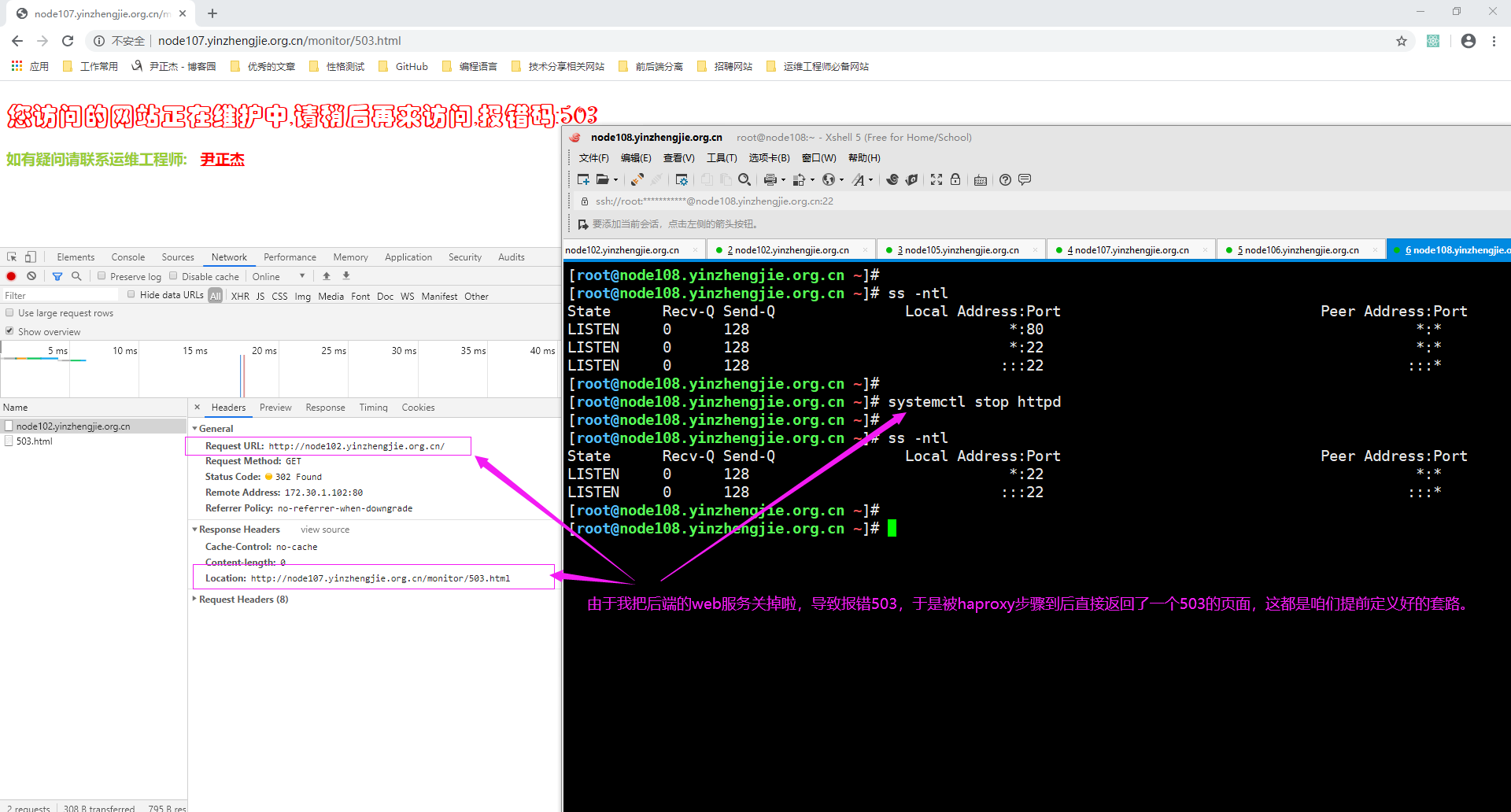
本文来自博客园,作者:尹正杰,转载请注明原文链接:https://www.cnblogs.com/yinzhengjie/p/12152792.html,个人微信: "JasonYin2020"(添加时请备注来源及意图备注,有偿付费)
当你的才华还撑不起你的野心的时候,你就应该静下心来学习。当你的能力还驾驭不了你的目标的时候,你就应该沉下心来历练。问问自己,想要怎样的人生。


