Httpd服务入门知识-Httpd服务常见配置案例之配置持久连接
Httpd服务入门知识-Httpd服务常见配置案例之配置持久连接
作者:尹正杰
版权声明:原创作品,谢绝转载!否则将追究法律责任。
一.查看默认的持久连接时间

[root@node101.yinzhengjie.org.cn ~]# egrep -v "^ *#|^$" /etc/httpd/conf/httpd.conf ServerRoot "/etc/httpd" Listen 80 Include conf.modules.d/*.conf User apache Group apache ServerAdmin root@localhost <Directory /> AllowOverride none Require all denied </Directory> DocumentRoot "/var/www/html" <Directory "/var/www"> AllowOverride None Require all granted </Directory> <Directory "/var/www/html"> Options Indexes FollowSymLinks AllowOverride None Require all granted </Directory> <IfModule dir_module> DirectoryIndex index.html </IfModule> <Files ".ht*"> Require all denied </Files> ErrorLog "logs/error_log" LogLevel warn <IfModule log_config_module> LogFormat "%h %l %u %t \"%r\" %>s %b \"%{Referer}i\" \"%{User-Agent}i\"" combined LogFormat "%h %l %u %t \"%r\" %>s %b" common <IfModule logio_module> LogFormat "%h %l %u %t \"%r\" %>s %b \"%{Referer}i\" \"%{User-Agent}i\" %I %O" combinedio </IfModule> CustomLog "logs/access_log" combined </IfModule> <IfModule alias_module> ScriptAlias /cgi-bin/ "/var/www/cgi-bin/" </IfModule> <Directory "/var/www/cgi-bin"> AllowOverride None Options None Require all granted </Directory> <IfModule mime_module> TypesConfig /etc/mime.types AddType application/x-compress .Z AddType application/x-gzip .gz .tgz AddType text/html .shtml AddOutputFilter INCLUDES .shtml </IfModule> AddDefaultCharset UTF-8 <IfModule mime_magic_module> MIMEMagicFile conf/magic </IfModule> EnableSendfile on IncludeOptional conf.d/*.conf [root@node101.yinzhengjie.org.cn ~]#
Persistent Connection:
连接建立,每个资源获取完成后不会断开连接,而是继续等待其它的请求完成,如下图所示,默认开启持久连接。
断开条件:
时间限制:以秒为单位, 默认5s,httpd-2.4支持毫秒级,如果指定为毫秒值需要显式指定时间单位,如"KeepAliveTimeout 300ms"。
副作用:
对并发访问量大的服务器,持久连接会使有些请求得不到响应
折中方案:
使用较短的持久连接时间
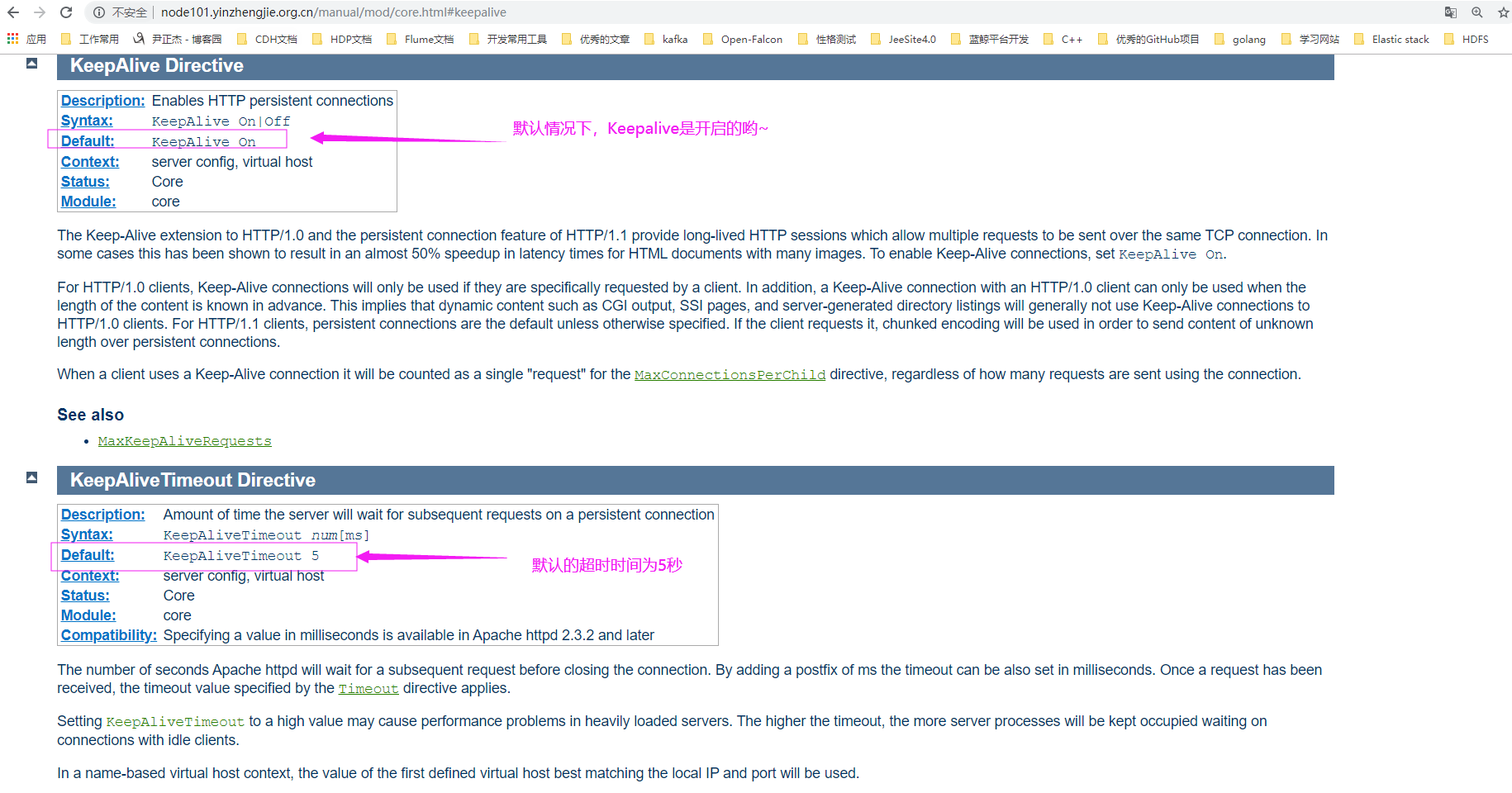
二..自定义持久连接时间
1>.自定义配置文件
[root@node101.yinzhengjie.org.cn ~]# cat /etc/httpd/conf.d/keepalive.conf KeepAlive On KeepAliveTimeout 20 [root@node101.yinzhengjie.org.cn ~]# [root@node101.yinzhengjie.org.cn ~]# httpd -t Syntax OK [root@node101.yinzhengjie.org.cn ~]# [root@node101.yinzhengjie.org.cn ~]# systemctl reload httpd [root@node101.yinzhengjie.org.cn ~]# [root@node101.yinzhengjie.org.cn ~]# ss -ntl State Recv-Q Send-Q Local Address:Port Peer Address:Port LISTEN 0 128 *:80 *:* LISTEN 0 128 *:22 *:* LISTEN 0 128 :::22 :::* [root@node101.yinzhengjie.org.cn ~]# [root@node101.yinzhengjie.org.cn ~]#
2>.测试
[root@node101.yinzhengjie.org.cn ~]# telnet 172.30.1.101 80 #注意,连接成功后,若在咱们规定的20秒内没有和httpd服务端发送消息,则服务端的持久连接自动就断开啦~ Trying 172.30.1.101... Connected to 172.30.1.101. Escape character is '^]'. Connection closed by foreign host. [root@node101.yinzhengjie.org.cn ~]# [root@node101.yinzhengjie.org.cn ~]# telnet 172.30.1.101 80 Trying 172.30.1.101... Connected to 172.30.1.101. Escape character is '^]'. GET /index.html HTTP/1.1 #此处我们使用GET方法,请求的资源为"/index.html",指定HTTP协议的版本号为"HTTP/1.1" HOST: 1.1.1.1 #此处配置的是headers信息中的HOST信息,并没有配置其它参数,后面紧接着是一个换行符 #紧接着我们需要连续输入2个换行符,下面的请求方式一样。 HTTP/1.1 200 OK Date: Sat, 07 Dec 2019 07:15:35 GMT Server: Apache/2.4.6 (CentOS) Last-Modified: Sat, 07 Dec 2019 01:31:15 GMT ETag: "25-599131e54e9d8" Accept-Ranges: bytes Content-Length: 37 Content-Type: text/html; charset=UTF-8 https://www.cnblogs.com/yinzhengjie/ GET /info.html HTTP/1.1 HOST: 2.2.2.2 HTTP/1.1 200 OK Date: Sat, 07 Dec 2019 07:15:54 GMT Server: Apache/2.4.6 (CentOS) Last-Modified: Sat, 07 Dec 2019 07:11:56 GMT ETag: "1f-59917e0ae7f18" Accept-Ranges: bytes Content-Length: 31 Content-Type: text/html; charset=UTF-8 <h1>尹正杰到此一游</h1> GET /student.html HTTP/1.1 HOST: 3.3.3.3 HTTP/1.1 200 OK Date: Sat, 07 Dec 2019 07:16:22 GMT Server: Apache/2.4.6 (CentOS) Last-Modified: Sat, 07 Dec 2019 07:12:28 GMT ETag: "13-59917e2931d98" Accept-Ranges: bytes Content-Length: 19 Content-Type: text/html; charset=UTF-8 <h1>尹正杰</h1> Connection closed by foreign host. [root@node101.yinzhengjie.org.cn ~]#
本文来自博客园,作者:尹正杰,转载请注明原文链接:https://www.cnblogs.com/yinzhengjie/p/12000655.html,个人微信: "JasonYin2020"(添加时请备注来源及意图备注,有偿付费)
当你的才华还撑不起你的野心的时候,你就应该静下心来学习。当你的能力还驾驭不了你的目标的时候,你就应该沉下心来历练。问问自己,想要怎样的人生。




