Cloudera Manager 5.15.1忘记密码怎么破?
Cloudera Manager 5.15.1忘记密码怎么破?
作者:尹正杰
版权声明:原创作品,谢绝转载!否则将追究法律责任。
一.登陆CM修改默认密码
1>.使用默认密码登陆CM界面
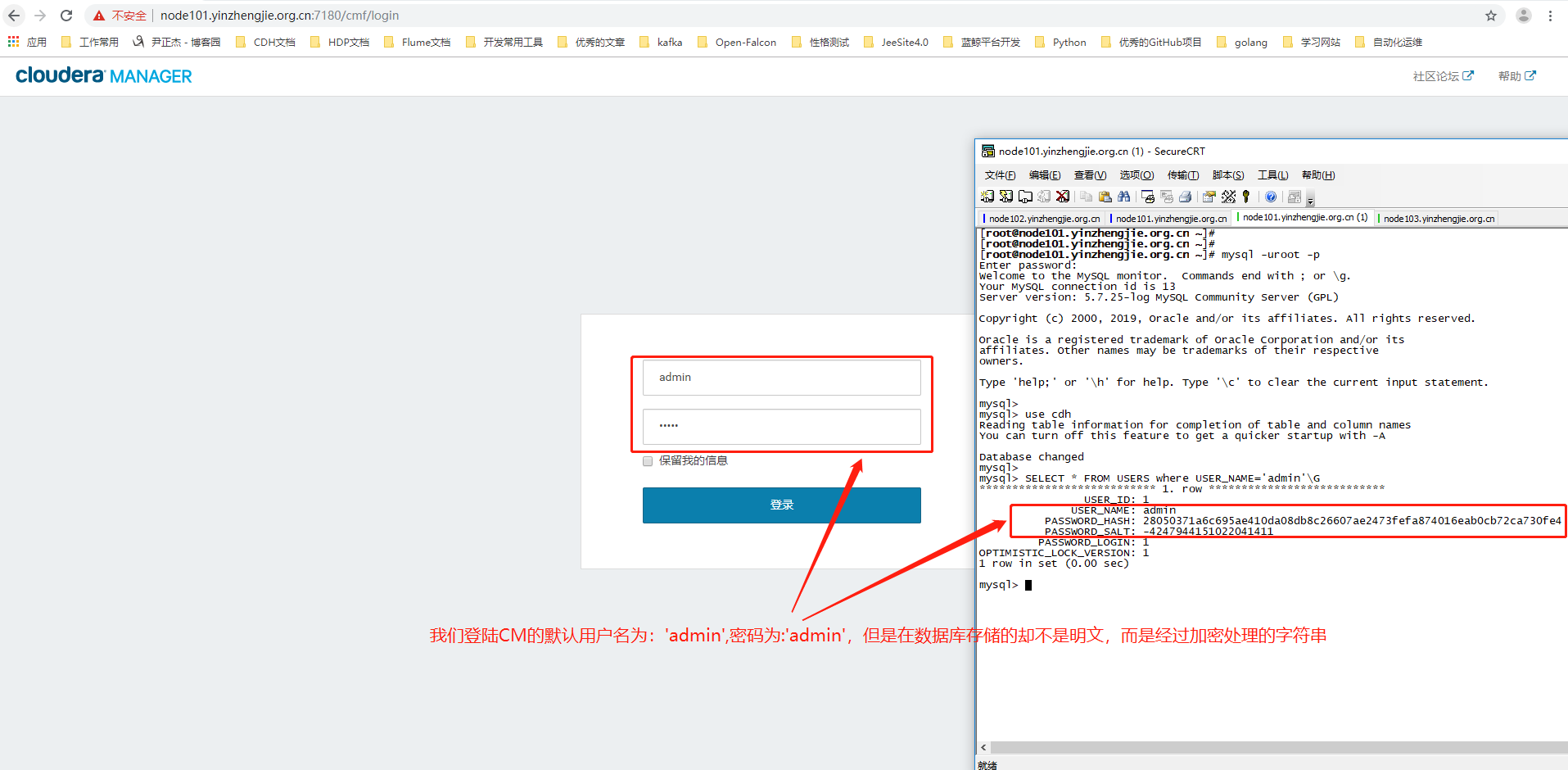
2>.登陆数据库,查看CM默认的密码
[root@node101.yinzhengjie.org.cn ~]# mysql -uroot -p Enter password: Welcome to the MySQL monitor. Commands end with ; or \g. Your MySQL connection id is 13 Server version: 5.7.25-log MySQL Community Server (GPL) Copyright (c) 2000, 2019, Oracle and/or its affiliates. All rights reserved. Oracle is a registered trademark of Oracle Corporation and/or its affiliates. Other names may be trademarks of their respective owners. Type 'help;' or '\h' for help. Type '\c' to clear the current input statement. mysql> mysql> use cdh Reading table information for completion of table and column names You can turn off this feature to get a quicker startup with -A Database changed mysql> mysql> SELECT * FROM USERS where USER_NAME='admin'\G *************************** 1. row *************************** USER_ID: 1 USER_NAME: admin PASSWORD_HASH: 28050371a6c695ae410da08db8c26607ae2473fefa874016eab0cb72ca730fe4 #我们需要记住该字符串,因为我们在下面还得用到它哟~ PASSWORD_SALT: -4247944151022041411 #它我们也需要记住一下! PASSWORD_LOGIN: 1 OPTIMISTIC_LOCK_VERSION: 1 1 row in set (0.00 sec) mysql>
3>.点击修改密码
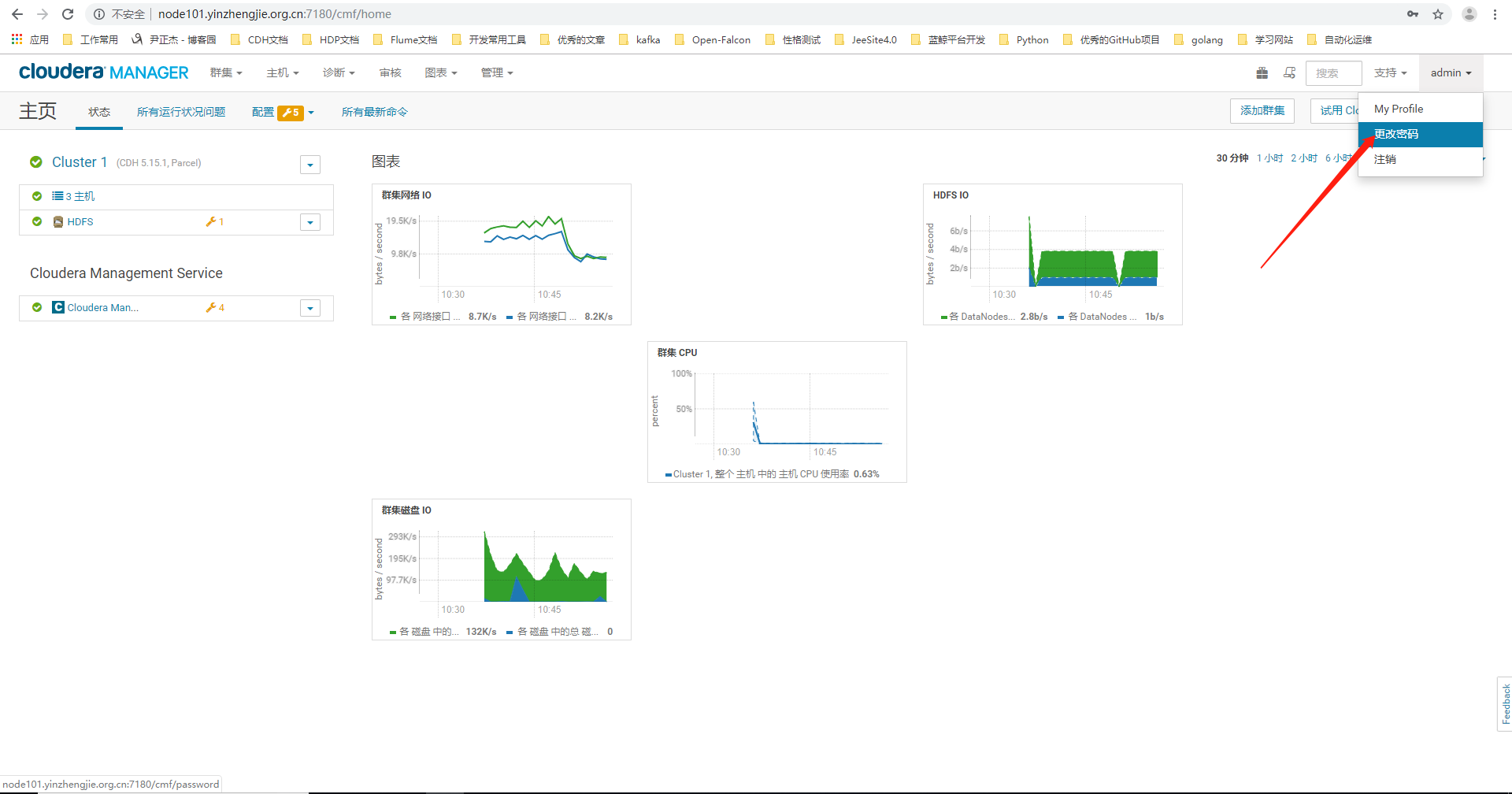
4>.自定义CM的登陆密码

5>.使用之前默认的密码登陆,发现无法正常登陆啦
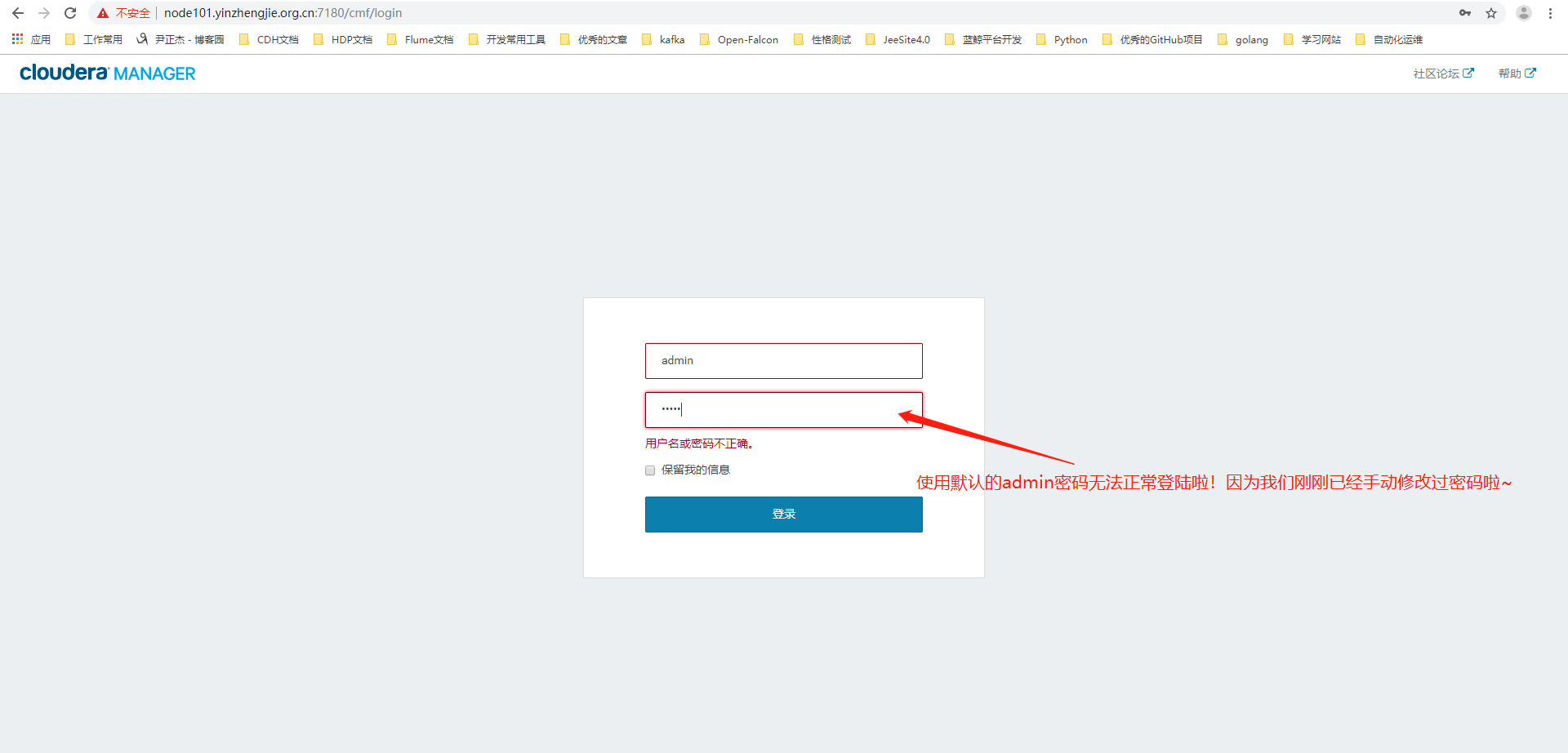
二.观察修改后数据库存储的字符串变化
1>.使用修改后的密码进行登陆
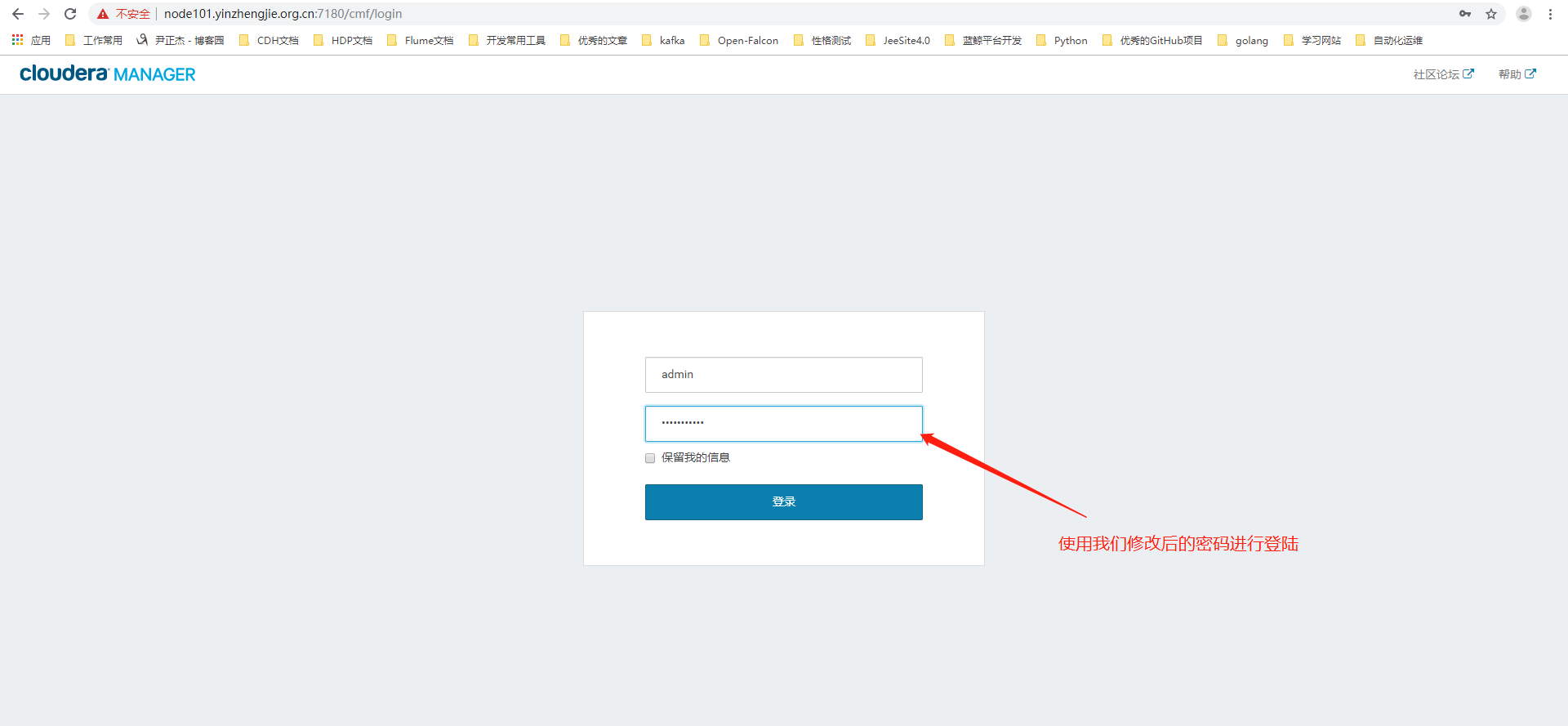
2>.观察此时数据库存储的用户名密码变化
[root@node101.yinzhengjie.org.cn ~]# mysql -uroot -p Enter password: Welcome to the MySQL monitor. Commands end with ; or \g. Your MySQL connection id is 13 Server version: 5.7.25-log MySQL Community Server (GPL) Copyright (c) 2000, 2019, Oracle and/or its affiliates. All rights reserved. Oracle is a registered trademark of Oracle Corporation and/or its affiliates. Other names may be trademarks of their respective owners. Type 'help;' or '\h' for help. Type '\c' to clear the current input statement. mysql> mysql> use cdh Reading table information for completion of table and column names You can turn off this feature to get a quicker startup with -A Database changed mysql> mysql> SELECT * FROM USERS where USER_NAME='admin'\G *************************** 1. row *************************** USER_ID: 1 USER_NAME: admin PASSWORD_HASH: 28050371a6c695ae410da08db8c26607ae2473fefa874016eab0cb72ca730fe4 PASSWORD_SALT: -4247944151022041411 PASSWORD_LOGIN: 1 OPTIMISTIC_LOCK_VERSION: 1 1 row in set (0.00 sec) mysql> mysql> mysql> mysql> SELECT * FROM USERS where USER_NAME='admin'\G *************************** 1. row *************************** USER_ID: 1 USER_NAME: admin PASSWORD_HASH: 250041eb472c23cf8c676c241439d8a7b99c2a3ea9df3cc37fb3eefd5ab43029 #发现没有?它发生变化啦! PASSWORD_SALT: -6043720566682334983 #该值也发生变化啦~ PASSWORD_LOGIN: 1 OPTIMISTIC_LOCK_VERSION: 2 1 row in set (0.00 sec) mysql>
三.还原CM默认密码
1>.还原CM默认登陆密码
[root@node101.yinzhengjie.org.cn ~]# mysql -uroot -p Enter password: Welcome to the MySQL monitor. Commands end with ; or \g. Your MySQL connection id is 13 Server version: 5.7.25-log MySQL Community Server (GPL) Copyright (c) 2000, 2019, Oracle and/or its affiliates. All rights reserved. Oracle is a registered trademark of Oracle Corporation and/or its affiliates. Other names may be trademarks of their respective owners. Type 'help;' or '\h' for help. Type '\c' to clear the current input statement. mysql> mysql> use cdh Reading table information for completion of table and column names You can turn off this feature to get a quicker startup with -A Database changed mysql> mysql> SELECT * FROM USERS where USER_NAME='admin'\G *************************** 1. row *************************** USER_ID: 1 USER_NAME: admin PASSWORD_HASH: 250041eb472c23cf8c676c241439d8a7b99c2a3ea9df3cc37fb3eefd5ab43029 PASSWORD_SALT: -6043720566682334983 PASSWORD_LOGIN: 1 OPTIMISTIC_LOCK_VERSION: 2 1 row in set (0.00 sec) mysql> mysql> update USERS set PASSWORD_HASH='28050371a6c695ae410da08db8c26607ae2473fefa874016eab0cb72ca730fe4',PASSWORD_SALT='-4247944151022041411' WHERE USER_NAME='admin'; Query OK, 1 row affected (0.00 sec) Rows matched: 1 Changed: 1 Warnings: 0 mysql> mysql> SELECT * FROM USERS where USER_NAME='admin'\G *************************** 1. row *************************** USER_ID: 1 USER_NAME: admin PASSWORD_HASH: 28050371a6c695ae410da08db8c26607ae2473fefa874016eab0cb72ca730fe4 PASSWORD_SALT: -4247944151022041411 PASSWORD_LOGIN: 1 OPTIMISTIC_LOCK_VERSION: 2 1 row in set (0.00 sec) mysql>
2>.使用默认密码进行登陆
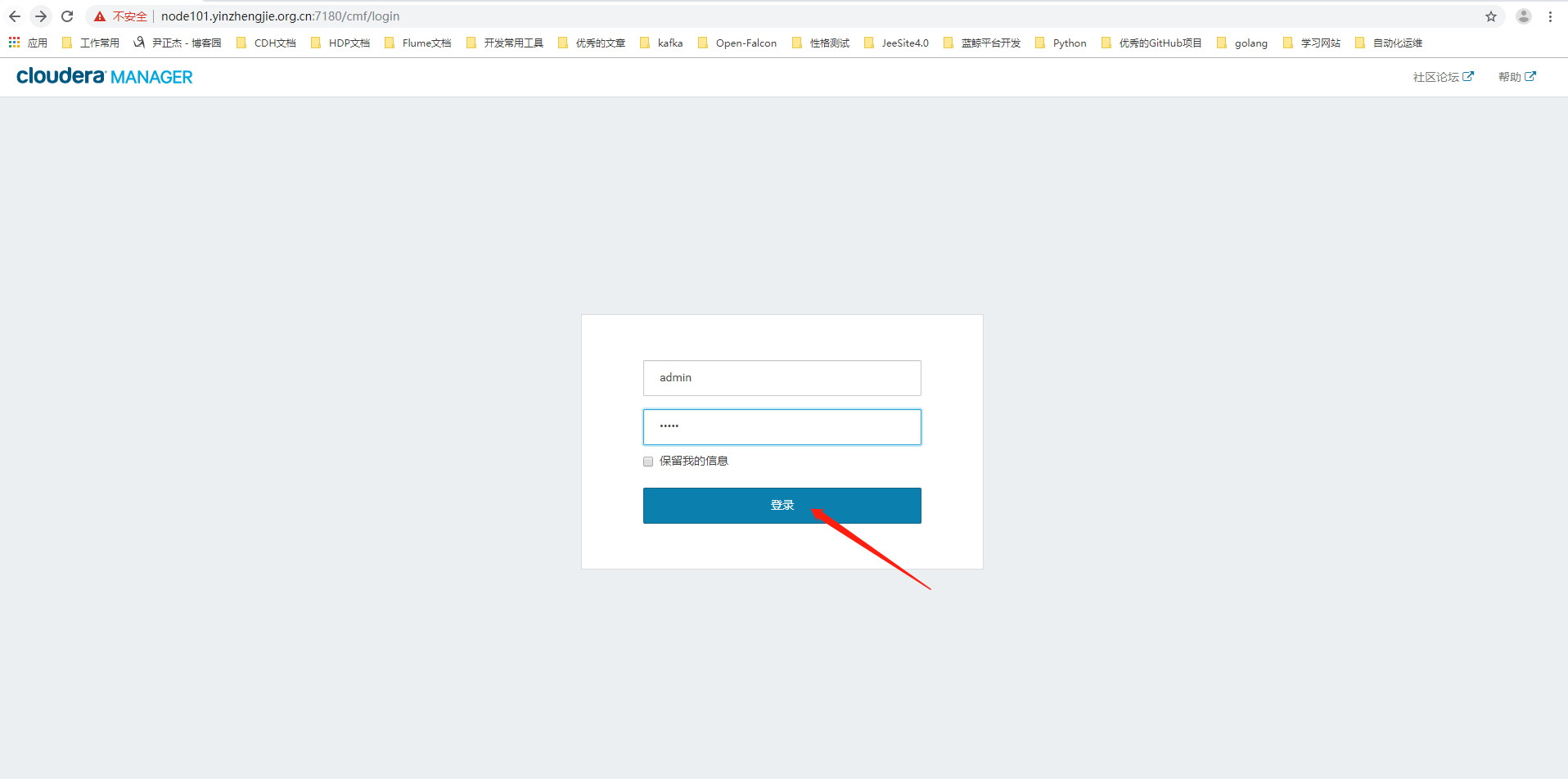
3>.登陆成功
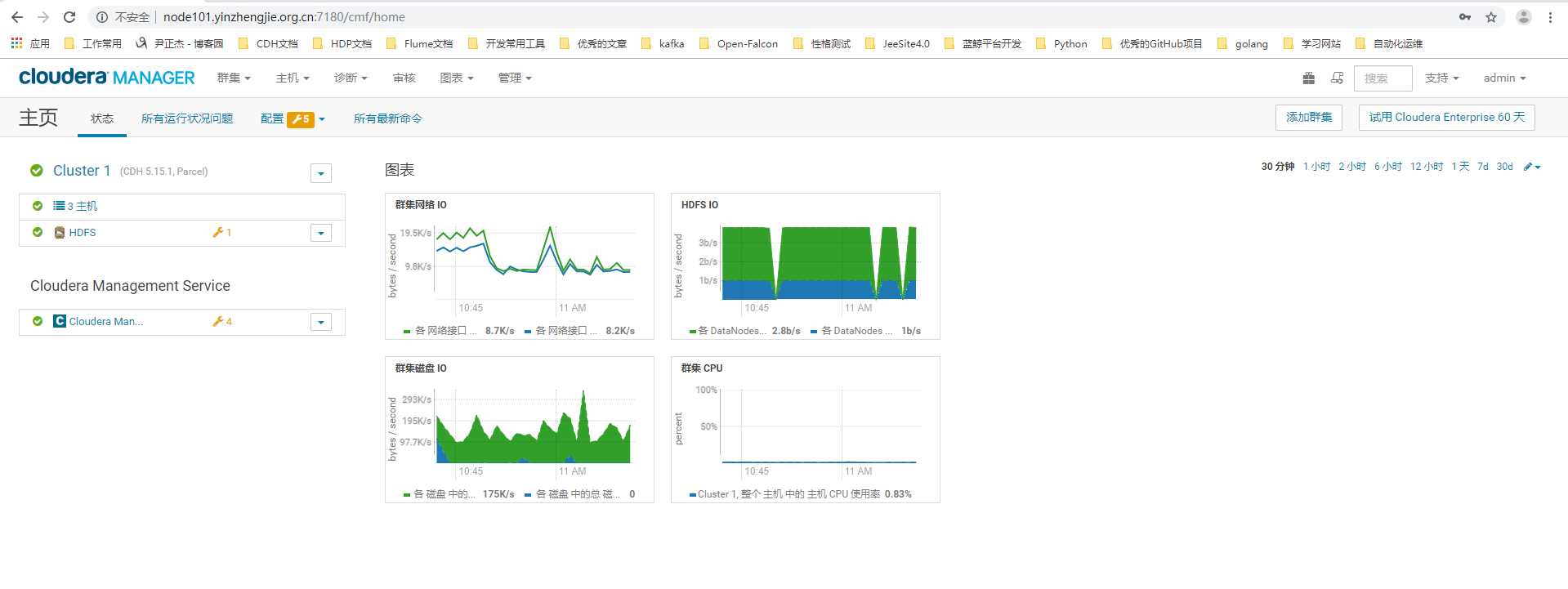
本文来自博客园,作者:尹正杰,转载请注明原文链接:https://www.cnblogs.com/yinzhengjie/p/11071656.html,个人微信: "JasonYin2020"(添加时请备注来源及意图备注,有偿付费)
当你的才华还撑不起你的野心的时候,你就应该静下心来学习。当你的能力还驾驭不了你的目标的时候,你就应该沉下心来历练。问问自己,想要怎样的人生。


