使用Cloudera Manager部署oozie
使用Cloudera Manager部署oozie
作者:尹正杰
版权声明:原创作品,谢绝转载!否则将追究法律责任。
1>.进入CM服务安装向导

2>.选择要添加的oozie服务
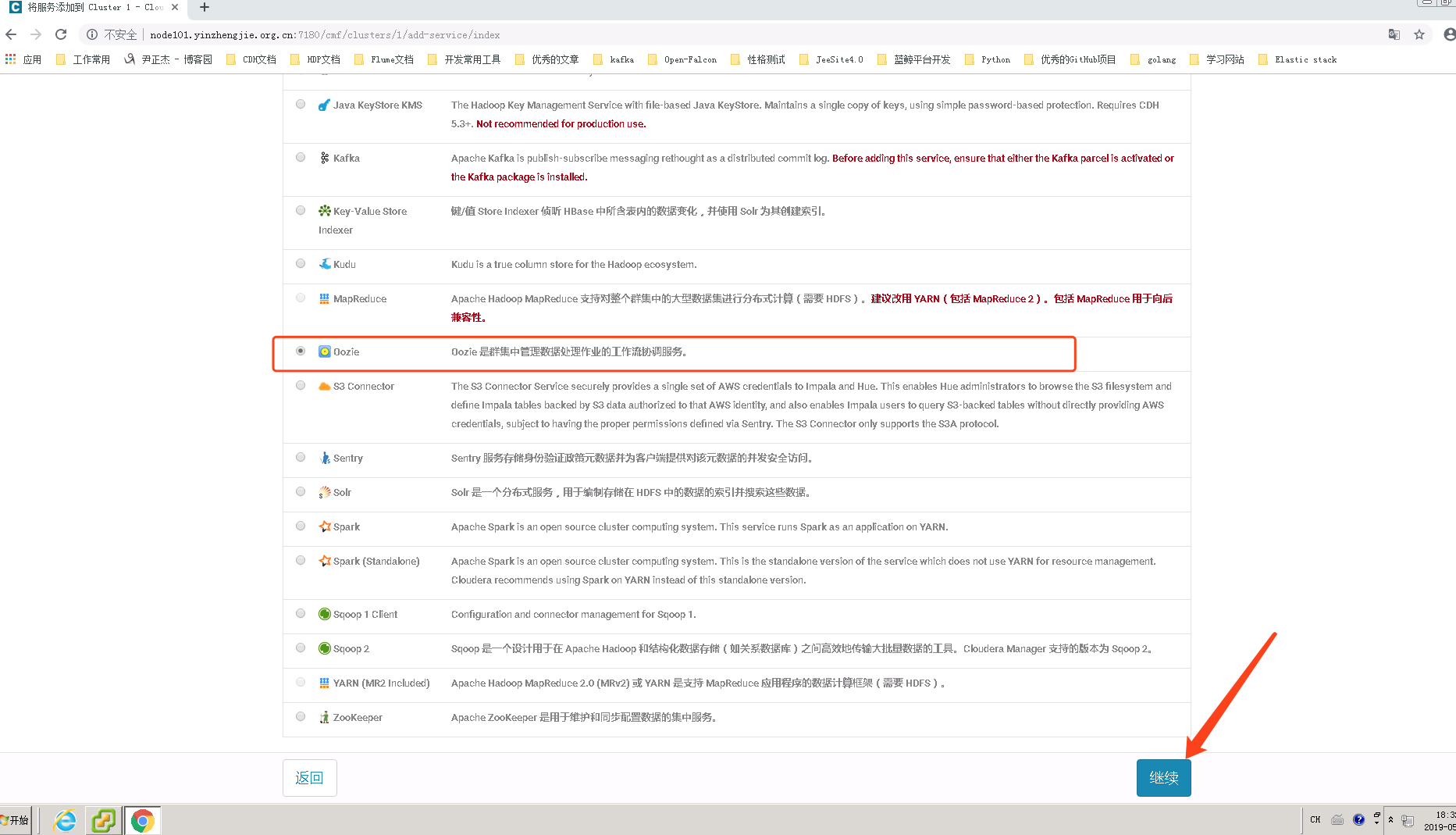
3>.选择oozie的依赖环境
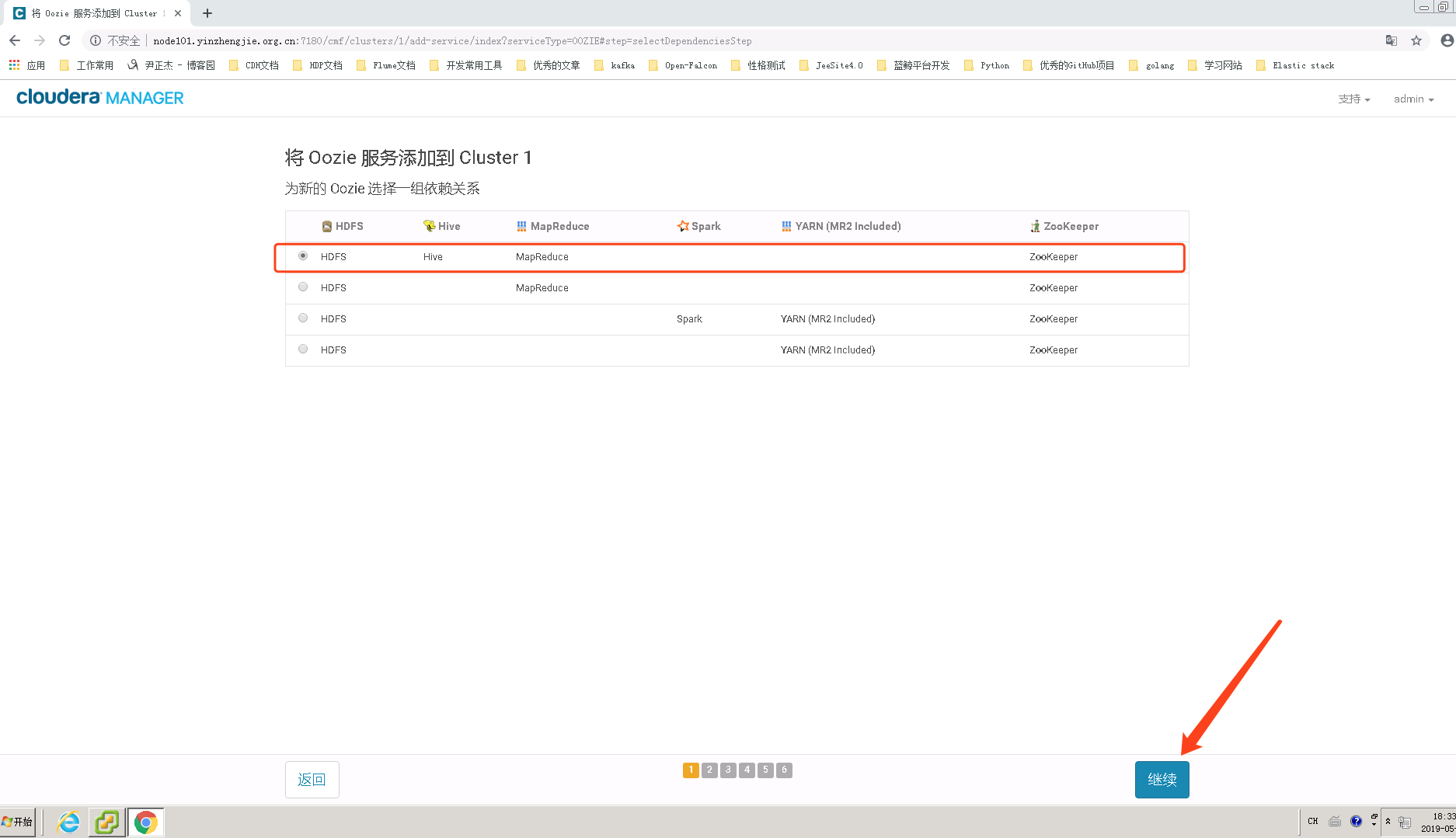
4>.为oozie分配角色
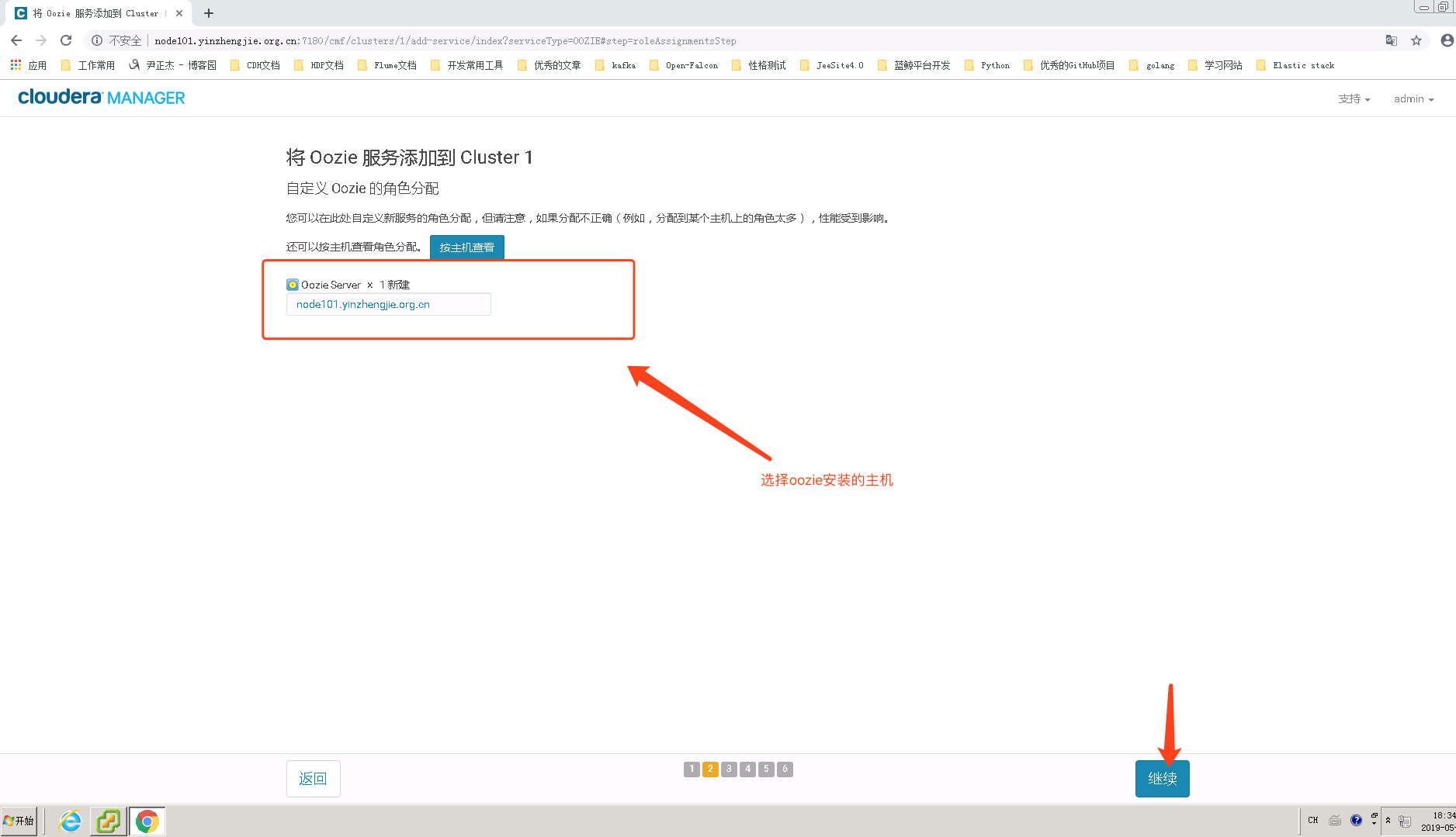
5>.数据库设置

mysql> CREATE DATABASE oozie DEFAULT CHARACTER SET = utf8; Query OK, 1 row affected (0.04 sec) mysql> mysql> GRANT ALL PRIVILEGES ON oozie.* TO 'oozie'@'node101.yinzhengjie.org.cn' IDENTIFIED BY 'yinzhengjie' WITH GRANT OPTION; Query OK, 0 rows affected (0.00 sec) mysql> mysql> FLUSH PRIVILEGES; Query OK, 0 rows affected (0.00 sec) mysql> mysql> quit Bye [root@node101.yinzhengjie.org.cn ~]#

6>.配置oozie的存储路径
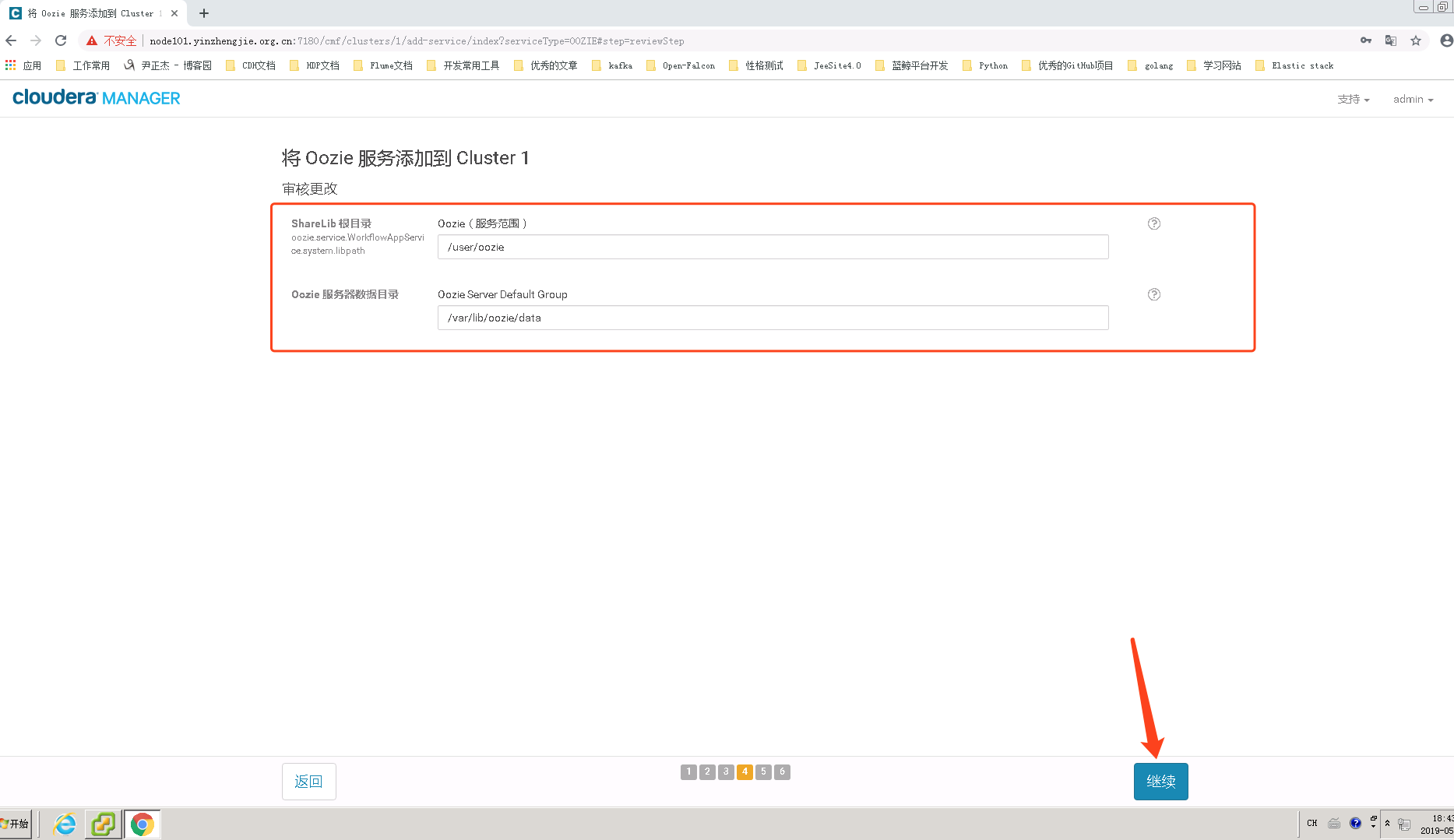
7>.等待oozie服务安装完毕

mysql> use oozie Reading table information for completion of table and column names You can turn off this feature to get a quicker startup with -A Database changed mysql> show tables; +------------------------+ | Tables_in_oozie | +------------------------+ | BUNDLE_ACTIONS | | BUNDLE_JOBS | | COORD_ACTIONS | | COORD_JOBS | | OOZIE_SYS | | OPENJPA_SEQUENCE_TABLE | | SLA_EVENTS | | SLA_REGISTRATION | | SLA_SUMMARY | | VALIDATE_CONN | | WF_ACTIONS | | WF_JOBS | +------------------------+ 12 rows in set (0.00 sec) mysql>
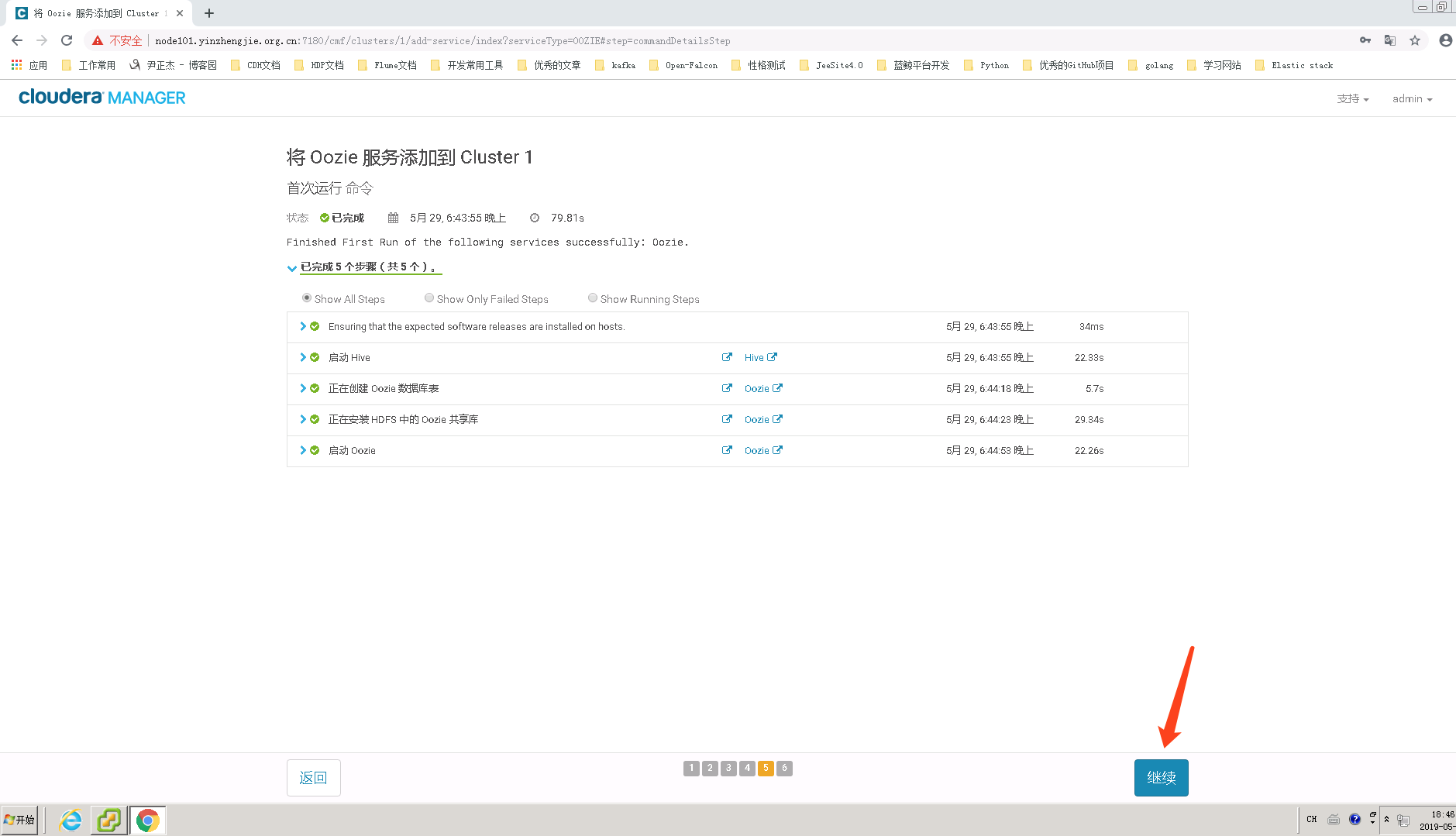
8>.oozie服务部署成功

9>.在CM端可以看到oozie服务
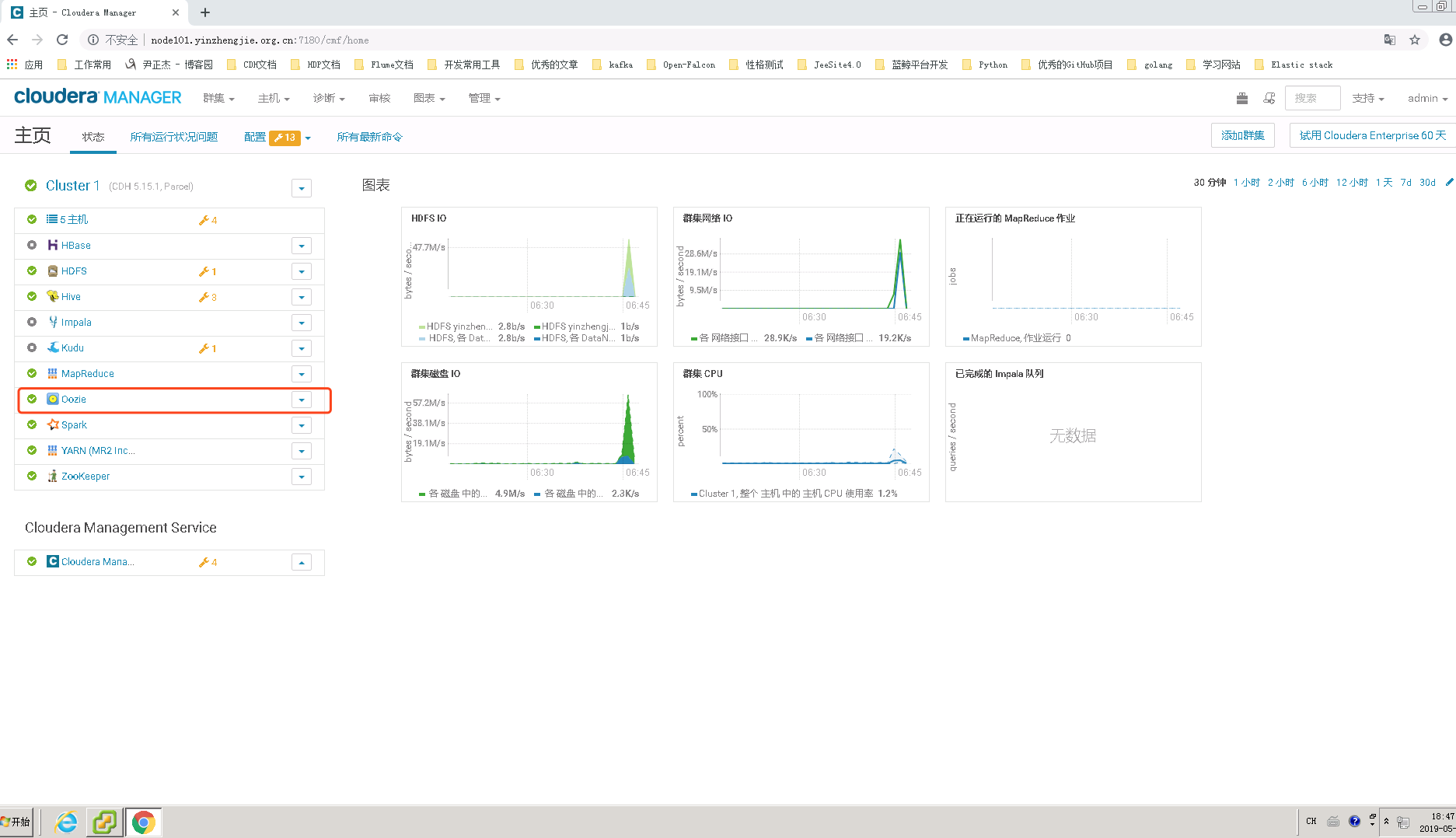
本文来自博客园,作者:尹正杰,转载请注明原文链接:https://www.cnblogs.com/yinzhengjie/p/10934172.html,个人微信: "JasonYin2020"(添加时请备注来源及意图备注,有偿付费)
当你的才华还撑不起你的野心的时候,你就应该静下心来学习。当你的能力还驾驭不了你的目标的时候,你就应该沉下心来历练。问问自己,想要怎样的人生。



