MySQL5.7基于binary log的主从复制
MySQL5.7基于binary log的主从复制
作者:尹正杰
版权声明:原创作品,谢绝转载!否则将追究法律责任。
基于binary log 的复制是指主库将修改操作写入binary log 中,从库负责读取主库的binary log ,并且在本地复制一份,然后里面的操作在从库执行一遍。
每个从库会保存目前读取主库日志的文件名和日志位置。
主库和每个从库都必须有一个唯一ID,叫server-id配置在配置文件中。
一.部署mysql数据库
1>.操作系统环境(2台配置想用的虚拟机即可,配置如下)
[root@node101 ~]# hostname node101.yinzhengjie.org.cn [root@node101 ~]# [root@node101 ~]# [root@node101 ~]# cat /etc/hosts | grep yinzhengjie 172.30.1.101 node101.yinzhengjie.org.cn 172.30.1.102 node102.yinzhengjie.org.cn [root@node101 ~]# [root@node101 ~]# [root@node101 ~]# cat /etc/redhat-release CentOS Linux release 7.2.1511 (Core) [root@node101 ~]# [root@node101 ~]# [root@node101 ~]# free -h total used free shared buff/cache available Mem: 3.7G 127M 3.4G 8.5M 166M 3.4G Swap: 2.0G 0B 2.0G [root@node101 ~]# [root@node101 ~]# [root@node101 ~]# uname -r 3.10.0-327.el7.x86_64 [root@node101 ~]# [root@node101 ~]# [root@node101 ~]# uname -m x86_64 [root@node101 ~]# [root@node101 ~]#
2>.安装mysql数据库
如下图所示,下载MySQL的tar包,下载地址:https://dev.mysql.com/get/Downloads/MySQL-5.7/mysql-5.7.25-linux-glibc2.12-x86_64.tar.gz。
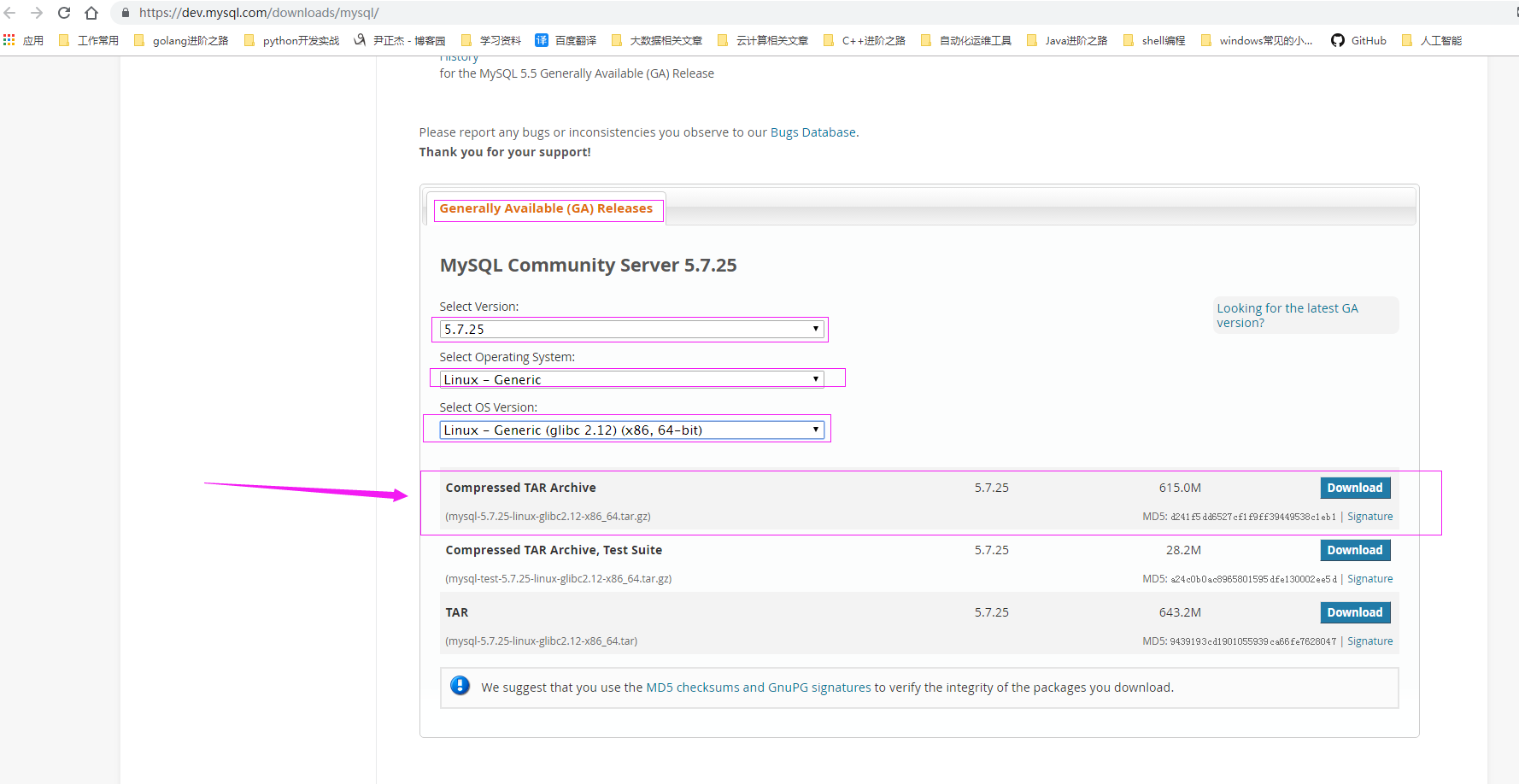

[root@node101 ~]# mkdir -pv /yinzhengjie/softwares mkdir: created directory ‘/yinzhengjie’ mkdir: created directory ‘/yinzhengjie/softwares’ [root@node101 ~]# [root@node101 ~]# ll total 629752 -rw-r--r--. 1 root root 644862820 Mar 1 08:24 mysql-5.7.25-linux-glibc2.12-x86_64.tar.gz [root@node101 ~]# [root@node101 ~]# tar -zxf mysql-5.7.25-linux-glibc2.12-x86_64.tar.gz -C /yinzhengjie/softwares/ [root@node101 ~]# [root@node101 ~]# ln -s /yinzhengjie/softwares/mysql-5.7.25-linux-glibc2.12-x86_64 /yinzhengjie/softwares/mysql [root@node101 ~]# [root@node101 ~]# mkdir /yinzhengjie/softwares/mysql/data [root@node101 ~]# [root@node101 ~]# ll /yinzhengjie/softwares/mysql/ total 40 drwxr-xr-x. 2 root root 4096 Mar 2 06:27 bin -rw-r--r--. 1 7161 31415 17987 Dec 21 02:39 COPYING drwxr-xr-x. 2 root root 6 Mar 2 06:27 data drwxr-xr-x. 2 root root 52 Mar 2 06:27 docs drwxr-xr-x. 3 root root 4096 Mar 2 06:27 include drwxr-xr-x. 5 root root 4096 Mar 2 06:27 lib drwxr-xr-x. 4 root root 28 Mar 2 06:27 man -rw-r--r--. 1 7161 31415 2478 Dec 21 02:39 README drwxr-xr-x. 28 root root 4096 Mar 2 06:27 share drwxr-xr-x. 2 root root 86 Mar 2 06:27 support-files [root@node101 ~]# [root@node101 ~]# useradd -s /sbin/nologin mysql [root@node101 ~]# [root@node101 ~]# id mysql uid=1001(mysql) gid=1001(mysql) groups=1001(mysql) [root@node101 ~]# [root@node101 ~]# [root@node101 ~]# chown mysql:mysql -R /yinzhengjie/softwares/mysql [root@node101 ~]# [root@node101 ~]# ll -d /yinzhengjie/softwares/mysql-5.7.25-linux-glibc2.12-x86_64/ drwxr-xr-x. 10 mysql mysql 4096 Mar 2 06:27 /yinzhengjie/softwares/mysql-5.7.25-linux-glibc2.12-x86_64/ [root@node101 ~]# [root@node101 ~]# cat ~/.bash_profile # .bash_profile # Get the aliases and functions if [ -f ~/.bashrc ]; then . ~/.bashrc fi # User specific environment and startup programs PATH=$PATH:$HOME/bin:/yinzhengjie/softwares/mysql/bin/ export PATH [root@node101 ~]# [root@node101 ~]# source ~/.bash_profile [root@node101 ~]# [root@node101 ~]# mysqld --initialize --user=mysql --basedir=/yinzhengjie/softwares/mysql --datadir=/yinzhengjie/softwares/mysql/data & [1] 2626 [root@node101 ~]# 2019-03-02T14:37:23.217229Z 0 [Warning] TIMESTAMP with implicit DEFAULT value is deprecated. Please use --explicit_defaults_for_timestamp server option (see documentation for more details). 2019-03-02T14:37:24.603930Z 0 [Warning] InnoDB: New log files created, LSN=45790 2019-03-02T14:37:24.794673Z 0 [Warning] InnoDB: Creating foreign key constraint system tables. 2019-03-02T14:37:24.862231Z 0 [Warning] No existing UUID has been found, so we assume that this is the first time that this server has been started. Generating a new UUID: b2127a6e-3cf8-11e9-ae0d-000c29fe9bef. 2019-03-02T14:37:24.863307Z 0 [Warning] Gtid table is not ready to be used. Table 'mysql.gtid_executed' cannot be opened. 2019-03-02T14:37:24.864126Z 1 [Note] A temporary password is generated for root@localhost: prxUpf-#P7su [1]+ Done mysqld --initialize --user=mysql --basedir=/yinzhengjie/softwares/mysql --datadir=/yinzhengjie/softwares/mysql/data [root@node101 ~]# [root@node101 ~]# [root@node101 ~]# [root@node101 ~]# cat /etc/my.cnf [mysqld] basedir=/yinzhengjie/softwares/mysql/ datadir=/yinzhengjie/softwares/mysql/data/ [root@node101 ~]# [root@node101 ~]# /etc/init.d/mysql.server start Starting MySQL.Logging to '/yinzhengjie/softwares/mysql/data/node101.yinzhengjie.org.cn.err'. SUCCESS! [root@node101 ~]# [root@node101 ~]# /etc/init.d/mysql.server status SUCCESS! MySQL running (4494) [root@node101 ~]# [root@node101 ~]# /etc/init.d/mysql.server status SUCCESS! MySQL running (4494) [root@node101 ~]# [root@node101 ~]# [root@node101 ~]# mysql -uroot -p Enter password: Welcome to the MySQL monitor. Commands end with ; or \g. Your MySQL connection id is 2 Server version: 5.7.25 Copyright (c) 2000, 2019, Oracle and/or its affiliates. All rights reserved. Oracle is a registered trademark of Oracle Corporation and/or its affiliates. Other names may be trademarks of their respective owners. Type 'help;' or '\h' for help. Type '\c' to clear the current input statement. mysql> alter user user() identified by 'yinzhengjie'; Query OK, 0 rows affected (0.00 sec) mysql> quit Bye [root@node101 ~]# [root@node101 ~]# mysql -uroot -pyinzhengjie mysql: [Warning] Using a password on the command line interface can be insecure. Welcome to the MySQL monitor. Commands end with ; or \g. Your MySQL connection id is 3 Server version: 5.7.25 MySQL Community Server (GPL) Copyright (c) 2000, 2019, Oracle and/or its affiliates. All rights reserved. Oracle is a registered trademark of Oracle Corporation and/or its affiliates. Other names may be trademarks of their respective owners. Type 'help;' or '\h' for help. Type '\c' to clear the current input statement. mysql> SHOW DATABASES; +--------------------+ | Database | +--------------------+ | information_schema | | mysql | | performance_schema | | sys | +--------------------+ 4 rows in set (0.00 sec) mysql> quit Bye [root@node101 ~]#
安装MySQL5.7时如果遇到报错可参考我的笔记:https://www.cnblogs.com/yinzhengjie/p/10322426.html。
3>.关闭并禁用防火墙和selinux

[root@node101 ~]# [root@node101 ~]# systemctl status firewalld ● firewalld.service - firewalld - dynamic firewall daemon Loaded: loaded (/usr/lib/systemd/system/firewalld.service; enabled; vendor preset: enabled) Active: active (running) since Fri 2019-03-01 05:18:43 PST; 2h 24min ago Main PID: 758 (firewalld) CGroup: /system.slice/firewalld.service └─758 /usr/bin/python -Es /usr/sbin/firewalld --nofork --nopid Mar 01 05:18:40 node101.yinzhengjie.org.cn systemd[1]: Starting firewalld - dynamic firewall daemon... Mar 01 05:18:43 node101.yinzhengjie.org.cn systemd[1]: Started firewalld - dynamic firewall daemon. [root@node101 ~]# [root@node101 ~]# [root@node101 ~]# systemctl disable firewalld Removed symlink /etc/systemd/system/dbus-org.fedoraproject.FirewallD1.service. Removed symlink /etc/systemd/system/basic.target.wants/firewalld.service. [root@node101 ~]# [root@node101 ~]# systemctl stop firewalld [root@node101 ~]# [root@node101 ~]# [root@node101 ~]# systemctl status firewalld ● firewalld.service - firewalld - dynamic firewall daemon Loaded: loaded (/usr/lib/systemd/system/firewalld.service; disabled; vendor preset: enabled) Active: inactive (dead) Mar 01 05:18:40 node101.yinzhengjie.org.cn systemd[1]: Starting firewalld - dynamic firewall daemon... Mar 01 05:18:43 node101.yinzhengjie.org.cn systemd[1]: Started firewalld - dynamic firewall daemon. Mar 01 07:43:47 node101.yinzhengjie.org.cn systemd[1]: Stopping firewalld - dynamic firewall daemon... Mar 01 07:43:48 node101.yinzhengjie.org.cn systemd[1]: Stopped firewalld - dynamic firewall daemon. [root@node101 ~]# [root@node101 ~]#

[root@node101 ~]# sed -i s'#SELINUX=enforcing#SELINUX=disabled#' /etc/selinux/config [root@node101 ~]# getenforce Enforcing [root@node101 ~]# setenforce 0 [root@node101 ~]# [root@node101 ~]# getenforce Permissive [root@node101 ~]# [root@node101 ~]#
4>.在主库(node101.yinzhengjie.org.cn)中添加测试数据

[root@node101 ~]# mysql -uroot -pyinzhengjie mysql: [Warning] Using a password on the command line interface can be insecure. Welcome to the MySQL monitor. Commands end with ; or \g. Your MySQL connection id is 2 Server version: 5.7.25 MySQL Community Server (GPL) Copyright (c) 2000, 2019, Oracle and/or its affiliates. All rights reserved. Oracle is a registered trademark of Oracle Corporation and/or its affiliates. Other names may be trademarks of their respective owners. Type 'help;' or '\h' for help. Type '\c' to clear the current input statement. mysql> mysql> mysql> mysql> CREATE DATABASE course CHARACTER SET = utf8; Query OK, 1 row affected (0.00 sec) mysql> mysql> USE course; Database changed mysql> mysql> mysql> CREATE TABLE dept(id INT PRIMARY KEY AUTO_INCREMENT,demt_name VARCHAR(64)); Query OK, 0 rows affected (0.05 sec) mysql> CREATE TABLE students( -> sid INT PRIMARY KEY AUTO_INCREMENT, -> sname VARCHAR(64), -> gender VARCHAR(12), -> dept_id INT NOT NULL, -> CONSTRAINT student_dept FOREIGN KEY(dept_id) REFERENCES dept(id) -> ); Query OK, 0 rows affected (0.01 sec) mysql> mysql> CREATE TABLE teacher( -> id INT PRIMARY KEY AUTO_INCREMENT, -> name VARCHAR(64), -> dept_id INT NOT NULL, -> CONSTRAINT teacher_dept FOREIGN KEY(dept_id) REFERENCES dept(id) -> ); Query OK, 0 rows affected (0.01 sec) mysql> mysql> CREATE TABLE course( -> id INT PRIMARY KEY AUTO_INCREMENT, -> course_name VARCHAR(64), -> teacher_id INT, -> CONSTRAINT course_teacher FOREIGN KEY(teacher_id) REFERENCES teacher(id) -> ); Query OK, 0 rows affected (0.00 sec) mysql> CREATE TABLE score(sid INT,course_id INT,score INT,PRIMARY KEY(sid,course_id)); Query OK, 0 rows affected (0.04 sec) mysql>
 插入预置数据
插入预置数据
二.MySQL基于binlog的复制的配置方法
1>.修改my.cnf配置文件
主库需要开启bin-log,并且指定一个唯一的server-id,重启数据库。
在同一个复制组下的所有server_id都必须是唯一的,而且取值必须是正整数,取值范围是1~(2^32)-1。
确保主库的my.cnf中skip-networking参数为非开启状态,否则会导致主从库不能通信而复制失败

[root@node101 ~]# cat /etc/my.cnf [mysqld] basedir=/yinzhengjie/softwares/mysql/ datadir=/yinzhengjie/softwares/mysql/data/ log-bin=yinzhengjie-mysql-bin server-id=1 [root@node101 ~]# [root@node101 ~]# /etc/init.d/mysql.server restart #修改配置后,需要重启服务 Shutting down MySQL.. SUCCESS! Starting MySQL. SUCCESS! [root@node101 ~]# [root@node101 ~]# ll /yinzhengjie/softwares/mysql/data/ #重启数据库后查看MySQL的数据目录 total 122952 -rw-r-----. 1 mysql mysql 56 Mar 2 06:37 auto.cnf drwxr-x---. 2 mysql mysql 4096 Mar 3 06:25 course -rw-r-----. 1 mysql mysql 362 Mar 3 06:28 ib_buffer_pool -rw-r-----. 1 mysql mysql 12582912 Mar 3 06:28 ibdata1 -rw-r-----. 1 mysql mysql 50331648 Mar 3 06:28 ib_logfile0 -rw-r-----. 1 mysql mysql 50331648 Mar 2 06:37 ib_logfile1 -rw-r-----. 1 mysql mysql 12582912 Mar 3 06:28 ibtmp1 drwxr-x---. 2 mysql mysql 4096 Mar 2 06:37 mysql -rw-r-----. 1 mysql mysql 18440 Mar 3 06:28 node101.yinzhengjie.org.cn.err -rw-r-----. 1 mysql mysql 5 Mar 3 06:28 node101.yinzhengjie.org.cn.pid drwxr-x---. 2 mysql mysql 8192 Mar 2 06:37 performance_schema drwxr-x---. 2 mysql mysql 8192 Mar 2 06:37 sys -rw-r-----. 1 mysql mysql 154 Mar 3 06:28 yinzhengjie-mysql-bin.000001 -rw-r-----. 1 mysql mysql 31 Mar 3 06:28 yinzhengjie-mysql-bin.index [root@node101 ~]# [root@node101 ~]#
使用MySQL专用的脚本查看bin-log日志

[root@node101 ~]# ll /yinzhengjie/softwares/mysql/data/ total 122952 -rw-r-----. 1 mysql mysql 56 Mar 2 06:37 auto.cnf drwxr-x---. 2 mysql mysql 4096 Mar 3 06:25 course -rw-r-----. 1 mysql mysql 362 Mar 3 06:28 ib_buffer_pool -rw-r-----. 1 mysql mysql 12582912 Mar 3 06:28 ibdata1 -rw-r-----. 1 mysql mysql 50331648 Mar 3 06:28 ib_logfile0 -rw-r-----. 1 mysql mysql 50331648 Mar 2 06:37 ib_logfile1 -rw-r-----. 1 mysql mysql 12582912 Mar 3 06:28 ibtmp1 drwxr-x---. 2 mysql mysql 4096 Mar 2 06:37 mysql -rw-r-----. 1 mysql mysql 18440 Mar 3 06:28 node101.yinzhengjie.org.cn.err -rw-r-----. 1 mysql mysql 5 Mar 3 06:28 node101.yinzhengjie.org.cn.pid drwxr-x---. 2 mysql mysql 8192 Mar 2 06:37 performance_schema drwxr-x---. 2 mysql mysql 8192 Mar 2 06:37 sys -rw-r-----. 1 mysql mysql 154 Mar 3 06:28 yinzhengjie-mysql-bin.000001 -rw-r-----. 1 mysql mysql 31 Mar 3 06:28 yinzhengjie-mysql-bin.index [root@node101 ~]# [root@node101 ~]# mysqlbinlog -v /yinzhengjie/softwares/mysql/data/yinzhengjie-mysql-bin.000001 /*!50530 SET @@SESSION.PSEUDO_SLAVE_MODE=1*/; /*!50003 SET @OLD_COMPLETION_TYPE=@@COMPLETION_TYPE,COMPLETION_TYPE=0*/; DELIMITER /*!*/; # at 4 #190303 6:28:39 server id 1 end_log_pos 123 CRC32 0x8c40aa35 Start: binlog v 4, server v 5.7.25-log created 190303 6:28:39 at startup # Warning: this binlog is either in use or was not closed properly. ROLLBACK/*!*/; BINLOG ' l+R7XA8BAAAAdwAAAHsAAAABAAQANS43LjI1LWxvZwAAAAAAAAAAAAAAAAAAAAAAAAAAAAAAAAAA AAAAAAAAAAAAAAAAAACX5HtcEzgNAAgAEgAEBAQEEgAAXwAEGggAAAAICAgCAAAACgoKKioAEjQA ATWqQIw= '/*!*/; # at 123 #190303 6:28:39 server id 1 end_log_pos 154 CRC32 0xf9fa3f87 Previous-GTIDs # [empty] SET @@SESSION.GTID_NEXT= 'AUTOMATIC' /* added by mysqlbinlog */ /*!*/; DELIMITER ; # End of log file /*!50003 SET COMPLETION_TYPE=@OLD_COMPLETION_TYPE*/; /*!50530 SET @@SESSION.PSEUDO_SLAVE_MODE=0*/; [root@node101 ~]#

[root@node101 ~]# [root@node101 ~]# mysql -uroot -pyinzhengjie mysql: [Warning] Using a password on the command line interface can be insecure. Welcome to the MySQL monitor. Commands end with ; or \g. Your MySQL connection id is 2 Server version: 5.7.25-log MySQL Community Server (GPL) Copyright (c) 2000, 2019, Oracle and/or its affiliates. All rights reserved. Oracle is a registered trademark of Oracle Corporation and/or its affiliates. Other names may be trademarks of their respective owners. Type 'help;' or '\h' for help. Type '\c' to clear the current input statement. mysql> mysql> SHOW DATABASES; +--------------------+ | Database | +--------------------+ | information_schema | | course | | mysql | | performance_schema | | sys | +--------------------+ 5 rows in set (0.00 sec) mysql> mysql> USE course Reading table information for completion of table and column names You can turn off this feature to get a quicker startup with -A Database changed mysql> mysql> SHOW TABLES; +------------------+ | Tables_in_course | +------------------+ | course | | dept | | score | | students | | teacher | +------------------+ 5 rows in set (0.00 sec) mysql> mysql> SELECT * FROM students; +-----+-----------+--------+---------+ | sid | sname | gender | dept_id | +-----+-----------+--------+---------+ | 1 | Jason Yin | 0 | 1 | | 2 | Andy | 0 | 1 | | 3 | Bob | 0 | 1 | | 4 | Ruth | 1 | 2 | | 5 | Mike | 0 | 2 | | 6 | John | 0 | 3 | | 7 | Cindy | 1 | 3 | | 8 | Susan | 1 | 3 | +-----+-----------+--------+---------+ 8 rows in set (0.00 sec) mysql> mysql> UPDATE students SET sname='尹正杰' WHERE sid=1; Query OK, 1 row affected (0.00 sec) Rows matched: 1 Changed: 1 Warnings: 0 mysql> mysql> DELETE FROM students WHERE sid>5; Query OK, 3 rows affected (0.00 sec) mysql> mysql> mysql> CREATE INDEX idx_sname ON students(sname); Query OK, 0 rows affected (0.05 sec) Records: 0 Duplicates: 0 Warnings: 0 mysql> mysql> mysql> SHOW CREATE TABLE students; +----------+----------------------------------------------------------------------------------------------------------------------------------------------------------------------------------------------------------------------------------------------------------------------------------------------------------------------------------------------------------------------------------------------------+ | Table | Create Table | +----------+----------------------------------------------------------------------------------------------------------------------------------------------------------------------------------------------------------------------------------------------------------------------------------------------------------------------------------------------------------------------------------------------------+ | students | CREATE TABLE `students` ( `sid` int(11) NOT NULL AUTO_INCREMENT, `sname` varchar(64) DEFAULT NULL, `gender` varchar(12) DEFAULT NULL, `dept_id` int(11) NOT NULL, PRIMARY KEY (`sid`), KEY `student_dept` (`dept_id`), KEY `idx_sname` (`sname`), CONSTRAINT `student_dept` FOREIGN KEY (`dept_id`) REFERENCES `dept` (`id`) ) ENGINE=InnoDB AUTO_INCREMENT=9 DEFAULT CHARSET=utf8 | +----------+----------------------------------------------------------------------------------------------------------------------------------------------------------------------------------------------------------------------------------------------------------------------------------------------------------------------------------------------------------------------------------------------------+ 1 row in set (0.00 sec) mysql> mysql>

[root@node101 ~]# [root@node101 ~]# mysqlbinlog -v /yinzhengjie/softwares/mysql/data/yinzhengjie-mysql-bin.000001 /*!50530 SET @@SESSION.PSEUDO_SLAVE_MODE=1*/; /*!50003 SET @OLD_COMPLETION_TYPE=@@COMPLETION_TYPE,COMPLETION_TYPE=0*/; DELIMITER /*!*/; # at 4 #190303 6:28:39 server id 1 end_log_pos 123 CRC32 0x8c40aa35 Start: binlog v 4, server v 5.7.25-log created 190303 6:28:39 at startup # Warning: this binlog is either in use or was not closed properly. ROLLBACK/*!*/; BINLOG ' l+R7XA8BAAAAdwAAAHsAAAABAAQANS43LjI1LWxvZwAAAAAAAAAAAAAAAAAAAAAAAAAAAAAAAAAA AAAAAAAAAAAAAAAAAACX5HtcEzgNAAgAEgAEBAQEEgAAXwAEGggAAAAICAgCAAAACgoKKioAEjQA ATWqQIw= '/*!*/; # at 123 #190303 6:28:39 server id 1 end_log_pos 154 CRC32 0xf9fa3f87 Previous-GTIDs # [empty] # at 154 #190303 6:34:22 server id 1 end_log_pos 219 CRC32 0xf24a19ab Anonymous_GTID last_committed=0 sequence_number=1 rbr_only=yes /*!50718 SET TRANSACTION ISOLATION LEVEL READ COMMITTED*//*!*/; SET @@SESSION.GTID_NEXT= 'ANONYMOUS'/*!*/; # at 219 #190303 6:34:22 server id 1 end_log_pos 293 CRC32 0xb3462630 Query thread_id=2 exec_time=0 error_code=0 SET TIMESTAMP=1551623662/*!*/; SET @@session.pseudo_thread_id=2/*!*/; SET @@session.foreign_key_checks=1, @@session.sql_auto_is_null=0, @@session.unique_checks=1, @@session.autocommit=1/*!*/; SET @@session.sql_mode=1436549152/*!*/; SET @@session.auto_increment_increment=1, @@session.auto_increment_offset=1/*!*/; /*!\C utf8 *//*!*/; SET @@session.character_set_client=33,@@session.collation_connection=33,@@session.collation_server=8/*!*/; SET @@session.lc_time_names=0/*!*/; SET @@session.collation_database=DEFAULT/*!*/; BEGIN /*!*/; # at 293 #190303 6:34:22 server id 1 end_log_pos 353 CRC32 0x73a81747 Table_map: `course`.`students` mapped to number 111 # at 353 #190303 6:34:22 server id 1 end_log_pos 431 CRC32 0x3fbc7a1b Update_rows: table id 111 flags: STMT_END_F BINLOG ' 7uV7XBMBAAAAPAAAAGEBAAAAAG8AAAAAAAEABmNvdXJzZQAIc3R1ZGVudHMABAMPDwMEwAAkAAZH F6hz 7uV7XB8BAAAATgAAAK8BAAAAAG8AAAAAAAEAAgAE///wAQAAAAlKYXNvbiBZaW4BMAEAAADwAQAA AAnlsLnmraPmnbABMAEAAAAberw/ '/*!*/; ### UPDATE `course`.`students` ### WHERE ### @1=1 ### @2='Jason Yin' ### @3='0' ### @4=1 ### SET ### @1=1 ### @2='尹正杰' ### @3='0' ### @4=1 # at 431 #190303 6:34:22 server id 1 end_log_pos 462 CRC32 0x3280146f Xid = 17 COMMIT/*!*/; # at 462 #190303 6:35:28 server id 1 end_log_pos 527 CRC32 0xb5a01913 Anonymous_GTID last_committed=1 sequence_number=2 rbr_only=yes /*!50718 SET TRANSACTION ISOLATION LEVEL READ COMMITTED*//*!*/; SET @@SESSION.GTID_NEXT= 'ANONYMOUS'/*!*/; # at 527 #190303 6:35:28 server id 1 end_log_pos 601 CRC32 0x9b6f868c Query thread_id=2 exec_time=0 error_code=0 SET TIMESTAMP=1551623728/*!*/; BEGIN /*!*/; # at 601 #190303 6:35:28 server id 1 end_log_pos 661 CRC32 0xe0eec4e9 Table_map: `course`.`students` mapped to number 111 # at 661 #190303 6:35:28 server id 1 end_log_pos 746 CRC32 0xa9b72d9b Delete_rows: table id 111 flags: STMT_END_F BINLOG ' MOZ7XBMBAAAAPAAAAJUCAAAAAG8AAAAAAAEABmNvdXJzZQAIc3R1ZGVudHMABAMPDwMEwAAkAAbp xO7g MOZ7XCABAAAAVQAAAOoCAAAAAG8AAAAAAAEAAgAE//AGAAAABEpvaG4BMAMAAADwBwAAAAVDaW5k eQExAwAAAPAIAAAABVN1c2FuATEDAAAAmy23qQ== '/*!*/; ### DELETE FROM `course`.`students` ### WHERE ### @1=6 ### @2='John' ### @3='0' ### @4=3 ### DELETE FROM `course`.`students` ### WHERE ### @1=7 ### @2='Cindy' ### @3='1' ### @4=3 ### DELETE FROM `course`.`students` ### WHERE ### @1=8 ### @2='Susan' ### @3='1' ### @4=3 # at 746 #190303 6:35:28 server id 1 end_log_pos 777 CRC32 0x9539228a Xid = 18 COMMIT/*!*/; # at 777 #190303 6:36:43 server id 1 end_log_pos 842 CRC32 0x4879ed39 Anonymous_GTID last_committed=2 sequence_number=3 rbr_only=no SET @@SESSION.GTID_NEXT= 'ANONYMOUS'/*!*/; # at 842 #190303 6:36:43 server id 1 end_log_pos 961 CRC32 0x7cf1c0fd Query thread_id=2 exec_time=0 error_code=0 use `course`/*!*/; SET TIMESTAMP=1551623803/*!*/; CREATE INDEX idx_sname ON students(sname) /*!*/; SET @@SESSION.GTID_NEXT= 'AUTOMATIC' /* added by mysqlbinlog */ /*!*/; DELIMITER ; # End of log file /*!50003 SET COMPLETION_TYPE=@OLD_COMPLETION_TYPE*/; /*!50530 SET @@SESSION.PSEUDO_SLAVE_MODE=0*/; [root@node101 ~]# [root@node101 ~]#
2>.在主库创建一个专门用来复制的数据库用户,这样所有从库都可以用这个用户来连接主库,也可以确保这个用户只有复制的权限
虽然可以用任何拥有复制权限的MySQL用户来复制关系,但由于被使用的用户名和密码会明文保存在备库的master.info文件中,所以为安全起见,最好是使用仅有复制权限的独立用户。
[root@node101 ~]# mysql -uroot -pyinzhengjie mysql: [Warning] Using a password on the command line interface can be insecure. Welcome to the MySQL monitor. Commands end with ; or \g. Your MySQL connection id is 2 Server version: 5.7.25-log MySQL Community Server (GPL) Copyright (c) 2000, 2019, Oracle and/or its affiliates. All rights reserved. Oracle is a registered trademark of Oracle Corporation and/or its affiliates. Other names may be trademarks of their respective owners. Type 'help;' or '\h' for help. Type '\c' to clear the current input statement. mysql> mysql> CREATE USER 'copy'@'172.30.1.10%' IDENTIFIED BY 'yinzhengjie'; Query OK, 0 rows affected (0.00 sec) mysql> mysql> GRANT REPLICATION SLAVE ON *.* TO 'copy'@'172.30.1.10%'; Query OK, 0 rows affected (0.00 sec) mysql> mysql> quit Bye [root@node101 ~]# [root@node101 ~]#

[root@node102 ~]# mysql -u copy -pyinzhengjie -P 3306 -h node101.yinzhengjie.org.cn mysql: [Warning] Using a password on the command line interface can be insecure. Welcome to the MySQL monitor. Commands end with ; or \g. Your MySQL connection id is 4 Server version: 5.7.25-log MySQL Community Server (GPL) Copyright (c) 2000, 2019, Oracle and/or its affiliates. All rights reserved. Oracle is a registered trademark of Oracle Corporation and/or its affiliates. Other names may be trademarks of their respective owners. Type 'help;' or '\h' for help. Type '\c' to clear the current input statement. mysql> mysql> SHOW DATABASES; +--------------------+ | Database | +--------------------+ | information_schema | +--------------------+ 1 row in set (0.00 sec) mysql> mysql> quit Bye [root@node102 ~]# [root@node102 ~]#
3>.获取主库的日志信息
为了确保建立的备库能从正确的bin log位置开启复制,要首先获取主库的bin log信息,包括当前的日志文件名和日志文件内的位置。
mysql> FLUSH TABLES WITH READ LOCK; #对主库上所有表加锁,停止修改,即在从库复制的过程中主库不能执行UPDATA,DELETE,INSERT语句! Query OK, 0 rows affected (0.00 sec) mysql> SHOW MASTER STATUS; #获取主库的日志信息,file表示当前日志文件名称,position表示当前日志的位置。 +------------------------------+----------+--------------+------------------+-------------------+ | File | Position | Binlog_Do_DB | Binlog_Ignore_DB | Executed_Gtid_Set | +------------------------------+----------+--------------+------------------+-------------------+ | yinzhengjie-mysql-bin.000001 | 1424 | | | | +------------------------------+----------+--------------+------------------+-------------------+ row in set (0.00 sec) mysql> mysql> SELECT DATABASE(); +------------+ | DATABASE() | +------------+ | course | +------------+ row in set (0.00 sec) mysql> mysql> DROP TABLE dept; #我们对主库的所有表加锁后,我们是没法对表进行修改的,删除表也不行哟! ERROR 1223 (HY000): Can't execute the query because you have a conflicting read lock mysql>
4>.主库数据生成镜像并上传到从库
有两种方式生成镜像,
一种是用mysqldump,是innodb存储引擎的方式;

[root@node101 ~]# mysqldump --all-databases --master-data -u root -pyinzhengjie -P 3306 > yinzhengjie-master.db #将主库的所有库的表结构和表数据都导出来 mysqldump: [Warning] Using a password on the command line interface can be insecure. [root@node101 ~]# [root@node101 ~]# ll -h total 784K -rw-r--r--. 1 root root 781K Mar 3 06:58 yinzhengjie-master.db [root@node101 ~]# [root@node101 ~]# [root@node101 ~]# cat yinzhengjie-master.db | tail -30 -- /*!40101 SET @saved_cs_client = @@character_set_client */; /*!40101 SET character_set_client = utf8 */; CREATE TABLE IF NOT EXISTS `slow_log` ( `start_time` timestamp(6) NOT NULL DEFAULT CURRENT_TIMESTAMP(6) ON UPDATE CURRENT_TIMESTAMP(6), `user_host` mediumtext NOT NULL, `query_time` time(6) NOT NULL, `lock_time` time(6) NOT NULL, `rows_sent` int(11) NOT NULL, `rows_examined` int(11) NOT NULL, `db` varchar(512) NOT NULL, `last_insert_id` int(11) NOT NULL, `insert_id` int(11) NOT NULL, `server_id` int(10) unsigned NOT NULL, `sql_text` mediumblob NOT NULL, `thread_id` bigint(21) unsigned NOT NULL ) ENGINE=CSV DEFAULT CHARSET=utf8 COMMENT='Slow log'; /*!40101 SET character_set_client = @saved_cs_client */; /*!40103 SET TIME_ZONE=@OLD_TIME_ZONE */; /*!40101 SET SQL_MODE=@OLD_SQL_MODE */; /*!40014 SET FOREIGN_KEY_CHECKS=@OLD_FOREIGN_KEY_CHECKS */; /*!40014 SET UNIQUE_CHECKS=@OLD_UNIQUE_CHECKS */; /*!40101 SET CHARACTER_SET_CLIENT=@OLD_CHARACTER_SET_CLIENT */; /*!40101 SET CHARACTER_SET_RESULTS=@OLD_CHARACTER_SET_RESULTS */; /*!40101 SET COLLATION_CONNECTION=@OLD_COLLATION_CONNECTION */; /*!40111 SET SQL_NOTES=@OLD_SQL_NOTES */; -- Dump completed on 2019-03-03 6:58:58 [root@node101 ~]# [root@node101 ~]# [root@node101 ~]# hostname node101.yinzhengjie.org.cn [root@node101 ~]# [root@node101 ~]# hostname -i 172.30.1.101 [root@node101 ~]# [root@node101 ~]# [root@node101 ~]# sftp -oPort=22 root@node102.yinzhengjie.org.cn Connected to node102.yinzhengjie.org.cn. sftp> put yinzhengjie-master.db /root/yinzhengjie-master.db Uploading yinzhengjie-master.db to /root/yinzhengjie-master.db yinzhengjie-master.db 100% 781KB 780.9KB/s 00:00 sftp> quit [root@node101 ~]# [root@node101 ~]#

[root@node102 ~]# hostname node102.yinzhengjie.org.cn [root@node102 ~]# [root@node102 ~]# hostname -i 172.30.1.102 [root@node102 ~]# [root@node102 ~]# [root@node102 ~]# [root@node102 ~]# ll total 784 -rw-r--r--. 1 root root 799648 Mar 3 07:02 yinzhengjie-master.db [root@node102 ~]# [root@node102 ~]# [root@node102 ~]# mysql -uroot -pyinzhengjie mysql: [Warning] Using a password on the command line interface can be insecure. Welcome to the MySQL monitor. Commands end with ; or \g. Your MySQL connection id is 3 Server version: 5.7.25-log MySQL Community Server (GPL) Copyright (c) 2000, 2019, Oracle and/or its affiliates. All rights reserved. Oracle is a registered trademark of Oracle Corporation and/or its affiliates. Other names may be trademarks of their respective owners. Type 'help;' or '\h' for help. Type '\c' to clear the current input statement. mysql> mysql> SHOW DATABASES; +--------------------+ | Database | +--------------------+ | information_schema | | mysql | | performance_schema | | sys | +--------------------+ 4 rows in set (0.00 sec) mysql> mysql> source yinzhengjie-master.db; ...... Query OK, 0 rows affected (0.00 sec) Query OK, 0 rows affected (0.00 sec) Query OK, 0 rows affected, 1 warning (0.00 sec) Query OK, 0 rows affected (0.00 sec) ....... mysql> mysql> SHOW DATABASES; +--------------------+ | Database | +--------------------+ | information_schema | | course | | mysql | | performance_schema | | sys | +--------------------+ 5 rows in set (0.00 sec) mysql> mysql> mysql> use course; Reading table information for completion of table and column names You can turn off this feature to get a quicker startup with -A Database changed mysql> mysql> mysql> SHOW TABLES; +------------------+ | Tables_in_course | +------------------+ | course | | dept | | score | | students | | teacher | +------------------+ 5 rows in set (0.00 sec) mysql> mysql> mysql> SELECT * FROM students; +-----+-----------+--------+---------+ | sid | sname | gender | dept_id | +-----+-----------+--------+---------+ | 1 | 尹正杰 | 0 | 1 | | 2 | Andy | 0 | 1 | | 3 | Bob | 0 | 1 | | 4 | Ruth | 1 | 2 | | 5 | Mike | 0 | 2 | +-----+-----------+--------+---------+ 5 rows in set (0.00 sec) mysql> mysql>
另一种是将数据文件从主库拷贝到从库,这种方式效率更高(省去了doum/import过程中insert语句执行导致的更新index的行为),但innodb不推荐使用。

[root@node101 ~]# hostname node101.yinzhengjie.org.cn [root@node101 ~]# [root@node101 ~]# hostname -i 172.30.1.101 [root@node101 ~]# [root@node101 ~]# /etc/init.d/mysql.server stop Shutting down MySQL.. SUCCESS! [root@node101 ~]# [root@node101 ~]# ll /yinzhengjie/softwares/mysql/data/ total 110664 -rw-r-----. 1 mysql mysql 56 Mar 2 06:37 auto.cnf drwxr-x---. 2 mysql mysql 4096 Mar 3 06:36 course -rw-r-----. 1 mysql mysql 430 Mar 3 07:12 ib_buffer_pool -rw-r-----. 1 mysql mysql 12582912 Mar 3 07:12 ibdata1 -rw-r-----. 1 mysql mysql 50331648 Mar 3 07:12 ib_logfile0 -rw-r-----. 1 mysql mysql 50331648 Mar 2 06:37 ib_logfile1 drwxr-x---. 2 mysql mysql 4096 Mar 2 06:37 mysql -rw-r-----. 1 mysql mysql 22776 Mar 3 07:12 node101.yinzhengjie.org.cn.err drwxr-x---. 2 mysql mysql 8192 Mar 2 06:37 performance_schema drwxr-x---. 2 mysql mysql 8192 Mar 2 06:37 sys -rw-r-----. 1 mysql mysql 1447 Mar 3 07:12 yinzhengjie-mysql-bin.000001 -rw-r-----. 1 mysql mysql 31 Mar 3 06:28 yinzhengjie-mysql-bin.index [root@node101 ~]# [root@node101 ~]# tar -zcf yinzhengjie-mysql-data.tar.gz /yinzhengjie/softwares/mysql/data tar: Removing leading `/' from member names [root@node101 ~]# [root@node101 ~]# ls yinzhengjie-master.db yinzhengjie-mysql-data.tar.gz [root@node101 ~]# [root@node101 ~]# sftp -oPort=22 root@node102.yinzhengjie.org.cn Connected to node102.yinzhengjie.org.cn. sftp> put yinzhengjie-mysql-data.tar.gz /root/yinzhengjie-mysql-data.tar.gz Uploading yinzhengjie-mysql-data.tar.gz to /root/yinzhengjie-mysql-data.tar.gz yinzhengjie-mysql-data.tar.gz 100% 1336KB 1.3MB/s 00:00 sftp> sftp> quit [root@node101 ~]#

[root@node102 ~]# mysql -uroot -pyinzhengjie mysql: [Warning] Using a password on the command line interface can be insecure. Welcome to the MySQL monitor. Commands end with ; or \g. Your MySQL connection id is 4 Server version: 5.7.25-log MySQL Community Server (GPL) Copyright (c) 2000, 2019, Oracle and/or its affiliates. All rights reserved. Oracle is a registered trademark of Oracle Corporation and/or its affiliates. Other names may be trademarks of their respective owners. Type 'help;' or '\h' for help. Type '\c' to clear the current input statement. mysql> show databases; +--------------------+ | Database | +--------------------+ | information_schema | | course | | mysql | | performance_schema | | sys | +--------------------+ 5 rows in set (0.00 sec) mysql> mysql> mysql> show databases; +--------------------+ | Database | +--------------------+ | information_schema | | mysql | | performance_schema | | sys | +--------------------+ 4 rows in set (0.00 sec) mysql> mysql> mysql> quit Bye [root@node102 ~]# [root@node102 ~]# /etc/init.d/mysql.server stop Shutting down MySQL.. SUCCESS! [root@node102 ~]# [root@node102 ~]# [root@node102 ~]# hostname node102.yinzhengjie.org.cn [root@node102 ~]# [root@node102 ~]# hostname -i 172.30.1.102 [root@node102 ~]# [root@node102 ~]# ll total 2120 -rw-r--r--. 1 root root 799648 Mar 3 07:02 yinzhengjie-master.db -rw-r--r--. 1 root root 1367868 Mar 3 07:13 yinzhengjie-mysql-data.tar.gz [root@node102 ~]# [root@node102 ~]# cat /etc/my.cnf [mysqld] basedir=/yinzhengjie/softwares/mysql/ datadir=/yinzhengjie/softwares/mysql/data/ log-bin=yinzhengjie-mysql-bin server-id=1 [root@node102 ~]# [root@node102 ~]# [root@node102 ~]# mv /yinzhengjie/softwares/mysql/data /yinzhengjie/softwares/mysql/data.`date +%F` [root@node102 ~]# [root@node102 ~]# ll total 2120 -rw-r--r--. 1 root root 799648 Mar 3 07:02 yinzhengjie-master.db -rw-r--r--. 1 root root 1367868 Mar 3 07:13 yinzhengjie-mysql-data.tar.gz [root@node102 ~]# [root@node102 ~]# tar -zxf yinzhengjie-mysql-data.tar.gz [root@node102 ~]# [root@node102 ~]# ll total 2120 drwxr-xr-x. 3 root root 22 Mar 3 07:20 yinzhengjie -rw-r--r--. 1 root root 799648 Mar 3 07:02 yinzhengjie-master.db -rw-r--r--. 1 root root 1367868 Mar 3 07:13 yinzhengjie-mysql-data.tar.gz [root@node102 ~]# [root@node102 ~]# mv yinzhengjie/softwares/mysql/data /yinzhengjie/softwares/mysql/ [root@node102 ~]# [root@node102 ~]# ll /yinzhengjie/softwares/mysql/ total 48 drwxr-xr-x. 2 mysql mysql 4096 Mar 2 06:57 bin -rw-r--r--. 1 mysql mysql 17987 Mar 2 06:57 COPYING drwxr-xr-x. 6 mysql mysql 4096 Mar 3 07:12 data drwxr-xr-x. 5 mysql mysql 4096 Mar 3 07:12 data.2019-03-03 drwxr-xr-x. 2 mysql mysql 52 Mar 2 06:57 docs drwxr-xr-x. 3 mysql mysql 4096 Mar 2 06:57 include drwxr-xr-x. 5 mysql mysql 4096 Mar 2 06:57 lib drwxr-xr-x. 4 mysql mysql 28 Mar 2 06:57 man -rw-r--r--. 1 mysql mysql 2478 Mar 2 06:57 README drwxr-xr-x. 28 mysql mysql 4096 Mar 2 06:57 share drwxr-xr-x. 2 mysql mysql 86 Mar 2 06:57 support-files [root@node102 ~]# [root@node102 ~]# [root@node102 ~]# /etc/init.d/mysql.server start Starting MySQL. SUCCESS! [root@node102 ~]# [root@node102 ~]# mysql -uroot -pyinzhengjie mysql: [Warning] Using a password on the command line interface can be insecure. Welcome to the MySQL monitor. Commands end with ; or \g. Your MySQL connection id is 3 Server version: 5.7.25-log MySQL Community Server (GPL) Copyright (c) 2000, 2019, Oracle and/or its affiliates. All rights reserved. Oracle is a registered trademark of Oracle Corporation and/or its affiliates. Other names may be trademarks of their respective owners. Type 'help;' or '\h' for help. Type '\c' to clear the current input statement. mysql> mysql> mysql> mysql> SHOW DATABASES; +--------------------+ | Database | +--------------------+ | information_schema | | course | | mysql | | performance_schema | | sys | +--------------------+ 5 rows in set (0.00 sec) mysql> mysql> USE course Reading table information for completion of table and column names You can turn off this feature to get a quicker startup with -A Database changed mysql> mysql> SHOW TABLES; +------------------+ | Tables_in_course | +------------------+ | course | | dept | | score | | students | | teacher | +------------------+ 5 rows in set (0.00 sec) mysql> mysql> SELECT * FROM students; +-----+-----------+--------+---------+ | sid | sname | gender | dept_id | +-----+-----------+--------+---------+ | 1 | 尹正杰 | 0 | 1 | | 2 | Andy | 0 | 1 | | 3 | Bob | 0 | 1 | | 4 | Ruth | 1 | 2 | | 5 | Mike | 0 | 2 | +-----+-----------+--------+---------+ 5 rows in set (0.00 sec) mysql> mysql> quit Bye [root@node102 ~]#
温馨提示: 当你是将数据目录直接拷贝到从库时,需要关闭主库和从库的数据库实例。启动从库实例之前,我们最好是手动将数据目录中的“auto.cnf”删除掉,因为它也是唯一标识一个服务器实例的一个标志,因此我们让从库和主库的auto.cnf的内容一致!此时我们手动将其删除即可,并且我们应该保证哥哥数据的server-id的值应该是不同的!然后重启数据库后,会在从库的数据目录中自动生成新的’auto.cnf’文件具体操作如下所示。
[root@node102 ~]# [root@node102 ~]# ll /yinzhengjie/softwares/mysql/data/auto.cnf -rw-r-----. 1 mysql mysql 56 Mar 2 06:37 /yinzhengjie/softwares/mysql/data/auto.cnf [root@node102 ~]# [root@node102 ~]# [root@node102 ~]# cat /yinzhengjie/softwares/mysql/data/auto.cnf [auto] server-uuid=b2127a6e-3cf8-11e9-ae0d-000c29fe9bef [root@node102 ~]# [root@node102 ~]# [root@node102 ~]# rm -f /yinzhengjie/softwares/mysql/data/auto.cnf [root@node102 ~]# [root@node102 ~]# cat /etc/my.cnf [mysqld] basedir=/yinzhengjie/softwares/mysql/ datadir=/yinzhengjie/softwares/mysql/data/ log-bin=yinzhengjie-mysql-bin server-id=2 [root@node102 ~]# [root@node102 ~]# /etc/init.d/mysql.server restart Shutting down MySQL.. SUCCESS! Starting MySQL. SUCCESS! [root@node102 ~]# [root@node102 ~]# cat /yinzhengjie/softwares/mysql/data/auto.cnf [auto] server-uuid=d4802ad0-3dc9-11e9-ae9a-000c29dc1634 [root@node102 ~]#
5>.在从库上建立复制关系
[root@node102 ~]# mysql -uroot -pyinzhengjie mysql: [Warning] Using a password on the command line interface can be insecure. Welcome to the MySQL monitor. Commands end with ; or \g. Your MySQL connection id is 2 Server version: 5.7.25-log MySQL Community Server (GPL) Copyright (c) 2000, 2019, Oracle and/or its affiliates. All rights reserved. Oracle is a registered trademark of Oracle Corporation and/or its affiliates. Other names may be trademarks of their respective owners. Type 'help;' or '\h' for help. Type '\c' to clear the current input statement. mysql> mysql> CHANGE MASTER TO -> MASTER_HOST='node101.yinzhengjie.org.cn', -> MASTER_PORT=3306, -> MASTER_USER='copy', -> MASTER_PASSWORD='yinzhengjie', -> MASTER_LOG_FILE='yinzhengjie-mysql-bin.000001', -> MASTER_LOG_POS=1424; Query OK, 0 rows affected, 2 warnings (0.05 sec) mysql> mysql> START SLAVE; #打开slave的同步进程 Query OK, 0 rows affected (0.01 sec) mysql> mysql> SHOW SLAVE STATUS\G #查看slave复制进程信息 *************************** 1. row *************************** Slave_IO_State: Waiting for master to send event Master_Host: node101.yinzhengjie.org.cn Master_User: copy Master_Port: 3306 Connect_Retry: 60 Master_Log_File: yinzhengjie-mysql-bin.000002 Read_Master_Log_Pos: 154 Relay_Log_File: node102-relay-bin.000003 Relay_Log_Pos: 391 Relay_Master_Log_File: yinzhengjie-mysql-bin.000002 Slave_IO_Running: Yes #如果你看到了这个IO和下面一行的SQL都为yes则说明你的配置是没有问题的!还及得IO和SQL线程各自的功能是干嘛的么? Slave_SQL_Running: Yes Replicate_Do_DB: Replicate_Ignore_DB: Replicate_Do_Table: Replicate_Ignore_Table: Replicate_Wild_Do_Table: Replicate_Wild_Ignore_Table: Last_Errno: 0 Last_Error: Skip_Counter: 0 Exec_Master_Log_Pos: 154 Relay_Log_Space: 778 Until_Condition: None Until_Log_File: Until_Log_Pos: 0 Master_SSL_Allowed: No Master_SSL_CA_File: Master_SSL_CA_Path: Master_SSL_Cert: Master_SSL_Cipher: Master_SSL_Key: Seconds_Behind_Master: 0 #该参数表示同步的记录master和slave之间的差距!咱们理解数据的同步的延迟大小,若为0表示目前从库的数据和主库的数据是一样的! Master_SSL_Verify_Server_Cert: No Last_IO_Errno: 0 #如果上面的IO线程不是yes的话,我们就可以在这里查看抱错信息,根据相应的报错查找对应的解决方案即可,下面的SQL日志错误也是同样的道理。 Last_IO_Error: Last_SQL_Errno: 0 Last_SQL_Error: Replicate_Ignore_Server_Ids: Master_Server_Id: 1 Master_UUID: b2127a6e-3cf8-11e9-ae0d-000c29fe9bef Master_Info_File: /yinzhengjie/softwares/mysql/data/master.info SQL_Delay: 0 SQL_Remaining_Delay: NULL Slave_SQL_Running_State: Slave has read all relay log; waiting for more updates Master_Retry_Count: 86400 Master_Bind: Last_IO_Error_Timestamp: Last_SQL_Error_Timestamp: Master_SSL_Crl: Master_SSL_Crlpath: Retrieved_Gtid_Set: Executed_Gtid_Set: Auto_Position: 0 Replicate_Rewrite_DB: Channel_Name: Master_TLS_Version: 1 row in set (0.00 sec) mysql>
6>.主库上更新数据

[root@node101 ~]# hostname -i 172.30.1.101 [root@node101 ~]# [root@node101 ~]# mysql -uroot -pyinzhengjie mysql: [Warning] Using a password on the command line interface can be insecure. Welcome to the MySQL monitor. Commands end with ; or \g. Your MySQL connection id is 3 Server version: 5.7.25-log MySQL Community Server (GPL) Copyright (c) 2000, 2019, Oracle and/or its affiliates. All rights reserved. Oracle is a registered trademark of Oracle Corporation and/or its affiliates. Other names may be trademarks of their respective owners. Type 'help;' or '\h' for help. Type '\c' to clear the current input statement. mysql> mysql> SELECT * FROM course.students; +-----+-----------+--------+---------+ | sid | sname | gender | dept_id | +-----+-----------+--------+---------+ | 1 | 尹正杰 | 0 | 1 | | 2 | Andy | 0 | 1 | | 3 | Bob | 0 | 1 | | 4 | Ruth | 1 | 2 | | 5 | Mike | 0 | 2 | +-----+-----------+--------+---------+ 5 rows in set (0.02 sec) mysql> mysql> mysql> UPDATE course.students SET sname='Jason Yin' WHERE sid=1; Query OK, 1 row affected (0.01 sec) Rows matched: 1 Changed: 1 Warnings: 0 mysql> mysql> SELECT * FROM course.students; +-----+-----------+--------+---------+ | sid | sname | gender | dept_id | +-----+-----------+--------+---------+ | 1 | Jason Yin | 0 | 1 | | 2 | Andy | 0 | 1 | | 3 | Bob | 0 | 1 | | 4 | Ruth | 1 | 2 | | 5 | Mike | 0 | 2 | +-----+-----------+--------+---------+ 5 rows in set (0.00 sec) mysql>

[root@node102 ~]# [root@node102 ~]# hostname node102.yinzhengjie.org.cn [root@node102 ~]# [root@node102 ~]# hostname -i 172.30.1.102 [root@node102 ~]# [root@node102 ~]# mysql -uroot -pyinzhengjie mysql: [Warning] Using a password on the command line interface can be insecure. Welcome to the MySQL monitor. Commands end with ; or \g. Your MySQL connection id is 5 Server version: 5.7.25-log MySQL Community Server (GPL) Copyright (c) 2000, 2019, Oracle and/or its affiliates. All rights reserved. Oracle is a registered trademark of Oracle Corporation and/or its affiliates. Other names may be trademarks of their respective owners. Type 'help;' or '\h' for help. Type '\c' to clear the current input statement. mysql> mysql> mysql> SELECT * FROM course.students; +-----+-----------+--------+---------+ | sid | sname | gender | dept_id | +-----+-----------+--------+---------+ | 1 | Jason Yin | 0 | 1 | | 2 | Andy | 0 | 1 | | 3 | Bob | 0 | 1 | | 4 | Ruth | 1 | 2 | | 5 | Mike | 0 | 2 | +-----+-----------+--------+---------+ 5 rows in set (0.00 sec) mysql> mysql> quit Bye [root@node102 ~]# [root@node102 ~]#
7>.查看bin log日志
注意,主库和从库都是查看最新的日志文件,我们可以根据文件编号来确定,而且主库查看的是yinzhengjie-mysql-bin.000002文件,而从库查看的是node102-relay-bin.000003。

[root@node101 ~]# ll /yinzhengjie/softwares/mysql/data/ total 122964 -rw-r-----. 1 mysql mysql 56 Mar 2 06:37 auto.cnf drwxr-x---. 2 mysql mysql 4096 Mar 3 06:36 course -rw-r-----. 1 mysql mysql 430 Mar 3 07:12 ib_buffer_pool -rw-r-----. 1 mysql mysql 12582912 Mar 3 07:51 ibdata1 -rw-r-----. 1 mysql mysql 50331648 Mar 3 07:51 ib_logfile0 -rw-r-----. 1 mysql mysql 50331648 Mar 2 06:37 ib_logfile1 -rw-r-----. 1 mysql mysql 12582912 Mar 3 07:28 ibtmp1 drwxr-x---. 2 mysql mysql 4096 Mar 2 06:37 mysql -rw-r-----. 1 mysql mysql 26155 Mar 3 07:45 node101.yinzhengjie.org.cn.err -rw-r-----. 1 mysql mysql 5 Mar 3 07:28 node101.yinzhengjie.org.cn.pid drwxr-x---. 2 mysql mysql 8192 Mar 2 06:37 performance_schema drwxr-x---. 2 mysql mysql 8192 Mar 2 06:37 sys -rw-r-----. 1 mysql mysql 1447 Mar 3 07:12 yinzhengjie-mysql-bin.000001 -rw-r-----. 1 mysql mysql 456 Mar 3 07:51 yinzhengjie-mysql-bin.000002 -rw-r-----. 1 mysql mysql 62 Mar 3 07:28 yinzhengjie-mysql-bin.index [root@node101 ~]# [root@node101 ~]# [root@node101 ~]# mysqlbinlog -v /yinzhengjie/softwares/mysql/data/yinzhengjie-mysql-bin.000002 /*!50530 SET @@SESSION.PSEUDO_SLAVE_MODE=1*/; /*!50003 SET @OLD_COMPLETION_TYPE=@@COMPLETION_TYPE,COMPLETION_TYPE=0*/; DELIMITER /*!*/; # at 4 #190303 7:28:13 server id 1 end_log_pos 123 CRC32 0x35bede44 Start: binlog v 4, server v 5.7.25-log created 190303 7:28:13 at startup # Warning: this binlog is either in use or was not closed properly. ROLLBACK/*!*/; BINLOG ' jfJ7XA8BAAAAdwAAAHsAAAABAAQANS43LjI1LWxvZwAAAAAAAAAAAAAAAAAAAAAAAAAAAAAAAAAA AAAAAAAAAAAAAAAAAACN8ntcEzgNAAgAEgAEBAQEEgAAXwAEGggAAAAICAgCAAAACgoKKioAEjQA AUTevjU= '/*!*/; # at 123 #190303 7:28:13 server id 1 end_log_pos 154 CRC32 0x2d98f213 Previous-GTIDs # [empty] # at 154 #190303 7:51:20 server id 1 end_log_pos 219 CRC32 0xc171b0f8 Anonymous_GTID last_committed=0 sequence_number=1 rbr_only=yes /*!50718 SET TRANSACTION ISOLATION LEVEL READ COMMITTED*//*!*/; SET @@SESSION.GTID_NEXT= 'ANONYMOUS'/*!*/; # at 219 #190303 7:51:20 server id 1 end_log_pos 287 CRC32 0xa72fa9e7 Query thread_id=3 exec_time=0 error_code=0 SET TIMESTAMP=1551628280/*!*/; SET @@session.pseudo_thread_id=3/*!*/; SET @@session.foreign_key_checks=1, @@session.sql_auto_is_null=0, @@session.unique_checks=1, @@session.autocommit=1/*!*/; SET @@session.sql_mode=1436549152/*!*/; SET @@session.auto_increment_increment=1, @@session.auto_increment_offset=1/*!*/; /*!\C utf8 *//*!*/; SET @@session.character_set_client=33,@@session.collation_connection=33,@@session.collation_server=8/*!*/; SET @@session.lc_time_names=0/*!*/; SET @@session.collation_database=DEFAULT/*!*/; BEGIN /*!*/; # at 287 #190303 7:51:20 server id 1 end_log_pos 347 CRC32 0x9149fef1 Table_map: `course`.`students` mapped to number 108 # at 347 #190303 7:51:20 server id 1 end_log_pos 425 CRC32 0x9ae384b1 Update_rows: table id 108 flags: STMT_END_F BINLOG ' +Pd7XBMBAAAAPAAAAFsBAAAAAGwAAAAAAAEABmNvdXJzZQAIc3R1ZGVudHMABAMPDwMEwAAkAAbx /kmR +Pd7XB8BAAAATgAAAKkBAAAAAGwAAAAAAAEAAgAE///wAQAAAAnlsLnmraPmnbABMAEAAADwAQAA AAlKYXNvbiBZaW4BMAEAAACxhOOa '/*!*/; ### UPDATE `course`.`students` ### WHERE ### @1=1 ### @2='尹正杰' ### @3='0' ### @4=1 ### SET ### @1=1 ### @2='Jason Yin' ### @3='0' ### @4=1 # at 425 #190303 7:51:20 server id 1 end_log_pos 456 CRC32 0x5bddb9c2 Xid = 16 COMMIT/*!*/; SET @@SESSION.GTID_NEXT= 'AUTOMATIC' /* added by mysqlbinlog */ /*!*/; DELIMITER ; # End of log file /*!50003 SET COMPLETION_TYPE=@OLD_COMPLETION_TYPE*/; /*!50530 SET @@SESSION.PSEUDO_SLAVE_MODE=0*/; [root@node101 ~]# [root@node101 ~]#

[root@node102 ~]# ll /yinzhengjie/softwares/mysql/data total 123020 -rw-r-----. 1 mysql mysql 56 Mar 3 07:34 auto.cnf drwxr-x---. 2 mysql mysql 4096 Mar 3 06:36 course -rw-r-----. 1 mysql mysql 314 Mar 3 07:38 ib_buffer_pool -rw-r-----. 1 mysql mysql 12582912 Mar 3 07:51 ibdata1 -rw-r-----. 1 mysql mysql 50331648 Mar 3 07:51 ib_logfile0 -rw-r-----. 1 mysql mysql 50331648 Mar 2 06:37 ib_logfile1 -rw-r-----. 1 mysql mysql 12582912 Mar 3 07:38 ibtmp1 -rw-r-----. 1 mysql mysql 157 Mar 3 07:55 master.info drwxr-x---. 2 mysql mysql 4096 Mar 2 06:37 mysql -rw-r-----. 1 mysql mysql 22776 Mar 3 07:12 node101.yinzhengjie.org.cn.err -rw-r-----. 1 mysql mysql 387 Mar 3 07:45 node102-relay-bin.000002 -rw-r-----. 1 mysql mysql 693 Mar 3 07:51 node102-relay-bin.000003 -rw-r-----. 1 mysql mysql 54 Mar 3 07:45 node102-relay-bin.index -rw-r-----. 1 mysql mysql 28282 Mar 3 07:45 node102.yinzhengjie.org.cn.err -rw-r-----. 1 mysql mysql 5 Mar 3 07:38 node102.yinzhengjie.org.cn.pid drwxr-x---. 2 mysql mysql 8192 Mar 2 06:37 performance_schema -rw-r-----. 1 mysql mysql 74 Mar 3 07:51 relay-log.info drwxr-x---. 2 mysql mysql 8192 Mar 2 06:37 sys -rw-r-----. 1 mysql mysql 1447 Mar 3 07:12 yinzhengjie-mysql-bin.000001 -rw-r-----. 1 mysql mysql 177 Mar 3 07:23 yinzhengjie-mysql-bin.000002 -rw-r-----. 1 mysql mysql 177 Mar 3 07:34 yinzhengjie-mysql-bin.000003 -rw-r-----. 1 mysql mysql 177 Mar 3 07:38 yinzhengjie-mysql-bin.000004 -rw-r-----. 1 mysql mysql 154 Mar 3 07:38 yinzhengjie-mysql-bin.000005 -rw-r-----. 1 mysql mysql 155 Mar 3 07:38 yinzhengjie-mysql-bin.index [root@node102 ~]# [root@node102 ~]# [root@node102 ~]# mysqlbinlog -v /yinzhengjie/softwares/mysql/data/node102-relay-bin.000003 /*!50530 SET @@SESSION.PSEUDO_SLAVE_MODE=1*/; /*!50003 SET @OLD_COMPLETION_TYPE=@@COMPLETION_TYPE,COMPLETION_TYPE=0*/; DELIMITER /*!*/; # at 4 #190303 7:45:22 server id 2 end_log_pos 123 CRC32 0x93c4b3af Start: binlog v 4, server v 5.7.25-log created 190303 7:45:22 # This Format_description_event appears in a relay log and was generated by the slave thread. # at 123 #190303 7:45:22 server id 2 end_log_pos 154 CRC32 0xeeedf574 Previous-GTIDs # [empty] # at 154 #691231 16:00:00 server id 1 end_log_pos 0 CRC32 0x3c8e65f1 Rotate to yinzhengjie-mysql-bin.000002 pos: 4 # at 213 #190303 7:28:13 server id 1 end_log_pos 123 CRC32 0x35bede44 Start: binlog v 4, server v 5.7.25-log created 190303 7:28:13 at startup ROLLBACK/*!*/; BINLOG ' jfJ7XA8BAAAAdwAAAHsAAAAAAAQANS43LjI1LWxvZwAAAAAAAAAAAAAAAAAAAAAAAAAAAAAAAAAA AAAAAAAAAAAAAAAAAACN8ntcEzgNAAgAEgAEBAQEEgAAXwAEGggAAAAICAgCAAAACgoKKioAEjQA AUTevjU= '/*!*/; # at 332 #190303 7:45:22 server id 0 end_log_pos 391 CRC32 0xfd49277d Rotate to yinzhengjie-mysql-bin.000002 pos: 154 # at 391 #190303 7:51:20 server id 1 end_log_pos 219 CRC32 0xc171b0f8 Anonymous_GTID last_committed=0 sequence_number=1 rbr_only=yes /*!50718 SET TRANSACTION ISOLATION LEVEL READ COMMITTED*//*!*/; SET @@SESSION.GTID_NEXT= 'ANONYMOUS'/*!*/; # at 456 #190303 7:51:20 server id 1 end_log_pos 287 CRC32 0xa72fa9e7 Query thread_id=3 exec_time=0 error_code=0 SET TIMESTAMP=1551628280/*!*/; SET @@session.pseudo_thread_id=3/*!*/; SET @@session.foreign_key_checks=1, @@session.sql_auto_is_null=0, @@session.unique_checks=1, @@session.autocommit=1/*!*/; SET @@session.sql_mode=1436549152/*!*/; SET @@session.auto_increment_increment=1, @@session.auto_increment_offset=1/*!*/; /*!\C utf8 *//*!*/; SET @@session.character_set_client=33,@@session.collation_connection=33,@@session.collation_server=8/*!*/; SET @@session.lc_time_names=0/*!*/; SET @@session.collation_database=DEFAULT/*!*/; BEGIN /*!*/; # at 524 #190303 7:51:20 server id 1 end_log_pos 347 CRC32 0x9149fef1 Table_map: `course`.`students` mapped to number 108 # at 584 #190303 7:51:20 server id 1 end_log_pos 425 CRC32 0x9ae384b1 Update_rows: table id 108 flags: STMT_END_F BINLOG ' +Pd7XBMBAAAAPAAAAFsBAAAAAGwAAAAAAAEABmNvdXJzZQAIc3R1ZGVudHMABAMPDwMEwAAkAAbx /kmR +Pd7XB8BAAAATgAAAKkBAAAAAGwAAAAAAAEAAgAE///wAQAAAAnlsLnmraPmnbABMAEAAADwAQAA AAlKYXNvbiBZaW4BMAEAAACxhOOa '/*!*/; ### UPDATE `course`.`students` ### WHERE ### @1=1 ### @2='尹正杰' ### @3='0' ### @4=1 ### SET ### @1=1 ### @2='Jason Yin' ### @3='0' ### @4=1 # at 662 #190303 7:51:20 server id 1 end_log_pos 456 CRC32 0x5bddb9c2 Xid = 16 COMMIT/*!*/; SET @@SESSION.GTID_NEXT= 'AUTOMATIC' /* added by mysqlbinlog */ /*!*/; DELIMITER ; # End of log file /*!50003 SET COMPLETION_TYPE=@OLD_COMPLETION_TYPE*/; /*!50530 SET @@SESSION.PSEUDO_SLAVE_MODE=0*/; [root@node102 ~]# [root@node102 ~]#
三.MySQL基于bin log的复制常见报错汇总
1>.Last_IO_Errno:1593
Last_IO_Errno: 1593 Last_IO_Error: Fatal error: The slave I/O thread stops because master and slave have equal MySQL server ids; these ids must be different for replication to work (or the --replicate-same-server-id option must be used on slave but this does not always make sense; please check the manual before using it).
报错原因:
服务器ID和复制集群其他的机器重复了。
解决办法:
删除备库的auto.cnf文件,重启mysql,生成新的UUID。
2>.Last_IO_Errno:2003
Last_IO_Errno: 2003 Last_IO_Error: error connecting to master 'copy@172.30.1.101:3306' - retry-time: 60 retries: 86400
报错原因:
连接MySQL的master节点失败!
解决方案:
备库(slave)连接主库(master)失败,检查防火墙,用户密码端口是否设置正确。
四.MySQL基于binlog的多slave环境
1>.当第一个slave创建好之后,如果还想要创建其他的slave,则可以直接使用先前使用的备份文件,分别执行以下几个步骤:
在slave的my.cnf上分配新的server_id
从库应用主库的数据镜像
利用相同的change master命令将从库指定主库的日志信息和链接信息
slave start
这样第二个slave也就创建起来了。在主库上执行“show processlist”即可查看slave信息。
2>.如果想在事后再增加一个slave,但之前的备份文件已经不存在,或者主库的日志文件已经被清楚了的情况下,考虑使用如下方法:
在已经建立好的复制环境中新增一个从库,则不需要关闭主库复制数据,而是用已有的从库复制数据即可。
关闭现有的从库。(mysqladmin shutdown)
拷贝从库的文件到新的从库,包括log文件和relay log文件,其中如果relay log使用了从库的主机名,则需要调relay-log-index参数。
拷贝master info和reg log info文件到新的从库。
为新的从库分配一个唯一的seriver-id。
新的从库启动slave进程。
本文来自博客园,作者:尹正杰,转载请注明原文链接:https://www.cnblogs.com/yinzhengjie/p/10425185.html,个人微信: "JasonYin2020"(添加时请备注来源及意图备注,有偿付费)
当你的才华还撑不起你的野心的时候,你就应该静下心来学习。当你的能力还驾驭不了你的目标的时候,你就应该沉下心来历练。问问自己,想要怎样的人生。




