运维开发笔记整理-template的使用
运维开发笔记整理-Django的template的使用
作者:尹正杰
版权声明:原创作品,谢绝转载!否则将追究法律责任。
在上一篇博客中我们学习了HttpResponse 和JsonResponse方法。现在我们来说一下Django内置模板,我们可以把漂亮的网页返回给用户,当然,咱们是学习阶段,主要还是为了方便说名知识点为主,因此在我的html文件只是设计到变量的传递,并不设计css或者js等。
一.加载模板-从文件加载内容案例
1>.loader模块
django.template.loader这个模块提供了两种方法加载模板:
get_template(template_name, using=None) #加载指定模板,并返回Template对象
select_template(template_name_list, using=None) #它和"get_template"方法类似,它尝试每个名称并返回第一个存在的模板
2>.在APP中创建一个templates目录用于存放模板文件
<!DOCTYPE html> <html lang="en"> <head> <meta charset="UTF-8"> <title>"这是尹正杰用来测试的网页"</title> </head> <body> <strong>姓名:</strong>{{ name }} <h3>个人爱好:</h3> <ul> {% for item in hobby %} <li>{{ item }}</li> {% endfor %} </ul> </body> </html>
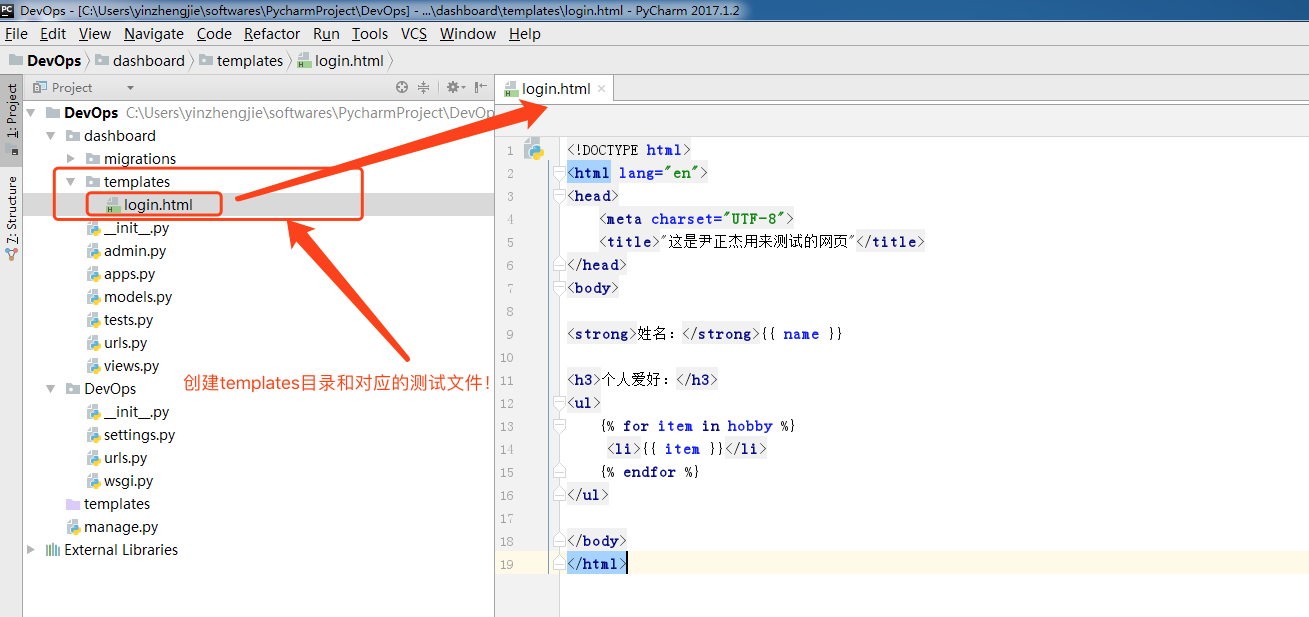
3>.编辑APP中的urls.py文件
#!/usr/bin/env python #_*_conding:utf-8_*_ #@author :yinzhengjie #blog:http://www.cnblogs.com/yinzhengjie/tag/python%E8%87%AA%E5%8A%A8%E5%8C%96%E8%BF%90%E7%BB%B4%E4%B9%8B%E8%B7%AF/ from django.conf.urls import url from . import views urlpatterns = [ url(r"^$",views.index), url(r"^login",views.login) ]
4>.编写视图函数
#!/usr/bin/env python #_*_conding:utf-8_*_ #@author :yinzhengjie #blog:http://www.cnblogs.com/yinzhengjie/tag/python%E8%87%AA%E5%8A%A8%E5%8C%96%E8%BF%90%E7%BB%B4%E4%B9%8B%E8%B7%AF/ from django.http import HttpResponse,JsonResponse from django.template import Context,loader def login(request): t = loader.get_template("login.html") context = { "name": "尹正杰", "hobby":["Java","Python","Golang","PHP","C++","Shell","VBS"], } return HttpResponse(t.render(context, request)) def index(request): data = { "name":"yinzhengjie", "age":"26", } return JsonResponse(data)
5>.启动项目后访问:http://172.30.1.200:8000/dashboard/login
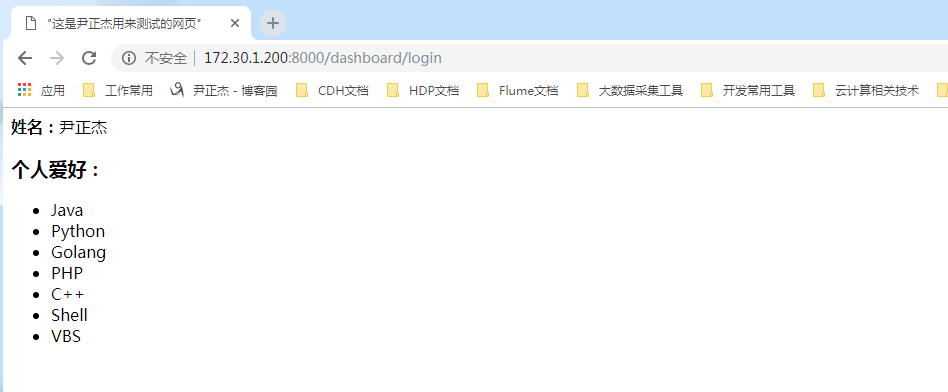
二.使用reader模板可以快速进行网页渲染(说白了就是字符串替换的过程!)
1>.使用render方法加载模板
是不是觉得上面使用HttpResponse方法返回网页的方式很复杂?其实我们可以使用reader模块进行渲染。
from django.shortcuts import render def login(request): context = { "name": "尹正杰", "hobby":["Java","Python","Golang","PHP","C++","Shell","VBS"], } return render(request,"login.html",context)
2>.启动项目后,很显然参数是可以传递过来的,地址栏访问:http://172.30.1.200:8000/dashboard/login
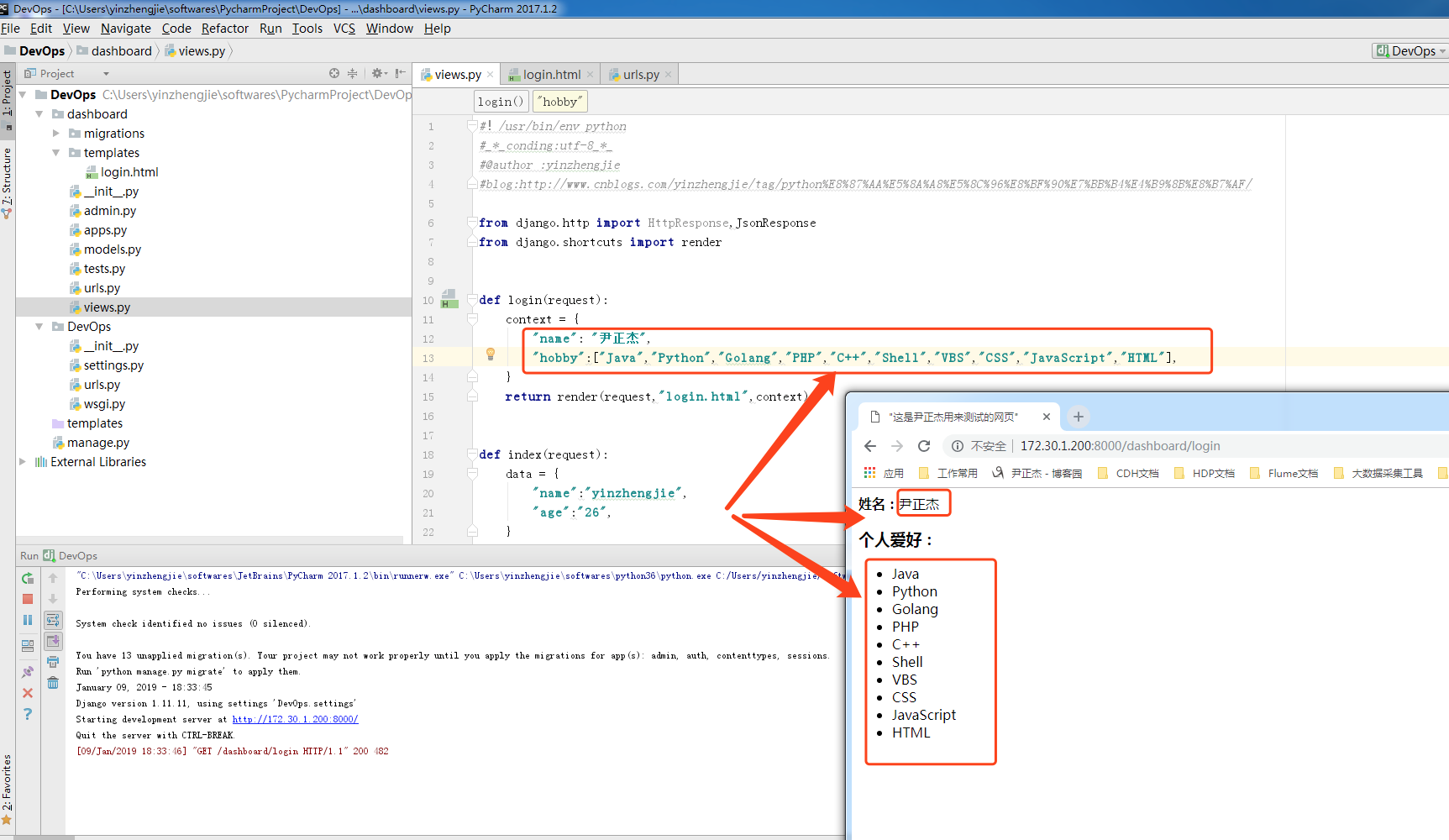
本文来自博客园,作者:尹正杰,转载请注明原文链接:https://www.cnblogs.com/yinzhengjie/p/10245542.html,个人微信: "JasonYin2020"(添加时请备注来源及意图备注,有偿付费)
当你的才华还撑不起你的野心的时候,你就应该静下心来学习。当你的能力还驾驭不了你的目标的时候,你就应该沉下心来历练。问问自己,想要怎样的人生。



