dubbo入门使用
主要参考dubbo官网demo
此处采用zookeeper注册中心进行服务协调管理
真个项目结构如下所示:
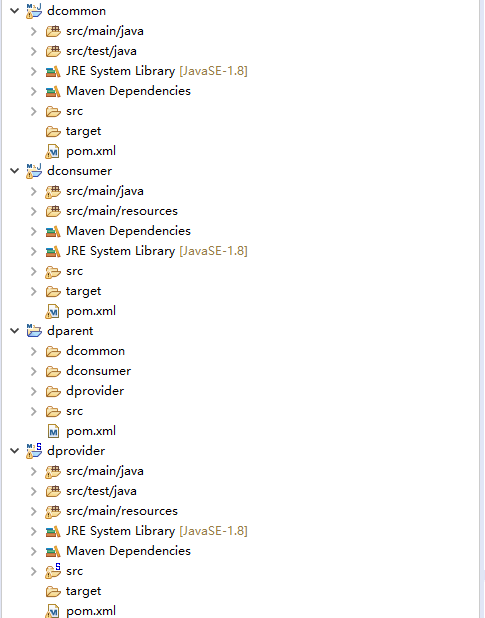
dcommon : 主要用于定义服务接口, 为dconsumer,dprovider所依赖
dparent: maven父工程
dconsumer: 服务消费者
dprovider: 服务提供者
首先需要在dconsumer和dprovider工程pom文件中加入相关dubbo及zookeeper客户端依赖:
<dependency> <groupId>com.alibaba</groupId> <artifactId>dubbo</artifactId> </dependency> <!-- 此处zk客户端使用curator(从 2.3.0 版本开始支持可选 curator 实现) 客户端, 也可选择使用zkclient 客户端(从 2.2.0 版本开始缺省为 zkclient 实现) --> <dependency> <groupId>org.apache.curator</groupId> <artifactId>curator-recipes</artifactId> <version>2.7.0</version> </dependency> <dependency> <groupId>ch.qos.logback</groupId> <artifactId>logback-classic</artifactId> <version>1.2.3</version> </dependency> <dependency> <groupId>ch.qos.logback</groupId> <artifactId>logback-core</artifactId> <version>1.2.3</version> </dependency>
dcommon服务接口定义如下,DemoService.java:
package com.yinz.service; public interface DemoService { String sayHello(String word); }
dprovider服务实现如下,DemoServiceImpl.java:
package com.yinz.service.impl;
import com.yinz.service.DemoService;
public class DemoServiceImpl implements DemoService{
@Override
public String sayHello(String word) {
return "hello : " + word;
}
}
xml配置如下,application.xml:
<?xml version="1.0" encoding="UTF-8"?>
<beans xmlns="http://www.springframework.org/schema/beans"
xmlns:xsi="http://www.w3.org/2001/XMLSchema-instance"
xmlns:dubbo="http://code.alibabatech.com/schema/dubbo"
xsi:schemaLocation="http://www.springframework.org/schema/beans http://www.springframework.org/schema/beans/spring-beans.xsd http://code.alibabatech.com/schema/dubbo http://code.alibabatech.com/schema/dubbo/dubbo.xsd">
<dubbo:application name="demo-provider"/>
<!-- 延迟暴露服务,spring容器初始化成功后再暴露服务,防止当服务器实现类中有 applicationContext.getBean() 的调用时出错,
强烈建议全部采用 IoC 注入的方式使用 Spring的Bean。-->
<dubbo:provider delay="-1"/>
<!-- register="false" 禁用注册
subscribe="false" 禁用订阅 -->
<dubbo:registry address="zookeeper://47.98.11.199:2181"/>
<!-- 配置dubbo协议线程模型 -->
<dubbo:protocol name="dubbo" port="20880" accesslog="true"
dispatcher="message" threadpool="fixed" threads="100"/>
<!--cluster="failover" 为默认配置,此处可省略 -->
<dubbo:service interface="com.yinz.service.DemoService" ref="demoService"
retries="2" cluster="failover" loadbalance="roundrobin"/>
<bean id="demoService" class="com.yinz.service.impl.DemoServiceImpl"/>
</beans>
加载spring配置代码如下:
package com.yinz.provider;
import org.springframework.context.support.ClassPathXmlApplicationContext;
public class Provider {
public static void main(String[] args) throws Exception {
ClassPathXmlApplicationContext context = new ClassPathXmlApplicationContext(
new String[] {"classpath:application.xml"});
context.start();
// press any key to exit
System.in.read();
}
}
dconsumer,服务消费端配置引用远程服务,application.xml配置如下:
<?xml version="1.0" encoding="UTF-8"?>
<beans xmlns="http://www.springframework.org/schema/beans"
xmlns:xsi="http://www.w3.org/2001/XMLSchema-instance"
xmlns:dubbo="http://code.alibabatech.com/schema/dubbo"
xsi:schemaLocation="http://www.springframework.org/schema/beans http://www.springframework.org/schema/beans/spring-beans.xsd http://code.alibabatech.com/schema/dubbo http://code.alibabatech.com/schema/dubbo/dubbo.xsd">
<dubbo:application name="demo-consumer"/>
<dubbo:registry address="zookeeper://47.98.11.199:2181"/>
<dubbo:protocol name="dubbo" port="20880"/>
<dubbo:reference interface="com.yinz.service.DemoService" id="demoService" async="true"/>
</beans>
加载spring配置并调用远程服务
package com.yinz.consumer;
import org.springframework.context.support.ClassPathXmlApplicationContext;
import com.yinz.service.CallbackListener;
import com.yinz.service.CallbackService;
import com.yinz.service.DemoService;
public class Consumer {
public static void main(String[] args) throws Exception {
ClassPathXmlApplicationContext context = new ClassPathXmlApplicationContext(
new String[]{"classpath:application.xml"});
context.start();
// obtain proxy object for remote invocation
DemoService demoService = (DemoService) context.getBean("demoService");
String hello = demoService.sayHello("world");
System.out.println(hello);
System.in.read();
}
}
此外dubbo支持容错、负载均衡等高级特性,可参考dubbo官方文档介绍
另外附上dubbo管理控制台官网安装教程




