实现element动态获取当前行和当前列数据,和右键菜单
实现element动态获取当前行和当前列数据,和右键菜单
预览图
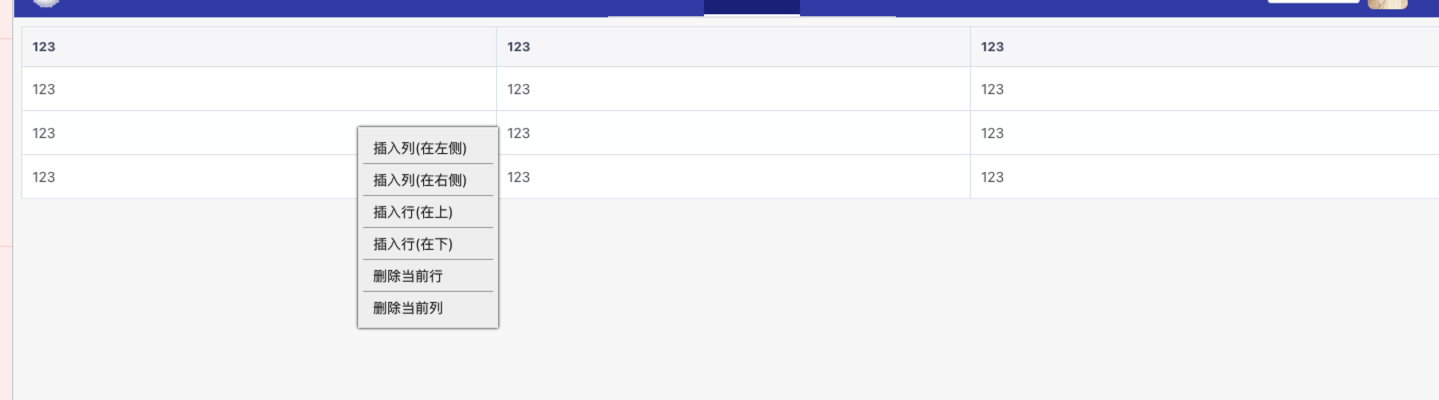
HTML
<template>
<div @click.stop="rightMenuStatus = false">
<el-table :data="datas" border ref="table" :reserve-selection="true">
<el-table-column v-for="(col, index) in datas" :prop="col.id" :key="col.id" label="123">
<template slot-scope="scope">
<div @contextmenu.prevent="rightShow" @mouseenter="mouseenter($event, index, scope.$index)" style="padding: 10px 0px">123</div>
</template>
</el-table-column>
</el-table>
<div class="rightMenu" v-if="rightMenuStatus" :style="{ top: position.y, left: position.x }">
<div @click.stop>插入列(在左侧)</div>
<div @click.stop="columnRigthAdd">插入列(在右侧)</div>
<div @click.stop>插入行(在上)</div>
<div @click.stop>插入行(在下)</div>
<div @click.stop>删除当前行</div>
<div @click.stop>删除当前列</div>
</div>
</div>
</template>Script
<script>
export default {
data() {
return {
rightMenuStatus: false,
rowIndex: 0,
columnIndex: 0,
position: {
y: 0,
x: 0
},
datas: [
{
id: 'id1',
a: 2,
b: 2
},
{
id: 'id2',
a: 2,
b: 2
},
{
id: 'id3',
a: 2,
b: 2
}
]
}
},
methods: {
//列右侧添加
columnRigthAdd() {
console.log(this.rowIndex)
console.log(this.columnIndex)
//业务写在这上面
this.rightMenuStatus = false
},
//鼠标右键
rightShow(e) {
document.oncontextmenu = function () {
return false
}
const x = e.clientX
const y = e.clientY
this.position.x = x + 'px'
this.position.y = y + 'px'
this.rightMenuStatus = true
console.log(`在${this.rowIndex}行, ${this.columnIndex}列添加数据`)
},
//鼠标移入
mouseenter(event, columnIndex, rowIndex) {
// 拦截鼠标右键事件
if (this.rightMenuStatus) {
return
} else {
this.rowIndex = rowIndex
this.columnIndex = columnIndex
}
}
}
}
</script>Scss
<style lang="scss" scoped>
//重置element table单元格自带的padding
::v-deep .el-table__cell {
padding: 0px 0;
}
.rightMenu {
color: rgb(28, 28, 28);
padding: 5px;
font-size: 14px;
position: absolute;
width: 140px;
background: rgb(241, 241, 241);
z-index: 999;
box-shadow: 0px 0px 3px 0px rgb(0, 0, 0);
& > div {
padding: 5px 10px;
cursor: pointer;
border: solid 1px rgb(165, 165, 165);
border-width: 0px 0px 1px 0px;
//最后一行不显示边框
&:last-child {
border-width: 0px;
}
&:hover {
background: rgb(221, 221, 221);
}
}
}
</style>



