python 2.7安装pygame报错解决办法pygame-1.9.4-cp27-cp27m-win_amd64.whl is not a supported wheel on this platform.
python下载python安装包
https://www.lfd.uci.edu/~gohlke/pythonlibs/#pygame
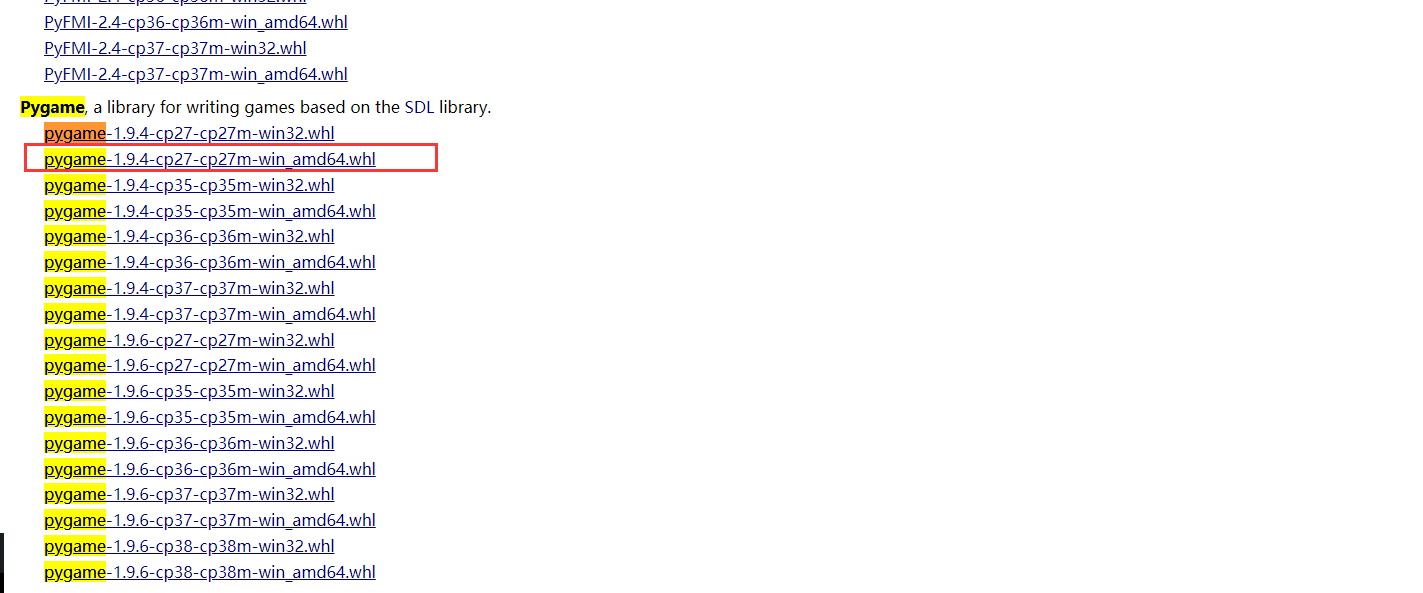
下载完后进入cmd命令行执行安装,报错:
pygame-1.9.4-cp27-cp27m-win_amd64.whl is not a supported wheel on this platform.
Storing debug log for failure in C:\Users\yinrongwei\pip\pip.log
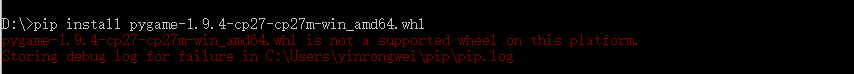
解决办法:在python的shell中输入:import pip; print(pip.pep425tags.get_supported())
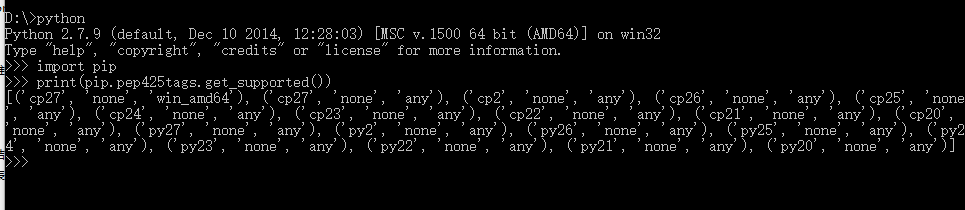
从返回的内容看,电脑python支持的格式是以上格式,所以将下载下来的文件名改成了:pygame-1.9.4-cp27-none-win_amd64.whl
然后再使用cmd命令安装就ok了。




