Vue中axios跨域请求解决方法
前言#
跨域#
指的是浏览器不能执行其他网站的脚本。它是由浏览器的同源策略造成的,是浏览器对 JavaScript 施加的安全限制。
同源#
指的是域名,协议,端口均相同,浏览器执行 js 脚本时,会检查这个脚本属于哪个页面,如果不是同源页面,就不会被执行。
以下举例:#
(1)http://www.123.com/index.html 调用 http://www.123.com/server.php (非跨域)
(2)http://www.123.com/index.html 调用 http://www.456.com/server.php (主域名不同:123/456,跨域)
(3)http://abc.123.com/index.html 调用 http://def.123.com/server.php (子域名不同:abc/def,跨域)
(4)http://www.123.com:8080/index.html 调用 http://www.123.com:8081/server.php (端口不同:8080/8081,跨域)
(5)http://www.123.com/index.html 调用 https://www.123.com/server.php (协议不同:http/https,跨域)
(6)localhost和127.0.0.1虽然都指向本机,但也属于跨域。
一,前端解决之 代理#
1. vue-cli 2.x 版本解决方法如下#
// config/index.js
module.exports = {
dev: {
// ...
// 跨域配置
proxyTable: {
'/api': {
// target: 'http://192.168.2.3:8888', //接口域名
target: 'http://localhost:8888', //接口域名
changeOrigin: true, //是否跨域
pathRewrite: {
'^/api': '', //将 '/api' 替换为空
},
},
},
// ...
},
}
(1) Vue 的 config 文件夹下的 index.js 文件中,在 proxyTable
对象中书写跨域配置项:将以 /api 开头的请求地址基础 URL 替换为 http://localhost:8888
(2)将 axios 的 baseURL 改为 /api
2. vue-cli 3.x 版本解决方法如下#
// vue.config.js
module.exports = {
devServer: {
// ...
// 跨域配置
proxy: {
// 接口是以 /api 开头的需要代理
'/api': {
target: `https://api.mz-moe.cn`, // 代理接口地址。实际请求接口地址会是:https://api.mz-moe.cn/api/xxx/xxx
changeOrigin: true, // 默认false,是否需要改变原始主机头为目标URL
ws: true, // 是否代理websockets
pathRewrite: {
'^/api': '', // 重写请求。实际接口中并没有 /api,所以需要替换为空 ''
},
},
},
// ...
},
}
(1)在项目根目录下创建全局配置文件 vue.config.js
(2)在配置文件中书写跨域配置(如下图)
(3)将 axios 的 baseURL 改为 /api
二,后端 springboot 项目解决之 配置项#
推荐在服务端进行跨域相关配置,在项目中新建允许跨域配置类,如下图。

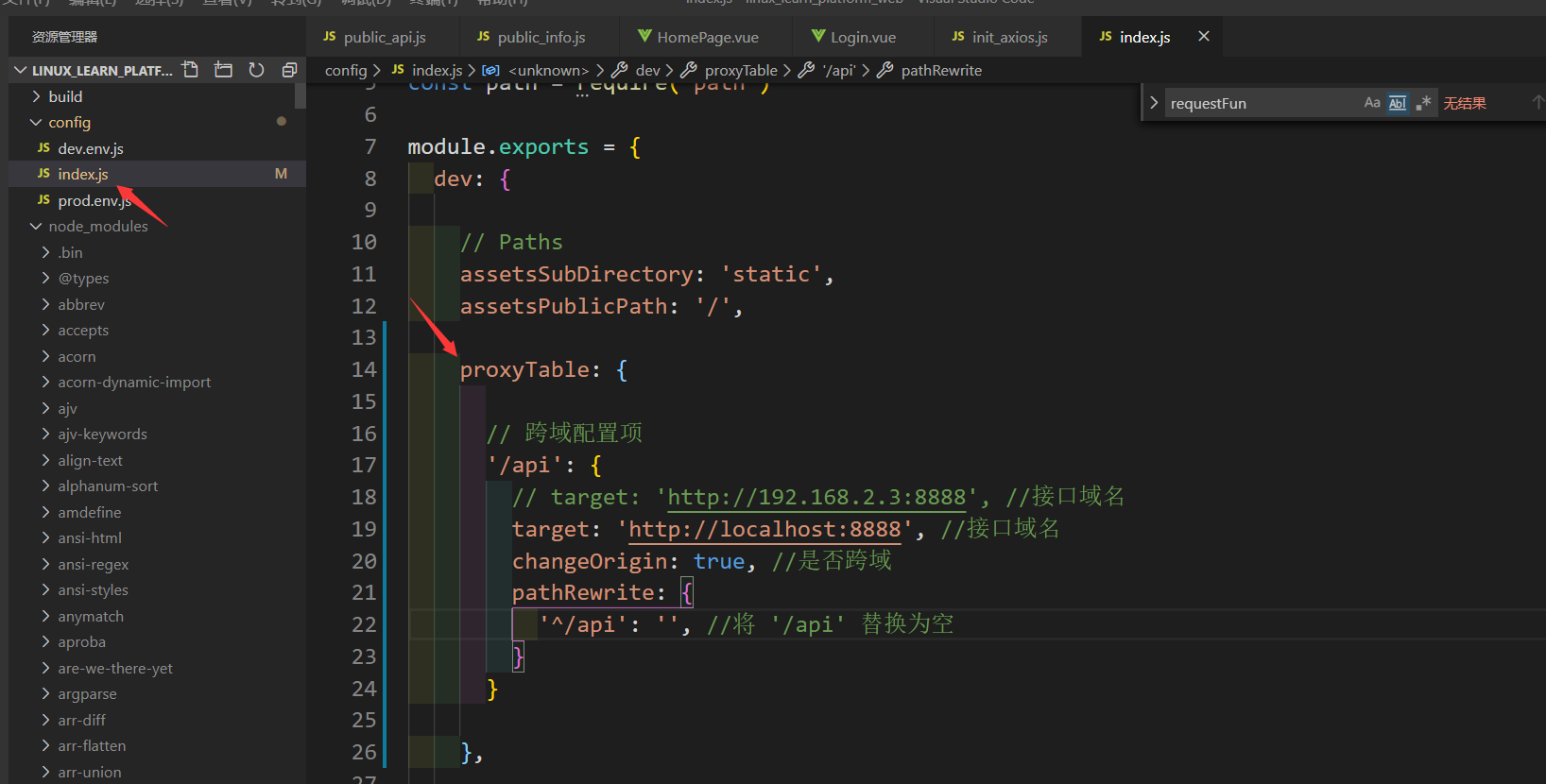
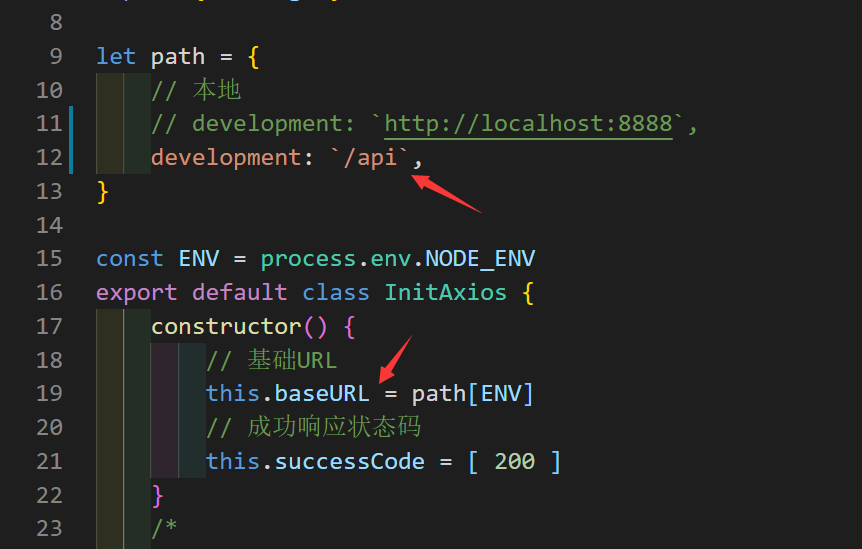
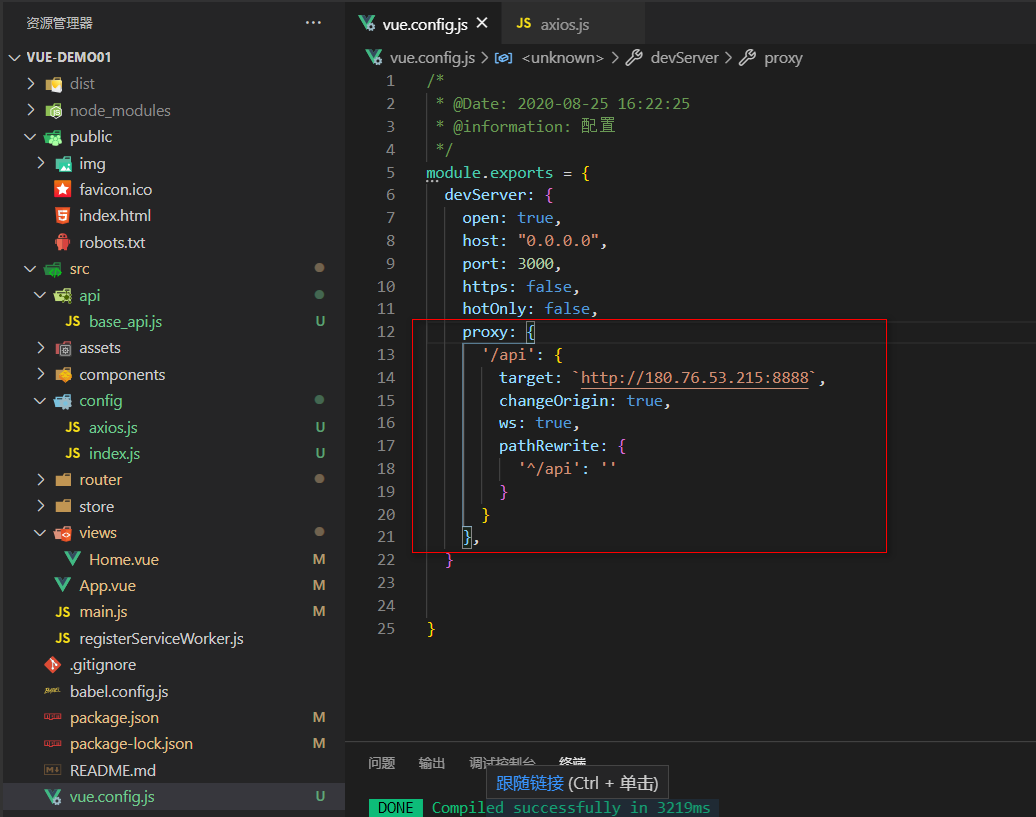
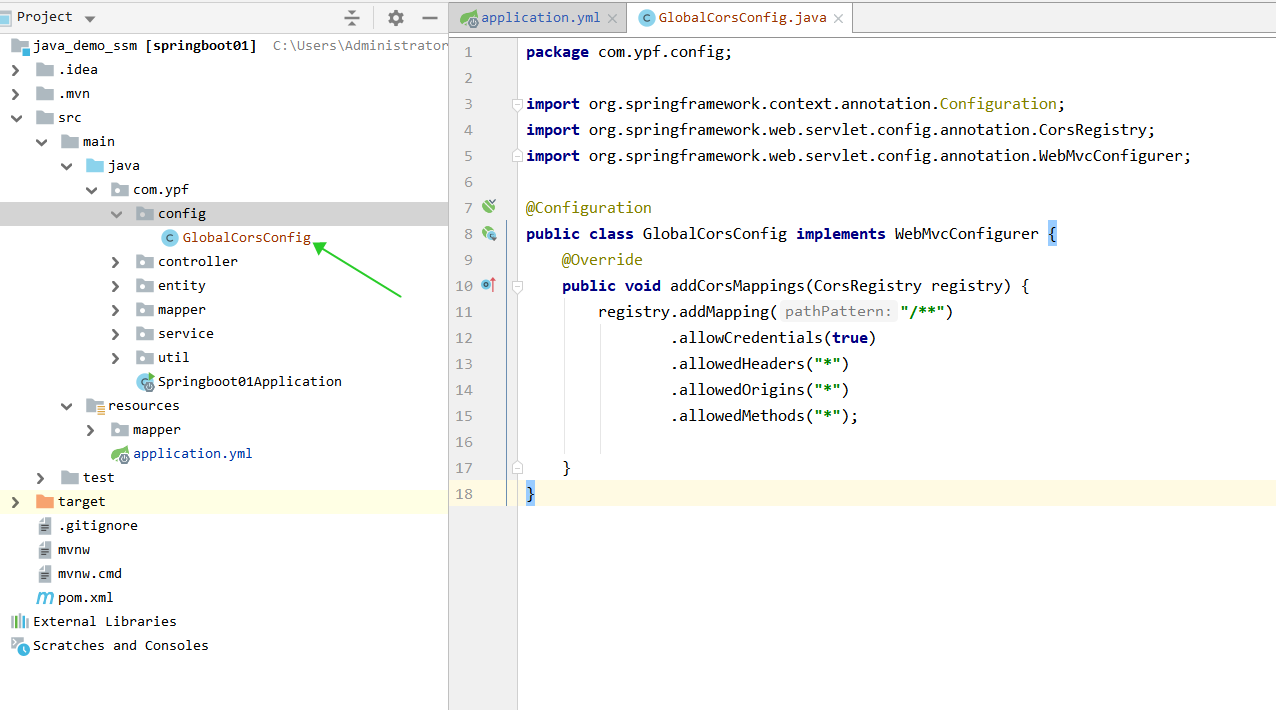


【推荐】国内首个AI IDE,深度理解中文开发场景,立即下载体验Trae
【推荐】编程新体验,更懂你的AI,立即体验豆包MarsCode编程助手
【推荐】抖音旗下AI助手豆包,你的智能百科全书,全免费不限次数
【推荐】轻量又高性能的 SSH 工具 IShell:AI 加持,快人一步
· 从 HTTP 原因短语缺失研究 HTTP/2 和 HTTP/3 的设计差异
· AI与.NET技术实操系列:向量存储与相似性搜索在 .NET 中的实现
· 基于Microsoft.Extensions.AI核心库实现RAG应用
· Linux系列:如何用heaptrack跟踪.NET程序的非托管内存泄露
· 开发者必知的日志记录最佳实践
· TypeScript + Deepseek 打造卜卦网站:技术与玄学的结合
· Manus的开源复刻OpenManus初探
· 写一个简单的SQL生成工具
· AI 智能体引爆开源社区「GitHub 热点速览」
· C#/.NET/.NET Core技术前沿周刊 | 第 29 期(2025年3.1-3.9)