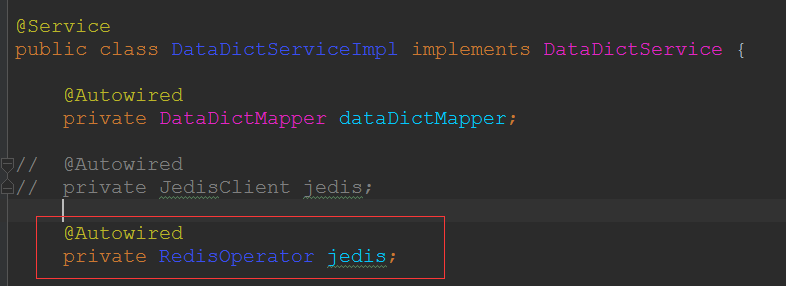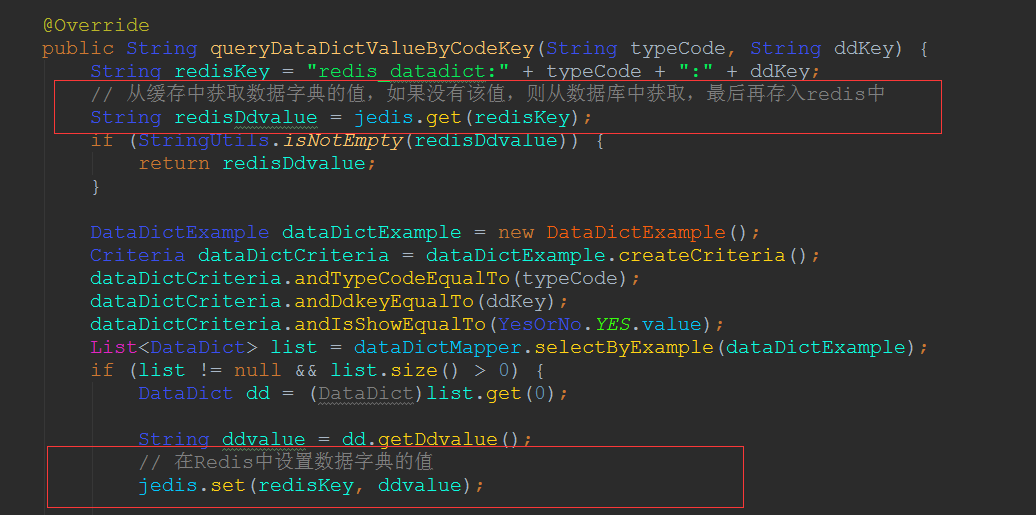Shiro 集成Spring 使用 redis时 使用redisTemplate替代jedisPool(五)
1、添加依赖架包:
1 <dependency> 2 <groupId>org.springframework.data</groupId> 3 <artifactId>spring-data-redis</artifactId> 4 <version>${spring-data-redis.version}</version> 5 </dependency> 6 <!-- 用于jedis-spring-data redisTemplate --> 7 <dependency> 8 <groupId>org.apache.commons</groupId> 9 <artifactId>commons-pool2</artifactId> 10 <version>${apache-commons-pool2}</version> 11 </dependency>
2、使用的 jedis 必须是2.9.0以后的版本
1 <properties> 2 <!-- 使用redisTamplate结合jedisPoolConifg 必须使用jedis版本2.9.0 --> 3 <jedis.version>2.9.0</jedis.version> 4 </properties> 5 <!-- Redis客户端 --> 6 <dependency> 7 <groupId>redis.clients</groupId> 8 <artifactId>jedis</artifactId> 9 <version>${jedis.version}</version> 10 </dependency>
3、在resource下新建立redis的属性properties文件 redis.properties
1 #single redis 2 redis.single.client.host=192.168.180.42 3 redis.single.client.port=6379 4 redis.password=1qaz@WSX 5 6 #最大分配的对象数 7 redis.pool.maxActive=1024 8 #最大能够保持idel状态的对象数 9 redis.pool.maxIdle=200 10 #当池内没有返回对象时,最大等待时间 11 redis.pool.maxWait=1000 12 #当调用borrow Object方法时,是否进行有效性检查 13 redis.pool.testOnBorrow=true 14 #当调用return Object方法时,是否进行有效性检查 15 redis.pool.testOnReturn=true
4、增加redis的配置xml文件 applicationContext-redis.xml
1 <?xml version="1.0" encoding="UTF-8"?> 2 <beans xmlns="http://www.springframework.org/schema/beans" 3 xmlns:xsi="http://www.w3.org/2001/XMLSchema-instance" 4 xmlns:p="http://www.springframework.org/schema/p" 5 xmlns:c="http://www.springframework.org/schema/c" 6 xmlns:cache="http://www.springframework.org/schema/cache" 7 xsi:schemaLocation="http://www.springframework.org/schema/beans 8 http://www.springframework.org/schema/beans/spring-beans.xsd 9 http://www.springframework.org/schema/cache 10 http://www.springframework.org/schema/cache/spring-cache.xsd"> 11 12 <!-- 以前项目中的配置,注意需要添加Spring Data Redis等jar包 --> 13 <description>redis配置</description> 14 15 <bean id="jedisPoolConfig" class="redis.clients.jedis.JedisPoolConfig"> 16 <property name="maxIdle" value="${redis.pool.maxIdle}"/> 17 <property name="maxTotal" value="${redis.pool.maxActive}"/> 18 <property name="maxWaitMillis" value="${redis.pool.maxWait}"/> 19 <property name="testOnBorrow" value="${redis.pool.testOnBorrow}"/> 20 <property name="testOnReturn" value="${redis.pool.testOnReturn}"/> 21 </bean> 22 23 <!-- JedisConnectionFactory --> 24 <bean id="jedisConnectionFactory" class="org.springframework.data.redis.connection.jedis.JedisConnectionFactory"> 25 <property name="hostName" value="${redis.single.client.host}"/> 26 <property name="port" value="${redis.single.client.port}"/> 27 <property name="password" value="${redis.password}"></property> 28 <property name="poolConfig" ref="jedisPoolConfig"/> 29 </bean> 30 31 <bean id="redisTemplate" class="org.springframework.data.redis.core.RedisTemplate" 32 p:connectionFactory-ref="jedisConnectionFactory"> 33 <!-- 若使用redis作为shiro的缓存,则开放此处,需要使用jdk序列化 --> 34 <!--<property name="keySerializer">--> 35 <!--<bean class="org.springframework.data.redis.serializer.JdkSerializationRedisSerializer"></bean>--> 36 <!--</property>--> 37 <!--<property name="valueSerializer">--> 38 <!--<bean class="org.springframework.data.redis.serializer.JdkSerializationRedisSerializer"/>--> 39 <!--</property>--> 40 <!--<property name="hashKeySerializer">--> 41 <!--<bean class="org.springframework.data.redis.serializer.JdkSerializationRedisSerializer"/>--> 42 <!--</property>--> 43 <!--<property name="hashValueSerializer">--> 44 <!--<bean class="org.springframework.data.redis.serializer.JdkSerializationRedisSerializer"/>--> 45 <!--</property>--> 46 47 <!-- 若不使用redis作为shiro的缓存,则开放此处,使用string序列化即可,jdk序列化在redis中的key值 不好看 --> 48 <property name="keySerializer"> 49 <bean class="org.springframework.data.redis.serializer.StringRedisSerializer"/> 50 </property> 51 <property name="valueSerializer"> 52 <bean class="org.springframework.data.redis.serializer.StringRedisSerializer"/> 53 </property> 54 <property name="hashKeySerializer"> 55 <bean class="org.springframework.data.redis.serializer.StringRedisSerializer"/> 56 </property> 57 <property name="hashValueSerializer"> 58 <bean class="org.springframework.data.redis.serializer.StringRedisSerializer"/> 59 </property> 60 </bean> 61 62 <!--spring cache--> 63 <!--<bean id="cacheManager" class="org.springframework.data.redis.cache.RedisCacheManager"--> 64 <!--c:redisOperations-ref="redisTemplate">--> 65 <!--<!– 默认缓存10分钟 –>--> 66 <!--<property name="defaultExpiration" value="10"/>--> 67 <!--<!– key:prefix –>--> 68 <!--<property name="usePrefix" value="true"/>--> 69 <!--<!– cacheName 缓存超时配置,半小时,一小时,一天 –>--> 70 <!--<property name="expires">--> 71 <!--<map key-type="java.lang.String" value-type="java.lang.Long">--> 72 <!--<entry key="halfHour" value="1800"/>--> 73 <!--<entry key="hour" value="3600"/>--> 74 <!--<entry key="oneDay" value="86400"/>--> 75 <!--<entry key="itzixiCaptcha" value="500"/>--> 76 <!--<!– shiro cache keys –>--> 77 <!--<entry key="authenticationCache" value="1800"/><!– 用户每次操作后会要等缓存过期后会重新再取 –>--> 78 <!--<entry key="authorizationCache" value="1800"/><!– 用户每次操作后会要等缓存过期后会重新再取 –>--> 79 <!--<entry key="activeSessionCache" value="1800"/><!– 用户session每次操作后会重置时间 –>--> 80 <!--</map>--> 81 <!--</property>--> 82 <!--</bean>--> 83 84 <!-- cache注解,项目中如果还存在shiro的ehcache的话,那么本文件和spring-ehcache.xml中的只能使用一个 --> 85 <!--<cache:annotation-driven cache-manager="cacheManager" proxy-target-class="true"/>--> 86 87 </beans>
5、使用redisTemplate的操作实现类 编写
RedisOperator
1 import java.util.Map; 2 import java.util.Set; 3 import java.util.concurrent.TimeUnit; 4 5 import org.springframework.beans.factory.annotation.Autowired; 6 import org.springframework.data.redis.core.RedisTemplate; 7 import org.springframework.stereotype.Component; 8 9 @Component 10 public class RedisOperator { 11 12 @Autowired 13 private RedisTemplate<String, Object> redisTemplate; 14 15 // Key(键),简单的key-value操作 16 17 /** 18 * 实现命令:TTL key,以秒为单位,返回给定 key的剩余生存时间(TTL, time to live)。 19 * 20 * @param key 21 * @return 22 */ 23 public long ttl(String key) { 24 return redisTemplate.getExpire(key); 25 } 26 27 /** 28 * 实现命令:expire 设置过期时间,单位秒 29 * 30 * @param key 31 * @return 32 */ 33 public void expire(String key, long timeout) { 34 redisTemplate.expire(key, timeout, TimeUnit.SECONDS); 35 } 36 37 /** 38 * 实现命令:INCR key,增加key一次 39 * 40 * @param key 41 * @return 42 */ 43 public long incr(String key, long delta) { 44 return redisTemplate.opsForValue().increment(key, delta); 45 } 46 47 /** 48 * 实现命令:KEYS pattern,查找所有符合给定模式 pattern的 key 49 */ 50 public Set<String> keys(String pattern) { 51 return redisTemplate.keys(pattern); 52 } 53 54 /** 55 * 实现命令:DEL key,删除一个key 56 * 57 * @param key 58 */ 59 public void del(String key) { 60 redisTemplate.delete(key); 61 } 62 63 // String(字符串) 64 65 /** 66 * 实现命令:SET key value,设置一个key-value(将字符串值 value关联到 key) 67 * 68 * @param key 69 * @param value 70 */ 71 public void set(String key, String value) { 72 redisTemplate.opsForValue().set(key, value); 73 } 74 75 /** 76 * 实现命令:SET key value EX seconds,设置key-value和超时时间(秒) 77 * 78 * @param key 79 * @param value 80 * @param timeout 81 * (以秒为单位) 82 */ 83 public void set(String key, String value, long timeout) { 84 redisTemplate.opsForValue().set(key, value, timeout, TimeUnit.SECONDS); 85 } 86 87 /** 88 * 实现命令:GET key,返回 key所关联的字符串值。 89 * 90 * @param key 91 * @return value 92 */ 93 public String get(String key) { 94 return (String)redisTemplate.opsForValue().get(key); 95 } 96 97 // Hash(哈希表) 98 99 /** 100 * 实现命令:HSET key field value,将哈希表 key中的域 field的值设为 value 101 * 102 * @param key 103 * @param field 104 * @param value 105 */ 106 public void hset(String key, String field, Object value) { 107 redisTemplate.opsForHash().put(key, field, value); 108 } 109 110 /** 111 * 实现命令:HGET key field,返回哈希表 key中给定域 field的值 112 * 113 * @param key 114 * @param field 115 * @return 116 */ 117 public String hget(String key, String field) { 118 return (String) redisTemplate.opsForHash().get(key, field); 119 } 120 121 /** 122 * 实现命令:HDEL key field [field ...],删除哈希表 key 中的一个或多个指定域,不存在的域将被忽略。 123 * 124 * @param key 125 * @param fields 126 */ 127 public void hdel(String key, Object... fields) { 128 redisTemplate.opsForHash().delete(key, fields); 129 } 130 131 /** 132 * 实现命令:HGETALL key,返回哈希表 key中,所有的域和值。 133 * 134 * @param key 135 * @return 136 */ 137 public Map<Object, Object> hgetall(String key) { 138 return redisTemplate.opsForHash().entries(key); 139 } 140 141 // List(列表) 142 143 /** 144 * 实现命令:LPUSH key value,将一个值 value插入到列表 key的表头 145 * 146 * @param key 147 * @param value 148 * @return 执行 LPUSH命令后,列表的长度。 149 */ 150 public long lpush(String key, String value) { 151 return redisTemplate.opsForList().leftPush(key, value); 152 } 153 154 /** 155 * 实现命令:LPOP key,移除并返回列表 key的头元素。 156 * 157 * @param key 158 * @return 列表key的头元素。 159 */ 160 public String lpop(String key) { 161 return (String)redisTemplate.opsForList().leftPop(key); 162 } 163 164 /** 165 * 实现命令:RPUSH key value,将一个值 value插入到列表 key的表尾(最右边)。 166 * 167 * @param key 168 * @param value 169 * @return 执行 LPUSH命令后,列表的长度。 170 */ 171 public long rpush(String key, String value) { 172 return redisTemplate.opsForList().rightPush(key, value); 173 } 174 175 }
6、申明为@Component 的组件 那么需要在 spring mvc配置文件、spring service文件中增加扫描这个包的 配置
那么在需要使用redis的地方 可以注入使用
7、如: