我们分享了使用Jquery EasyUI来进行ASP.NET项目的开发的相关方法,每一个模块都有其共用性,细细理解与掌握,我相信使用EasyUI进行开发还是相当方便的,每篇文章,我们力求通俗易懂。
接下来我分享“模块(菜单)”模块主要的核心代码,“模块(菜单)”管理模块同样使用了EasyUI的TreeGrid控件,对于EasyUI的TreeGrid控件的具体使用方法可以参见上一篇 《使用Jquery+EasyUI 进行框架项目开发案例讲解之三---组织机构源码分享》的说明,或看相关的Easy UI的帮助文件,同时,我们可以看一下如何做模块图标的选择界面,模块(菜单)主界面如下图所示:

一、“模块(菜单)”管理主界面UI的ASPX代码如下:
- <%@ Page Language="C#" MasterPageFile="~/Site.Master" AutoEventWireup="true" CodeBehind="ModuleAdmin.aspx.cs" Inherits="RDIFramework.WebApp.Modules.ModuleAdmin" %>
- <asp:Content ID="Content1" ContentPlaceHolderID="head" runat="server">
- </asp:Content>
- <asp:Content ID="Content2" ContentPlaceHolderID="ContentPlaceHolder1" runat="server">
- <div id="toolbar">
- <%=base.BuildToolBarButtons()%>
- </div>
- <table id="navGrid"></table>
- <script type="text/javascript" src="../Scripts/Linqjs/linq.min.js"></script>
- <script type="text/javascript" src="../Scripts/Linqjs/linq.jquery.js"></script>
- <script type="text/javascript" src="../Scripts/Business/ModuleAdmin.js?v=5"></script>
- </asp:Content>
二:绑定当前登录用户所拥有的功能按钮列表代码如下:
- private bool permissionUserModulePermission = false;
- private bool permissionRoleModulePermission = false;
- private bool permissionOrganizeModulePermission = false;
- private bool permissionModuleConfig = false;
- protected void Page_Load(object sender, EventArgs e)
- {
- if (!Page.IsPostBack)
- {
- this.GetPermission();
- }
- }
- /// <summary>
- /// 获得页面的权限
- /// </summary>
- private void GetPermission()
- {
- this.permissionAdd = this.IsAuthorized("ModuleManagement.Add");
- this.permissionEdit = this.IsAuthorized("ModuleManagement.Edit");
- this.permissionDelete = this.IsAuthorized("ModuleManagement.Delete");
- this.permissionExport = this.IsAuthorized("ModuleManagement.Export");
- //this.permissionAccredit = this.IsAuthorized("UserManagement.Accredit");
- this.permissionUserModulePermission = this.IsAuthorized("ModuleManagement.UserModulePermission");
- this.permissionRoleModulePermission = this.IsAuthorized("ModuleManagement.RoleModulePermission");
- this.permissionOrganizeModulePermission = this.IsAuthorized("ModuleManagement.OrganizeModulePermission") && SystemInfo.EnableOrganizePermission;
- this.permissionModuleConfig = this.IsAuthorized("ModuleManagement.ModuleConfig");
- }
- /// <summary>
- /// 加载工具栏
- /// </summary>
- /// <returns>工具栏HTML</returns>
- public override string BuildToolBarButtons()
- {
- StringBuilder sb = new StringBuilder();
- string linkbtn_template = "<a id=\"a_{0}\" class=\"easyui-linkbutton\" style=\"float:left\" plain=\"true\" href=\"javascript:;\" icon=\"{1}\" {2} title=\"{3}\">{4}</a>";
- sb.Append("<a id=\"a_refresh\" class=\"easyui-linkbutton\" style=\"float:left\" plain=\"true\" href=\"javascript:;\" icon=\"icon-reload\" title=\"重新加载\">刷新</a> ");
- sb.Append("<div class='datagrid-btn-separator'></div> ");
- sb.Append(string.Format(linkbtn_template, "add", "icon-tab_add", permissionAdd ? "" : "disabled=\"True\"", "新增模块(菜单)", "新增"));
- sb.Append(string.Format(linkbtn_template, "edit", "icon-tab_edit", permissionEdit ? "" : "disabled=\"True\"", "修改选中的模块(菜单)", "修改"));
- sb.Append(string.Format(linkbtn_template, "delete", "icon-tab_delete", permissionDelete ? "" : "disabled=\"True\"", "删除选中的模块(菜单)", "删除"));
- sb.Append("<div class='datagrid-btn-separator'></div> ");
- //sb.Append(string.Format(linkbtn_template, "move", "icon-shape_move_forwards", permissionMove ? "" : "disabled=\"True\"", "移动选中的模块(菜单)", "移动"));
- sb.Append(string.Format(linkbtn_template, "export", "icon-tab_go", permissionExport ? "" : "disabled=\"True\"", "导出模块(菜单)数据", "导出"));
- sb.Append("<div class='datagrid-btn-separator'></div> ");
- sb.Append(string.Format(linkbtn_template, "setusermodulepermission", "icon-user_key", permissionUserModulePermission ? "" : "disabled=\"True\"", "设置用户的模块(菜单)访问权限", "用户模块权限"));
- sb.Append(string.Format(linkbtn_template, "setrolemodulepermission", "icon-group_key", permissionRoleModulePermission ? "" : "disabled=\"True\"", "设置角色的模块(菜单)访问权限", "角色模块权限"));
- sb.Append("<div class='datagrid-btn-separator'></div> ");
- sb.Append(string.Format(linkbtn_template, "moduleconfig", "icon-table_gear", permissionRoleModulePermission ? "" : "disabled=\"True\"", "设置模块的可用性", "模块配置"));
- return sb.ToString();
- }
三、绑定模块主wldmTreeGrid 的JS代码如下:
- var grid = {
- databind: function (winsize) {
- navgrid = $('#navGrid').treegrid({
- toolbar: '#toolbar',
- title: '模块(菜单)列表',
- iconCls: 'icon icon-chart_organisation',
- width: winsize.width,
- height: winsize.height,
- nowrap: false,
- rownumbers: true,
- //animate: true,
- resizable: true,
- collapsible: false,
- url: actionUrl,
- idField: 'Id',
- treeField: 'FullName',
- frozenColumns: [[
- { title: '模块(菜单)名称', field: 'FullName', width: 200 },
- { title: '编码', field: 'Code', width: 130 }
- ]],
- columns: [[
- { title: 'Id', field: 'Id', hidden: true },
- { title: 'ParentId', field: 'ParentId', hidden: true },
- { title: '模块分类', field: 'Category', width: 100 },
- { title: '图标', field: 'IconCss', width: 130, hidden: true },
- { title: 'Web链接地址', field: 'NavigateUrl', width: 200 },
- { title: 'WinForm程序集', field: 'AssemblyName', width: 150 },
- { title: 'WinForm窗体', field: 'FormName', width: 200 },
- {
- title: '公共', field: 'IsPublic', width: 50, align: 'center', formatter: function (v, d, i) {
- return '<img src="http://images.cnblogs.com/' + (v ? "checkmark.gif" : "checknomark.gif") + '" />';
- }
- },
- { title: '有效', field: 'Enabled', width: 50, align: 'center', formatter: imgcheckbox },
- { title: 'AllowEdit', field: 'AllowEdit', hidden: true },
- { title: 'AllowDelete', field: 'AllowDelete', hidden: true },
- { title: '排序', field: 'SortCode', width: 80 },
- { title: '备注', field: 'Description', width: 500 }
- ]]
- });
- },
- reload: function () {
- navgrid.treegrid('reload');
- },
- selected: function () {
- return navgrid.treegrid('getSelected');
- }
- };
- var imgcheckbox = function (cellvalue, options, rowObject) {
- return cellvalue ? '<img src="/css/icon/ok.png" alt="正常" title="正常" />' : '<img src="/css/icon/stop.png" alt="禁用" title="禁用" />';
- }
四、添加与模块(菜单)主界面

代码如下:
- add: function () {
- if ($(this).linkbutton('options').disabled == true) {
- return;
- }
- var addDialog = top.$.hDialog({
- href: formUrl, title: '添加模块(菜单)', iconCls: 'icon-tab_add', width: 490, height: 550,
- onLoad: function () {
- crud.bindCtrl();
- crud.bindCategory();
- var row = grid.selected();
- if (row) {
- top.$('#txt_ParentId').combotree('setValue', row.ParentId);
- }
- },
- submit: function () {
- if (top.$('#uiform').validate().form()) {
- //var param = createParam('add', '0');
- var vcategory = top.$('#txt_Category').combobox('getValue');
- var vparentid = top.$('#txt_ParentId').combobox('getValue');
- var param = 'action=Add&vcategory=' + vcategory + '&vparentid=' + vparentid + '&' + top.$('#uiform').serialize();
- $.ajaxjson(actionUrl, param, function (d) {
- if (d.Success) {
- msg.ok(d.Message);
- addDialog.dialog('close');
- grid.reload();
- } else {
- MessageOrRedirect(d);
- }
- });
- }
- }
- });
- },
- edit: function () {
- if ($(this).linkbutton('options').disabled == true) {
- return;
- }
- var row = grid.selected();
- if (row) {
- var editDailog = top.$.hDialog({
- href: formUrl, title: '修改模块(菜单)', iconCls: 'icon-tab_edit', width: 490, height: 550,
- onLoad: function () {
- crud.bindCtrl(row.Id);
- crud.bindCategory();
- top.$('#txt_Code').val(row.Code);
- top.$('#txt_FullName').val(row.FullName);
- top.$('#txt_Category').combobox('setValue', row.Category);
- top.$('#txt_ParentId').combotree('setValue', row.ParentId);
- top.$('#txt_NavigateUrl').val(row.NavigateUrl);
- top.$('#txt_IconCss').val(row.IconCss);
- //top.$('#smallIcon').attr('class', "icon " + row.IconCss);
- top.$('#smallIcon').attr('class', row.IconCss);
- top.$('#txt_AssemblyName').val(row.AssemblyName);
- top.$('#txt_FormName').val(row.FormName);
- top.$('#chk_Enabled').attr('checked', row.Enabled == "1");
- top.$('#chk_IsPublic').attr('checked', row.IsPublic == "1");
- top.$('#chk_Expand').attr('checked', row.Expand == "1");
- top.$('#chk_AllowEdit').attr('checked', row.AllowEdit == "1");
- top.$('#chk_AllowDelete').attr('checked', row.AllowDelete == "1");
- top.$('#txt_Description').val(row.Description);
- top.$('#txt_IconUrl').val(row.IconUrl);
- },
- submit: function () {
- if (top.$('#uiform').validate().form()) {
- //保存时判断当前节点所选的父节点,不能为当前节点的子节点,这样就乱套了....
- var treeParentId = top.$('#txt_ParentId').combotree('tree'); // 得到树对象
- var node = treeParentId.tree('getSelected');
- if (node) {
- var nodeParentId = treeParentId.tree('find', row.Id);
- var children = treeParentId.tree('getChildren', nodeParentId.target);
- var nodeIds = '';
- var isFind = 'false';
- for (var index = 0; index < children.length; index++) {
- if (children[index].id == node.id) {
- isFind = 'true';
- break;
- }
- }
- if (isFind == 'true') {
- top.$.messager.alert('温馨提示', '请选择父节点元素!', 'warning');
- return;
- }
- }
- var vcategory = top.$('#txt_Category').combobox('getValue');
- var vparentid = top.$('#txt_ParentId').combobox('getValue');
- var query = 'action=Edit&vcategory=' + vcategory + '&vparentid=' + vparentid + '&KeyId=' + row.Id + '&' + top.$('#uiform').serialize();
- $.ajaxjson(actionUrl, query, function (d) {
- if (d.Success) {
- msg.ok(d.Message);
- editDailog.dialog('close');
- grid.reload();
- } else {
- MessageOrRedirect(d);
- }
- });
- }
- }
- });
- } else {
- msg.warning('请选择要修改菜单!');
- return false;
- }
- return false;
- }
在模块(菜单)编辑与新增界面上,我们可以设置模块的图标,设置模块图标如下图所示:

这个是如何实现的呢?
首先准备图标的基页面,截取部分格式如下,保存为一个html文件,如:iconlist.htm:
- <ul id="iconlist" style="margin:0px;padding:0px; list-style-type:none;">
- <li title="/css/icon/accept.png"><span class="icon icon-accept"> </span></li>
- <li title="/css/icon/add.png"><span class="icon icon-add"> </span></li>
- <li title="/css/icon/advancedsettings.png"><span class="icon icon-advancedsettings"> </span></li>
- <li title="/css/icon/advancedsettings2.png"><span class="icon icon-advancedsettings2"> </span></li>
- <li title="/css/icon/anchor.png"><span class="icon icon-anchor"> </span></li>
- <li title="/css/icon/application.png"><span class="icon icon-application"> </span></li>
- <li title="/css/icon/application_delete.png"><span class="icon icon-application_delete"> </span></li>
- <li title="/css/icon/application_double.png"><span class="icon icon-application_double"> </span></li>
- <li title="/css/icon/application_edit.png"><span class="icon icon-application_edit"> </span></li>
- <li title="/css/icon/application_error.png"><span class="icon icon-application_error"> </span></li>
- <li title="/css/icon/application_form.png"><span class="icon icon-application_form"> </span></li>
- <li title="/css/icon/application_form_add.png"><span class="icon icon-application_form_add"> </span></li>
- <li title="/css/icon/application_form_delete.png"><span class="icon icon-application_form_delete"> </span></li>
- <li title="/css/icon/application_form_edit.png"><span class="icon icon-application_form_edit"> </span></li>
- <li title="/css/icon/application_form_magnify.png"><span class="icon icon-application_form_magnify"> </span></li>
- <li title="/css/icon/application_get.png"><span class="icon icon-application_get"> </span></li>
- <li title="/css/icon/application_go.png"><span class="icon icon-application_go"> </span></li>
- <li title="/css/icon/application_home.png"><span class="icon icon-application_home"> </span></li>
- <li title="/css/icon/application_key.png"><span class="icon icon-application_key"> </span></li>
- <li title="/css/icon/application_lightning.png"><span class="icon icon-application_lightning"> </span></li>
- <ul>
然后在我们的js中调用这个html做相应的处理即可了,js部分代码为:
- var showIcon = function () {
- top.$('#selecticon').click(function () {
- var iconDialog = top.$.hDialog({
- iconCls: 'icon-application_view_icons',
- href: '/css/iconlist.htm?v=' + Math.random(),
- title: '选取图标', width: 800, height: 600, showBtns: false,
- onLoad: function () {
- top.$('#iconlist li').attr('style', 'float:left;border:1px solid #fff;margin:2px;width:16px;cursor:pointer').click(function () {
- //var iconCls = top.$(this).find('span').attr('class').replace('icon ', '');
- var iconCls = top.$(this).find('span').attr('class');
- top.$('#txt_IconCss').val(iconCls);
- top.$('#txt_IconUrl').val(top.$(this).attr('title'));
- //top.$('#smallIcon').attr('class', "icon " + iconCls);
- top.$('#smallIcon').attr('class', iconCls);
- iconDialog.dialog('close');
- }).hover(function () {
- top.$(this).css({ 'border': '1px solid red' });
- }, function () {
- top.$(this).css({ 'border': '1px solid #fff' });
- });
- }
- });
- });
- };
五、用户模块(菜单)权限批量设置
用户模块(菜单)权限功能项用于设置那些用户可以访问那些模块,那些用户不能访问那些模块。用户模块(菜单)权限设置如下图用户模块(菜单)权限集中设置。左侧列出框架的所有有效用户,右侧为模块(菜单)项,选中相应的模块后保存,即可为当前选中用户授予模块的访问权限。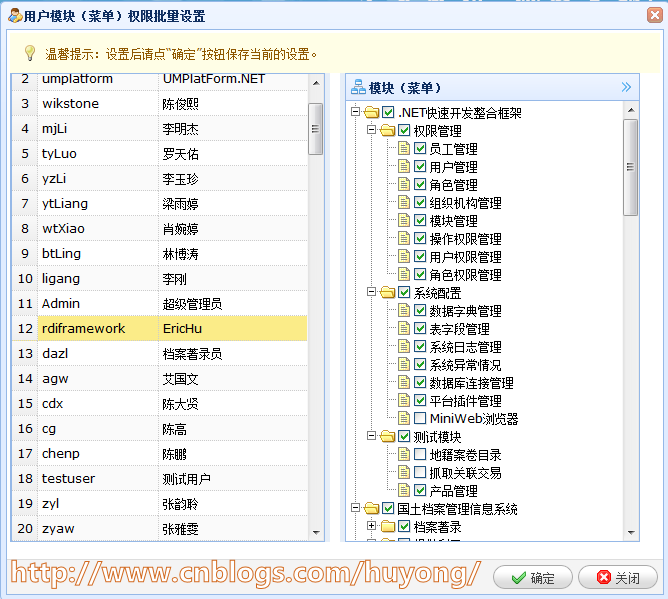
js代码如下:
- userModulePermissionBatchSet: function () { //用户模块(菜单)权限批量设置
- if ($(this).linkbutton('options').disabled == true) {
- return;
- }
- var userGrid;
- var curUserModuleIds = []; //当前所选用户所拥有的模块ID
- var setDialog = top.$.hDialog({
- title: '用户模块(菜单)权限批量设置',
- width: 670, height: 600, iconCls: 'icon-user_key', //cache: false,
- href: "Modules/html/PermissionBacthSetForm.htm?n=" + Math.random(),
- onLoad: function () {
- using('panel', function () {
- top.$('#panelTarget').panel({ title: '模块(菜单)', iconCls: 'icon-org', height: $(window).height() - 3 });
- });
- userGrid = top.$('#leftnav').datagrid({
- title: '所有用户',
- url: 'Modules/handler/UserAdminHandler.ashx',
- nowrap: false, //折行
- //fit: true,
- rownumbers: true, //行号
- striped: true, //隔行变色
- idField: 'Id', //主键
- singleSelect: true, //单选
- frozenColumns: [[]],
- columns: [[
- { title: '登录名', field: 'UserName', width: 120, align: 'left' },
- { title: '用户名', field: 'RealName', width: 150, align: 'left' }
- ]],
- onLoadSuccess: function (data) {
- top.$('#rightnav').tree({
- cascadeCheck: false, //联动选中节点
- checkbox: true,
- lines: true,
- url: 'Modules/handler/ModuleAdminHandler.ashx?action=GetModuleTree',
- onSelect: function (node) {
- top.$('#rightnav').tree('getChildren', node.target);
- }
- });
- top.$('#leftnav').datagrid('selectRow', 0);
- },
- onSelect: function (rowIndex, rowData) {
- curUserModuleIds = [];
- var query = 'action=GetModuleByUserId&userid=' + rowData.Id;
- $.ajaxtext('handler/PermissionHandler.ashx', query, function (data) {
- var moduelTree = top.$('#rightnav');
- moduelTree.tree('uncheckedAll');
- if (data == '' || data.toString() == '[object XMLDocument]') {
- return;
- }
- curUserModuleIds = data.split(',');
- for (var i = 0; i < curUserModuleIds.length; i++) {
- var node = moduelTree.tree('find', curUserModuleIds[i]);
- if (node)
- moduelTree.tree("check", node.target);
- }
- });
- }
- });
- },
- submit: function () {
- var allSelectModuledIds = permissionMgr.getUserSelectedModule().split(',');
- var grantModuleIds = '';
- var revokeModuleIds = '';
- var flagRevoke = 0;
- var flagGrant = 0;
- while (flagRevoke < curUserModuleIds.length) {
- if ($.inArray(curUserModuleIds[flagRevoke], allSelectModuledIds) == -1) {
- revokeModuleIds += curUserModuleIds[flagRevoke] + ','; //得到收回的权限列表
- }
- ++flagRevoke;
- }
- while (flagGrant < allSelectModuledIds.length) {
- if ($.inArray(allSelectModuledIds[flagGrant], curUserModuleIds) == -1) {
- grantModuleIds += allSelectModuledIds[flagGrant] + ','; //得到授予的权限列表
- }
- ++flagGrant;
- }
- var query = 'action=SetUserModulePermission&userid=' + top.$('#leftnav').datagrid('getSelected').Id + '&grantIds=' + grantModuleIds + "&revokeIds=" + revokeModuleIds;
- $.ajaxjson('handler/PermissionHandler.ashx', query, function (d) {
- if (d.Data > 0) {
- msg.ok('设置成功!');
- }
- else {
- alert(d.Message);
- }
- });
- }
- });
- }
六、角色模块(菜单)权限批量设置
角色模块(菜单)操作权限用于设置那些角色拥有那些操作(功能)权限,那些角色不拥有那些操作(功能)权限。如下图所示,左侧列出框架的所有有效角色,右侧为相应的模块(菜单),选中相应的模块(菜单)后保存,即可为当前选中角色授予相应的模块(菜单)可访问的控制。
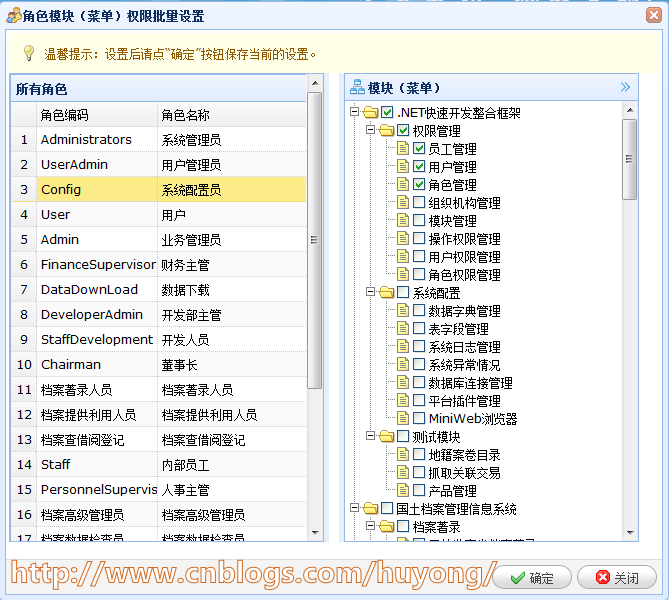
js部分代码如下:
- roleModulePermissionBatchSet: function () { //角色模块(菜单)权限批量设置
- if ($(this).linkbutton('options').disabled == true) {
- return;
- }
- var roleGrid;
- var curRoleModuleIds = []; //当前所选角色所拥有的模块ID
- var setDialog = top.$.hDialog({
- title: '角色模块(菜单)权限批量设置',
- width: 670, height: 600, iconCls: 'icon-group_key', //cache: false,
- href: "Modules/html/PermissionBacthSetForm.htm?n=" + Math.random(),
- onLoad: function () {
- using('panel', function () {
- top.$('#panelTarget').panel({ title: '模块(菜单)', iconCls: 'icon-org', height: $(window).height() - 3 });
- });
- roleGrid = top.$('#leftnav').datagrid({
- title: '所有角色',
- url: 'Modules/handler/RoleAdminHandler.ashx?action=getrolelist',
- nowrap: false, //折行
- //fit: true,
- rownumbers: true, //行号
- striped: true, //隔行变色
- idField: 'Id', //主键
- singleSelect: true, //单选
- frozenColumns: [[]],
- columns: [[
- { title: '角色编码', field: 'Code', width: 120, align: 'left' },
- { title: '角色名称', field: 'RealName', width: 150, align: 'left' }
- ]],
- onLoadSuccess: function (data) {
- top.$('#rightnav').tree({
- cascadeCheck: false, //联动选中节点
- checkbox: true,
- lines: true,
- url: 'Modules/handler/ModuleAdminHandler.ashx?action=GetModuleTree',
- onSelect: function (node) {
- top.$('#rightnav').tree('getChildren', node.target);
- }
- });
- top.$('#leftnav').datagrid('selectRow', 0);
- },
- onSelect: function (rowIndex, rowData) {
- curRoleModuleIds = [];
- var query = 'action=GetModuleByRoleId&roleid=' + rowData.Id;
- $.ajaxtext('handler/PermissionHandler.ashx', query, function (data) {
- var moduelTree = top.$('#rightnav');
- moduelTree.tree('uncheckedAll');
- if (data == '' || data.toString() == '[object XMLDocument]') {
- return;
- }
- curRoleModuleIds = data.split(',');
- for (var i = 0; i < curRoleModuleIds.length; i++) {
- var node = moduelTree.tree('find', curRoleModuleIds[i]);
- if (node)
- moduelTree.tree("check", node.target);
- }
- });
- }
- });
- },
- submit: function () {
- var allSelectModuledIds = permissionMgr.getUserSelectedModule().split(',');
- var grantModuleIds = '';
- var revokeModuleIds = '';
- var flagRevoke = 0;
- var flagGrant = 0;
- while (flagRevoke < curRoleModuleIds.length) {
- if ($.inArray(curRoleModuleIds[flagRevoke], allSelectModuledIds) == -1) {
- revokeModuleIds += curRoleModuleIds[flagRevoke] + ','; //得到收回的权限列表
- }
- ++flagRevoke;
- }
- while (flagGrant < allSelectModuledIds.length) {
- if ($.inArray(allSelectModuledIds[flagGrant], curRoleModuleIds) == -1) {
- grantModuleIds += allSelectModuledIds[flagGrant] + ','; //得到授予的权限列表
- }
- ++flagGrant;
- }
- var query = 'action=SetRoleModulePermission&roleid=' + top.$('#leftnav').datagrid('getSelected').Id + '&grantIds=' + grantModuleIds + "&revokeIds=" + revokeModuleIds;
- $.ajaxjson('handler/PermissionHandler.ashx', query, function (d) {
- if (d.Data > 0) {
- msg.ok('设置成功!');
- }
- else {
- alert(d.Message);
- }
- });
- }
- });
- }
相关资源分享
1、基于.NET的快速信息化系统开发整合框架 —RDIFramework.NET—系统目录

