文件下载
解决方法:
1、请求时加上响应类型为blob。 responseType: "blob"
2、通过new blob转码响应
blob响应格式结果
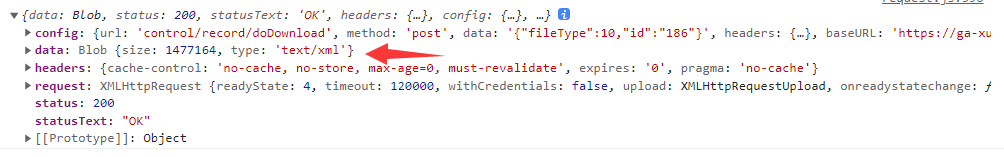
// 文件下载-参考方法一
downloadFile(id,opt) { this.$http("fileDownloadPlatform",{ id }, { responseType: "blob", }).then((res) => { console.log(res) let blob = new Blob([res], { type: 'application/pdf' }) let href = URL.createObjectURL(blob) let downloadElement = document.createElement("a"); downloadElement.href = href; downloadElement.download = opt.fileName; document.body.appendChild(downloadElement); downloadElement.click(); document.body.removeChild(downloadElement); }); },
//文件下载-参考方法二(没有在new Blob的时候指定MIME类型)
download(url, params, filename, contentType) { NProgress.start() return service .post(url, params, { transformRequest: [ params => { let p = contentType && contentType == 'json' ? JSON.stringify(params) : tansParams(params) return p } ], headers: { 'Content-Type': contentType && contentType == 'json' ? 'application/json' : 'application/x-www-form-urlencoded' }, responseType: 'blob' }) .then(r => { const content = r.data const blob = new Blob([content]) if ('download' in document.createElement('a')) { const elink = document.createElement('a') elink.download = filename elink.style.display = 'none' elink.href = URL.createObjectURL(blob) document.body.appendChild(elink) elink.click() URL.revokeObjectURL(elink.href) document.body.removeChild(elink) } else { navigator.msSaveBlob(blob, filename) } NProgress.done() }) .catch(r => { console.error(r) NProgress.done() Message({ message: '下载失败', type: 'error', duration: messageDuration }) }) },

