【PS4开发】如何通过unity3d发布ps4应用-转自鱼蛋-Felix
原文链接:http://blog.csdn.net/egostudio/article/details/51463848
●准备工作
◇和unity对应版本的UnitySetup-Playstation-4-Support-for-Editor-xxxxx.exe,俗称unity add-on。
◇能发布ps4的unity专业版licence
◇索尼ps4 sdk环境
◇索尼ps4开发机/测试机
●环境搭建
◇测试机连接Lan网线、电源、以及通过usb连接ps4手柄,显示器接HDMI插口,进入ps4系统
◇如果过期需要激活,每次激活似乎是6个月的期限,到达6个月要重新激活,不然安装的应用进不去(如何激活见后面)
◇更新ps4系统,打开Neighborhood for ps4,点击System Update选择.PUP文件,.PUP文件在下载的sdk里
◇安装完sdk后重启电脑,在我的电脑侧边栏会有一个栏叫Neighborhood for PlayStation(R)4,选中之后右键Add Network Target,确保连接上开发机/测试机(请保证在同一个局域网)◇如果在Neighborhood for PlayStation(R)4找不到开发机/测试机,则可以进入ps4系统Settings-Debug Settings-Boot Parameters-Release Check Mode看看是不是Development Mode或者Assist Mode
●开始发布
发布设置中点击Build And Run即可
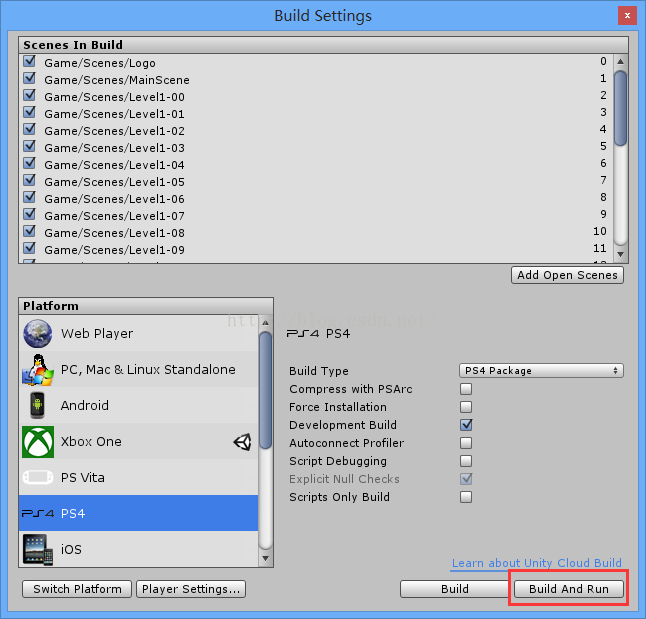
●如何激活PS4
◇开发机
打开Neighborhood for ps4,点击Active,选择从索尼官网https://ps4.scedev.net/hardware下载的激活文件.afv,进行激活,也可以直接把.afv文件拖拽到Neighborhood for ps4
◇测试机
方法一:
1、打开ps4测试机,Setting-Debug settings-Boot Parameters-Release Check Mode,调成Assist Mode(协助模式),这样打开Neighborhood for ps4就能找到该机器了
2、打开Neighborhood for ps4,右键Add Network Target,添加搜索到的机器
3、右键Activate选中激活文件.afv即可激活
方法二:(U盘等方式,太麻烦不推荐)
1、将下载下来的.afv文件修改为ps4_activation.afv,拷贝到移动设备(如u盘)的根目录
2、插入到ps4测试机usb接口,然后选择Settings-Debug settings-Activation-Activate from USB
方法一:
1、打开ps4测试机,Setting-Debug settings-Boot Parameters-Release Check Mode,调成Assist Mode(协助模式),这样打开Neighborhood for ps4就能找到该机器了
2、打开Neighborhood for ps4,右键Add Network Target,添加搜索到的机器
3、右键Activate选中激活文件.afv即可激活
方法二:(U盘等方式,太麻烦不推荐)
1、将下载下来的.afv文件修改为ps4_activation.afv,拷贝到移动设备(如u盘)的根目录
2、插入到ps4测试机usb接口,然后选择Settings-Debug settings-Activation-Activate from USB
●常见问题
◇发布后出现各种shader报错?
应该是当前sdk太新了,请查看unity版本所对应的sdk版本是否正确
◇发布后报错:Format of the SELF file is not valid.
This is flagged as an error because you can not submit the sony a package that includes a debug library ... if you are not submitting however it can be safely ignored.也就是说在unity的Build Setting中将Development build勾去掉即可
◇PS4开发机报错:The trail system software is expired
更新最新版的sdk,主机连上电脑,更新System Update file就可以了
◇发布后报错:[Error]Format of the SELF file is not valid. (libSceJobManager_debug.prx, debug/test library libScePerf is linked)
You can remove the extra debug files (in your case libSceFios2_debug.prx and libSceJobManager_debug.prx) in Player Settings->Publishing Settings->Modules->Remove to help avoid those errors and create correctly the master and the submission materials.
You can remove the extra debug files (in your case libSceFios2_debug.prx and libSceJobManager_debug.prx) in Player Settings->Publishing Settings->Modules->Remove to help avoid those errors and create correctly the master and the submission materials.
◇发布后报错:
Shader error in 'Hidden/Twirt Effect Shader': Program 'vert', Unexpected pipeline: you must set 'stageOptions' and 'stageCount' accordingly (on ps4)
Shader error in 'Hidden/Twirt Effect Shader': Program 'vert', Unexpected pipeline: you must set 'stageOptions' and 'stageCount' accordingly (on ps4)
升级unity版本即可。
◇如何查看错误码含义?
使用错误码查看工具:
C:\Program Files (x86)\SCE\ORBIS SDKs\3.000\host_tools\debugging\error_code\ps4_error_code_viewer.exe
使用错误码查看工具:
C:\Program Files (x86)\SCE\ORBIS SDKs\3.000\host_tools\debugging\error_code\ps4_error_code_viewer.exe
◇如何在ps4开发机登录PSN?
需要海外的线路(可以看Youtube的线路)并且事先将IP追加到我们白名单里。
需要海外的线路(可以看Youtube的线路)并且事先将IP追加到我们白名单里。
◇如何设置google client id(PS4分享)
在Google Developers site 注册
在Google Developers site 注册
◇如何测试SHARE功能?
这个国内没法测的。
你只要高亮游戏,按Option,选Check,看结果里面的Google Client ID设置正确就可以了。
如果实在想测,需要海外的线路(可以看Youtube的线路)并且事先将IP追加到我们白名单里。
这个国内没法测的。
你只要高亮游戏,按Option,选Check,看结果里面的Google Client ID设置正确就可以了。
如果实在想测,需要海外的线路(可以看Youtube的线路)并且事先将IP追加到我们白名单里。
◇unity发布到PS4机器上,帧数有几百帧?并且摄像机有闪屏
是因为垂直同步没有开启,在Edit-Project Setting-Quality中,默认是Fastest,这个没有开启垂直同步,默认修改为Good即可解决。
是因为垂直同步没有开启,在Edit-Project Setting-Quality中,默认是Fastest,这个没有开启垂直同步,默认修改为Good即可解决。


