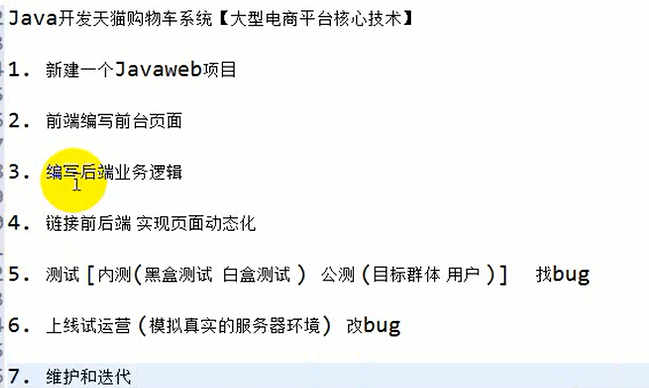
elcipse与tomcat下载与安装:https://www.cnblogs.com/duzhuo/p/5425834.html
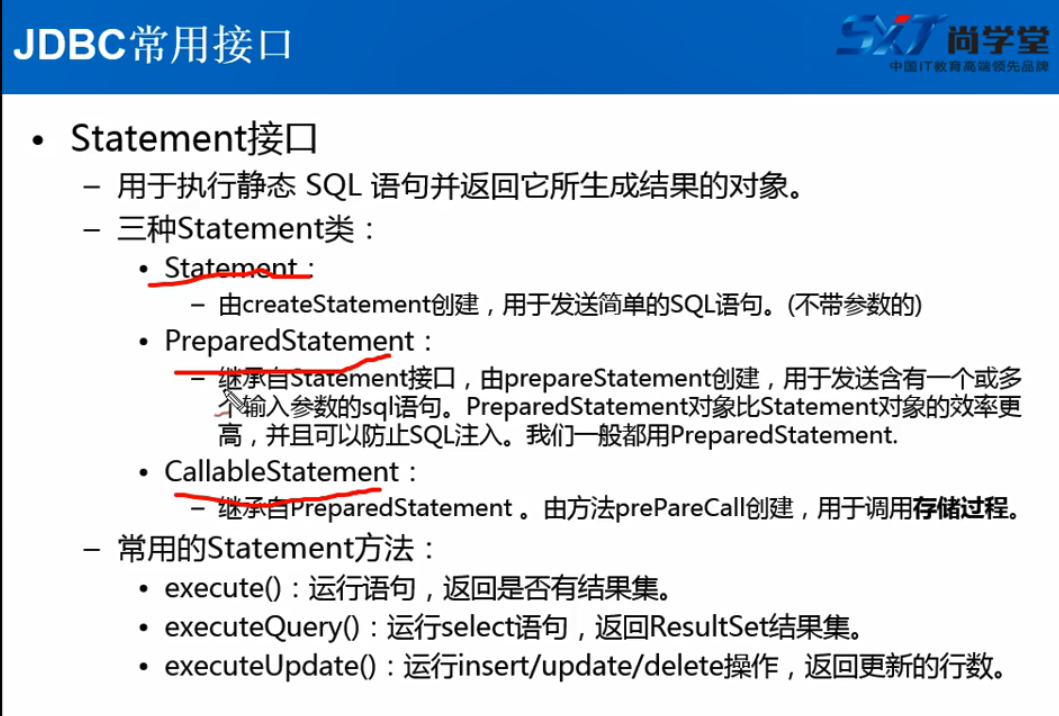
Demo01:数据库连接
package com.bjsxt.jdbc;
import java.sql.Connection;
import java.sql.DriverManager;
import java.sql.SQLException;
public class Demo01 {
public static void main(String[] args){
//loading 加载驱动类 //第一步
try{
Class.forName("com.mysql.jdbc.Driver");
//建立连接
Connection conn=DriverManager.getConnection("jdbc:mysql://localhost:3306/testjsbc","****","****");
System.out.print(conn);
}catch(ClassNotFoundException e){
e.printStackTrace();
}catch (SQLException e) {
// TODO Auto-generated catch block
e.printStackTrace();
}
}
}
demo02:数据库查询
package com.bjsxt.jdbc;
import java.sql.Connection;
import java.sql.DriverManager;
import java.sql.SQLException;
import java.sql.Statement;
public class Demo02 {
public static void main(String[] args){
//loading 加载驱动类 //第一步
try{
Class.forName("com.mysql.jdbc.Driver");
//建立连接
Connection conn=DriverManager.getConnection("jdbc:mysql://localhost:3306/testjsbc","***","****");
//
Statement stmt=conn.createStatement();
// String sql="insert into t_user values('2','xiaotian','36')";
// stmt.execute(sql);
//测试sql注入 where id=5 or 1=1 这样数据库没保障 故statment类不安全,接下来用preparetstatement
/*String sql='delete from t_user where id=5';
stmt.execute(sql);*/
}catch(ClassNotFoundException e){
e.printStackTrace();
}catch (SQLException e) {
// TODO Auto-generated catch block
e.printStackTrace();
}
}
}
批处理:
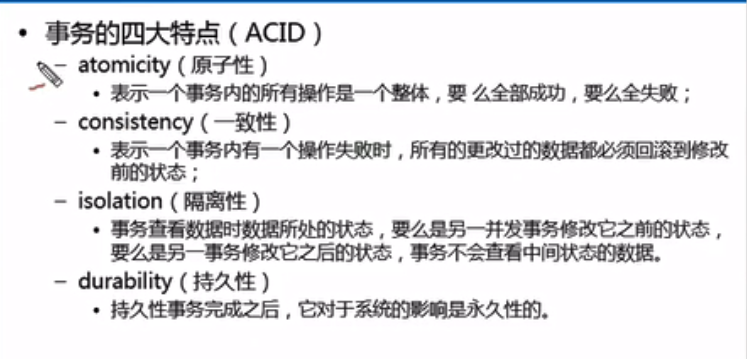

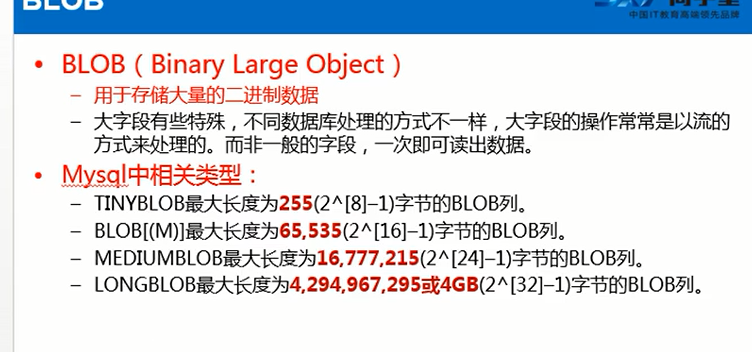


 浙公网安备 33010602011771号
浙公网安备 33010602011771号