3. Netbackup 7.6客户端client/介质服务media server的安装
1、客户端的安装
1.1 Windows客户端安装
1.1.1 客户端hosts修改
windows xp/2003/vista/2008/7/8用户HOSTS文件是在“c:\windows\system32\drivers\etc,
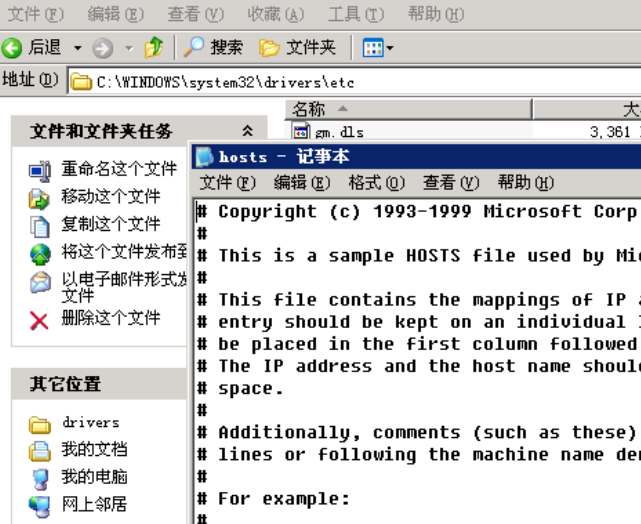
1.1.2 客户端软件安装
执行安装
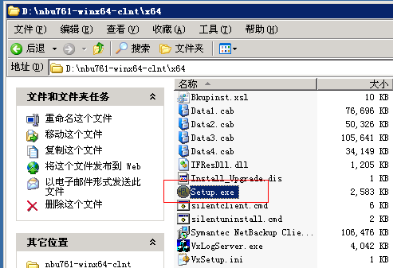
选择安装类型
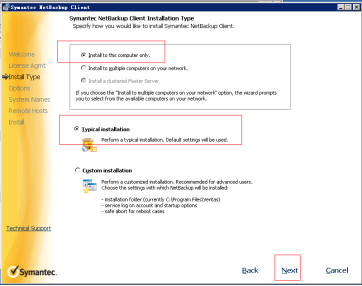
输入NBU信息
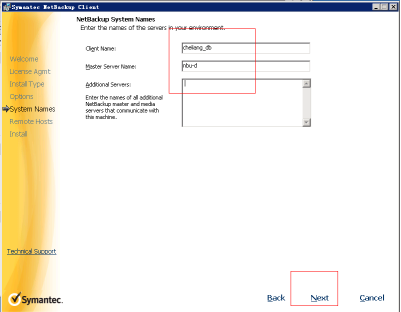
确认安装
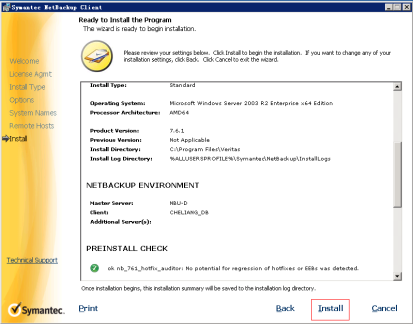
1.1.3 安装完成退出
1.2 Linux客户端安装
1.2.1 修改hosts文件
在主服务器添加客户端解析
在客户端主机添加主服务器解析
1.2.2 客户端环境变量
|
[root@vspnod2 ~]# vi /etc/profile #在文件末尾增加如下: PATH=$PATH:/usr/openv/netbackup/bin:/usr/openv/netbackup/bin/goodies:/usr/openv/netbackup/bin/admincmd:/usr/openv/volmgr/bin
source /etc/profile [root@vspnod2 ~]# |
2个节点都需要修改。
1.2.3 解压软件
|
[root@vspnod1 nbu_soft]# tar xf NetBackup_7.6.1_CLIENTS2.tar.gz
|
1.2.4 客户端软件安装
|
[root@vspnod1 NetBackup_7.6.1_CLIENTS2]# ./install
Symantec Installation Script Copyright 1993 - 2014 Symantec Corporation, All Rights Reserved.
Installing NetBackup Client Software
Please review the SYMANTEC SOFTWARE LICENSE AGREEMENT located on the installation media before proceeding. The agreement includes details on the NetBackup Product Improvement Program.
For NetBackup installation and upgrade information specific to your platform and to find out if your installed EEBs or hot fixes are contained in this release, check out the Symantec Operations Readiness Tools (SORT) Installation and Upgrade Checklist and Hot fix and EEB Release Auditor, respectively, at https://sort.symantec.com/netbackup.
Do you wish to continue? [y,n] (y)
Checking for required system conditions...
Checking for recommended system conditions...
ok nb_761_hotfix_auditor: No potential for regression of hotfixes or EEBs was detected.
Do you want to install the NetBackup client software for this client? [y,n] (y)
This package will install Linux/RedHat2.6.18 client.
This package will install NetBackup client 7.6.1.
Enter the name of the NetBackup master server : nbu-d
Would you like to use "vspnod1" as the configured name of the NetBackup client? [y,n] (y)
Client binaries are located in /oracle/nbu_soft/NetBackup_7.6.1_CLIENTS2/NBClients/anb/Clients/usr/openv/netbackup/client/Linux/RedHat2.6.18.
Starting NetBackup Deduplication installer testing: /tmp/pdde_pkg_dir_32641 NetBackup Deduplication preinstall check passed
Saving client binaries for Linux/RedHat2.6.18.
Installing PBX... Please wait while installation is in progress... Installation completed Successfully Installation log located here: /var/tmp/installpbx-32919-070915143017.log
Unpacking SYMCnbclt package. Checking for pre-existing SYMCnbclt package. Installing SYMCnbclt package. Installation of SYMCnbclt was successful. More details regarding SYMCnbclt can be found in file /tmp/install_cltpkg_trace.32629 on vspnod1.
Terminating NetBackup and/or Media Manager processes.
Installing NB-Java.
Unpacking SYMCnbjava package. Checking for pre-existing SYMCnbjava package. Installing SYMCnbjava package. Installation of SYMCnbjava was successful. More details regarding SYMCnbjava can be found in file /tmp/install_javapkg_trace.33902 on vspnod1.
Unpacking SYMCnbjre package. Checking for pre-existing SYMCnbjre package. Installing SYMCnbjre package. Installation of SYMCnbjre was successful. More details regarding SYMCnbjre can be found in file /tmp/install_jrepkg_trace.33902 on vspnod1. + /bin/cp ./nbj.conf /usr/openv/java
Directory /usr/openv/logs does not exist. No log files to migrate.
Checking network connections. bp.conf: IP_ADDRESS_FAMILY = AF_INET: default value, no update needed
No [x]inetd process found. Starting NetBackup Deduplication installer testing: /tmp/pdde_pkg_dir_34146 Checking for SYMCpddea package... Installing NetBackup Deduplication agent package (/oracle/nbu_soft/NetBackup_7.6.1_CLIENTS2/NBClients/anb/Clients/usr/openv/netbackup/client/Linux/RedHat2.6.18/pddeagent.tar.gz)... Extracting package SYMCpddea in /tmp/pdde_pkg_dir_34146. Package SYMCpddea extracted to /tmp/pdde_pkg_dir_34146. Installing package SYMCpddea. Package SYMCpddea installed. Running NetBackup Deduplication upgrade script (agent mode)... NetBackup Deduplication install finished successfully. Version now installed: 8.0100.0014.1016 Full NetBackup Deduplication installation log saved to: /var/log/puredisk/2015-07-09_14:30-pdde-install.log
The following automatic startup and shutdown scripts (respectively) have been installed. They will cause the NetBackup daemons to be automatically shut down and restarted each time the system boots.
/etc/rc.d/rc2.d/S77netbackup /etc/rc.d/rc3.d/S77netbackup /etc/rc.d/rc5.d/S77netbackup /etc/rc.d/rc0.d/K01netbackup /etc/rc.d/rc1.d/K01netbackup /etc/rc.d/rc6.d/K01netbackup
Successfully updated the session cache parameters. Starting vnetd... Starting bpcd... Starting nbftclnt... Starting nbdisco... Starting mtstrmd... Starting bmrbd...
Installation of Java LiveUpdate agent succeeded. Refer to file /tmp/JLU-Log/JavaLiveUpdate-Install.log on vspnod1 for installation details.
Checking LiveUpdate registration for the following products: CLT This may take a few minutes.
Product CLT is installed and will be registered.
Updating LiveUpdate registration now...this may take some time.
File /usr/openv/tmp/install_trace.32057 contains a trace of this install. That file can be deleted after you are sure the install was successful. [root@vspnod1 NetBackup_7.6.1_CLIENTS2]#
|
第二节点安装客户端的方法也一样操作。
2、介质服务media server的安装
1.master和media都是用的同一个安装包,安装前做好备份
2.安装过程中才会提示这台服务器是否为master,然后如果选n,再输入master的名称
而不是一开始就询问。。。掉坑了,删掉再装了一遍
Is client the master server? [y,n] (y) n
3.如果安装后master无法识别media server,重启master服务尝试能否识别
If this machine will be using a different network interface than the
default (logdb1), the name of the preferred interface should be used
as the configured server name. If this machine will be part of a
cluster, the virtual name should be used as the configured server name.
Would you like to use "beifen" as the configured
NetBackup server name of this machine? [y,n] (y) n
Enter the name of this NetBackup server: client
Is client the master server? [y,n] (y) n
What is the fully qualified name of the master server? master
Checking network connections.
TELEMETRY_UPLOAD value NO saved.
Sending SIGHUP to xinetd process.
Enter the Enterprise Media Manager server (default: master):



【推荐】国内首个AI IDE,深度理解中文开发场景,立即下载体验Trae
【推荐】编程新体验,更懂你的AI,立即体验豆包MarsCode编程助手
【推荐】抖音旗下AI助手豆包,你的智能百科全书,全免费不限次数
【推荐】轻量又高性能的 SSH 工具 IShell:AI 加持,快人一步
· 基于Microsoft.Extensions.AI核心库实现RAG应用
· Linux系列:如何用heaptrack跟踪.NET程序的非托管内存泄露
· 开发者必知的日志记录最佳实践
· SQL Server 2025 AI相关能力初探
· Linux系列:如何用 C#调用 C方法造成内存泄露
· 震惊!C++程序真的从main开始吗?99%的程序员都答错了
· 【硬核科普】Trae如何「偷看」你的代码?零基础破解AI编程运行原理
· 单元测试从入门到精通
· 上周热点回顾(3.3-3.9)
· winform 绘制太阳,地球,月球 运作规律