Redis 哨兵模式
哨兵是一个分布式系统,你可以在一个架构中运行多个哨兵进程,这些进程使用流言协议来接收关于Master主服务器是否下线的信息,并使用投票协议来决定是否执行自动故障迁移,以及选择哪个Slave作为新的Master。
一、哨兵模式概述
1.1、为什么要启动哨兵模式
当我们的主服务器宕机后,要手动的去切换主从模式,这样的人工干预,费事费力,还会造成一段时间我们的服务不能使用。所有我们要使用哨兵模式来解决这一问题。
1.2、什么是哨兵模式
哨兵是对Redis的系统的运行情况的监控,它是一个独立进程,功能有二个:
监控主机Redis和从机Redis是否运行正常;
主机Redis出现故障后自动将从机转化为主机;
1.3、哨兵工作原理
单个哨兵的工作原理:
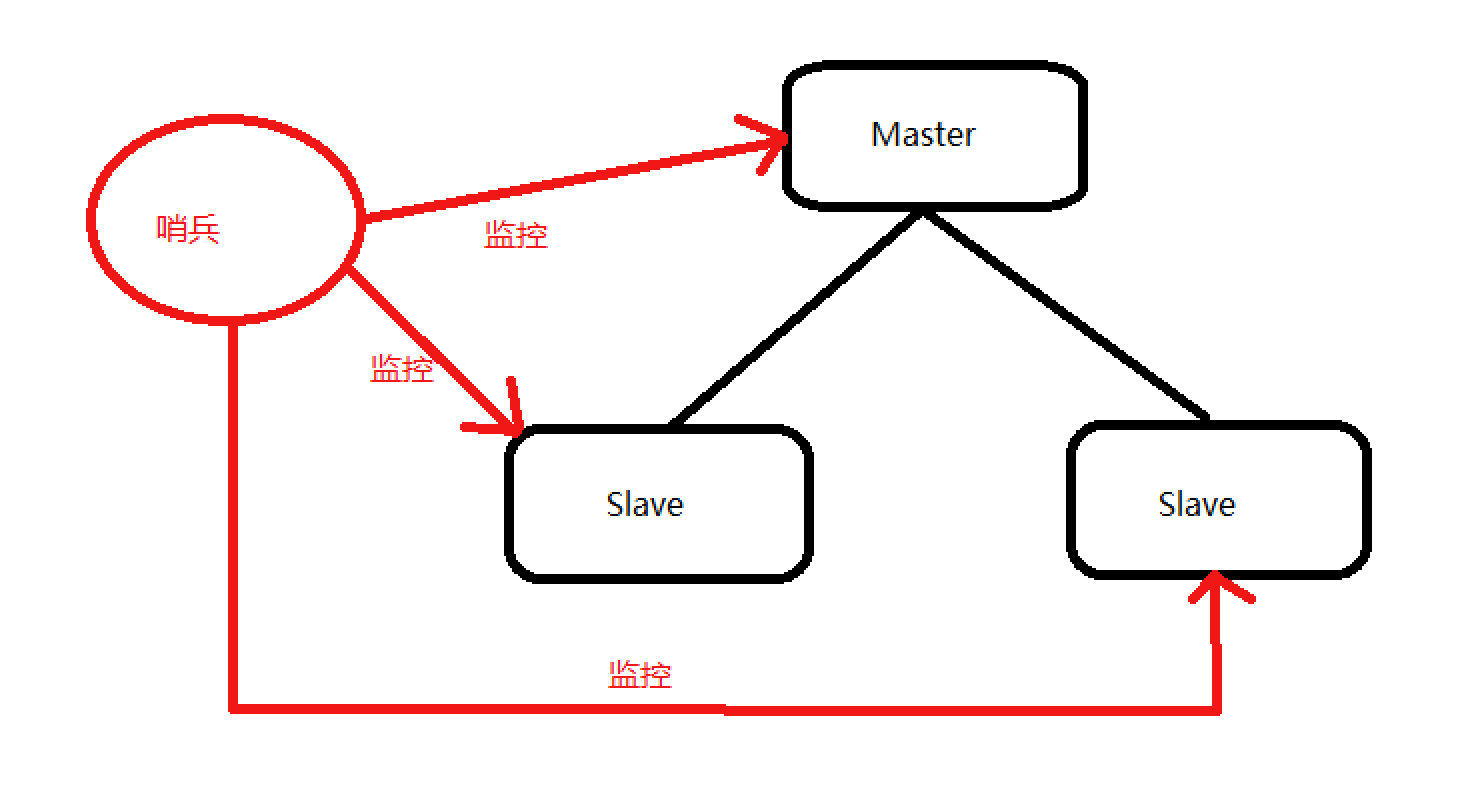
单个哨兵,只需要监控主Redis,就可能得到从Redis。
多个哨兵的工作原理:
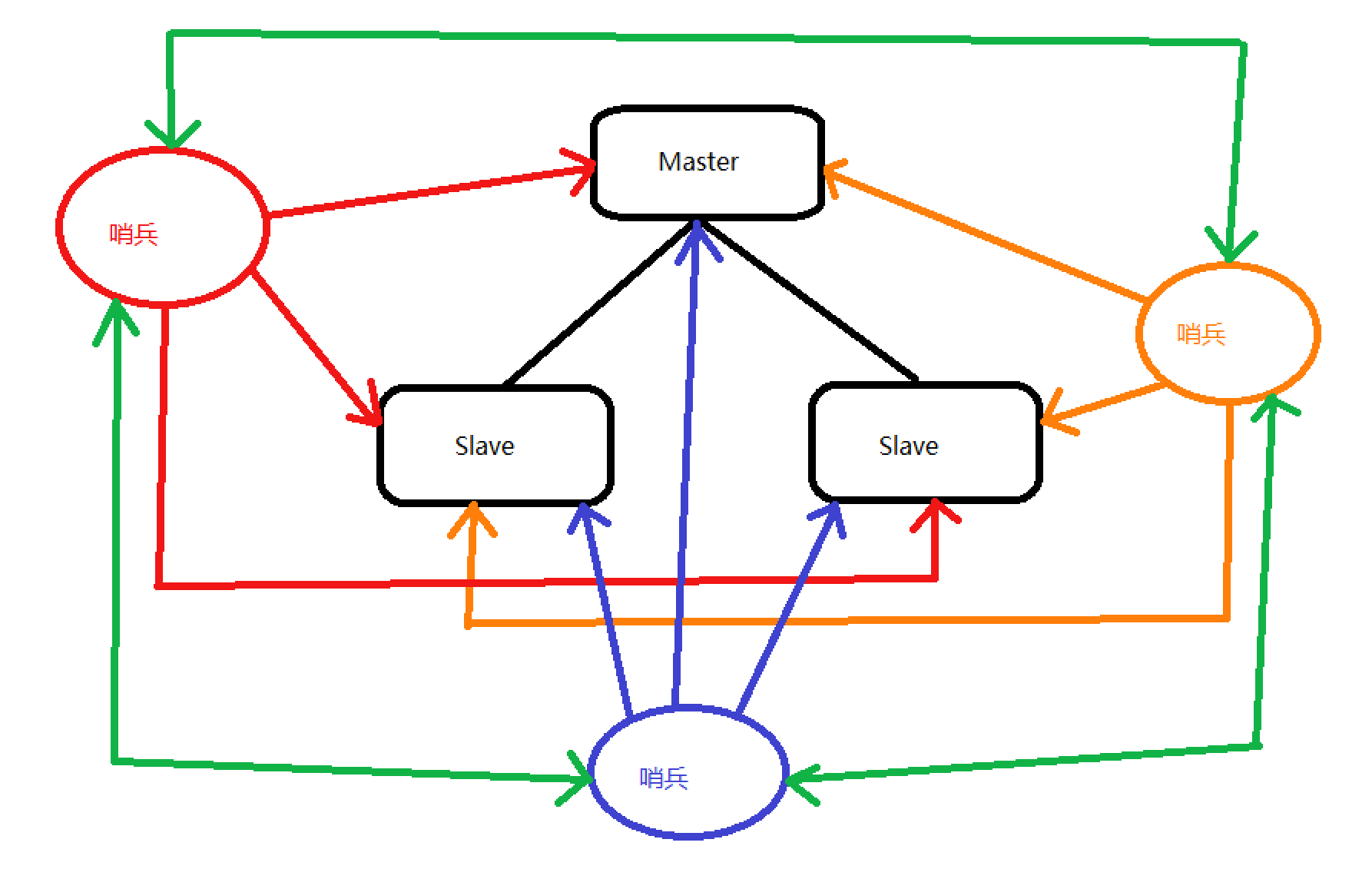
多个哨兵,不仅同时监控主从Redis,而且哨兵之间互为监控。
多个哨兵,防止哨兵单点故障。
1.4、哨兵功能
集群监控:负责监控主从集群中的Master和Slave进程是否正常工作。
故障转移(failover):如果Master宕机,会自动从Slave中选举出新的Master,进行主从自动切换。
配置中心:如果发生了故障转移,Sentinel负责通知客户端新的Master的地址。
消息通知:如果某个redis节点有故障,那么Sentsinel会发送报警消息给系统管理员。
1.5、配置说明
protected-mode no
#关闭保护模式,使外网能访问。
port 26379
#修改端口。三份文件分别不同。
daemonize no
#修改为后台运行。
pidfile /var/run/redis-sentinel.pid
#指定不同pid文件,注意文件夹不存在自己要新建。
logfile ""
#配置哨兵日志文件。
dir "/tmp"
#配置哨兵工作路径。
sentinel monitor mymaster 192.167.1.123 6379 2
#配置哨兵需要监控的主节点ip和端口,2表示哨兵数(quorum)
sentinel auth-pass mymaster ibethfy
#配置哨兵连接主节点的认证密码。(主节点配置的requirepass)。
sentinel down-after-milliseconds mymaster 5000
#配置多少毫秒后没收到主节点的反馈,则主观认为主节点down了。
sentinel failover-timeout mymaster 30000
#表示如果30秒后,mysater仍没活过来,则启动failover,从剩下的slave中选一个升级为master
sentinel parallel-syncs mymaster 1
#parallel-syncs 指定了在执行故障转移时, 最多可以有多少个slave同时对新的master进行同步, 这个数字越小, 完成故障转移所需的时间就越长
注意:
majority表示大多数哨兵
quorum表示哨兵数
如果quorum < majority,比如5个哨兵,majority就是3,quorum设置为2,那么就3个哨兵授权就可以执行切换。
但是如果quorum >= majority,那么必须quorum数量的哨兵都授权,比如5个哨兵,quorum是5,那么必须5个哨兵都同意授权,才能执行切换。
二、单哨兵模式
在一主多从的环境中,125为主机,123、124为从机
哨兵主机121
2.1、设置哨兵
修改配置文件/usr/local/redis/sentinel.conf
[root@zutuanxue redis]# vim sentinel.conf
#修改配置
sentinel monitor mymaster 192.168.1.123 6379 1
注意:
mymaster:监控主数据的名称,命名时可以使用大小写字母和“.-_”符号
192.168.1.123 6379:主机的IP和端口号
2.2、启动哨兵
[root@zutuanxue redis]# ./src/redis-sentinel ./sentinel.conf
或
[root@zutuanxue redis]# ./src/redis-server ./sentinel.conf --sentinel

看出:
125为主机,123、124为从机
2.3、从机宕机
杀死124从机进程,30秒后观察哨兵日志
[root@zutuanxue redis]# ps -ef|grep redis
root 18752 12399 0 06:35 pts/1 00:00:00 ./src/redis-cli
root 22163 1 0 12:18 ? 00:00:02 ./src/redis-server 0.0.0.0:6379
root 22392 22002 0 12:44 pts/2 00:00:00 grep --color=auto redis
[root@zutuanxue redis]# kill -s 9 22163
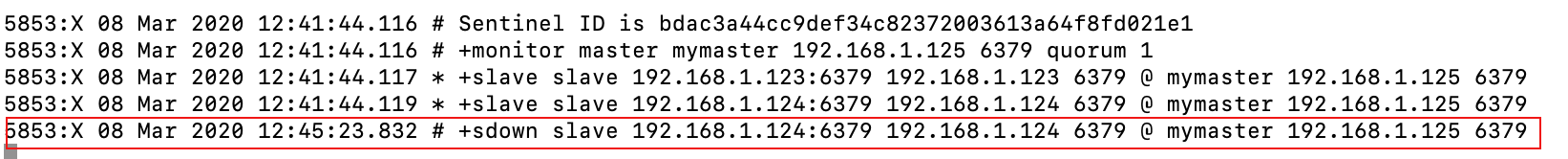
启动124从机,观察哨兵日志
[root@zutuanxue redis]# ./src/redis-server ./redis.conf
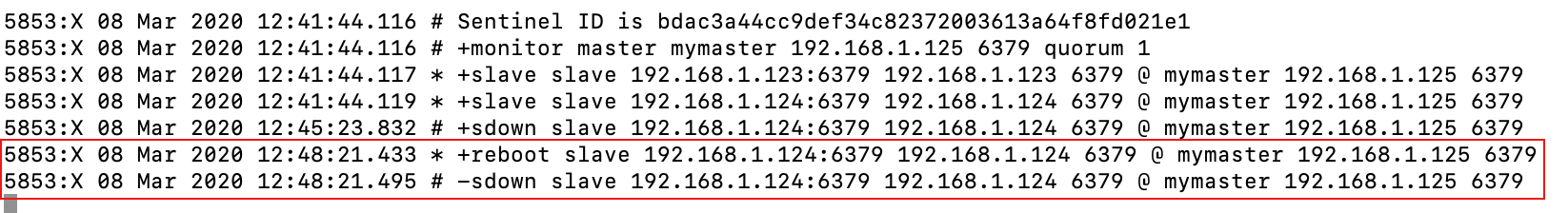
2.4、主机宕机
杀死125主机进程,30秒后观察哨兵日志
[root@zutuanxue redis]# ps -ef|grep redis
root 14988 1 0 06:20 ? 00:01:15 ./src/redis-server 0.0.0.0:6379
root 15144 8874 0 06:35 pts/0 00:00:00 ./src/redis-cli
root 18527 18104 0 12:50 pts/1 00:00:00 grep --color=auto redis
[root@zutuanxue redis]# kill -s 9 14988
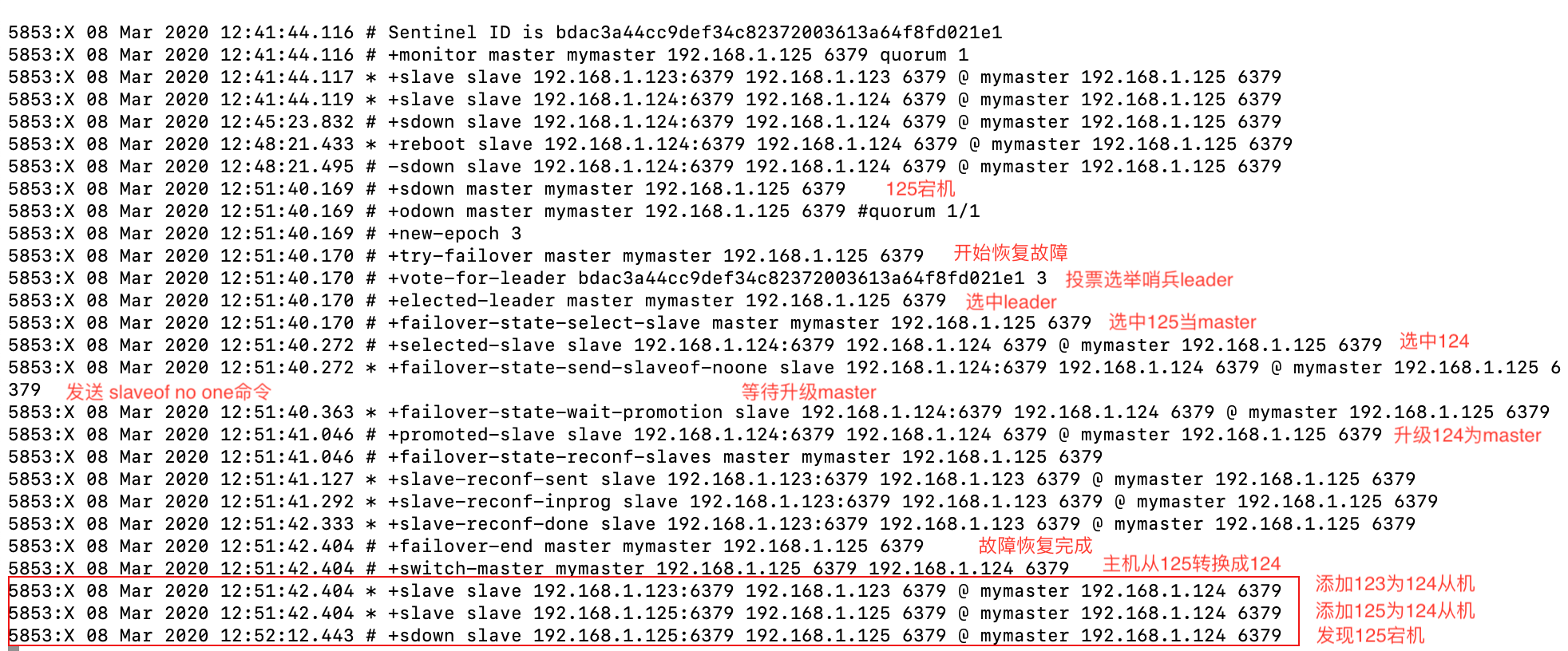
日志状态说明:
+reset-master:
#主服务器已被重置。
+slave:
#一个新的从服务器已经被 Sentinel 识别并关联。
+failover-state-reconf-slaves:
#故障转移状态切换到了 reconf-slaves 状态。
+failover-detected:
#另一个 Sentinel 开始了一次故障转移操作,或者一个从服务器转换成了主服务器。
+slave-reconf-sent:
#领头(leader)的 Sentinel 向实例发送了 [SLAVEOF](/commands/slaveof.html) 命令,为实例设置新的主服务器。
+slave-reconf-inprog:
#实例正在将自己设置为指定主服务器的从服务器,但相应的同步过程仍未完成。
+slave-reconf-done:
#从服务器已经成功完成对新主服务器的同步。
-dup-sentinel:
#对给定主服务器进行监视的一个或多个 Sentinel 已经因为重复出现而被移除 —— 当 Sentinel 实例重启的时候,就会出现这种情况。
+sentinel:
#一个监视给定主服务器的新 Sentinel 已经被识别并添加。
+sdown:
#给定的实例现在处于主观下线状态。
-sdown:
#给定的实例已经不再处于主观下线状态。
+odown:
#给定的实例现在处于客观下线状态。
-odown:
#给定的实例已经不再处于客观下线状态。
+new-epoch:
#当前的纪元(epoch)已经被更新。
+try-failover:
#一个新的故障迁移操作正在执行中,等待被大多数 Sentinel 选中(waiting to be elected by the majority)。
+elected-leader:
#赢得指定纪元的选举,可以进行故障迁移操作了。
+failover-state-select-slave:
#故障转移操作现在处于 select-slave 状态 —— Sentinel 正在寻找可以升级为主服务器的从服务器。
no-good-slave:
#Sentinel 操作未能找到适合进行升级的从服务器。Sentinel 会在一段时间之后再次尝试寻找合适的从服务器来进行升级,又或者直接放弃执行故障转移操作。
selected-slave:
#Sentinel 顺利找到适合进行升级的从服务器。
failover-state-send-slaveof-noone:
#Sentinel 正在将指定的从服务器升级为主服务器,等待升级功能完成。
failover-end-for-timeout:
#故障转移因为超时而中止,不过最终所有从服务器都会开始复制新的主服务器(slaves will eventually be configured to replicate with the new master anyway)。
failover-end:
#故障转移操作顺利完成。所有从服务器都开始复制新的主服务器了。
+switch-master
#配置变更,主服务器的 IP 和地址已经改变。 这是绝大多数外部用户都关心的信息。
+tilt:
#进入 tilt 模式。
-tilt:
#退出 tilt 模式
启动125主机,观察哨兵日志
[root@zutuanxue redis]# ./src/redis-server ./redis.conf
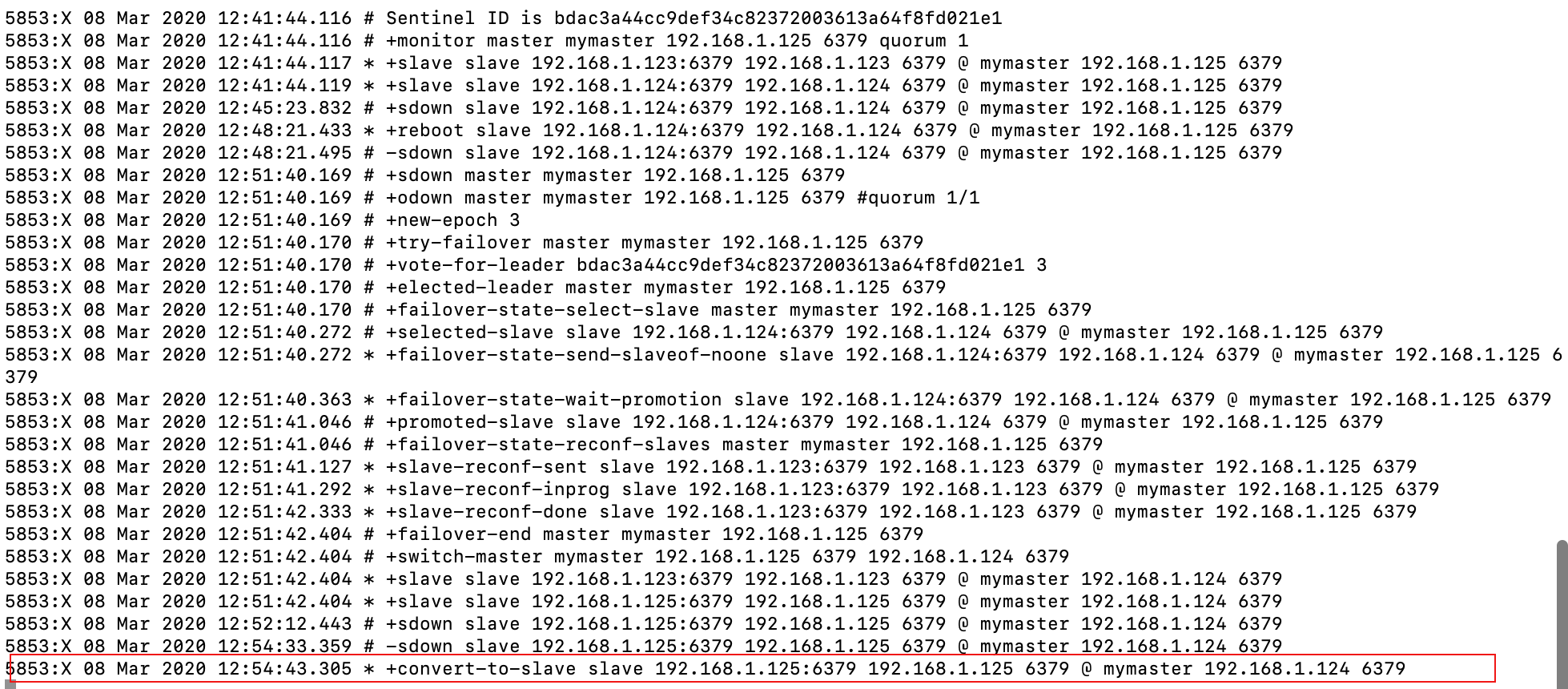
三、多哨兵模式
在一主多从的环境中,123为主机,124、125为从机
121中设置三个哨兵sentinel-1.conf、sentinel-2.conf、sentinel-3.conf
3.1、设置哨兵
将哨兵文件sentinel.conf,复制三份sentinel-1.conf、sentinel-2.conf、sentinel-3.conf
[root@zutuanxue redis]# cp sentinel.conf sentinel-1.conf
[root@zutuanxue redis]# cp sentinel.conf sentinel-2.conf
[root@zutuanxue redis]# cp sentinel.conf sentinel-3.conf
修改配置文件/usr/local/redis/sentinel-1.conf
[root@zutuanxue redis]# vim sentine-l.conf
#修改配置
protected-mode no
port 27001
daemonize yes
pidfile "/var/run/redis-sentinel-27001.pid"
logfile "/usr/local/redis/log/27001.log"
sentinel monitor m1 192.168.1.123 6379 1
#sentinel myid c299ec06a9dde77dcbc086082e9d7e30a29615b7
修改配置文件/usr/local/redis/sentinel-2.conf
[root@zutuanxue redis]# vim sentine-2.conf
#修改配置
protected-mode no
port 27002
daemonize yes
pidfile "/var/run/redis-sentinel-27002.pid"
logfile "/usr/local/redis/log/27002.log"
sentinel monitor m2 192.168.1.123 6379 1
#sentinel myid c299ec06a9dde77dcbc086082e9d7e30a29615b7
修改配置文件/usr/local/redis/sentinel-3.conf
[root@zutuanxue redis]# vim sentine-3.conf
#修改配置
protected-mode no
port 27003
daemonize yes
pidfile "/var/run/redis-sentinel-27003.pid"
logfile "/usr/local/redis/log/27003.log"
sentinel monitor m3 192.168.1.123 6379 1
#sentinel myid c299ec06a9dde77dcbc086082e9d7e30a29615b7
3.2、启动哨兵
[root@zutuanxue redis]# ./src/redis-sentinel ./sentinel-1.conf
[root@zutuanxue redis]# ./src/redis-sentinel ./sentinel-2.conf
[root@zutuanxue redis]# ./src/redis-sentinel ./sentinel-3.conf
3.3、从机宕机
杀死125从机进程
[root@zutuanxue redis]# ps -ef|grep redis
root 20733 1 0 11:55 ? 00:00:00 ./src/redis-server 0.0.0.0:6379
root 20775 20646 0 11:59 pts/0 00:00:00 grep --color=auto redis
[root@zutuanxue redis]# kill -s 9 20733
启动125从机
[root@zutuanxue redis]# ./src/redis-server ./redis.conf
3.4、主机宕机
杀死123主机进程,30秒后观察哨兵日志
[root@zutuanxue redis]# ps -ef|grep redis
root 27555 1 0 11:55 ? 00:00:01 ./src/redis-server 0.0.0.0:6379
root 27693 27393 0 12:08 pts/0 00:00:00 grep --color=auto redis
[root@zutuanxue redis]# kill -s 9 27555
启动123主机
[root@zutuanxue redis]# ./src/redis-server ./redis.conf


 浙公网安备 33010602011771号
浙公网安备 33010602011771号