字符输出
- cout.flush() //刷新缓冲区 Linux下有效
- cout.put() //向缓冲区写字符
- cout.write() //从buffer中写num个字节到当前输出流中
cout.put()
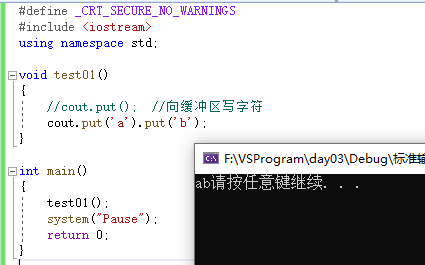
cout.write()
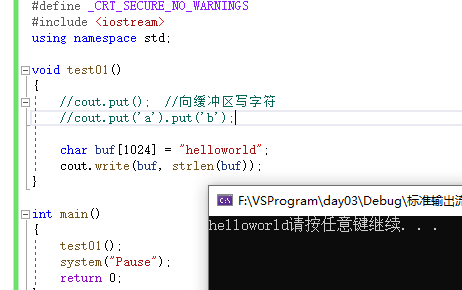
格式化输出
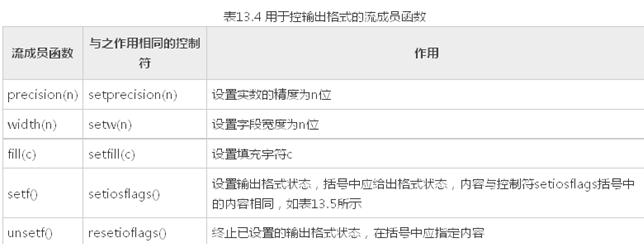

实例:
void test02() { int number = 99; cout.width(5); //前置填充 一共5个字符,不够的话前面填充指定字符 ***99 cout.fill('*'); //以指定字符填充 cout.setf(ios::left); // setf设置格式 ios::left左对齐,即后填充 99*** cout.unsetf(ios::dec); // unsetf卸载 ios::dec十进制 99*** cout.setf(ios::hex); //设置 十六进制 63*** cout.setf(ios::showbase); //设置 强制输出整数基数(数字前缀 0 0x) 0x63* cout.unsetf(ios::hex); //卸载 16进制 99*** cout.setf(ios::oct); //设置 8进制 0143* cout << number << endl; }
控制符输出

实例:
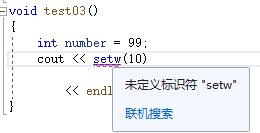
需要引入iomanip
#include <iomanip> void test03() { int number = 99; cout << setw(10) //字符长度 前填充 <<setfill('*') //填充 << number << endl; }
结果:
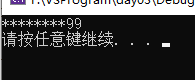


 浙公网安备 33010602011771号
浙公网安备 33010602011771号