IDEA创建springboot项目总是创建失败问题的解决
针对IDEA创建springboot项目总是创建是失败的问题:
Initialization failed for 'https://start.spring.io'
Please check URL, network and proxy settings.
Error message:
Cannot download 'https://start.spring.io': connect timed out
, response: 200 null
参考网上给出的方案:在idea初始界面依次点击Configure--->Setting--->Http Proxy,选择Atuo-detect proxy settings 之后点击check connection,在弹出的框内输入http://start.spring.io或者是https://start.spring.io,弹出弹出connection successful,仍然无法成功创建springboot项目。
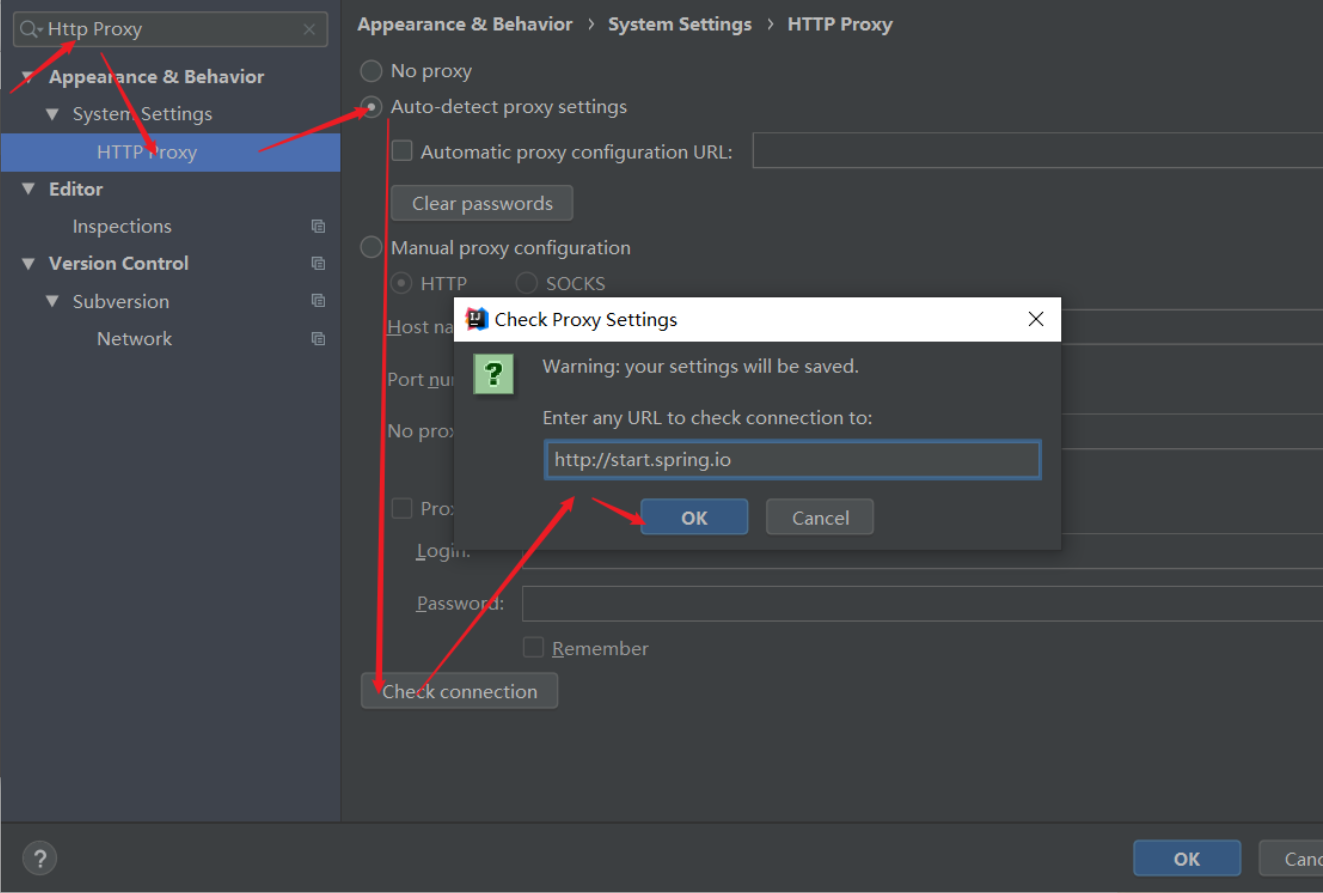
解决方案如下:
【方案一】
直接在官网下好模板(配置选择,在idea中打开使用即可):https://start.spring.io/
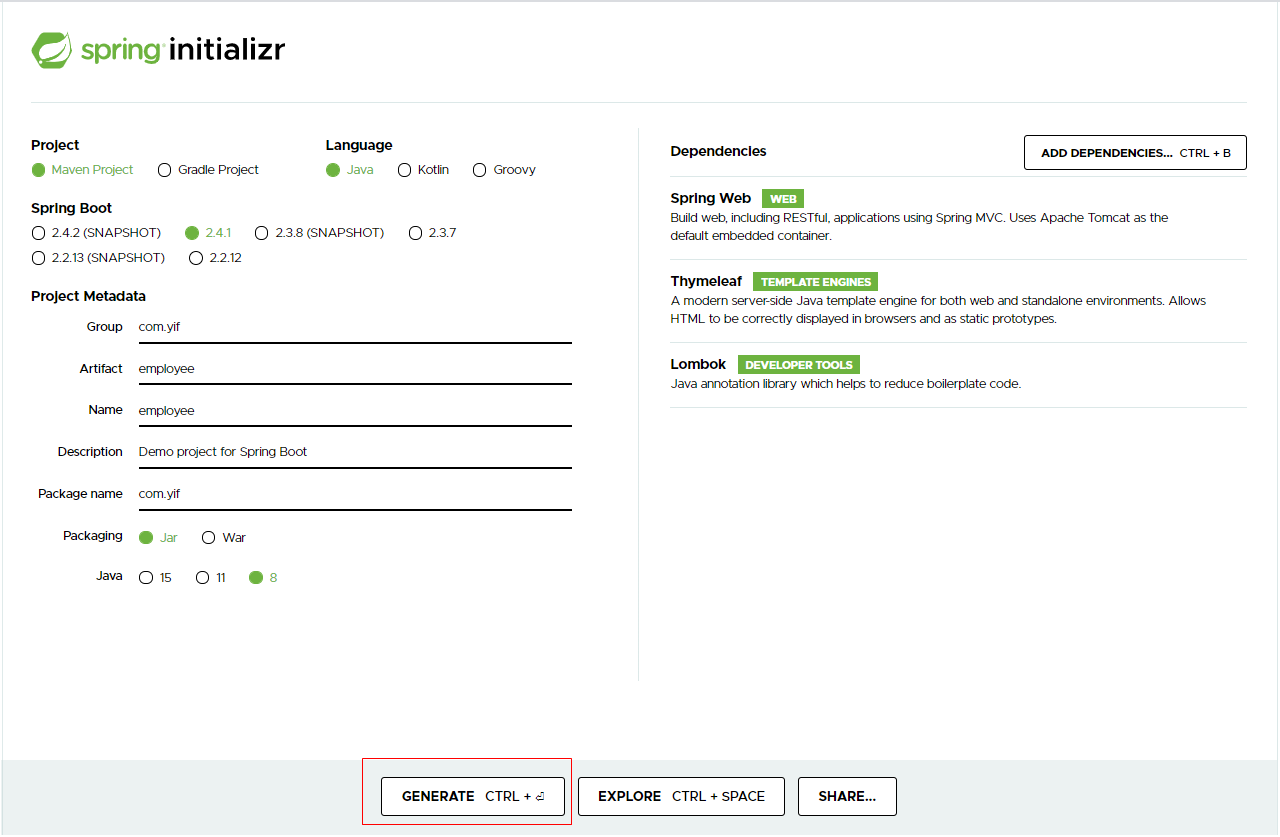
【方案二】
在初始化的时候替换掉 Custom,直接使用aliyun的镜像节点:http://start.aliyun.com
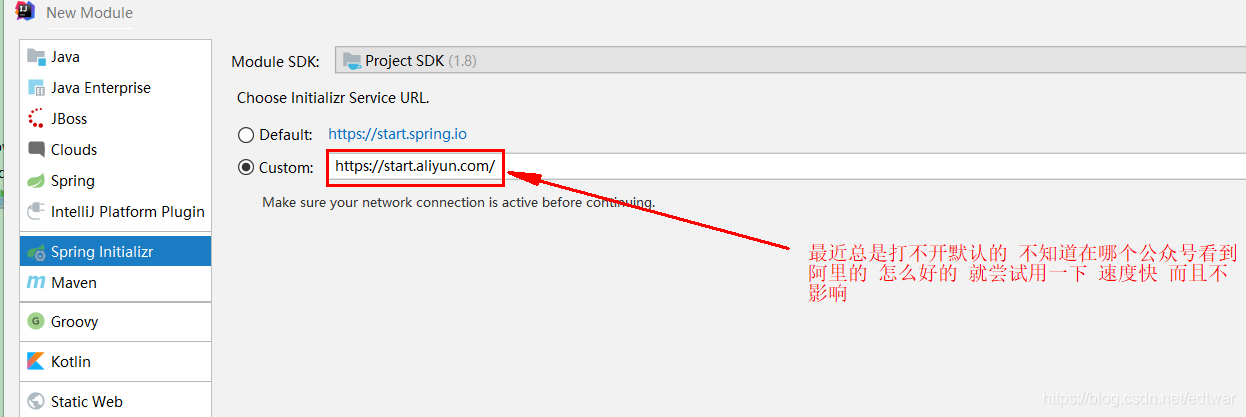



【推荐】编程新体验,更懂你的AI,立即体验豆包MarsCode编程助手
【推荐】凌霞软件回馈社区,博客园 & 1Panel & Halo 联合会员上线
【推荐】抖音旗下AI助手豆包,你的智能百科全书,全免费不限次数
【推荐】博客园社区专享云产品让利特惠,阿里云新客6.5折上折
【推荐】轻量又高性能的 SSH 工具 IShell:AI 加持,快人一步