Qt安装配置
Qt Creator:
下载:
Qt 5.5.1 for Windows 32-bit(MinGW 4.9.2, 1.0 GB):http://download.qt.io/official_releases/qt/5.5/5.5.0/qt-opensource-windows-x86-mingw492-5.5.0.exe
安装:
一直“下一步”安装下去。
Qt Creator运行:
用Qt Creator创建项目:
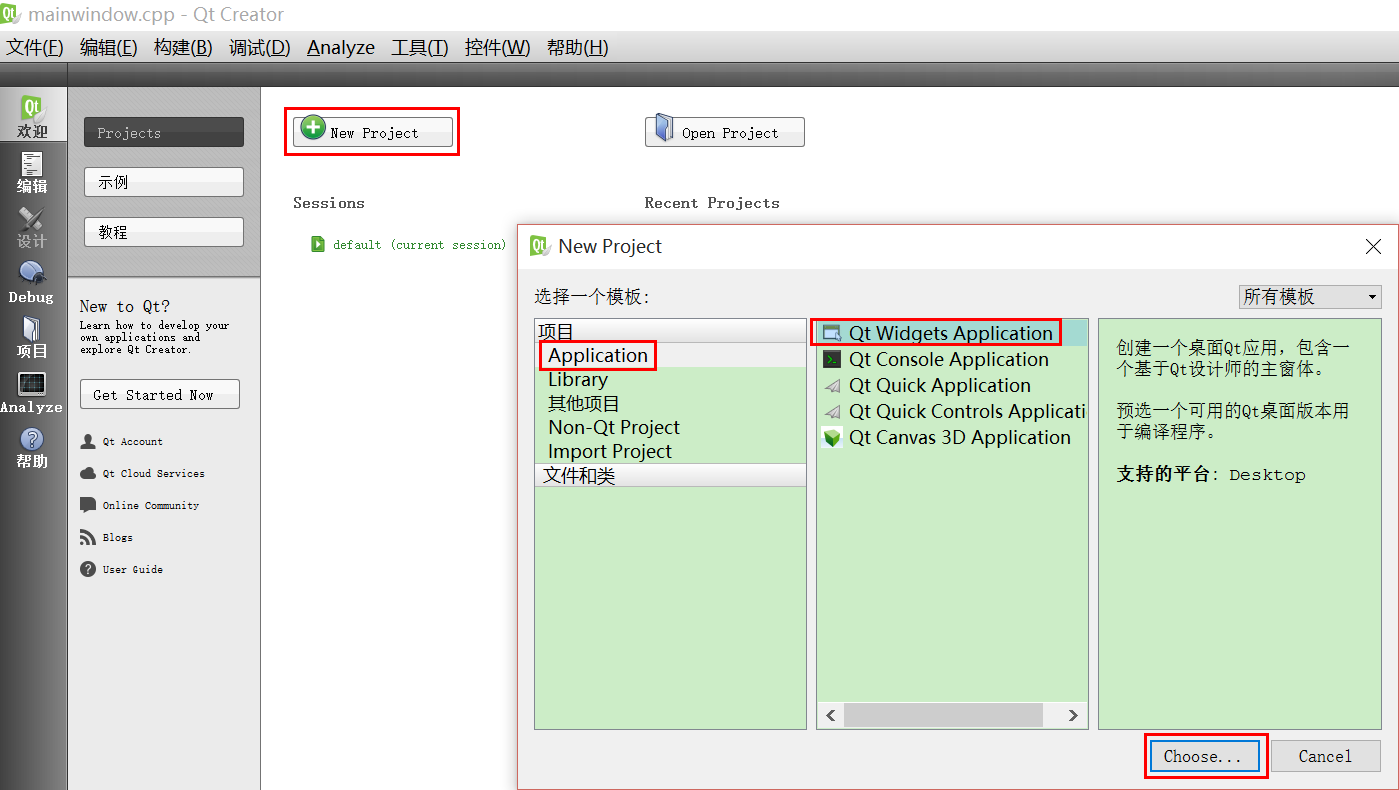




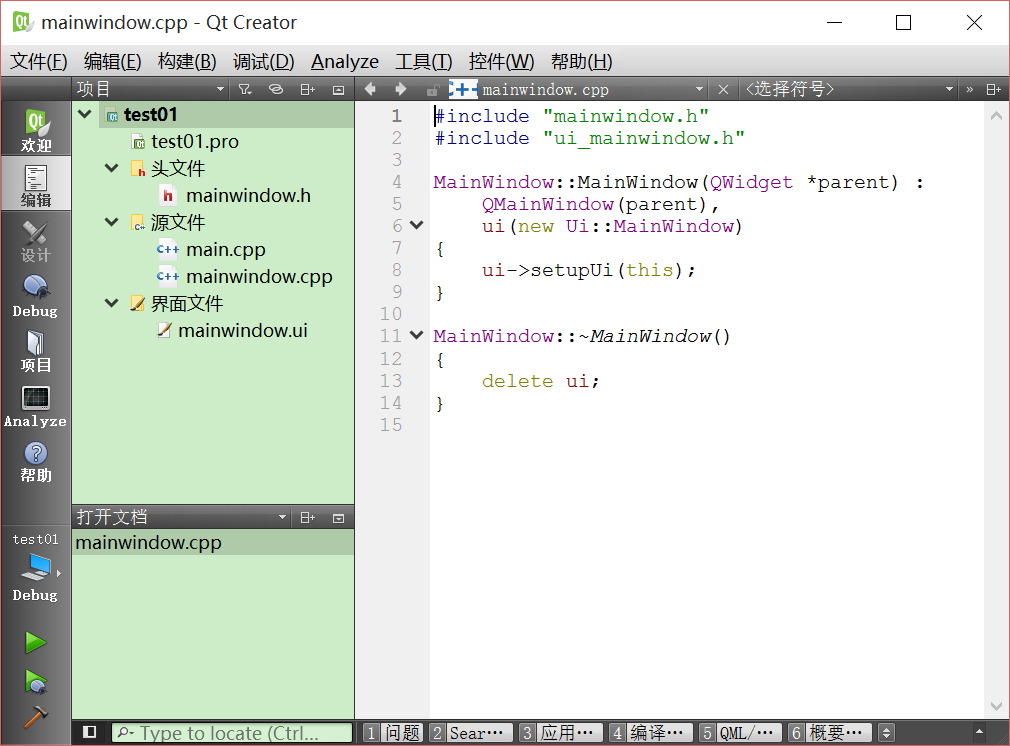
Visual Studio:
下载:
Visual Studio Add-in 1.2.4 for Qt5(156 MB):http://download.qt-project.org/official_releases/vsaddin/qt-vs-addin-1.2.4-opensource.exe
Qt 5.5.1 for Windows 64-bit (VS 2013, 823 MB)或Qt 5.5.1 for Windows 32-bit (VS 2013, 804 MB)
vs2013进行QT配置:
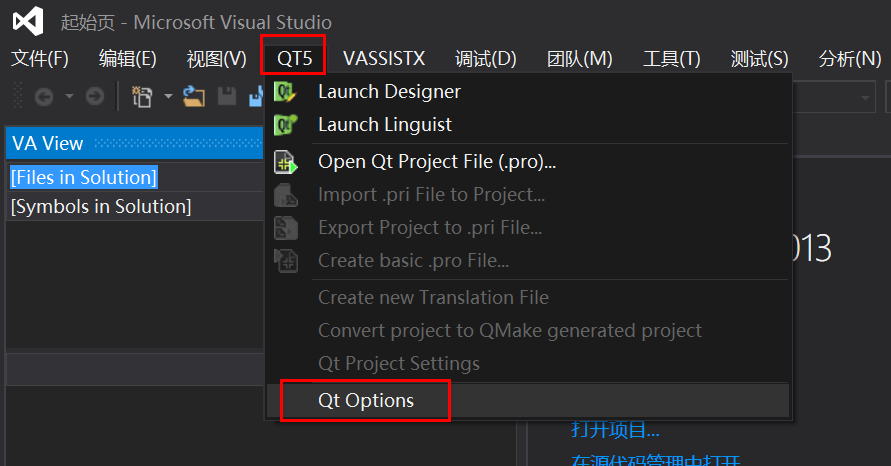
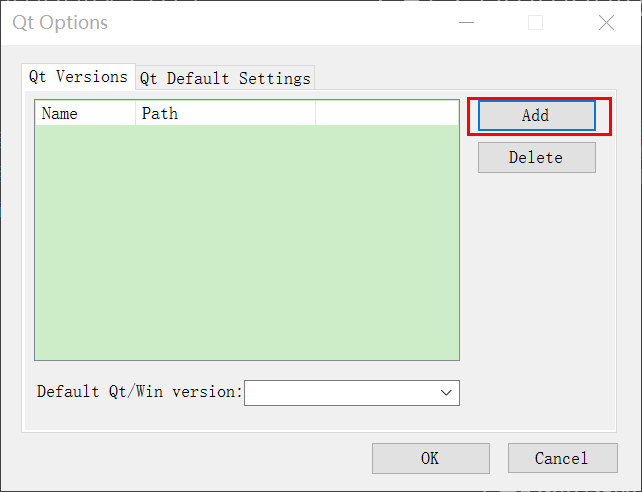

创建项目:
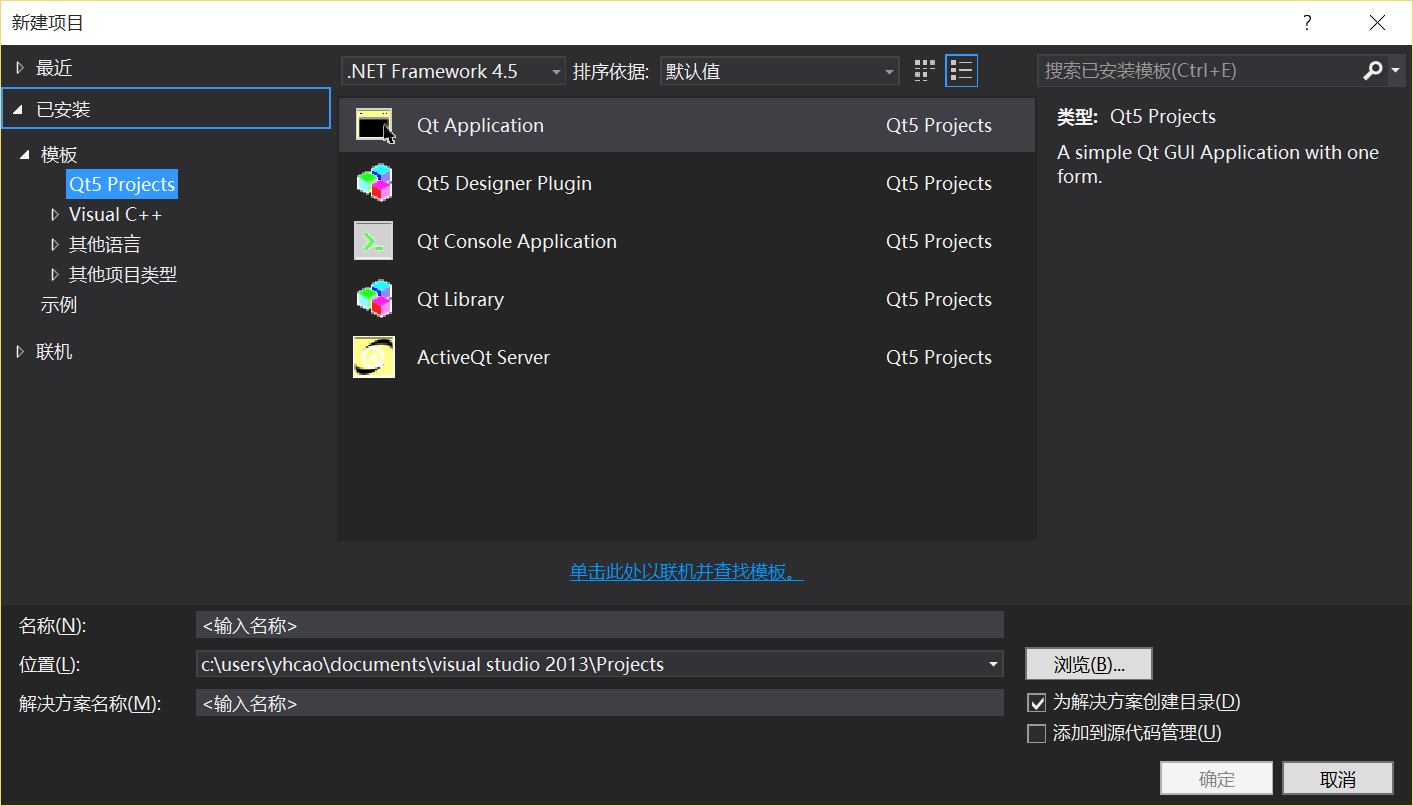
一直下一步。
常见问题:
可以成功安装到V2013上,但是却出现了下面的问题: Qt5Widgetsd.lib(Qt5Widgetsd.dll) : fatal error LNK1112: 模块计算机类型“x64”与目标计算机类型“X86”冲突
百度百科解决方法:http://jingyan.baidu.com/article/a948d65159d8890a2dcd2e84.html






