数据查询、操纵
| SQL功能 | 动词 |
| 数据查询 | select |
| 数据定义 | create、drop、alter |
| 数据操纵 | insert、delete、update |
| 数据控制 | grant、revoke |
一:select语句的一般格式:
select 【all distinct】<目标列表达式>【别名】【,<目标列表达式>【别名】】.........
from <表名/视图名>[别名] [,<表名/视图名>[别名] ]]................. | (select语句 )【as】<别名>
【where <条件表达式>】
【group by <列名1> [having <条件表达式>]】
【order by <列名1> [asc|desc] 】
1.单表查询
select Sname name,'year of birth:' birth,2014-Sage birthday,lower(Sdept) department from Student;
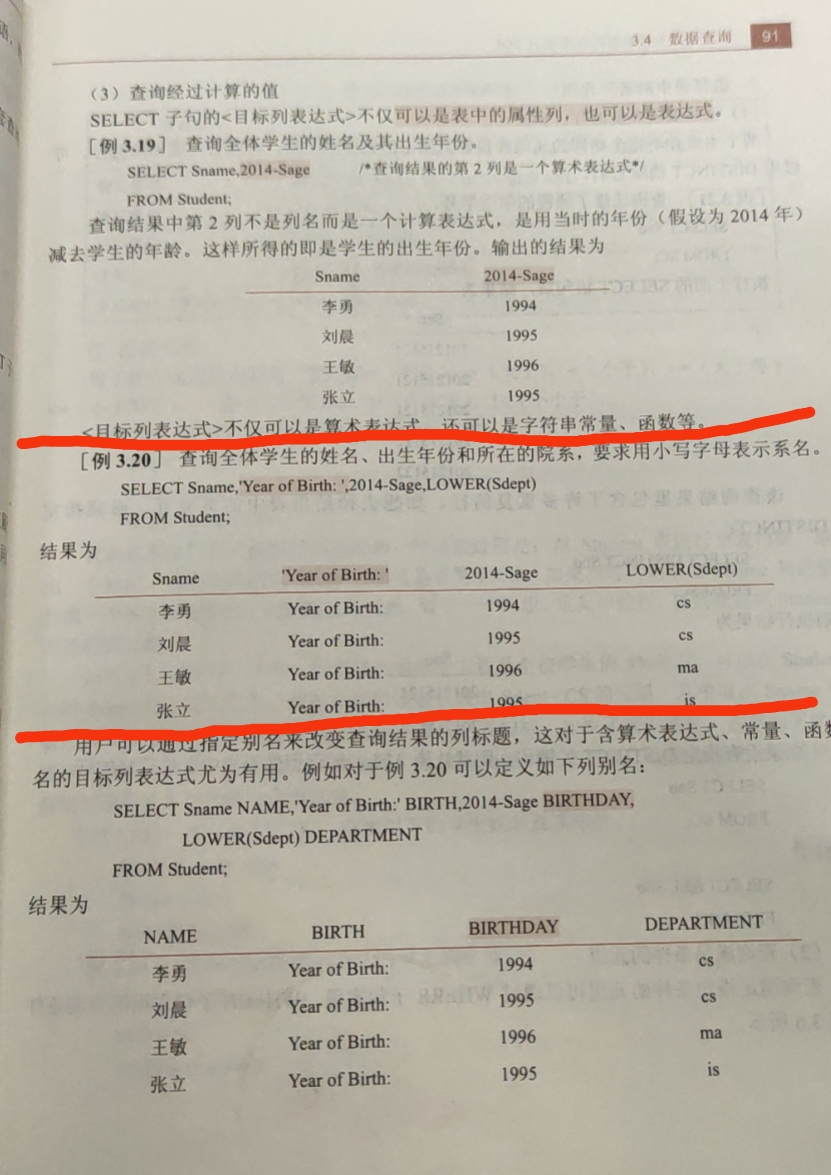
2.where子句常用的查询条件
| 查询条件 | 谓词 | |
| 比较 | =,>,<,>=,<=,!=,<>,!>,!<;NOT+上述比较运算符 | |
| 确认范围 | between 下限 and 上限,not between and | |
| 确定集合 | in ,not in | WHERE Sdept in('CS','MA','IS') |
| 字符匹配 | like,not like |
%不限长度字符串 _单个字符 escape转义字符 where Cname like 'DB\_Design' escape'\';查找DB_Design课程的课程号和学分 |
| 空值 | is null,is not null | |
| 多处条件(逻辑运算) | and ,or,not |
3.order by子句
order by 列名+desc 降序 asc升序
4.聚集函数
select /having +聚类函数
count(*);count(distinct|all 列名)
sum()
avg()
max()
min()
5.group by 子句
group by 列名 having +聚类函数
二:插入数据
1.插入元组
insert into 表名(列名) values(常量,常量,,,,)
2.插入子查询结果
insert into 表名(列名) 子查询;
三:修改数据
1.修改一个元组的值
update 表名
set 列名=表达式
where 条件;
2.带子查询的修改语句
update 表名
set 列名=表达式
where 列名 in (子查询);
四:删除数据
delete from 表名
where 条件;



