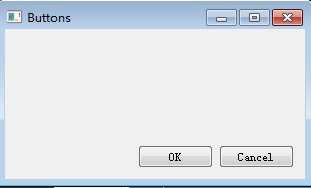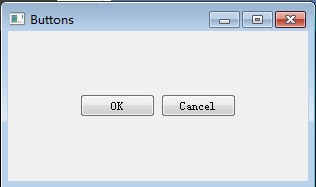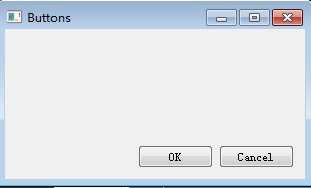1 #!/usr/bin/python3
2 # -*- coding: utf-8 -*-
3
4 '''
即横向和纵向布局:QHBoxLayout, QVBoxLayout
'''
5
6 import sys
7 from PyQt5.QtWidgets import (QWidget, QPushButton,
8 QHBoxLayout, QVBoxLayout, QApplication)
9
10 #demo_9箱布局,即QHBoxLayout和QVBoxLayout
11 class Example(QWidget):
12 def __init__(self):
13 super().__init__()
14
15 self.initUI()
16
17 def initUI(self):
18 okButton = QPushButton("OK")
19 cancelButton = QPushButton("Cancel")
20
21 #下面加了两个拉伸因子,(即按比例显示)
22 hbox = QHBoxLayout()
23 hbox.addStretch(1) #与下面1:1 空白拉伸
24 hbox.addWidget(okButton)
25 hbox.addWidget(cancelButton)
26 hbox.addStretch(1) #与上面1:1 空白拉伸
27
28 self.setLayout(hbox)
29
30 self.setGeometry(300, 300, 300, 150)
31 self.setWindowTitle('Buttons')
32 self.show()
33
34
35 if __name__ == '__main__':
36 app = QApplication(sys.argv)
37 ex = Example()
38 sys.exit(app.exec_())
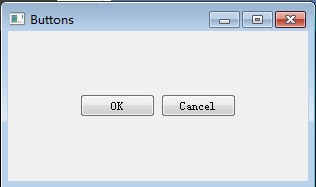
1 #!/usr/bin/python3
2 # -*- coding: utf-8 -*-
3
4
5
6 import sys
7 from PyQt5.QtWidgets import (QWidget, QPushButton,
8 QHBoxLayout, QVBoxLayout, QApplication)
9
10 #demo_10:箱布局
11 class Example(QWidget):
12 def __init__(self):
13 super().__init__()
14
15 self.initUI()
16
17 def initUI(self):
18 okButton = QPushButton("OK")
19 cancelButton = QPushButton("Cancel")
20
21 hbox = QHBoxLayout()
22 hbox.addStretch(1)#默认值为0 , 水平方向,拉伸因子将按钮排列在右侧
23 hbox.addWidget(okButton)
24 hbox.addWidget(cancelButton)
25
26 vbox = QVBoxLayout()
27 vbox.addStretch(1) # 拉伸因子 ,纵向将按钮放在底部
28 vbox.addLayout(hbox)
29
30 self.setLayout(vbox)
31
32 self.setGeometry(300, 300, 300, 150)
33 self.setWindowTitle('Buttons')
34 self.show()
35
36
37 if __name__ == '__main__':
38 app = QApplication(sys.argv)
39 ex = Example()
40 sys.exit(app.exec_())