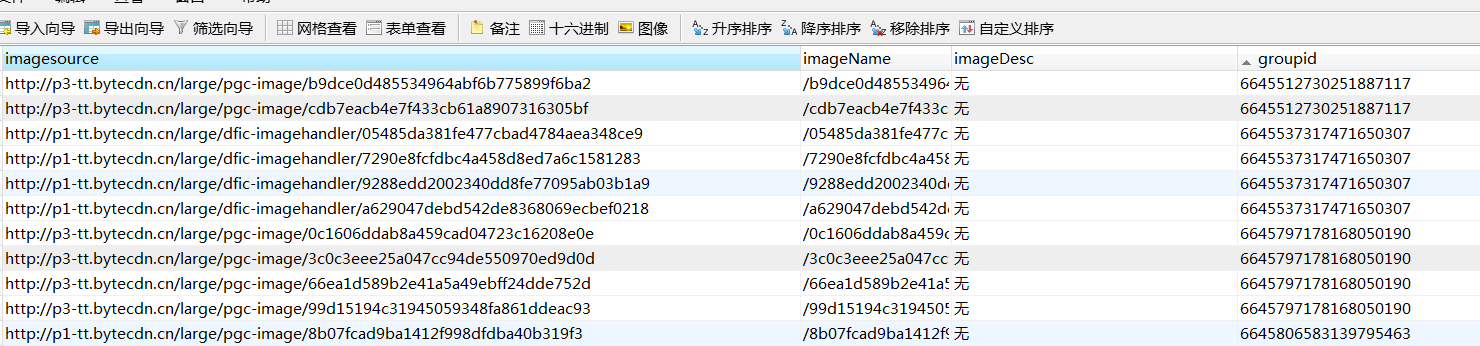Python-爬虫-抓取头条街拍图片-1.1
下面实例是抓取头条图片信息,只是抓取了查询列表返回的json中image,大图标,由于该结果不会包含该链接详情页的所有图片列表;因此这里抓取不全;后续有时间在完善;
1、抓取头条街拍相关图片请求如下:

2、通过debug可以看到请求参数以及相应结果数据:
3、响应结果,比较重要的是data(group_id,image_list、large_image_url等字段):

主程序如下:
抓取图片信息保存本地,然后将图片组和图片信息保存至mysql数据库;
1 #今日头条街拍数据抓取,将图片存入文件目录,将文件目录存放至mysql数据库 2 import requests 3 import time 4 from urllib.parse import urlencode 5 import urllib.parse 6 import os 7 from requests import Request, Session 8 import pymysql 9 class TouTiaoDeep: 10 def __init__(self): 11 self.url='https://www.toutiao.com/search_content/' 12 self.imagePath='D:/toutiao/images/' 13 self.headers={ 14 'Accept':'application/json, text/javascript', 15 'Accept-Encoding':'gzip, deflate, br', 16 'Content-Type':'application/x-www-form-urlencoded', 17 'Host': 'www.toutiao.com', 18 'User-Agent': 'Mozilla/5.0 (Windows NT 6.1; Win64; x64; rv:64.0) Gecko/20100101 Firefox/64.0', 19 'X-Requested-With': 'XMLHttpRequest' 20 } 21 self.param={ 22 'offset':0, 23 'format':'json', 24 'keyword': '街拍', 25 'autoload':'true', 26 'count':20, 27 'cur_tab':1, 28 'form':'search_tab', 29 'pd':'synthesis' 30 } 31 self.filePath="D:/toutiaoImages" 32 self.imgDict={} #{rows:[{title:'',pathName:'',images:[{name:'',desc:'',date:'',downloadUrl:''}...},...] ]} 33 34 def getImgDict(self,offset): 35 self.param['offset']=offset#偏移量 36 session=Session() 37 req=Request(method='GET',url=self.url ,params=self.param,headers=self.headers ) 38 prep = session.prepare_request(req) 39 res = session.send(prep) 40 #print(res.status_code) 41 if res.status_code==200: 42 json=res.json() 43 #print(json) 44 for i in range(len(json['data'])): 45 if 'has_image' in json['data'][i].keys() and json['data'][i]['has_image']:#其中有视频列表组,因此排除那些视频组 46 # print("标题:",json['data'][i]['title']) 47 # print("图库:",json['data'][i]['image_list']) 48 # print("图库简介:",json['data'][i]['abstract']) 49 # print("图片个数:",(len(json['data'][i]['image_list']))) 50 yield { 51 'group_id':json['data'][i]['group_id'], 52 'groupTitle':json['data'][i]['title'], 53 'groupImages':json['data'][i]['image_list'], 54 'total':len(json['data'][i]['image_list']), 55 'abstract':json['data'][i]['abstract'], 56 'large_image_url':json['data'][i]['large_image_url'][:json['data'][i]['large_image_url'].rindex('/')] 57 # 例如:http://p3-tt.bytecdn.cn/large/pgc-image/2dc7e3cd2e0c46f69ee67c11c13ff58e 最后一个是图片id,前面是大图片地址(每一组大图片地址不同) 58 # print(item['large_image_url'][:item['large_image_url'].rindex('/')])#获取组大图片的地址url 59 } 60 def imagesDownLoad(self,offset): 61 # 获得当前时间时间戳 62 now = int(time.time()) 63 #转换为其他日期格式,如:"%Y-%m-%d %H:%M:%S" 64 timeStruct = time.localtime(now) 65 strTime = time.strftime("%Y-%m-%d %H:%M:%S", timeStruct) 66 67 datas=self.getImgDict(offset) 68 for item in datas: 69 #print(item) 70 #下载图片信息 71 groupImages=item['groupImages'] 72 print(item['groupTitle']) 73 for i in groupImages: 74 #print(i['url'][(i['url'].rindex('/')):])截取图片id即,图片地址最有一个namespace 75 imgURL=item['large_image_url']+i['url'][(i['url'].rindex('/')):]#拼成完成的image URL 76 print(imgURL) 77 #创建存储文件夹,组id命名 78 if not os.path.exists(self.imagePath+item['group_id']): 79 os.makedirs(self.imagePath+item['group_id']) 80 #获取图片存上面指定目录中 81 try: 82 a = urllib.request.urlopen(imgURL) 83 except : 84 a=urllib.request.urlopen("http://p1.pstatp.com/origin/pgc-image/"+i['url'][(i['url'].rindex('/')):])#注意有一部分图片url路径是:http://p1.pstatp.com/origin/pgc-image/7290e8fcfdbc4a458d8ed7a6c1581283[前面的p1 可以任意换成p任意数字即可] 85 #注意;改程序在二十左右页抓取会出现图片路径资源错误 86 try: 87 f = open(self.imagePath+item['group_id']+"/"+i['url'][(i['url'].rindex('/')):]+'.jpg', "wb") 88 f.write(a.read()) 89 f.close() 90 #持久化图片信息 91 rows_1={ 92 'imageId': i['url'][(i['url'].rindex('/')):], 93 'imagesource': imgURL, 94 'imageName':i['url'][(i['url'].rindex('/')):]+'.jpg', 95 'imageDesc': '无', 96 'groupid': item['group_id'] 97 } 98 self.imageInfPersistent(rows_1) 99 except: 100 print('文件下载失败') 101 #持久化图片组信息 102 rows_2 = { 103 'groupid':item['group_id'], 104 'grouptitle':item['groupTitle'], 105 'groupdesc':item['abstract'], 106 'path':'toutiao/images/'+item['group_id'], 107 'createTime':strTime 108 } 109 self.imgGroupPersistent(rows_2) 110 111 112 113 #mysql数据库持久化 114 def mysqlPersistent(self,tableName,data): 115 db = pymysql.connect(host='localhost', user='root', password='admin', port=3306, db='test') 116 cursor = db.cursor() 117 try: 118 columns = ','.join(data.keys()) 119 values = ','.join(['%s'] * len(data)) 120 sql = 'insert into {table}({keys}) VALUES ({values}) '.format(table=tableName, keys=columns, values=values) 121 cursor.execute(sql, tuple(data.values())) 122 db.commit() 123 except: 124 db.rollback() 125 finally: 126 db.close() 127 128 #持久化图片组信息 129 def imgGroupPersistent(self,groupDict): 130 #图组信息表:组id、组标题、组简介、本地存储路径、创建时间 131 self.mysqlPersistent('imageGroup',groupDict) 132 133 #持久化图片信息 134 def imageInfPersistent(self,imageInfDict): 135 #图片信息表:图片id、来源地址、简介、所属组id 136 self.mysqlPersistent('imageInfo', imageInfDict) 137 138 #创建表 139 def createImgTable(self): 140 sql_imgGroup= 'create table imageGroup(groupid varchar(50) primary key,grouptitle varchar(200) ,groupdesc text,path varchar(500),createTime varchar(50))' 141 sql_imgInf='create table imageInfo(imageId varchar(50) primary key,imagesource varchar(200) ,imageName varchar(100),imageDesc text,groupid varchar(50) )' 142 db = pymysql.connect(host='localhost', user='root', password='admin', port=3306, db='test') 143 144 cursor = db.cursor() 145 try : 146 cursor.execute(sql_imgGroup) 147 cursor.execute(sql_imgInf) 148 except: 149 print('表创建失败!') 150 finally: 151 cursor.close() 152 153 #删除表 154 def dropImgTables(self): 155 sql_dropImageGroup = ' drop table if exists imageGroup ' 156 sql_dropImageInfo = ' drop table if exists imageInfo ' 157 db = pymysql.connect(host='localhost', user='root', password='admin', port=3306, db='test') 158 159 cursor = db.cursor() 160 try: 161 cursor.execute(sql_dropImageGroup) 162 cursor.execute(sql_dropImageInfo) 163 except: 164 print('表删除失败!') 165 finally: 166 cursor.close() 167 168 169 if __name__=='__main__': 170 deep=TouTiaoDeep() 171 deep.dropImgTables()#删除表 172 deep.createImgTable()#创建表 173 #print(deep.getImgDict()) 174 for i in range(0,10*20,10): 175 deep.imagesDownLoad(i) 176 #deep.createImgTable()
操作后结果:注意,由于图片url拼接不能完全百分百正确,因此抓取数据会因为图片地址错误报异常;