第七篇、【Zabbix自动注册与Zabbix自动发现】
一、Zabbix自动注册
1、配置Zabbix agent端
#Zabbix agent端的配置 [root@YZS_3WYY_WEB ~]# vi /usr/local/zabbix-4.4.3/etc/zabbix_agentd.conf 5 6 ### Option: PidFile 7 # Name of PID file. 8 # 9 # Mandatory: no 10 # Default: 11 PidFile=/usr/local/zabbix-4.4.3/log/zabbix_agentd.pid 12 13 ### Option: LogType 14 # Specifies where log messages are written to: 15 # system - syslog 16 # file - file specified with LogFile parameter 17 # console - standard output 18 # 19 # Mandatory: no 20 # Default: 21 # LogType=file 22 23 ### Option: LogFile 24 # Log file name for LogType 'file' parameter. 25 # 26 # Mandatory: yes, if LogType is set to file, otherwise no 27 # Default: 28 # LogFile= 29 30 LogFile=/usr/local/zabbix-4.4.3/log/zabbix_agentd.log ... 82 ### Option: Server 83 # List of comma delimited IP addresses, optionally in CIDR notation, or DNS names of Zabbix servers and Zabbix proxies. 84 # Incoming connections will be accepted only from the hosts listed here. 85 # If IPv6 support is enabled then '127.0.0.1', '::127.0.0.1', '::ffff:127.0.0.1' are treated equally 86 # and '::/0' will allow any IPv4 or IPv6 address. 87 # '0.0.0.0/0' can be used to allow any IPv4 address. 88 # Example: Server=127.0.0.1,192.168.1.0/24,::1,2001:db8::/32,zabbix.example.com 89 # 90 # Mandatory: yes, if StartAgents is not explicitly set to 0 91 # Default: 92 # Server= 93 94 Server=127.0.0.1,192.168.10.96 #这里填写Zabbix服务端的IP地址 ... 121 ##### Active checks related 122 123 ### Option: ServerActive 124 # List of comma delimited IP:port (or DNS name:port) pairs of Zabbix servers and Zabbix proxies for active checks. 125 # If port is not specified, default port is used. 126 # IPv6 addresses must be enclosed in square brackets if port for that host is specified. 127 # If port is not specified, square brackets for IPv6 addresses are optional. 128 # If this parameter is not specified, active checks are disabled. 129 # Example: ServerActive=127.0.0.1:20051,zabbix.domain,[::1]:30051,::1,[12fc::1] 130 # 131 # Mandatory: no 132 # Default: 133 # ServerActive= 134 135 ServerActive=127.0.0.1,192.168.10.96:10051 #填写Zabbix服务端的IP地址与端口 ... 137 ### Option: Hostname 138 # Unique, case sensitive hostname. 139 # Required for active checks and must match hostname as configured on the server. 140 # Value is acquired from HostnameItem if undefined. 141 # 142 # Mandatory: no 143 # Default: 144 # Hostname= 145 146 Hostname=192.168.10.100 ... 270 ### Option: User 271 # Drop privileges to a specific, existing user on the system. 272 # Only has effect if run as 'root' and AllowRoot is disabled. 273 # 274 # Mandatory: no 275 # Default: 276 User=zabbix ... 278 ### Option: Include 279 # You may include individual files or all files in a directory in the configuration file. 280 # Installing Zabbix will create include directory in /usr/local/etc, unless modified during the compile time. 281 # 282 # Mandatory: no 283 # Default: 284 # Include= 285 286 # Include=/usr/local/etc/zabbix_agentd.userparams.conf 287 # Include=/usr/local/etc/zabbix_agentd.conf.d/ 288 Include=/usr/local/zabbix-4.4.3/etc/zabbix_agentd.conf.d/*.conf
2、Zabbix Server端配置自动注册的动作
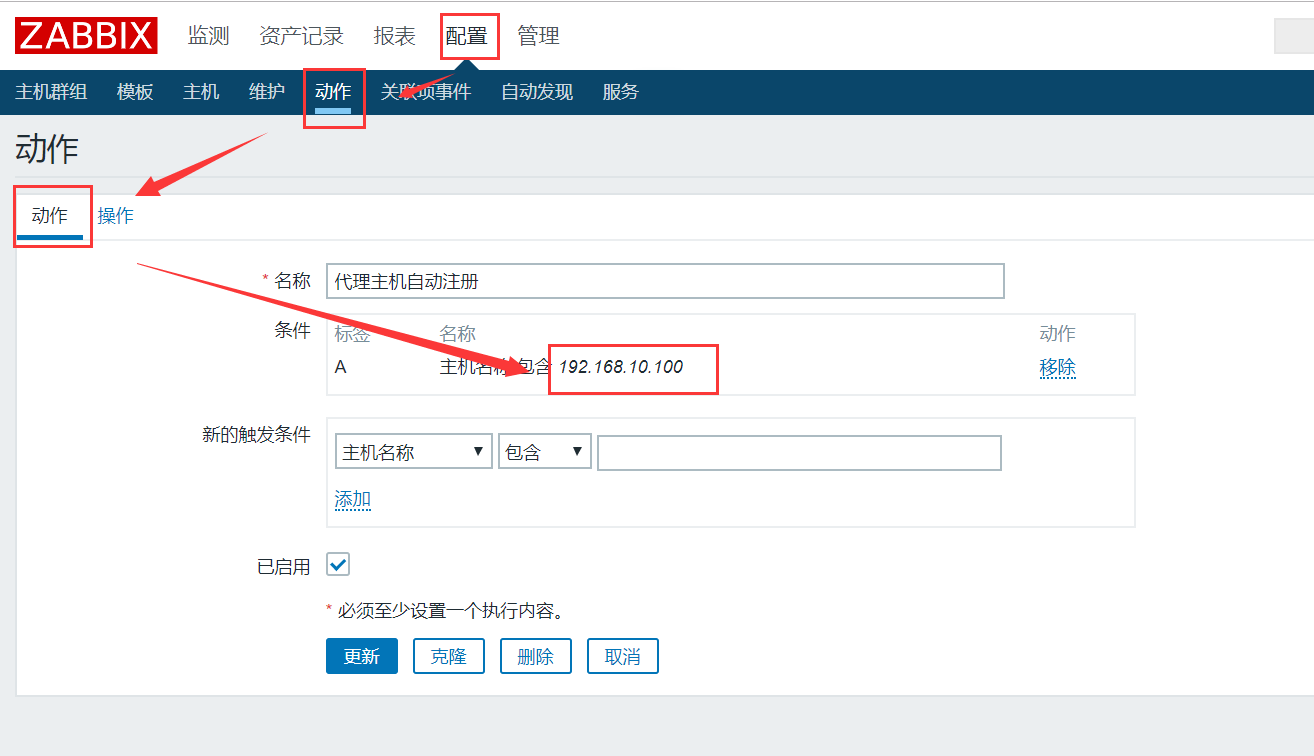
2.1、配置发现到动作后,进行的操作
下面的操作:
(1)、添加到主机群组: 自定义模板主机组 (2)、链接到模板: my template
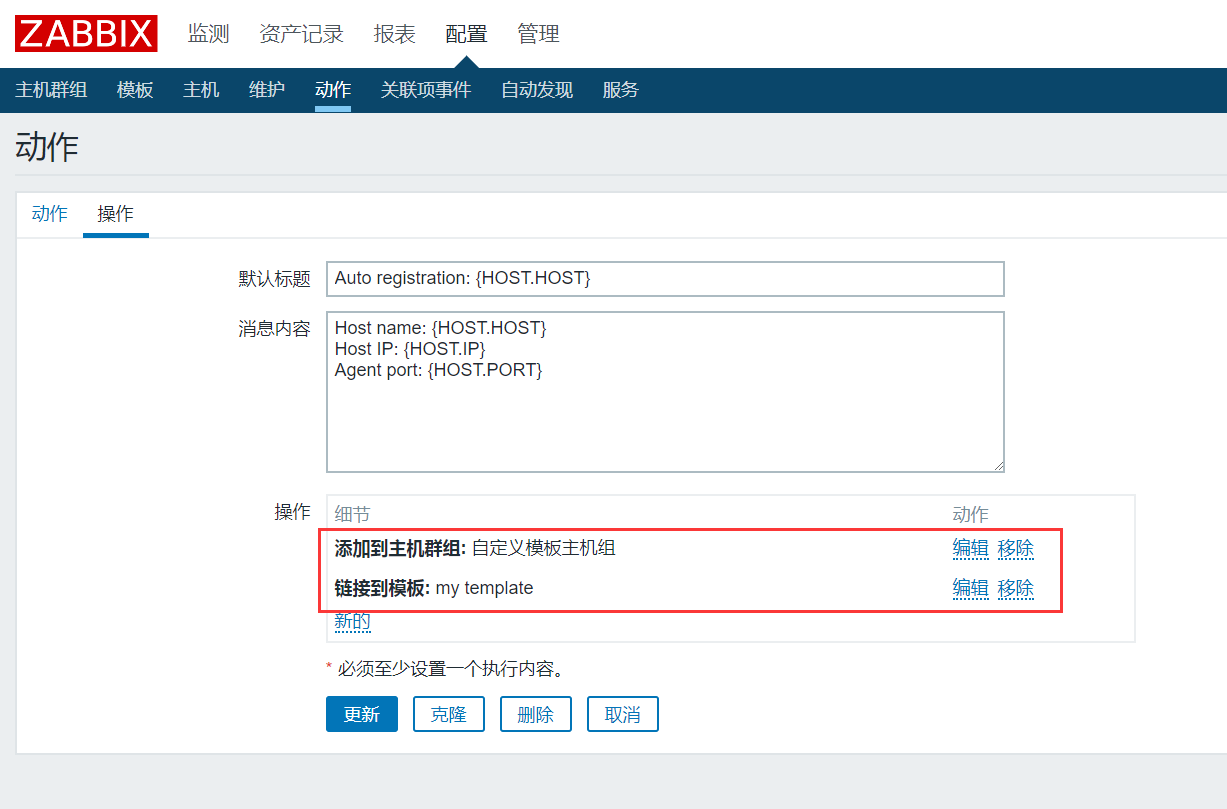
3、开启Zabbix Agent端
[root@YZS_3WYY_WEB ~]# /etc/init.d/zabbix_agentd start
4、Zabbix Server界面查看主机是否多一台
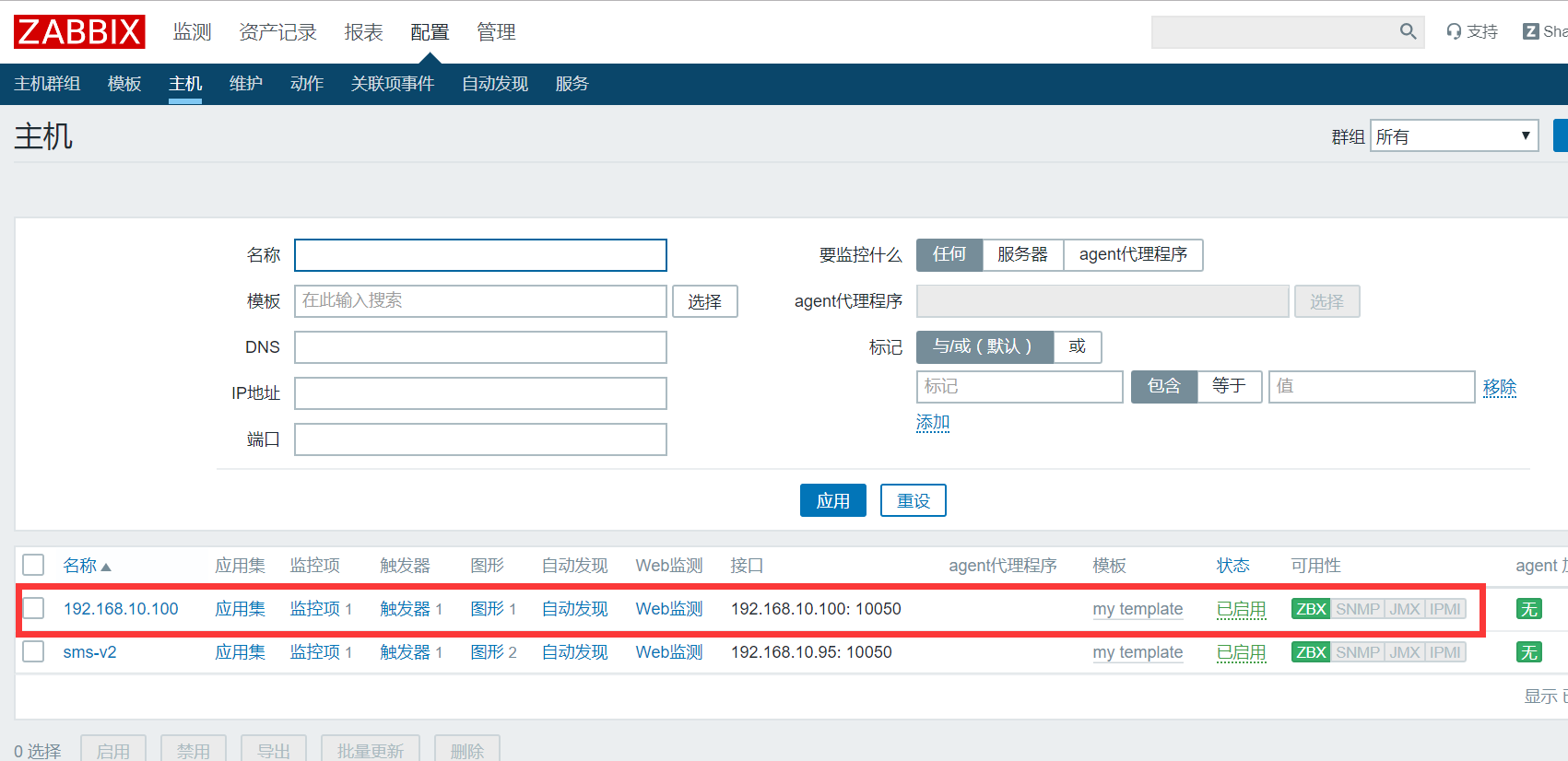
5、自动注册配置成功
二、Zabbix自动发现
1、Zabbix Agent配置跟上面自动注册的一样
2、Zabbix Server创建自动发现规则
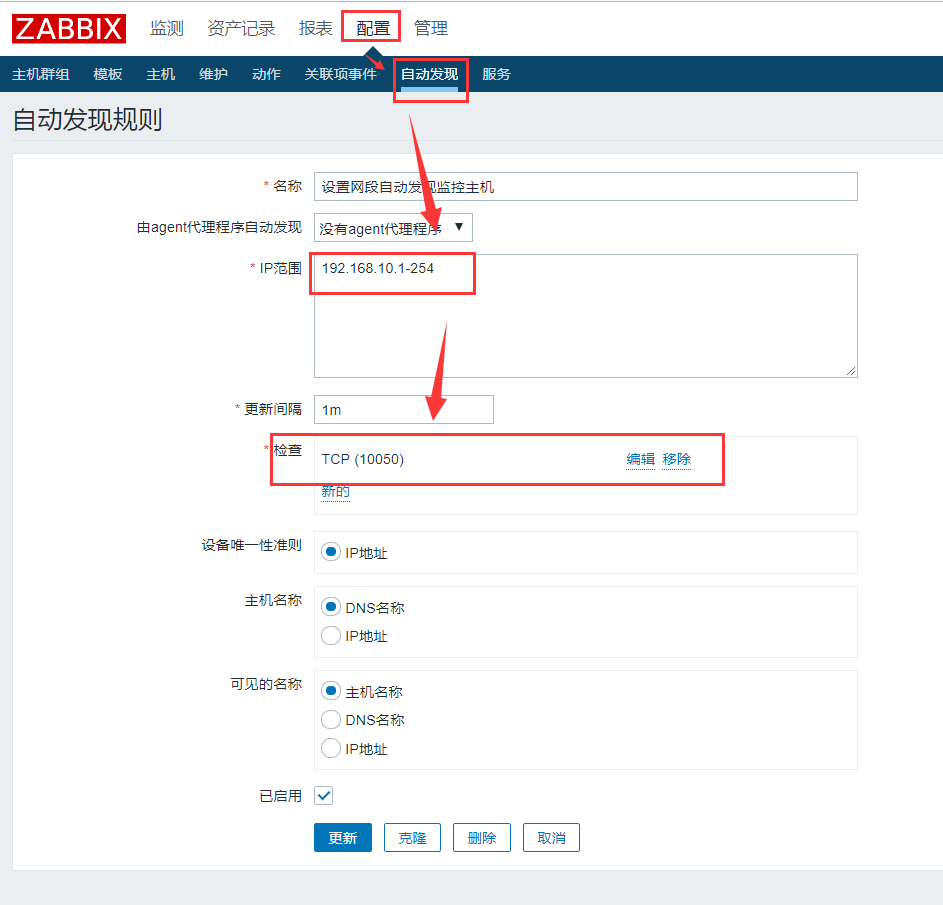
3、创建自动发现的动作
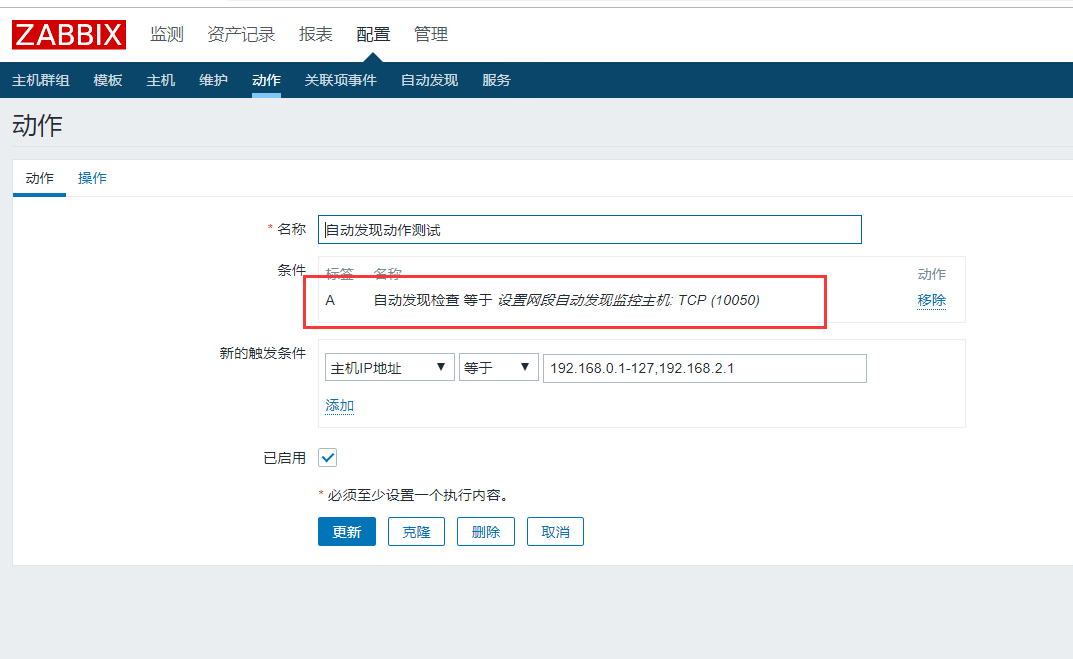
4、配置动作的操作
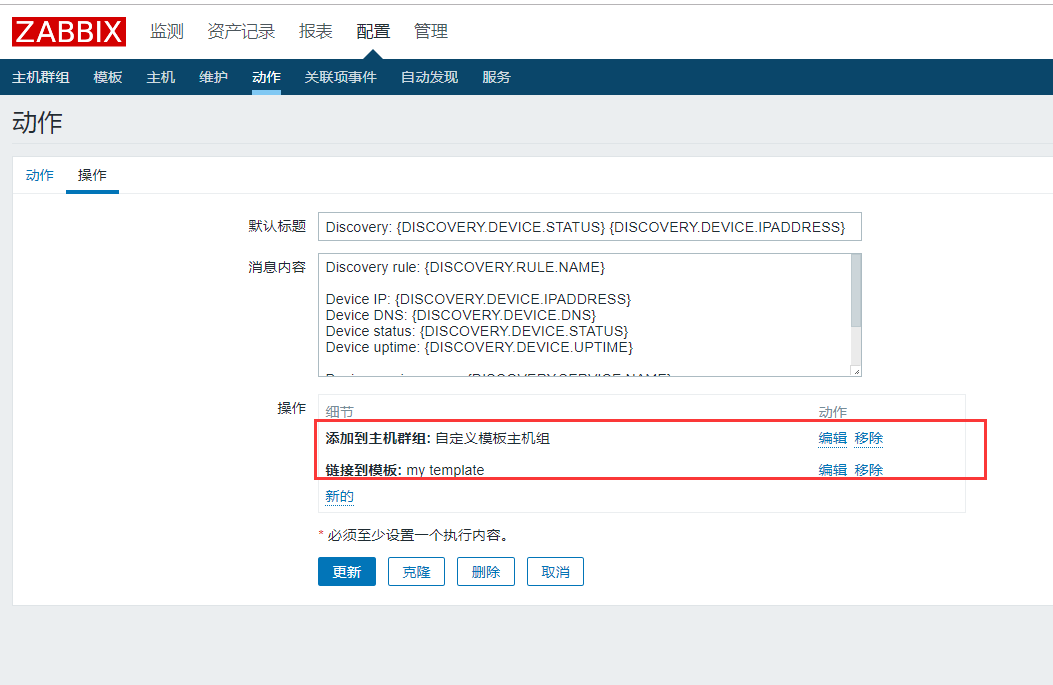
5、查看自动发现的结果
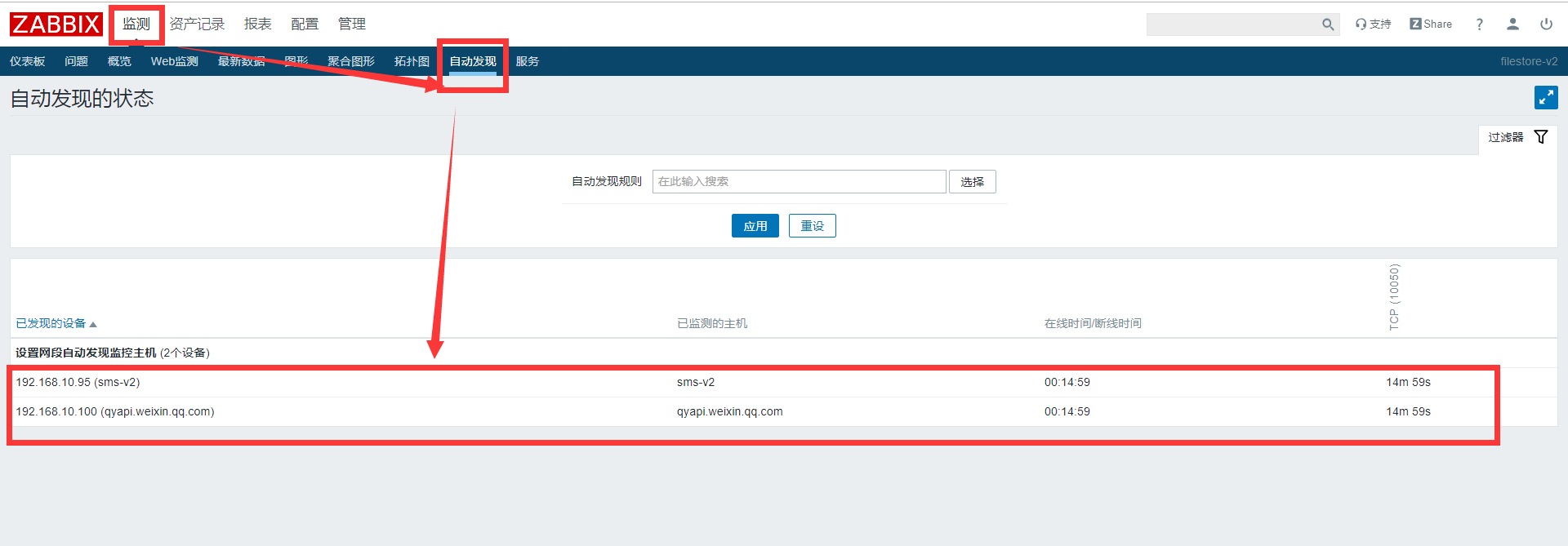
下一篇【Zabbix监控项之网卡流量监控】请点击查看


