springboot 一般使用jar 的方式运行,我们需要将程序放到tomcat环境下运行。
步骤如下:
1.修改pom文件。
排除内置的tomcat
<dependency> <groupId>org.springframework.boot</groupId> <artifactId>spring-boot-starter-tomcat</artifactId> <scope>provided</scope> </dependency>
<dependency> <groupId>org.springframework.boot</groupId> <artifactId>spring-boot-starter-web</artifactId> <exclusions> <exclusion> <groupId>org.springframework.boot</groupId> <artifactId>spring-boot-starter-tomcat</artifactId> </exclusion> </exclusions> </dependency>
修改打包方式
<packaging>war</packaging>
jar的方式改成 war打包。
2.修改启动代码
@SpringBootApplication @ImportResource("classpath:transaction.xml") @MapperScan({"com.neo.dao"}) public class DemoApplication extends SpringBootServletInitializer { public static void main(String[] args) { SpringApplication app=new SpringApplication(DemoApplication.class); app.addListeners(new ApplicationStartedEventListener()); app.addListeners(new ApplicationStartingEventListener()); app.addListeners(new ApplicationStartedEventListener2()); app.run(args); } @Override protected SpringApplicationBuilder configure(SpringApplicationBuilder application) { return application.sources(DemoApplication.class); } }
增加代码
@Override protected SpringApplicationBuilder configure(SpringApplicationBuilder application) { return application.sources(DemoApplication.class); }
3.进行打包
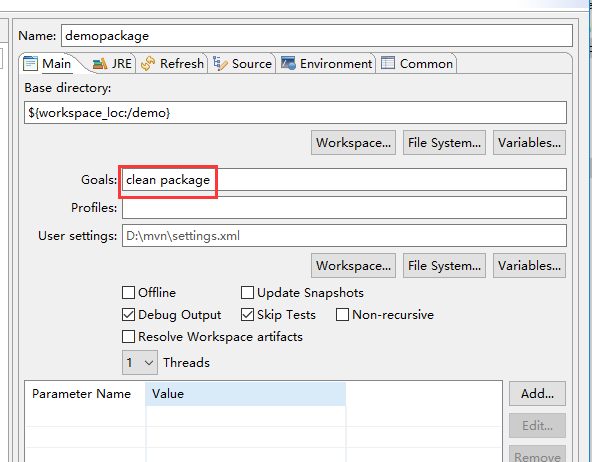
将打包后的代码放到tomcat下执行就可以了。





【推荐】国内首个AI IDE,深度理解中文开发场景,立即下载体验Trae
【推荐】编程新体验,更懂你的AI,立即体验豆包MarsCode编程助手
【推荐】抖音旗下AI助手豆包,你的智能百科全书,全免费不限次数
【推荐】轻量又高性能的 SSH 工具 IShell:AI 加持,快人一步
· AI与.NET技术实操系列:向量存储与相似性搜索在 .NET 中的实现
· 基于Microsoft.Extensions.AI核心库实现RAG应用
· Linux系列:如何用heaptrack跟踪.NET程序的非托管内存泄露
· 开发者必知的日志记录最佳实践
· SQL Server 2025 AI相关能力初探
· winform 绘制太阳,地球,月球 运作规律
· 震惊!C++程序真的从main开始吗?99%的程序员都答错了
· 【硬核科普】Trae如何「偷看」你的代码?零基础破解AI编程运行原理
· AI与.NET技术实操系列(五):向量存储与相似性搜索在 .NET 中的实现
· 超详细:普通电脑也行Windows部署deepseek R1训练数据并当服务器共享给他人
2010-10-17 activemq 代码库